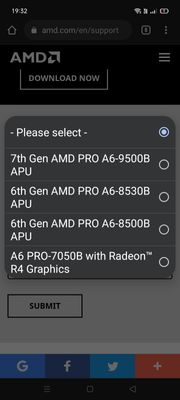- AMD Community
- Support Forums
- PC Drivers & Software
- Driver Support for Amd Pro a6 8350b 2C+3G
PC Drivers & Software
- Subscribe to RSS Feed
- Mark Topic as New
- Mark Topic as Read
- Float this Topic for Current User
- Bookmark
- Subscribe
- Mute
- Printer Friendly Page
- Mark as New
- Bookmark
- Subscribe
- Mute
- Subscribe to RSS Feed
- Permalink
- Report Inappropriate Content
Driver Support for Amd Pro a6 8350b 2C+3G
Hi,I am Aniket,I need help i am using Amd Pro A6 8350B 2C+3G processor with Amd R5 Graphics but when I go to download amd latest driver I can't see my processor name in the list my my processor exist https://www.amd.com/en/products/apu/7th-gen-amd-pro-a6-8350b-apu(link of my processor) why instead only Amd pro a6 8530B and Amd pro a6- 9500B Available is amd pro a6 8350B and 8530B same? i need help asap but product series is Amd Pro A6 Apu for Laptop
Solved! Go to Solution.
- Mark as New
- Bookmark
- Subscribe
- Mute
- Subscribe to RSS Feed
- Permalink
- Report Inappropriate Content
- Mark as New
- Bookmark
- Subscribe
- Mute
- Subscribe to RSS Feed
- Permalink
- Report Inappropriate Content
AMD doesn't post drivers for OEM processors that are made for a specific Manufacturer hardware.
You will need to go to your Laptop's Support Download page to get Drivers for your laptop including your AMD Integrated Graphics.
But according to the A6-8530B Release notes it seems to be compatible with the Desktop version but questionable about the Mobile version: https://www.amd.com/en/support/kb/release-notes/rn-rad-win-21-5-2

Besides all AMD PRO A6 APU Processors are not supported with AMD Driver updates anymore since 06.2021.
Please post your exact Make & Model of your laptop.
- Mark as New
- Bookmark
- Subscribe
- Mute
- Subscribe to RSS Feed
- Permalink
- Report Inappropriate Content
Hi,Thanks For the reply,I want to install 21.5.2 driver only and before may 2021 i can install 21.3.1 driver easily inspite having oem driver by the way my laptop doesn't have any specific OEM driver and i was able to install any driver without any issue but in April 2021 i resetted my laptop and not used my laptop and was busy with my work and i have not used my laptop for 1year now before may 2021 i just install auto detect tool of amd and get latest driver but as amd stopped supporting my laptop so i have not installed auto detect tool and when I go to choose my processor i can't see i am using acer laptop
- Mark as New
- Bookmark
- Subscribe
- Mute
- Subscribe to RSS Feed
- Permalink
- Report Inappropriate Content
What is the exact Acer Laptop model do you have?
When you said you "Reset" your laptop do you mean you just reset Windows OS or did you restore your Acer laptop back to Factory defaults by resetting it back to it original factory settings like when you first purchased the laptop?
- Mark as New
- Bookmark
- Subscribe
- Mute
- Subscribe to RSS Feed
- Permalink
- Report Inappropriate Content
I just resetted Windows OS
- Mark as New
- Bookmark
- Subscribe
- Mute
- Subscribe to RSS Feed
- Permalink
- Report Inappropriate Content
You may have deleted some Acer programs that makes your laptop work correctly.
Some laptops has a special partition so that you can reset your laptop back to the way it was when you first purchased it. When you reset your Windows OS did you delete the partitions on your laptop?
Otherwise I would try to restore your Acer laptop to the way it came when your first purchased it if possible. Then start updating your laptop again.
- Mark as New
- Bookmark
- Subscribe
- Mute
- Subscribe to RSS Feed
- Permalink
- Report Inappropriate Content
i just gone to settings then update and security then recovery then clicked get started in reset this pc and choose remove everything nothing else sir how can I download 21.5.2 driver pls help me
- Mark as New
- Bookmark
- Subscribe
- Mute
- Subscribe to RSS Feed
- Permalink
- Report Inappropriate Content
Go to the link I posted earlier "Release Notes" and click on:

- Mark as New
- Bookmark
- Subscribe
- Mute
- Subscribe to RSS Feed
- Permalink
- Report Inappropriate Content
Sir Thanks a lot for so much support