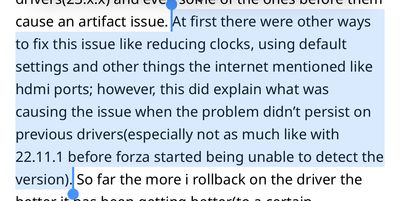- AMD Community
- Support Forums
- PC Drivers & Software
- Driver software
PC Drivers & Software
- Subscribe to RSS Feed
- Mark Topic as New
- Mark Topic as Read
- Float this Topic for Current User
- Bookmark
- Subscribe
- Mute
- Printer Friendly Page
- Mark as New
- Bookmark
- Subscribe
- Mute
- Subscribe to RSS Feed
- Permalink
- Report Inappropriate Content
Driver software
I have noticed that the people who oversee the drivers for amd graphics and processors are in need of re-educating themselves. I just downloaded the newest drivers(23.x.x) and even some of the ones before them cause an artifact issue. At first there were other ways to fix this issue like reducing clocks, using default settings and other things the internet mentioned like hdmi ports; however, this did explain what was causing the issue when the problem didn’t persist on previous drivers(especially not as much like with 22.11.1 before forza started being unable to detect the version). So far the more i rollback on the driver the better it has been getting better(to a certain degree).For example, i just recently updated to the newest driver in the 23.3.x series drivers and when i play forza horizon 5 the artifacts would start to appear in the garage, while driving and during fast travel. I rolled back the driver once and it only happens when i fast travel and only once or twice but each time i fast travel . I rolled back the driver twice and now it only has happened once during the fast travel and not again. Now I'm in the process of trying the 22.11.1 driver(this whole time i have kept my overclocked settings as is and only have been changing the driver.). As i write this i have downloaded and installed the 22.11.1 driver and the software opens up quicker, the game took the same amount of time to load, and wait for it…. The artifacts occurred in the garage only once using fast travel but never in game driving. (Note: this driver version gives you an error code that you can ignore when you run forza horizon stating that forza cannot detect the driver version which may cause instability). Right now the best driver that new games can detect with minimal to no artifacts is 23.2.1.(if you want to keep using overclock settings.)(only once during fast travel). AMD PLEASE FIX THIS ISSUE.
- Mark as New
- Bookmark
- Subscribe
- Mute
- Subscribe to RSS Feed
- Permalink
- Report Inappropriate Content
so what you are saying is, you keep trying different drivers to get rid of artifacts on an overclocked card that you have never set to default settings before trying new drivers, and the artifacts remain ? gee, i wonder if you set it to default with any of those drivers if the artifacts remain ?
- Mark as New
- Bookmark
- Subscribe
- Mute
- Subscribe to RSS Feed
- Permalink
- Report Inappropriate Content
Your actually an idiot read the third sentence I wrote. Actually read, don’t act like you read and assume a bunch of **bleep** like read. Btw every drive update changes voltage curves on default making changes to people’s settings if they overclock and guess what genius that doesn’t read. Artifacts can still happen on default and i fixed my issue increasing the voltage because i under volted and after the updates the voltage wasn’t enough anymore because the curve in the drivers program changed so thank you for your help being an idiot that doesn’t even read the third sentence to make it easier for you I took a screenshot with the third sentence highlighted because I can tell you need help.