Hello, I know this is a somewhat of a common problem, and I know there's many forum posts, youtube videos on how to fix this but believe me when I say I tried every single one of them. I beg your help.
I have a Dell Inspiron 3537 laptop that was using Windows 8.1 as its OS but its UI makes me nauseous so I formatted it to the Windows 7 Ultimate. After some expected hiccups I installed nearly every driver that Dell's official support page for my PC (Service Tag: B3N5602) suggested, but one. I can't seem to get my graphic card driver working. The Device Manager indicates that my graphic card's from Radeon HD 8000M series, and when I use my service tag on the Dell's support, it says it's an Radeon HD 8670M. I tried to download its driver from Dell's page, which is an old Catalyst based driver from 2014, it gave this error:
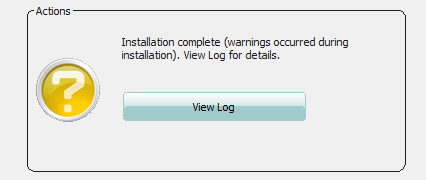
I read about this in other forum posts, and tried their solutions but can't fix it.
Then I tried to download the drivers from AMD's official site, I downloaded numerous files and it always failed on me.
I used AMD Cleanup Utility, I used DDU, I used everything.
Catalyst won't install, auto-detect or hand-picked Adrenalin Edition drivers from AMD's site do install but gets Code 43 and the yellow exclamation mark in the Device Manager.
Radeon as a program never opens, feeds me the common "No AMD graphics driver is installed or the AMD driver is not functioning properly." line, even though I've read and tried every solution from the forum posts that have exact same sentence in them.
Other third party sites' results are identical.
I deleted and reinstalled my Intel graphic card driver, and then tried to make AMD one work too, nothing came out from that.
Just ask me which details about my computer are important in my situtation and how to get them, then I will post the details here. Thank you all in advance.