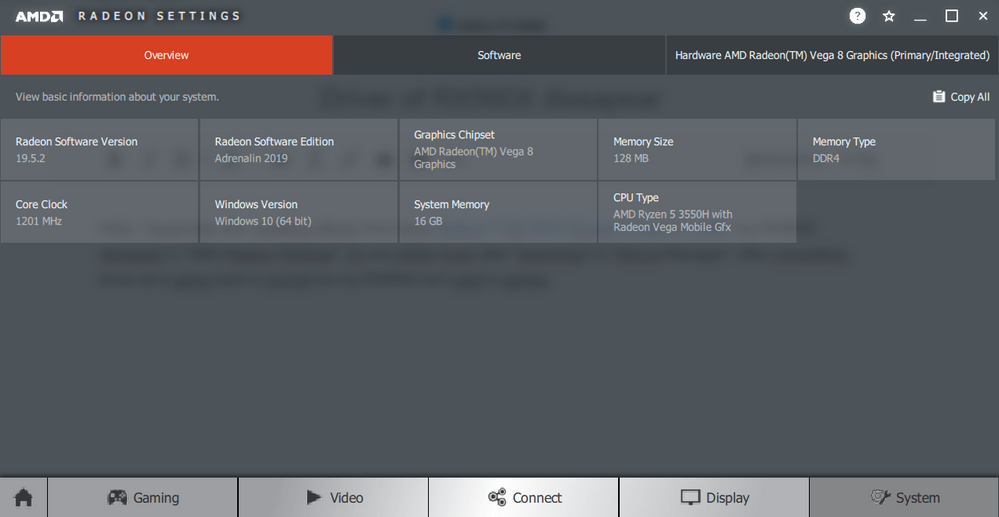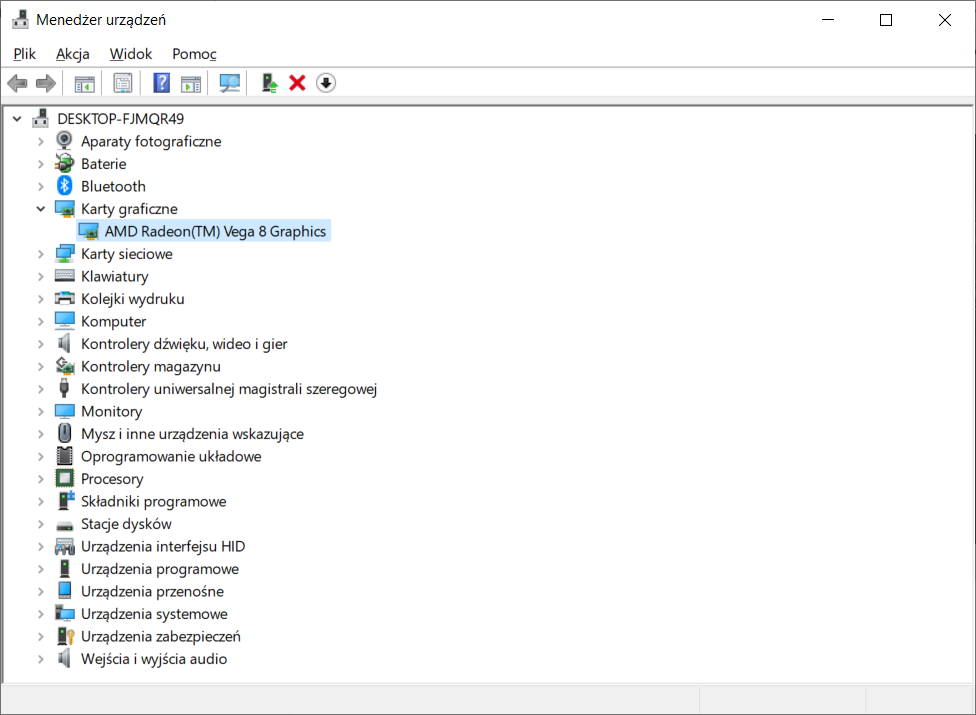- AMD Community
- Communities
- PC Drivers & Software
- PC Drivers & Software
- Driver of RX560X dissapear
PC Drivers & Software
- Subscribe to RSS Feed
- Mark Topic as New
- Mark Topic as Read
- Float this Topic for Current User
- Bookmark
- Subscribe
- Mute
- Printer Friendly Page
- Mark as New
- Bookmark
- Subscribe
- Mute
- Subscribe to RSS Feed
- Permalink
- Report Inappropriate Content
Driver of RX560X dissapear
Hello, I found that after installing official driver from Radeon™ RX 560X Drivers & Support | AMD my RX560X dissapear in "AMD Radeon Settings", it's not visible (even after "searching") in "Device Manager". After uninstalling driver all is going back to normal but my RX560X isn't used in games.
I'm using Asus TUF Laptop where this graphic card exist.
- Mark as New
- Bookmark
- Subscribe
- Mute
- Subscribe to RSS Feed
- Permalink
- Report Inappropriate Content
Your trying to install the wrong driver set. Please read this >Laptop graphics update...How to
AMD Drivers and Support for Radeon, Radeon Pro, FirePro, APU, CPU, Ryzen, desktops, laptops

- Mark as New
- Bookmark
- Subscribe
- Mute
- Subscribe to RSS Feed
- Permalink
- Report Inappropriate Content
I have the Asus TUF 505dy even after the windows detect the drivers and install them the descrete gpu
Vanishes Rx 560x is nowhere to be found ! Well is this a bug or a defect cause it all bout the graphics card without the RX 560x the lappy is just complete trash..well this issue should be eradicated swiftly.
If not returning the laptop is kind of protest .Not me but many many more users are having this issue. And if Asus does not help out is gonna be bad day
- Mark as New
- Bookmark
- Subscribe
- Mute
- Subscribe to RSS Feed
- Permalink
- Report Inappropriate Content
There is one solution
Uninstall and software and all belonging to amd
Do the windows reset
Install the drivers of previous version
In which the rx560x runs
I updated April's one and I got it ..
Its working!
- Mark as New
- Bookmark
- Subscribe
- Mute
- Subscribe to RSS Feed
- Permalink
- Report Inappropriate Content
Also having the same issue. The drivers were fine till 19.4.1. After the 19.5.2 update this is happening. I really wish amd fixes this bcoz the new drivers are much better in terms of performance.
- Mark as New
- Bookmark
- Subscribe
- Mute
- Subscribe to RSS Feed
- Permalink
- Report Inappropriate Content
Your going to have to do more than wish for it to get fixed. You all need to report the issue to AMD. These are user to user forums. AMD driver development does not see your posts here. Tell AMD so they can fix it: Online Service Request | AMD
- Mark as New
- Bookmark
- Subscribe
- Mute
- Subscribe to RSS Feed
- Permalink
- Report Inappropriate Content
It's on the Known Issues list Radeon™ Software Adrenalin 2019 Edition 19.6.1 Release Notes
- Mark as New
- Bookmark
- Subscribe
- Mute
- Subscribe to RSS Feed
- Permalink
- Report Inappropriate Content
Finally fixed this issue on my fx505dy. First, update your bios to version 309 then download both the latest CHIPSET drivers on the asus (version V25.20.14128.4002) and amd (version 19.10) page. Then download the latest rx 560x drivers on the amd page (version 19.6.1). Then I used DDU in safe mode to uninstall the amd drivers currently in my system. After reboot, I started installing the drivers I downloaded in this order: amd chipset from asus => amd chipset from amd => rx 560x driver from amd. Then I tweak it a bit with msi afterburner so that the global settings in the radeon setting would have global wattman tab present (additional tweaks gets me 15% more performance from the rx 560x, saw it from a you tube post). Haven't gotten any issues since I did all this, but I do hope both asus and amd makes a more stable driver in the near future. Hope this helps and goodluck! *results may vary*
- Mark as New
- Bookmark
- Subscribe
- Mute
- Subscribe to RSS Feed
- Permalink
- Report Inappropriate Content
RX560X with version from asus site must work, but i have also one trouble with RX, i cant play in any games by RX, always error with DirectX