- AMD Community
- Support Forums
- PC Drivers & Software
- Re: Driver bug. Adrenalin Edition 22.11.1 and 22.1...
PC Drivers & Software
- Subscribe to RSS Feed
- Mark Topic as New
- Mark Topic as Read
- Float this Topic for Current User
- Bookmark
- Subscribe
- Mute
- Printer Friendly Page
- Mark as New
- Bookmark
- Subscribe
- Mute
- Subscribe to RSS Feed
- Permalink
- Report Inappropriate Content
Driver bug. Adrenalin Edition 22.11.1 and 22.11.2 MSAA doesn't work in OpenGL
Anti-Aliasing: Override application settings
Anti-Aliasing Level: 8X
Anti-Aliasing Method: Supersampling
Game Quake 3 Arena.
Maybe Texture setting override doesn't works too.
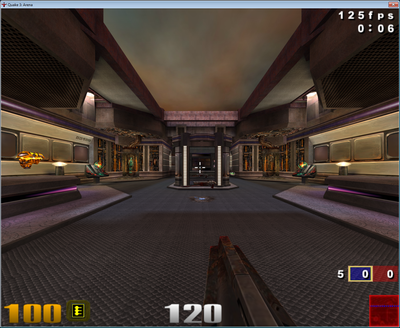
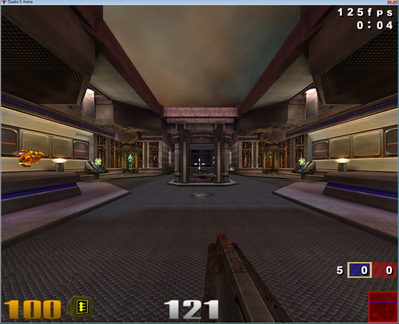

Solved! Go to Solution.
- Mark as New
- Bookmark
- Subscribe
- Mute
- Subscribe to RSS Feed
- Permalink
- Report Inappropriate Content
Driver version 23.3.1 - works fine, bug fixed.
- Mark as New
- Bookmark
- Subscribe
- Mute
- Subscribe to RSS Feed
- Permalink
- Report Inappropriate Content
i have the exact same problem with nfs:porsche (opengl driver) and alice. sent 2 days ago via bug report tool
- Mark as New
- Bookmark
- Subscribe
- Mute
- Subscribe to RSS Feed
- Permalink
- Report Inappropriate Content
@OutCast what kind of graphics card do you use? mine is a GCN based Vega 64
- Mark as New
- Bookmark
- Subscribe
- Mute
- Subscribe to RSS Feed
- Permalink
- Report Inappropriate Content
Sapphire Nitro+ LE Vega64
- Mark as New
- Bookmark
- Subscribe
- Mute
- Subscribe to RSS Feed
- Permalink
- Report Inappropriate Content
so much for 80% more opengl performance
- Mark as New
- Bookmark
- Subscribe
- Mute
- Subscribe to RSS Feed
- Permalink
- Report Inappropriate Content
Sometimes, we need Anisotropic textures and powerfull MSAA much more than 10k FPS.
- Mark as New
- Bookmark
- Subscribe
- Mute
- Subscribe to RSS Feed
- Permalink
- Report Inappropriate Content
I can't think of a game that doesn't run smoothly with the card under opengl. because the latest opengl game on my disk is maybe "wolfenstein: new order"? at release I would have liked to take the 80% more performance with me for the 7970 -_-
Now I need 8xSGSSAA and 16AF XD
- Mark as New
- Bookmark
- Subscribe
- Mute
- Subscribe to RSS Feed
- Permalink
- Report Inappropriate Content
If game the old one (like exampled Q3A in this topic) - we already have much more FPS, than we can view on monitor. If you have monitor with 1080p resolution and 120hz, so you physically can't view more than 120 frames a second on this monitor, cuz it updates the screen only 120 times a second (120hz). And if you videocard can run the game with more performance, like 10000 FPS (Quake 3 Arena on Vega64) - you already want to trade some FPS for AFx16 and MSAAx8 for more cool picture. (FPS in Q3A with AFx16 and MSAAx8 much more than 2k, on screenshots 125 cuz set com_maxfps "125" for ingame tickrate smoothless).
- Mark as New
- Bookmark
- Subscribe
- Mute
- Subscribe to RSS Feed
- Permalink
- Report Inappropriate Content
in the games i noticed it, alice (also quake3 engine) and nfs5 are from the same period. I also have the basic understanding of it, otherwise we wouldn't be talking about it here...
that with a 60fps limit that is linked to vsync it doesn't make sense to play a 20-year-old game with a graphics card that in a factor of 160> faster than anything available at the time makes sense to me too (without SGSSAA and AF).
I hope AMD will do something about it soon, so that I can race down the slopes again with a 944... - with default 8x SGSSAA and 16x AF on of course XD
- Mark as New
- Bookmark
- Subscribe
- Mute
- Subscribe to RSS Feed
- Permalink
- Report Inappropriate Content
I'm used DDU, and reinstall driver 22.10.3. Than config driver to disable auto-update. Now just waiting new version of driver.
- Mark as New
- Bookmark
- Subscribe
- Mute
- Subscribe to RSS Feed
- Permalink
- Report Inappropriate Content
Driver version 23.2.2, same story.
So, now the method to enable MSAA or AF in game trought the driver settings - no more worked. Now, we can't override game-app settings. Affects OpenGL apps only.
Driver version 22.10.3 - last driver with correctly working override MSAA settings in OpenGL games.
- Mark as New
- Bookmark
- Subscribe
- Mute
- Subscribe to RSS Feed
- Permalink
- Report Inappropriate Content
Driver version 23.3.1 - works fine, bug fixed.
- Mark as New
- Bookmark
- Subscribe
- Mute
- Subscribe to RSS Feed
- Permalink
- Report Inappropriate Content
Good morning/afternoon.
I have the same issue that you had on my RX480 (Win10). Supersampling just does not work for me on any Adrenalin driver over 22.6.1 on Doom 3, Heavy Metal F.A.A.K. 2, Rage 1. For you, driver version 22.10.3 and 23.3.1 worked but not for me. I've tried all other drivers over 22.6.1 but no luck.
Can anyone help with this?