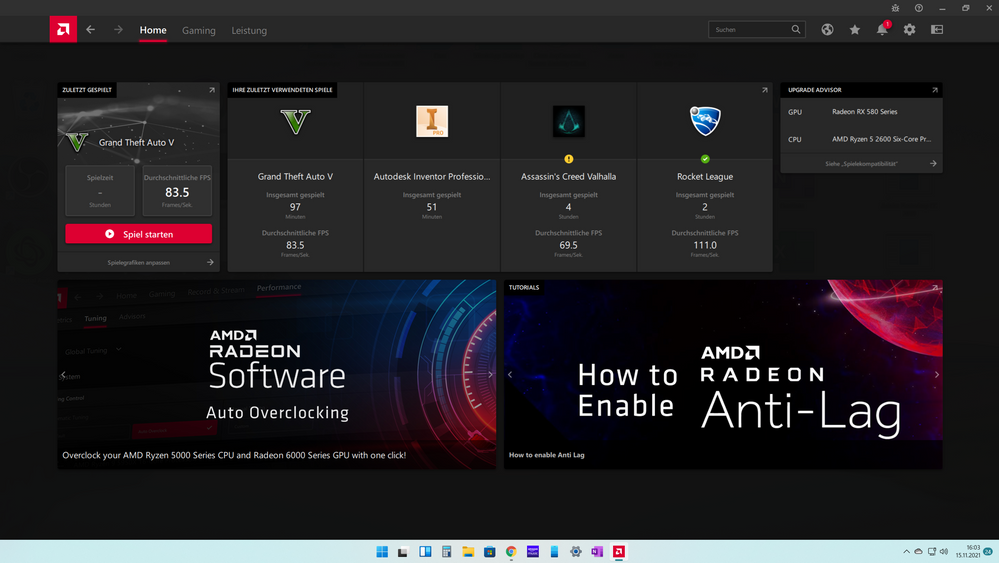- AMD Community
- Support Forums
- PC Drivers & Software
- Re: Driver and Software button gone
PC Drivers & Software
- Subscribe to RSS Feed
- Mark Topic as New
- Mark Topic as Read
- Float this Topic for Current User
- Bookmark
- Subscribe
- Mute
- Printer Friendly Page
- Mark as New
- Bookmark
- Subscribe
- Mute
- Subscribe to RSS Feed
- Permalink
- Report Inappropriate Content
Driver and Software button gone
Hi, as pointed out, the "Driver and Software" Botton is just gone on my homescreen on Radeon Software. I am using Windows 11, but it has already worked for a few weeks without a problem.
Hope anybody has an idea what happened there...
Thanks a lot!
Solved! Go to Solution.
- Mark as New
- Bookmark
- Subscribe
- Mute
- Subscribe to RSS Feed
- Permalink
- Report Inappropriate Content
I have had that issue before.
I updated the latest software and it fixes for me. Have you updated to the latest software?
Can you try reinstall and install the latest software?
- Mark as New
- Bookmark
- Subscribe
- Mute
- Subscribe to RSS Feed
- Permalink
- Report Inappropriate Content
following
- Mark as New
- Bookmark
- Subscribe
- Mute
- Subscribe to RSS Feed
- Permalink
- Report Inappropriate Content
That looks like the windows UWP driver/software version ?
Or possibly OEM system builder (hp, dell) suite ?
You won't have update option for the AMD direct download, or the full software suite options.
- Mark as New
- Bookmark
- Subscribe
- Mute
- Subscribe to RSS Feed
- Permalink
- Report Inappropriate Content
Hi,
I downloaded the AMD software directly from their website. Now it just randomly disappeared... Shall I just reinstall?
- Mark as New
- Bookmark
- Subscribe
- Mute
- Subscribe to RSS Feed
- Permalink
- Report Inappropriate Content
Yes you can try that! It solved for me in the past.
- Mark as New
- Bookmark
- Subscribe
- Mute
- Subscribe to RSS Feed
- Permalink
- Report Inappropriate Content
I have had that issue before.
I updated the latest software and it fixes for me. Have you updated to the latest software?
Can you try reinstall and install the latest software?