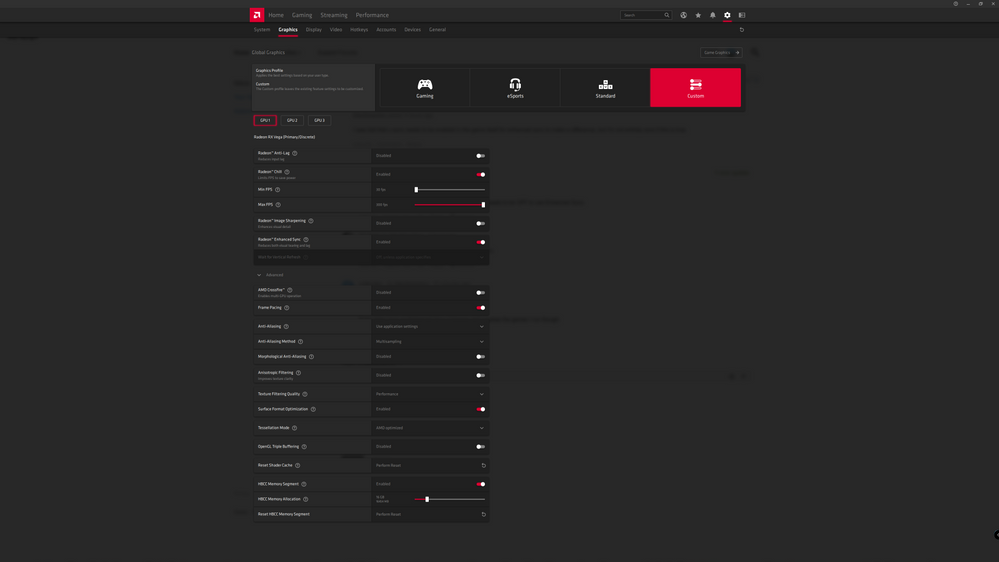- AMD Community
- Support Forums
- PC Drivers & Software
- Re: Does Enhanced Sync need V-Sync enabled for it ...
PC Drivers & Software
- Subscribe to RSS Feed
- Mark Topic as New
- Mark Topic as Read
- Float this Topic for Current User
- Bookmark
- Subscribe
- Mute
- Printer Friendly Page
- Mark as New
- Bookmark
- Subscribe
- Mute
- Subscribe to RSS Feed
- Permalink
- Report Inappropriate Content
Does Enhanced Sync need V-Sync enabled for it to work?
I was told that v-sync needs to be enabled in the game itself for enhanced sync to make a difference, but I'm not entirely sure if this is true.
Solved! Go to Solution.
- Mark as New
- Bookmark
- Subscribe
- Mute
- Subscribe to RSS Feed
- Permalink
- Report Inappropriate Content
NOOOOOOOOOOOOOOOOOOO!!! In fact VSYNC needs to be OFF to use Enhanced Sync.
- Mark as New
- Bookmark
- Subscribe
- Mute
- Subscribe to RSS Feed
- Permalink
- Report Inappropriate Content
NOOOOOOOOOOOOOOOOOOO!!! In fact VSYNC needs to be OFF to use Enhanced Sync.
- Mark as New
- Bookmark
- Subscribe
- Mute
- Subscribe to RSS Feed
- Permalink
- Report Inappropriate Content
I see, thanks. Don't know where I heard otherwise. I guess I heard it wrong.
- Mark as New
- Bookmark
- Subscribe
- Mute
- Subscribe to RSS Feed
- Permalink
- Report Inappropriate Content
It's not true. Vert sync must be turned off in game menu.
- Mark as New
- Bookmark
- Subscribe
- Mute
- Subscribe to RSS Feed
- Permalink
- Report Inappropriate Content
See this video. I think it is quite good at explaining it.
Enhanced Sync: Tech Talk - YouTube
Every time I turn on Enhanced Sync it freezes and crashes the games I run though.
- Mark as New
- Bookmark
- Subscribe
- Mute
- Subscribe to RSS Feed
- Permalink
- Report Inappropriate Content
I am not sure if you can read this new Adrenalin 2020 20.1.4 GUI but if you look at this screenshot.
Turning on "Enhanced Sync"
Disables the "Wait for Vertical Refresh Button" and darkens it and sets it to "Off unless applications sepcifies".
Which I guess is an indication that you should turn off in game Vsync maybe ...
- Mark as New
- Bookmark
- Subscribe
- Mute
- Subscribe to RSS Feed
- Permalink
- Report Inappropriate Content
The above is the best GUI scaling I can get on my 4K display with Windows 10 Pro that will fit on one screen, sorry if it is difficult to read.