- Mark as New
- Bookmark
- Subscribe
- Mute
- Subscribe to RSS Feed
- Permalink
- Report Inappropriate Content
Does anyone know how to disable Eyefinity?
- Mark as New
- Bookmark
- Subscribe
- Mute
- Subscribe to RSS Feed
- Permalink
- Report Inappropriate Content
You open a second thread, identical to the first thread (https://community.amd.com/t5/drivers-software/how-to-disable-eyefinity/m-p/533104#M157830) , with absolutely no information at all. Not even what GPU card you have or your computer's hardware or software plus any troubleshooting that you did to try and fix the problem.
That is the reason why no one answered your first thread because you are asking about Eyefinity in your Post headline but talking about RSR feature.
I realize that you believe everyone can read your mind so it wasn't important to post any type of information since everyone already knows everything there is to know about your problem.
- Mark as New
- Bookmark
- Subscribe
- Mute
- Subscribe to RSS Feed
- Permalink
- Report Inappropriate Content
thanks anyway I finally found a solution by doing a factory reset. and everything works as usual I had a problem with Super Resolution (RSR) which no longer works after updating to version 22.6.1 Windows 11 Professionnel 21H2 version 22000.778 ASUS TUF Gaming RX 5600 XT EVO OC Intel Core i7- 6700 16 go ram dual canal ddr4 pilote Radeon Software Adrenalin Edition 22.6.1 ASUS VP28UQG 4K UHD Monitor 60 Hz Samsung SSD 980 NVMe M.2 1 TB Seagate BarraCuda 2TB motherboard H170M-PLUS
- Mark as New
- Bookmark
- Subscribe
- Mute
- Subscribe to RSS Feed
- Permalink
- Report Inappropriate Content
You can reinstall the driver and select Factory Reset
- Mark as New
- Bookmark
- Subscribe
- Mute
- Subscribe to RSS Feed
- Permalink
- Report Inappropriate Content
- Mark as New
- Bookmark
- Subscribe
- Mute
- Subscribe to RSS Feed
- Permalink
- Report Inappropriate Content
I met the same problem after update driver from version 22.5.2 to 22.6.1.
I keeped old user settings when installing, and I never used the 'eyefinity' function when I using old version driver.
I think this bug may happen when new driver reading the old driver profile settings such as 22.5.2. because it is solved after I fully reinstalled the driver 22.6.1 without keep my personal profiles.
this is my envirement:
OS: Windows 11 professional workstation 10.0.22621
GPU: AMD Radeon 6900xt
CPU: AMD Ryzen R9 3900
Memory: 64G
- Mark as New
- Bookmark
- Subscribe
- Mute
- Subscribe to RSS Feed
- Permalink
- Report Inappropriate Content
Are you update driver from version 22.5.2?
I met the same problem as you, but I have solved it.
You can try fully reinstall the driver 22.6.1 with "clean user settings" like this. (sorry I don't have english version lol)
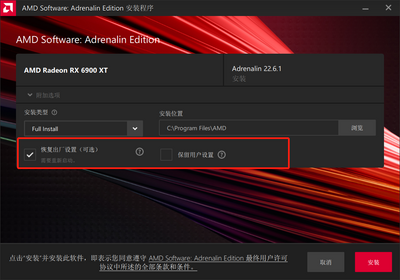
It works well for me. I hope it may help you.
- Mark as New
- Bookmark
- Subscribe
- Mute
- Subscribe to RSS Feed
- Permalink
- Report Inappropriate Content
You can reinstall the driver and select Factory Reset
- Mark as New
- Bookmark
- Subscribe
- Mute
- Subscribe to RSS Feed
- Permalink
- Report Inappropriate Content
elstacie’s reply is rude af! I’ve had this issue a while now and finally went to look it up. Before and after hardware and software updates. I’m not about to factory rest while playing a game. This should be an integrated setting, or by turning on super resolution, it either automatically turns of eyefinity or a pop up asking you to turn it of there… it has nothing to do with the hardware of the computer. I’m currently using the most up to date version as of 12/31/22. I hate when companies try to off their bugs onto the consumer. Eyefinity doesn’t even come up in the app search… 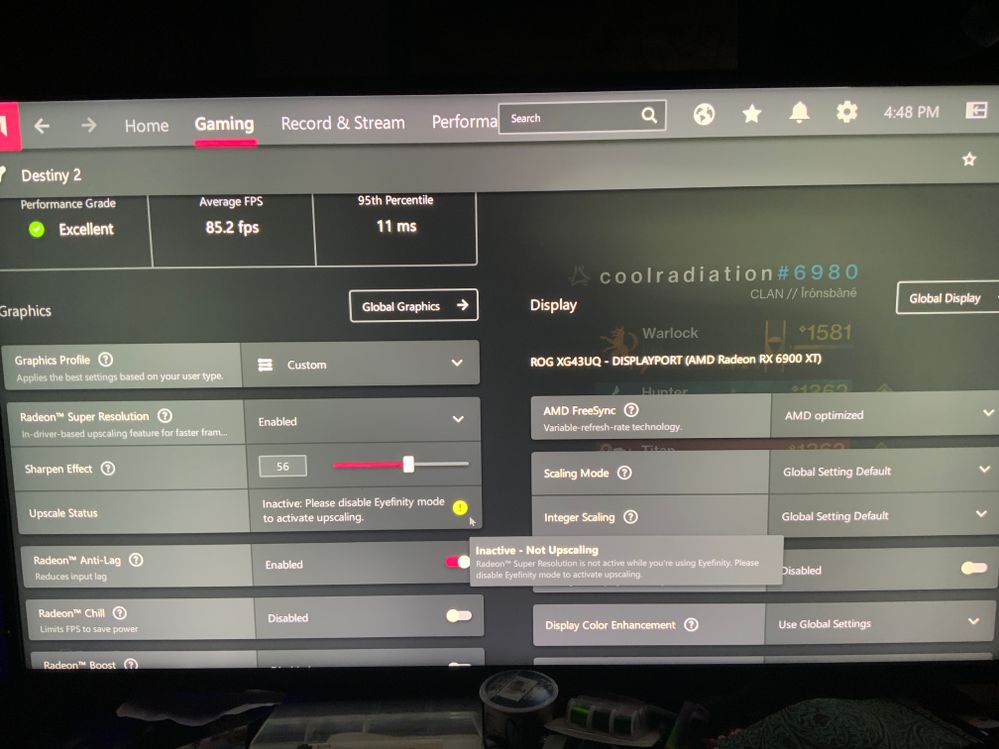
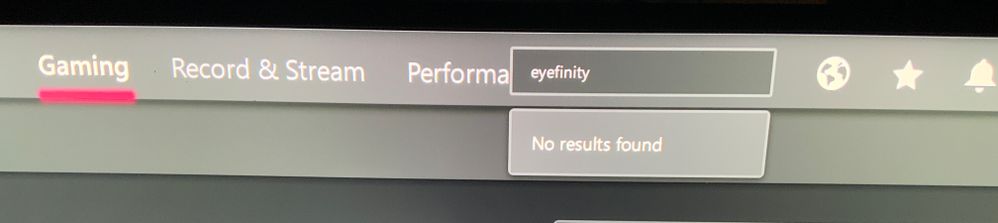
- Mark as New
- Bookmark
- Subscribe
- Mute
- Subscribe to RSS Feed
- Permalink
- Report Inappropriate Content
Did you ever find a solution to this? I'm still running into it here.
- Mark as New
- Bookmark
- Subscribe
- Mute
- Subscribe to RSS Feed
- Permalink
- Report Inappropriate Content
Hey I actually did finally figure it out. After a bit of file searching, I found the Eyefinity file. It's located at: C:\Program Files\AMD\CNext\CNext\EyefinityPro.exe in Windows 10.
Open that up, click disable Eyefinity, and you're good to go.

You can also click the three horizontal lines in the top right and disable all profiles.
Idk why no one's figured this out yet nor do I understand why there hasn't been a single AMD employee to respond with this answer. Crazy how they're so concerned about keep the threads organized but not in the slightest are they concerned about answering the questions.
- Mark as New
- Bookmark
- Subscribe
- Mute
- Subscribe to RSS Feed
- Permalink
- Report Inappropriate Content
I just registered on this forum for the sole purpose of thanking you for posting this. I can't tell you how much searching I did trying to find a way to disable Eyefinity. I also wanted to back you up on how ridiculous it is that nobody official posted this already. This should be a simple toggle built into Adrenaline and the Windows Display settings integration, not an obscure standalone configuration program that looks incredibly legacy.
- Mark as New
- Bookmark
- Subscribe
- Mute
- Subscribe to RSS Feed
- Permalink
- Report Inappropriate Content
To disable Eyefinity, right-click on your desktop, open AMD Radeon Settings, go to the "Display" tab, and look for the option to disable or manage Eyefinity. If it's not there, you may need to reset your display settings.