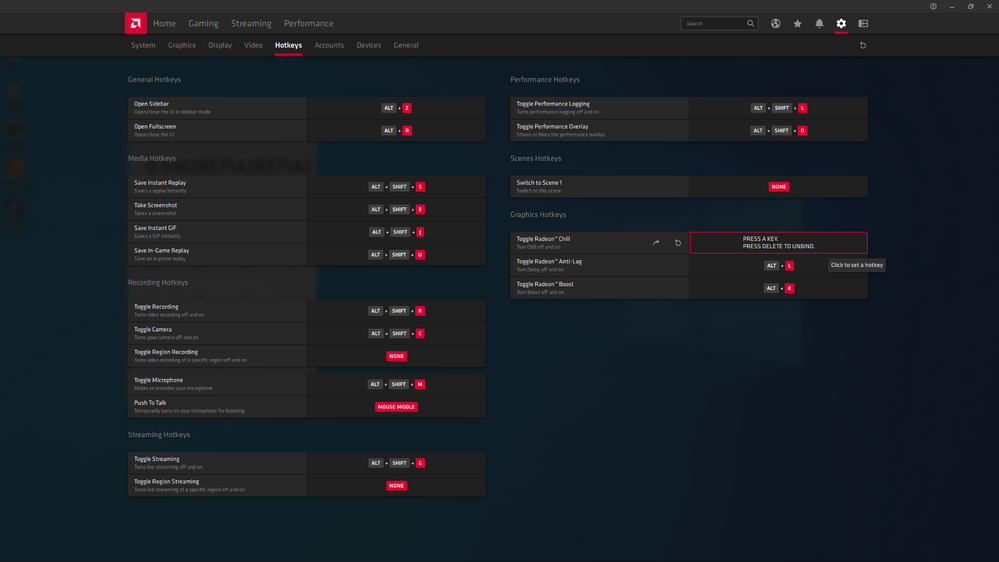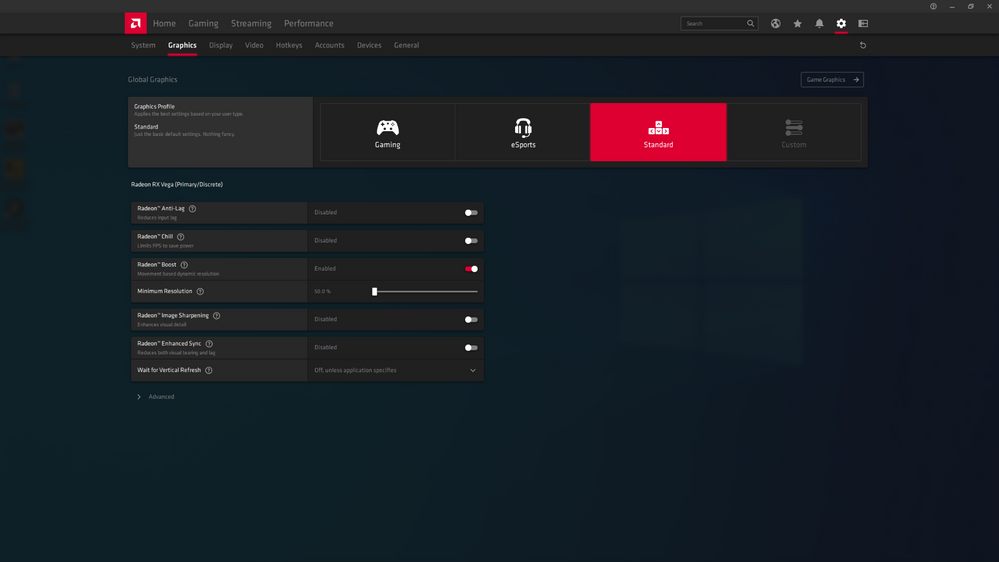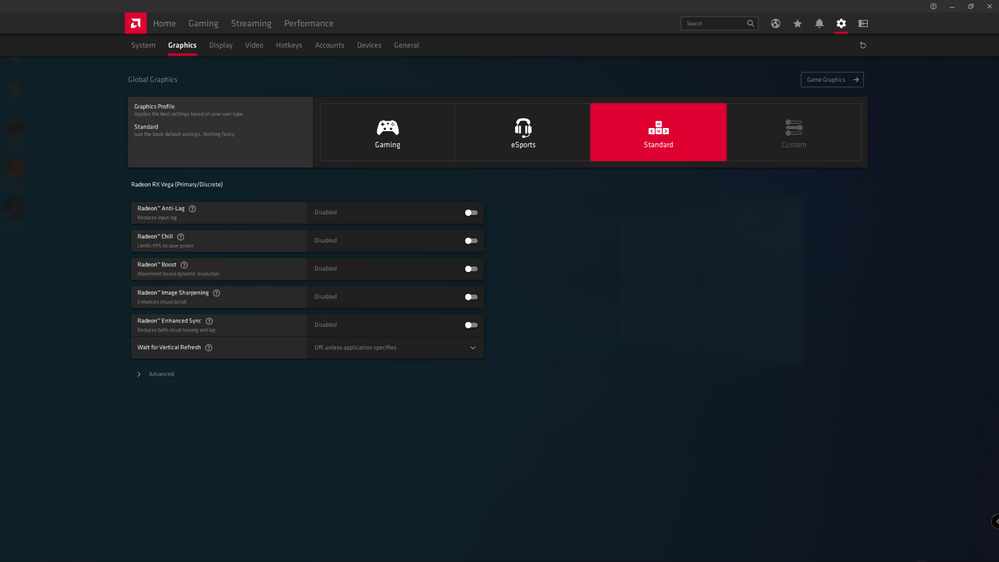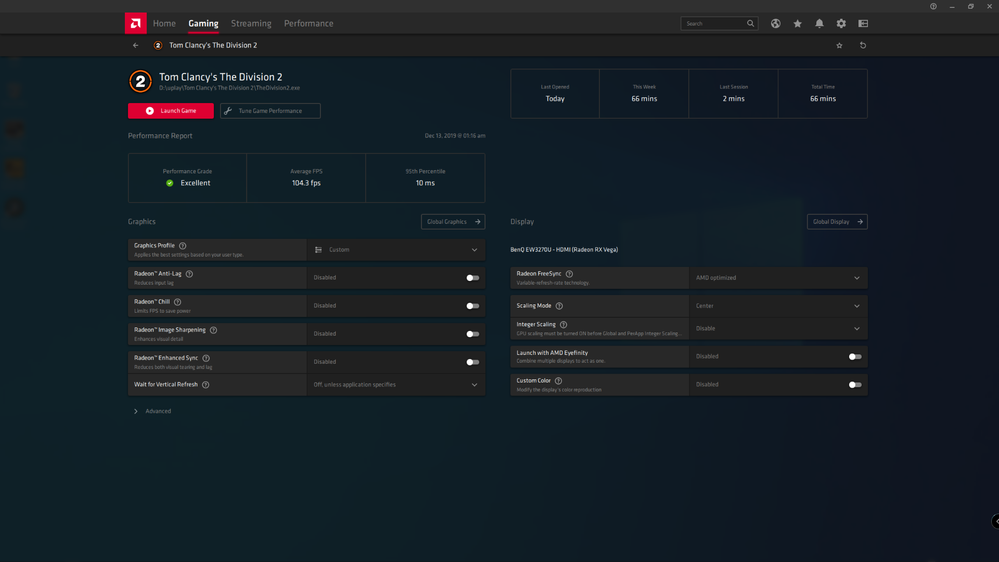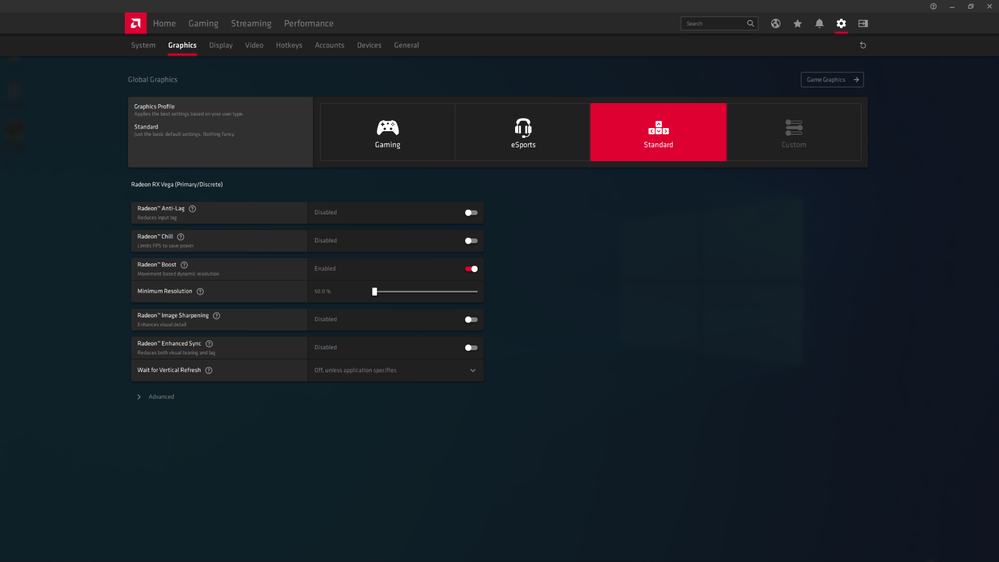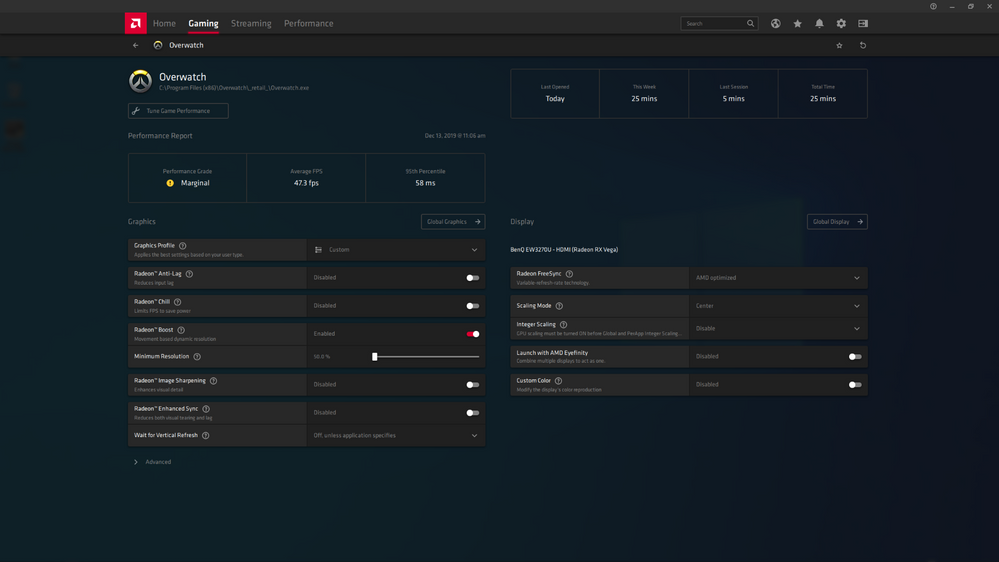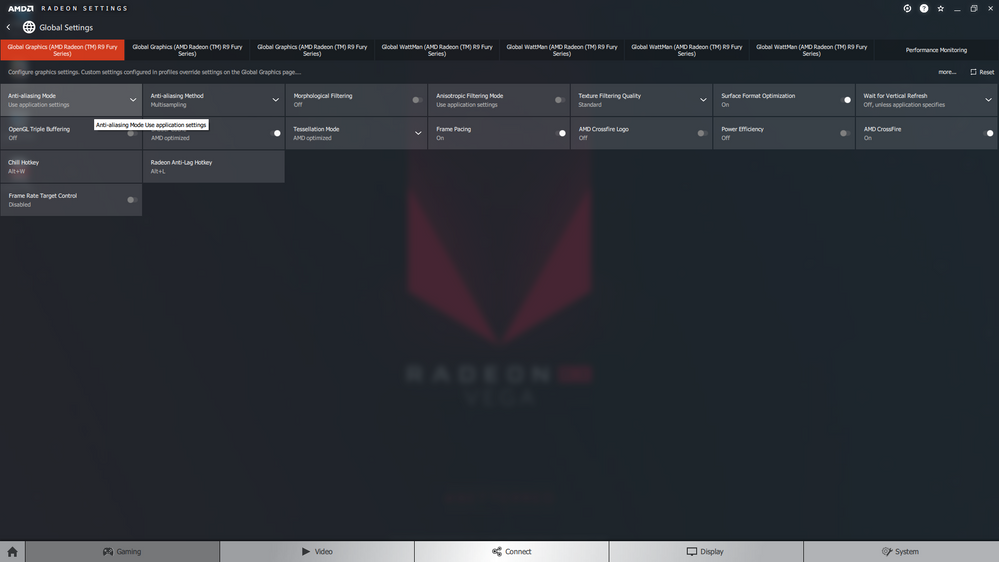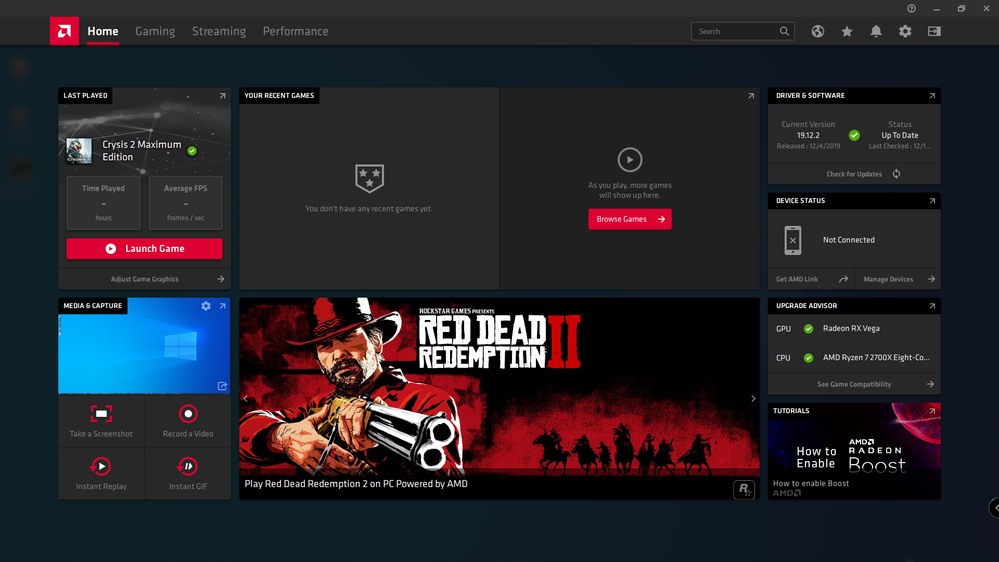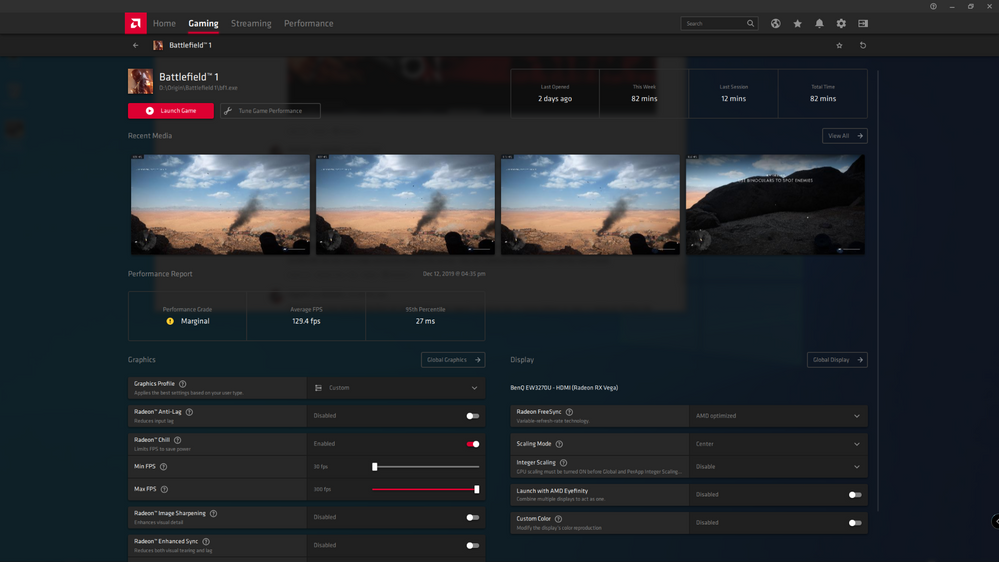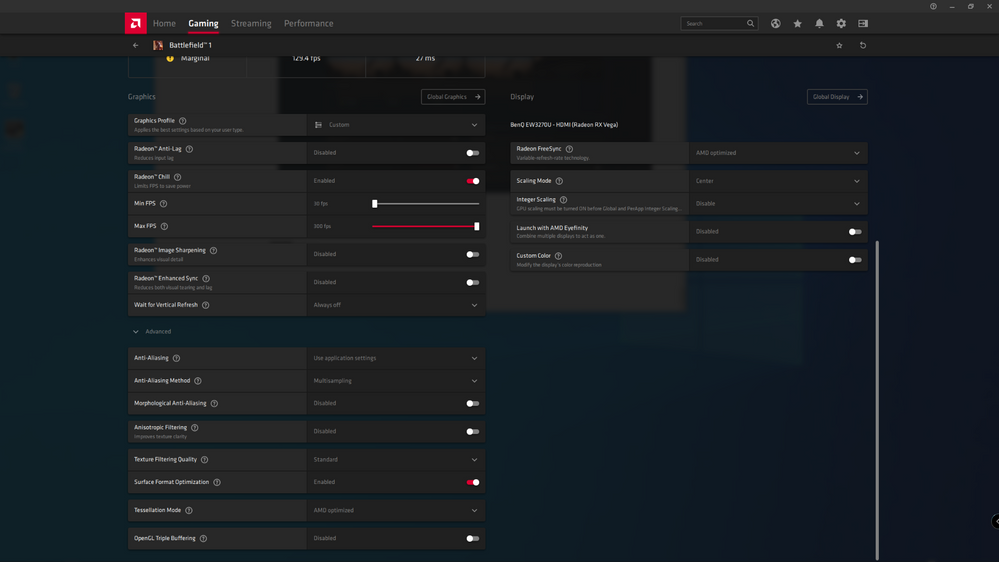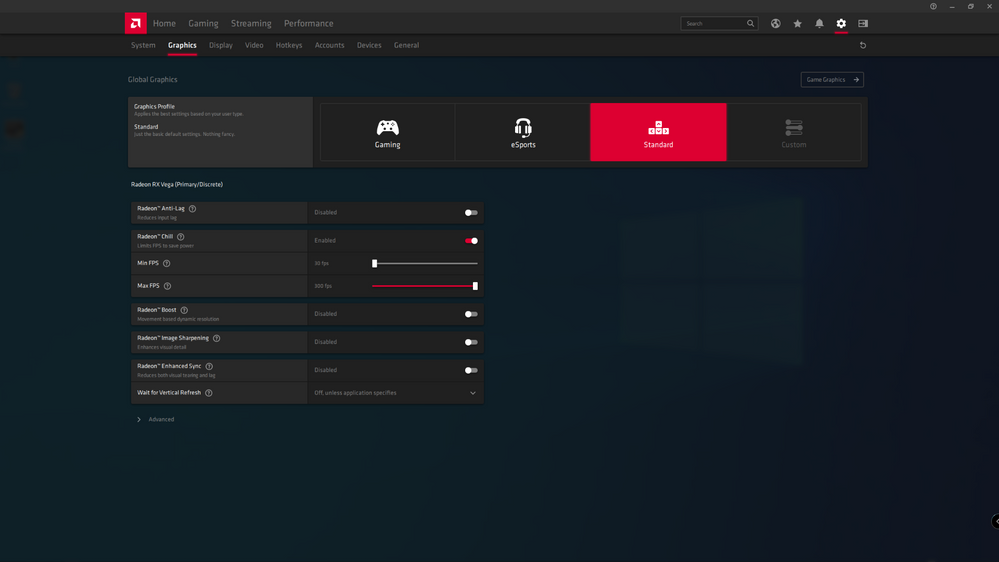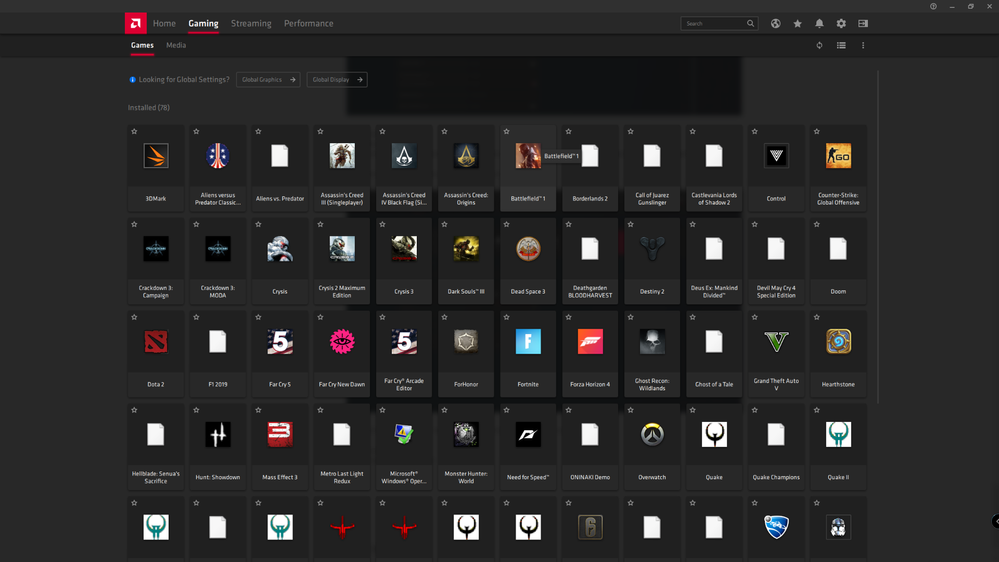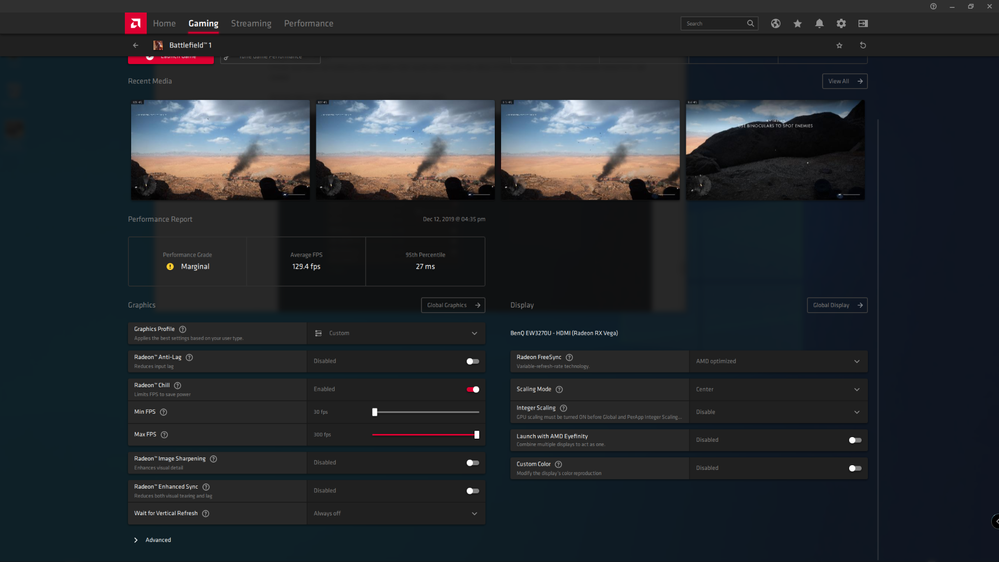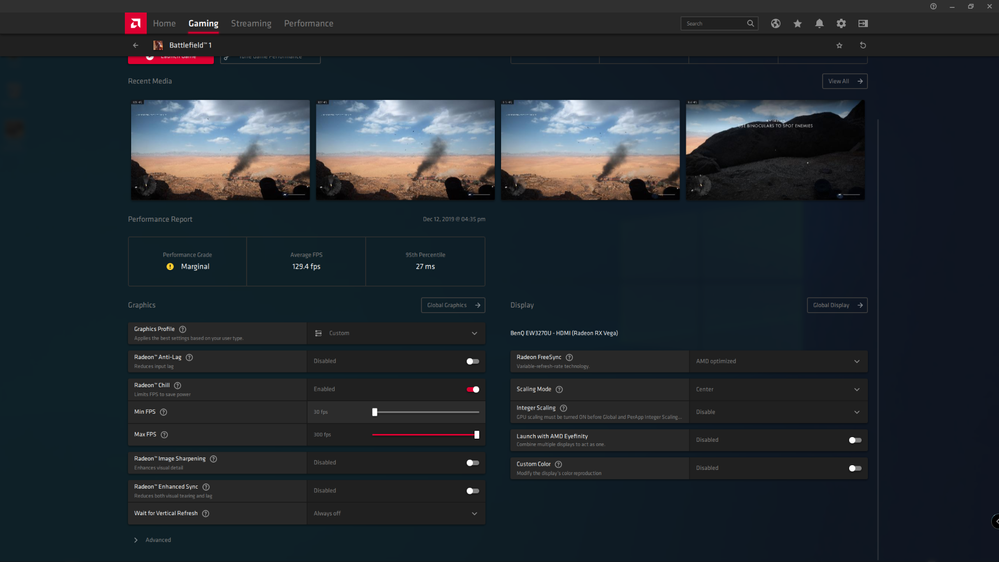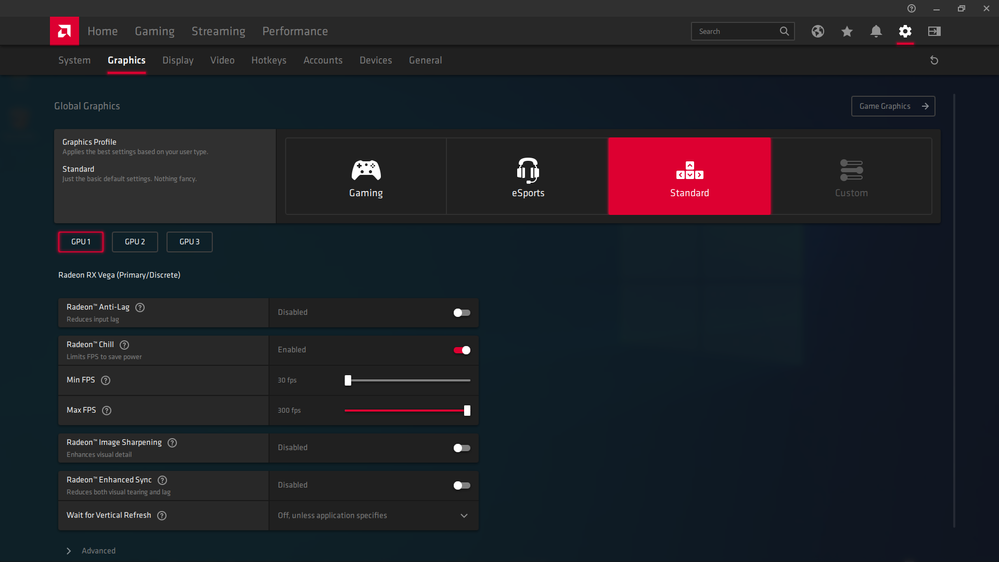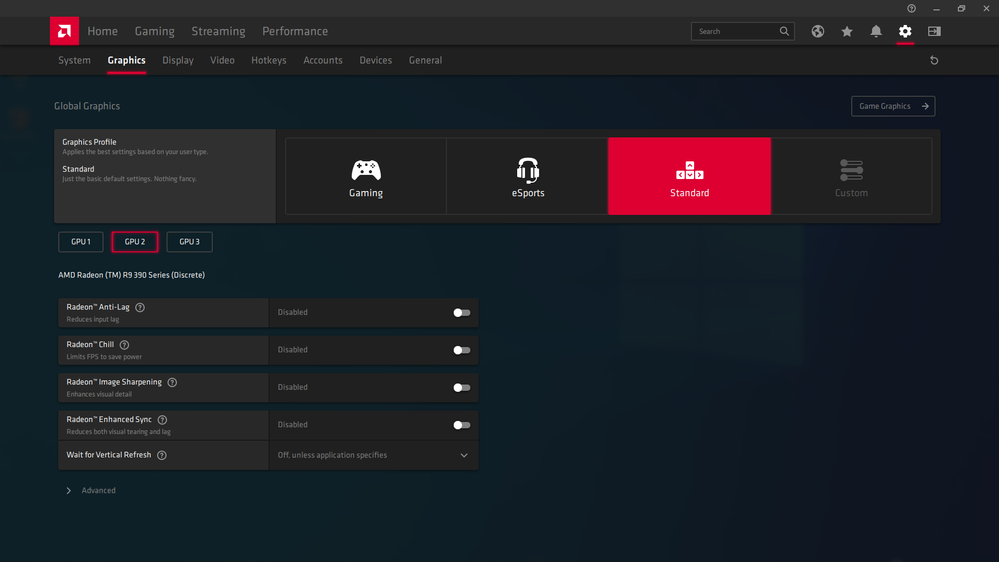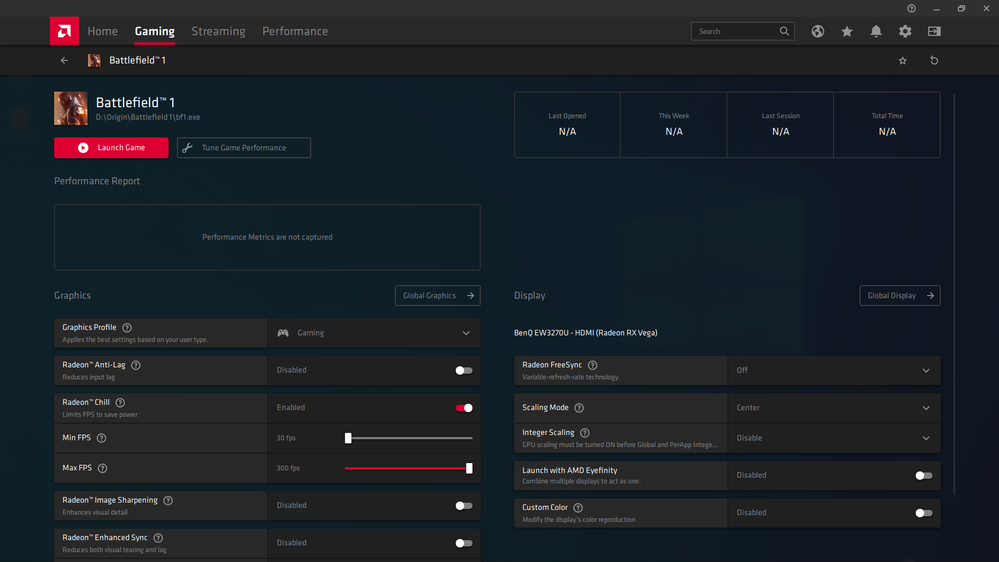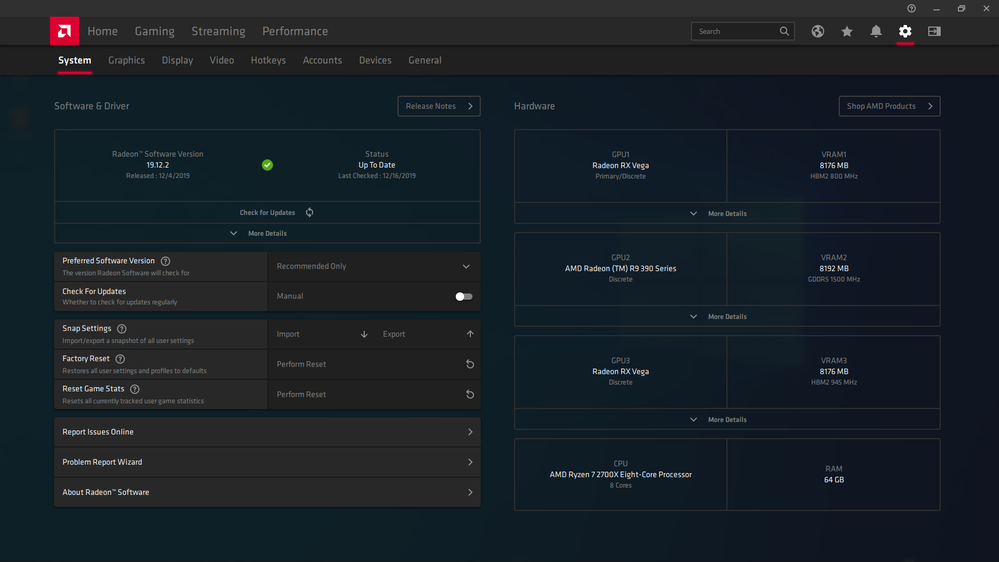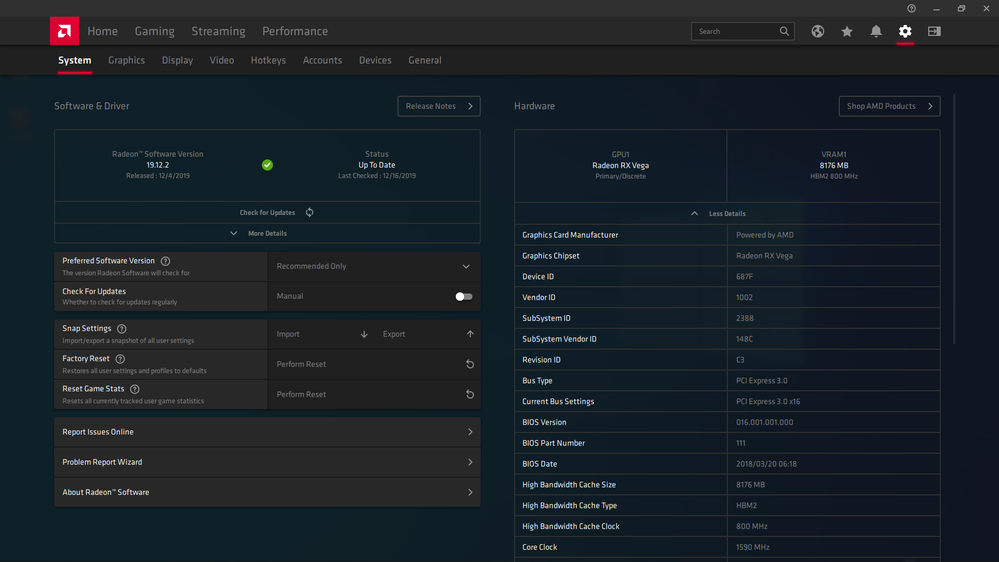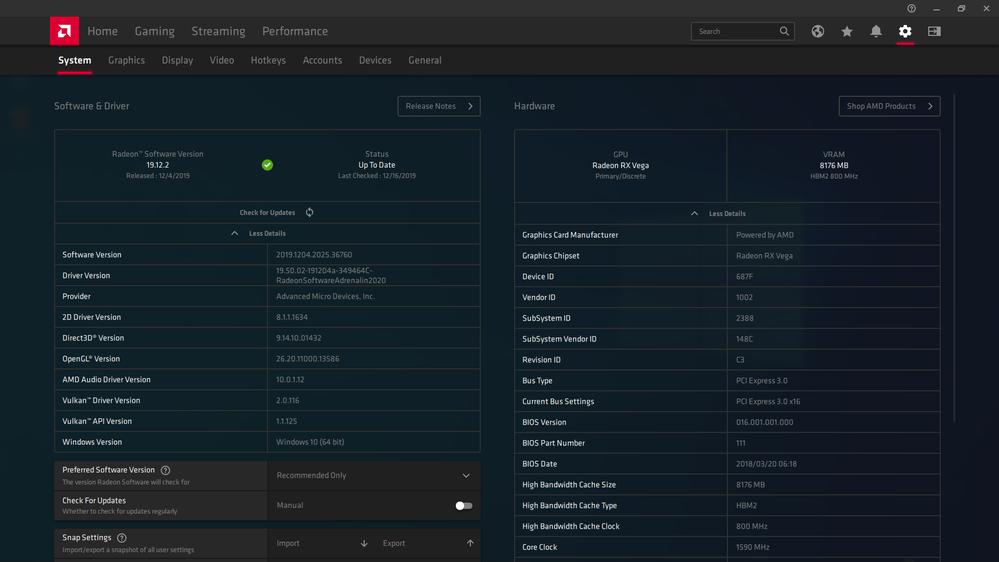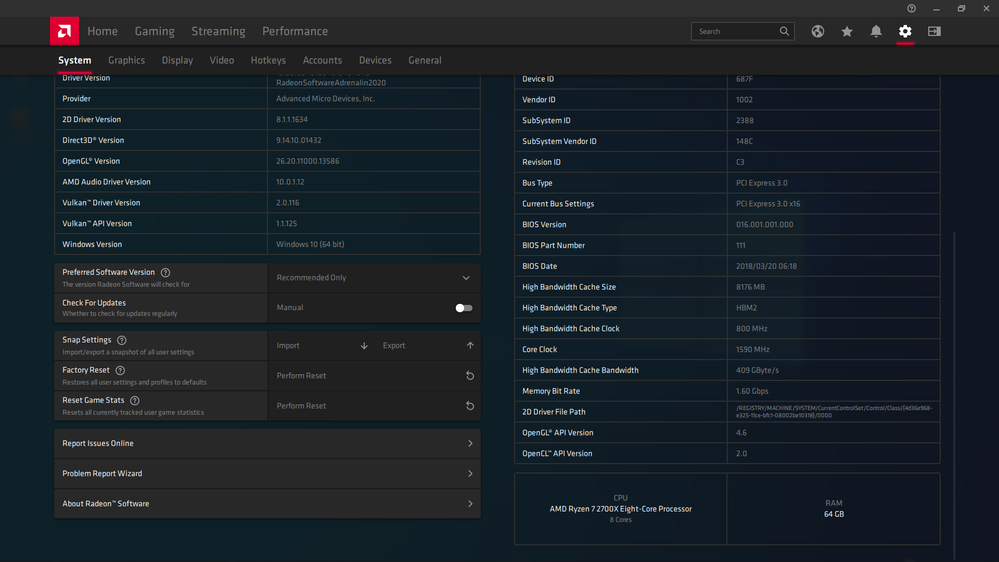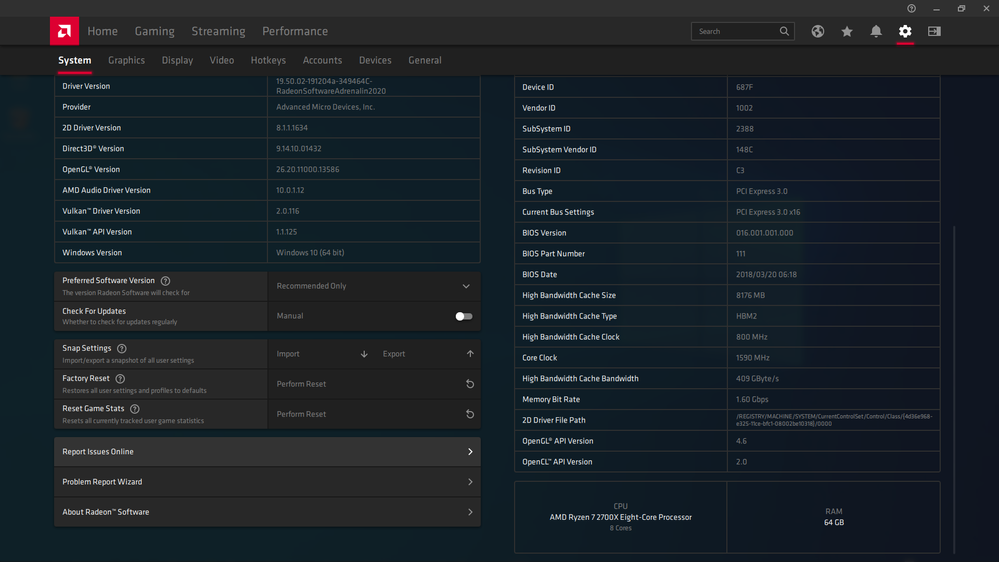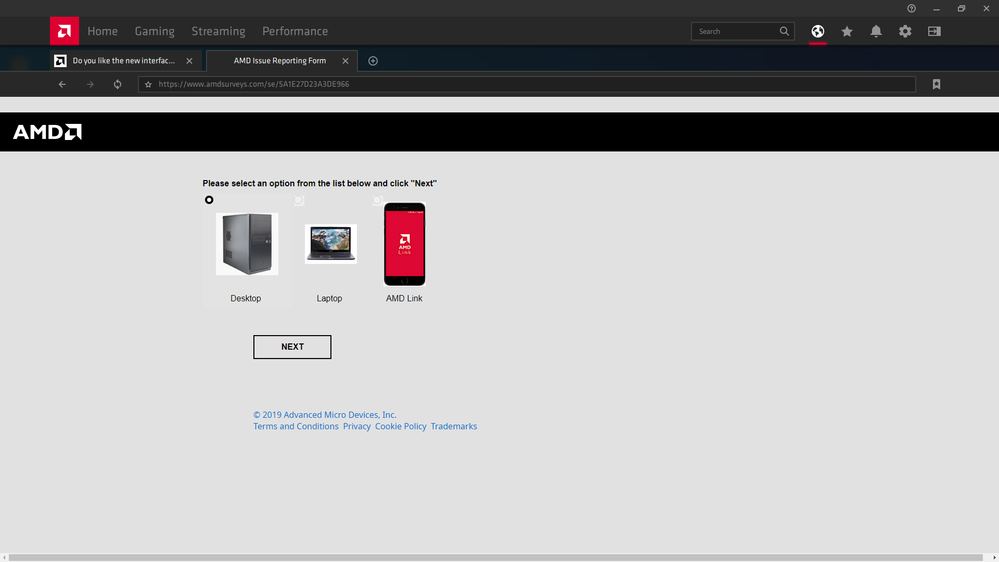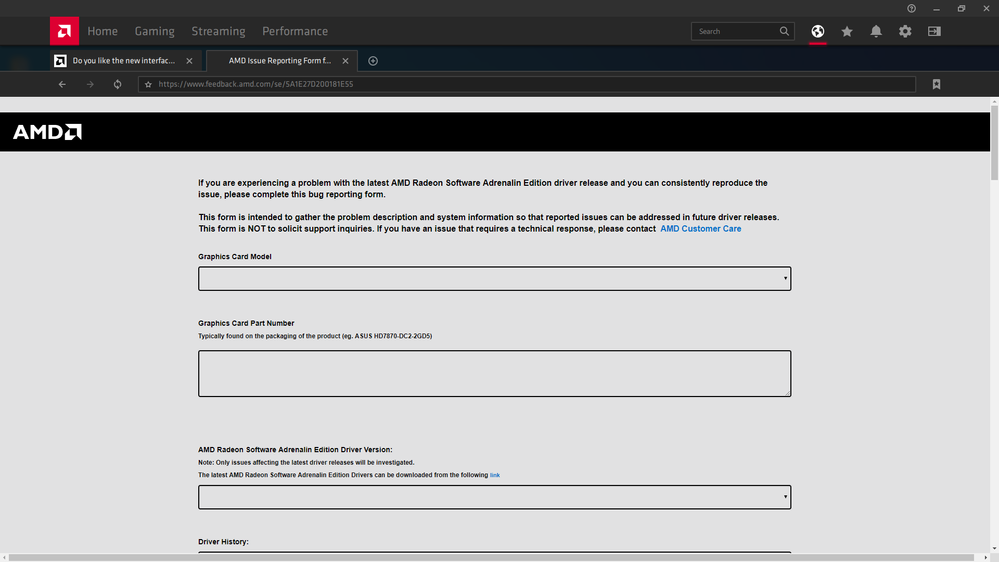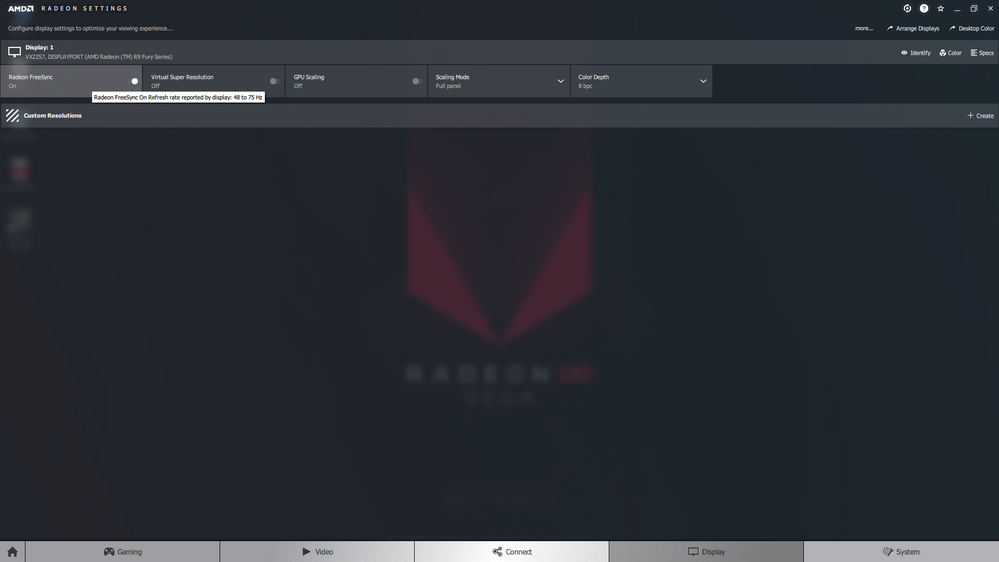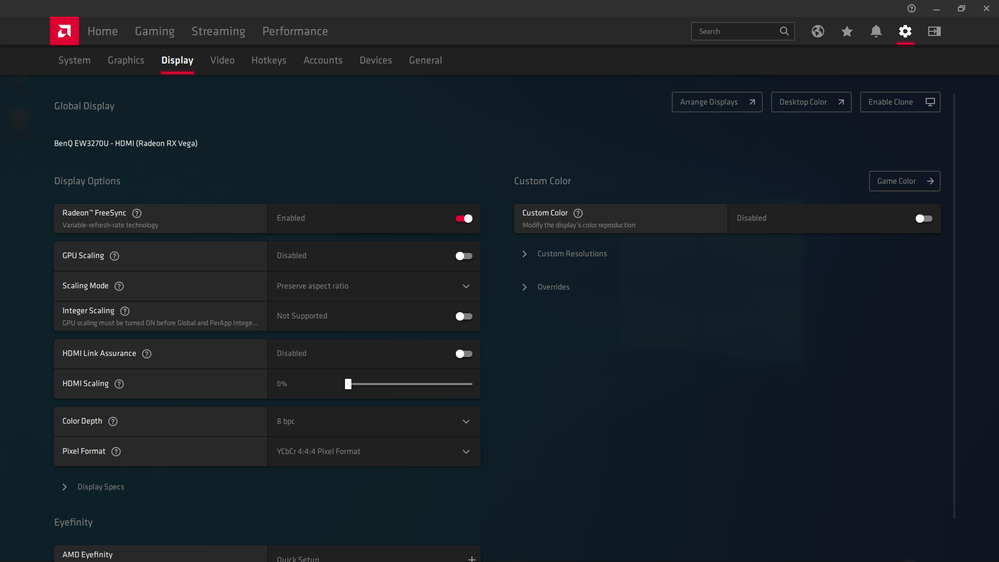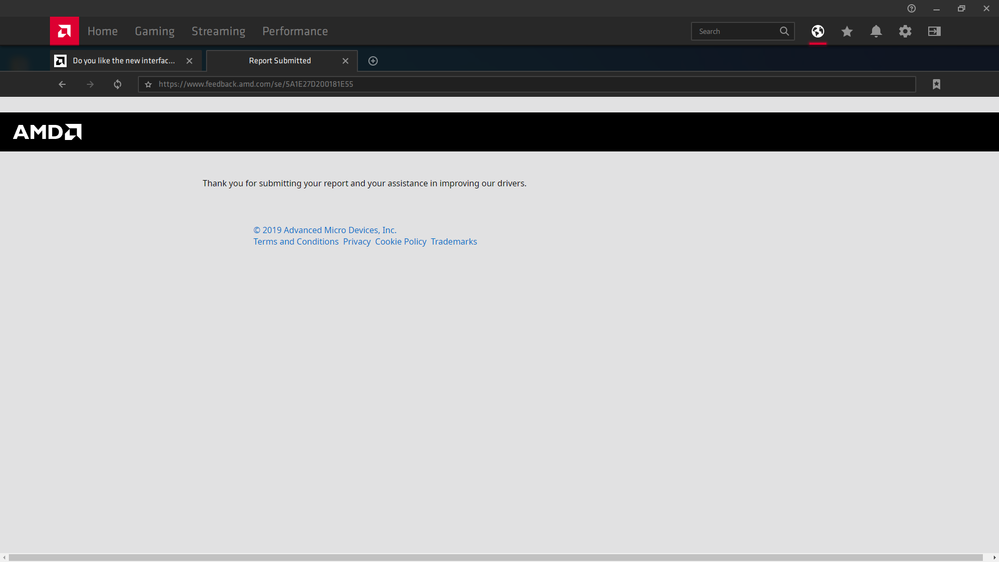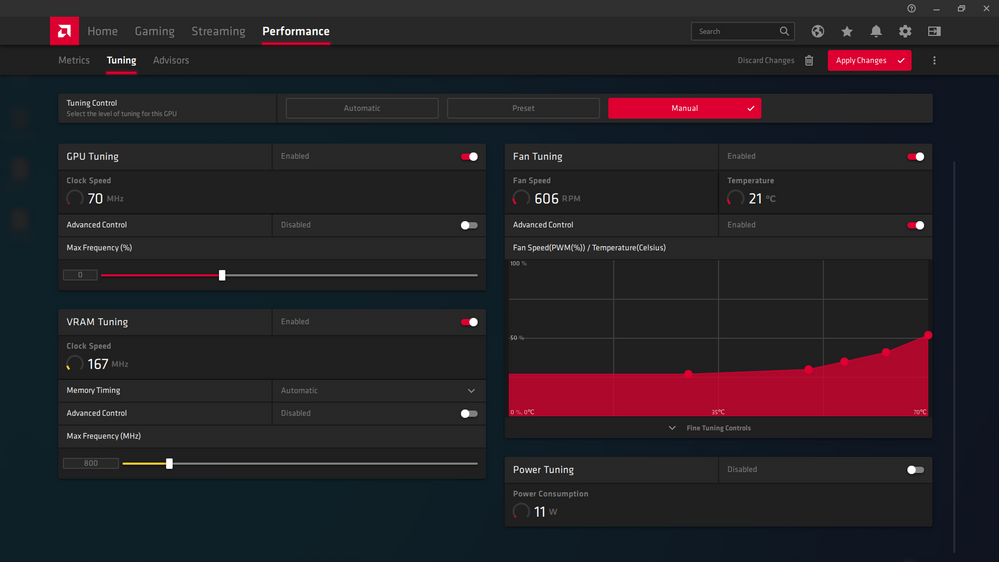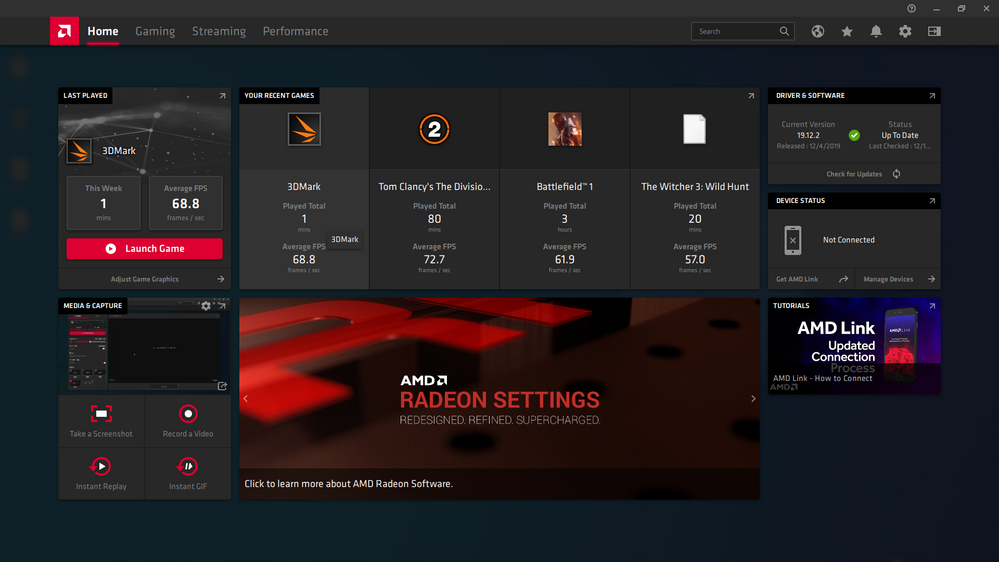- AMD Community
- Communities
- PC Drivers & Software
- PC Drivers & Software
- Re: Do you like the new interface of Adrenalin 202...
PC Drivers & Software
- Subscribe to RSS Feed
- Mark Topic as New
- Mark Topic as Read
- Float this Topic for Current User
- Bookmark
- Subscribe
- Mute
- Printer Friendly Page
- Mark as New
- Bookmark
- Subscribe
- Mute
- Subscribe to RSS Feed
- Permalink
- Report Inappropriate Content
Do you like the new interface of Adrenalin 2020 Edition?
Do you like the new interface of Adrenalin 2020 Edition?
Personally yes, but not too much. I like the idea and the single elements of the interface, but overall it’s quite a mess. Everything should be reorganized a little bit.
- Mark as New
- Bookmark
- Subscribe
- Mute
- Subscribe to RSS Feed
- Permalink
- Report Inappropriate Content
Observations.
1. The Radeon Overlay will not work at all. Alt+Z and ALT+R do nothing. I have to Alt Tab out to desktop and constantly restart Radeon Settings.
2. Setting Global Chill_min and Global Chill_max = 30 or 60 or whatever with Game Chill off and then launching the game. Global Chill FPS is not honoured at all. Does it do anything? What is Global Chill supposed to do?
3. Setting Local Chill_min and Global Chill_max = 30 or 60 or whatever is honoured. So setting the Local Chill_Min = Chill_Max is a way to set a frame rate limit.
4. Setting Chill_Min = 30 (to save max power when stationary) and setting Chill_Max = 300 Below is the max frame rate I see when running with Shift + W held down.
A massive Keyboard only input FPS of 54 FPS.
This is the usual complaint I have about Chill.
It kills keyboard only input FPS performance if you actually want to save any significant amount of power.
If I hold down shift and rapidly tap W so I run like a "chicken walk" lets call it the "Chill Chicken Walk" I manage to push that FPS up to a massive 70 FPS:
Unlike BF1 DX12, holding down Shift and W and rapidly moving the mouse does NOT increase the frame rate at all. It is stuck at 54 FPS.
So this is inconsistent behavior versus Chill on BF1 DX12 where Shift + W + rapid move mouse mouse causes frame rate to shoot up towards Chill_Max = 300. In that case Global FRTC is needed to limit FPS.
With Game Chill Off Completely I see the following FPS with Shift and W held down. That's 105 FPS.
So in conclusion as usual.
Chill_Max does not = a frame rate limit.
Chill_Max is a scaling factor to increase FPS based on Chill_Min and keyboard activity.
What I would like to see is set Chill_min to 30 and save as much power as possible when stationary.
Note if game character is stationary and I use mouse button to look down a scope that will ramp up the frame rate as much as if I run.
So I would like that situation handled properly.
I would like to be able to set Chill_Max as a frame rate target.
However it does not provide that function at all unless Chill_Min=Chill_Max
In the above case which is typical as expected wrong broken behaviour I have to set Chill_Max = 300 just to achieve a frame rate of 54 FPS.
Most game review sites claim less than 60 FPS is unacceptable.
The Frame Rate should be able to hit 105 FPS if Chill_Max were an actual frame rate limit.
This is a clear example of where Chill seriously impacts game performance, versus what AMD advertise.
That's dropping FPS from 105-> 54 that's over 51%.
I want Chill to drop FPS as much as possible to save power when stationary but I want full FPS performance when moving.
- Mark as New
- Bookmark
- Subscribe
- Mute
- Subscribe to RSS Feed
- Permalink
- Report Inappropriate Content
Please add ability to assign any single keyboard key as the chill hotkey.
Currently have to use Function key or Alt+key or Shift+Key or Ctrl+key.
Those options are not erconomic or convienient for me although I have settled for Alt+W as the Chill toggle key for now.
I use Chill to cool down RX Vega 64 Liquid GPU in game when it overheats to avoid crashing.
I hit Alt+W, hide, look at the ground and observe GPU temp dropping.
Once the GPU cools down I hit Alt+W to turn Chill off and play at normal FPS.
I would prefer to just leave Chill on but as seen above, the FPS performance drop when moving is too high.
- Mark as New
- Bookmark
- Subscribe
- Mute
- Subscribe to RSS Feed
- Permalink
- Report Inappropriate Content
I only see a global option for Boost on Tom Clancy's The Division 2.
I do not know if there is supposed to be a Game Boost Option.- I do not think there is.
In any case.
Settiing this:
and running Tom Clancy's The Division 2 does nothing at all.
- Mark as New
- Bookmark
- Subscribe
- Mute
- Subscribe to RSS Feed
- Permalink
- Report Inappropriate Content
Correction ... running Tom Clancy's The Division 2 does nothing at all.
Boost is not working on it.
- Mark as New
- Bookmark
- Subscribe
- Mute
- Subscribe to RSS Feed
- Permalink
- Report Inappropriate Content
I found this article regarding games that are supposted to work with Boost:
AMD Radeon Software Adrenalin 2020 Driver Update, Boost & Performance Review | TechPowerUp
It states:
Availability of the Radeon Boost setting requires game support, and currently a small list of games including "Overwatch," PUBG, "Borderlands 3," "Shadow of the Tomb Raider," "Rise of the Tomb Raider," "Destiny 2," "Grand Theft Auto V," and "Call of Duty: WW2" support it. This list will probably grow with future driver updates. Besides supported games, Radeon Boost requires a Radeon RX 400-series (or later) desktop GPU or "Raven Ridge" or "Picasso" iGPU, Windows 7 or Windows 10. At this time, only DirectX 11 games are supported.
OK so you have to run an interface (DX11) which usually runs poorly versus Nvidia GPU on most titles, to use Boost. That makes sense to appy it on an interface where it is needed most.
I will take a look to see what happens on those games.
I will see if an additional Boost option appears in the Game Graphics settings now on one of those "supported games" = Rise of the Tomb Raider.
Global Graphics:
So yes, if the game is supported the Radeon Boost option appears in Game Graphics.
It is not there in Tom Clancy's the Division 2:
I still have no idea why there is a Global Boost option in the GUI.
Can anyone answer that?
Is it a "switch it on and see what happens" option?
i.e. it might work on DX11 games that used to work with Hialgo Boost like Skyrim, but AMD have not completed any testing yet.
Thanks.
- Mark as New
- Bookmark
- Subscribe
- Mute
- Subscribe to RSS Feed
- Permalink
- Report Inappropriate Content
Bookmarking in the Browser window does not appear to work at all. No graphical cut and paste, no internet privacy options, etc etc.
- Mark as New
- Bookmark
- Subscribe
- Mute
- Subscribe to RSS Feed
- Permalink
- Report Inappropriate Content
Definitely not. It's overloaded and not very intuetive friendly.
- Mark as New
- Bookmark
- Subscribe
- Mute
- Subscribe to RSS Feed
- Permalink
- Report Inappropriate Content
OK I managed to get OverWatch to start with Boost turned on.
I was running with the new "Radeon Overlay" menu on showing the boost settings.
I hear 3 beeps to indicate it is on.
I started to move the character forward and see if I could notice improvement or resolution drop.
Overwatch froze and minimised to desktop and I cannot get it to start again.
So I can activate Boost in Overwatch but it is freezing the game.
- Mark as New
- Bookmark
- Subscribe
- Mute
- Subscribe to RSS Feed
- Permalink
- Report Inappropriate Content
I tried again with both Global Boost turned on and Game Boost turned on, both with resolution scale set to 50% in boost. I am running Overwatch at 2K Ultra settings on RX Vega 56 red Dragon.
I used Alt K key to toggle boost on and off and tried to see if it helps FPS.
I cannot see ANY increase in FPS performance and I see no obervable resolution drop.
In addition the game keeps blackscreening and crashing.
I am afraid to say this looks a pretty useless feature to me.
- Mark as New
- Bookmark
- Subscribe
- Mute
- Subscribe to RSS Feed
- Permalink
- Report Inappropriate Content
- Mark as New
- Bookmark
- Subscribe
- Mute
- Subscribe to RSS Feed
- Permalink
- Report Inappropriate Content

Thats it.
I will file a report on this as welll.
Maybe I woll look at running Hialgo Radeon Boost when it actually works and does not crash in a later release.
Maybe it only works on Navi cards?
Bye.
- Mark as New
- Bookmark
- Subscribe
- Mute
- Subscribe to RSS Feed
- Permalink
- Report Inappropriate Content
Overwatch just hung whist running with Boost on and I see this:
It is definitely blurry but looks alot worse than minimum resolution 50% to me for a 2K game resolution setting.
- Mark as New
- Bookmark
- Subscribe
- Mute
- Subscribe to RSS Feed
- Permalink
- Report Inappropriate Content
Please do something to allow the new Adrenalin 2020 19.12.2 GUI to at least scale properly and fit into a 1080p, 2K, or 4K screen without either having ridiculously large text and having to use a side scroll bar at 1080p or in the case of 4K fitting in the screen vertically w/o a scroll bar but tiny text and narrow width.
That might be a start to improve poor ergonomics.
Also please at least consider returning to the following style layout in Global add Profile options:
It is much cleaner.
Please add options to remove all of the unneeded clutter on the home page would be great:
1. I do not want to see last played. If I want to launch the game I will go to the launcher menu.
2. I do not want to see "Your Recent games" with performance data that means nothing to me since I have no control when to start to stop the performance metrics measurement at particular point in the game and the data is meaningless to me.
The reported in game FPS could be when the game is sitting doing nothing on a loading screen or when I am away from keyboard or whatever. I have no idea what it is telling me. it is useless data.
3. I do not want to see the Driver Software information. Again I can check that in a sub menu. I usually know what AMD Driver I am running anyhow.
4. Device status is of no interest to me at all. AMD Link has never worked properly for me without connection dropping out. and I have no use for it whatsoever except when the Radeon Performance Overlay breaks.
5. Upgrade Advisor - again no thanks. I always switched it off. By the way it is still recommending I upgrade to as EOL GPU - Radeon VII to run Quake RTX.
6. Tutorials - no thanks in general. Boost doesn't work like it says in your tutorial anyhow. Your Chill Tutorial is inaccurate.
This video on AntiLag is great fun though: Radeon™ Anti-Lag – The Ultimate Tool for Professional Gamers - YouTube so maybe an option to leave that one on there would be good.
7. Media Capture - no I would like to remove that one as well.
Options to set something like this this is enough for me thanks.
- Mark as New
- Bookmark
- Subscribe
- Mute
- Subscribe to RSS Feed
- Permalink
- Report Inappropriate Content
I will say, amd link belongs in the streaming tab and it's stupid to have a devices tab to set it up under settings. It's powered by the streaming/relive backend and it's streaming to a pc. That doesn't make sense.
The huge blocky text and (gray) whitespace of the new interface is really only good for full-screen management only. What if you want to tweak things in a window? the sidebar is too small and the blockiness means I still have to scroll on performance tuning with a 1440p screen. I agree things should be more compact and fit for sure. It looks too feng shui for tweaker practicality.
I wish the metrics page actually tracked all useful states like BOTH core temp readings and ram temp. I'm not there for my cpu usage or system ram consumption.
The gui shouldn't hide options you can't use, they should show up and be gray with a hover pop explanation.
The installer has no real custom option and clean install shouldn't be buried in a drop down menu.
On that note, the new GUI is leaps and bounds ahead of the old one. They did a great job improving even if it still has room to grow.
- Mark as New
- Bookmark
- Subscribe
- Mute
- Subscribe to RSS Feed
- Permalink
- Report Inappropriate Content
I feel it is overly busy and feels that there are many 'dumbed down' aspects. It would be nice to choose between an 'easy' or 'advanced' interface like my ASUS UEFI as an example - I think this version is trying to accommodate both. Three things I am not at all fond of:
1. The pre-configured setting option buttons, for me these add a confusing complexity and fail to achieve the intended easy choices. For me I would always end up with the Custom setting as I like to choose my own feature mix which does not correspond to any of the pre-configured options.
2. No option for a custom install for a user who knows what they want to install/leave out (or did I miss this?)
3. The upgrade adviser (i always hated this) is default 'on'. I am sick of having to switch this off every time I upgrade.
- Mark as New
- Bookmark
- Subscribe
- Mute
- Subscribe to RSS Feed
- Permalink
- Report Inappropriate Content
Consider the game menu with BF1 please, screenshot taken at 1080p resolution.
First things to point out.
It is really messy and is information overload.
It does not even fit in a 1080p screen.
- The top line is Game Stats which I have no interest in normally and I want to be able to switch it off.
- Recent Media - again, please give the option to be able to switch that off.
- Performance Report - Again, since there is no way for the user to decide when and where in the game to start that performance reporting and it may well include FPS whist the user launches the game, adjusts graphics options, walks off to get a coffee etc etc I do not trust the numbers at all.
You did a much better job with the Game Advisor in Adrenalin 2019 19.12.1. I actually used it.
Looking at the Game Profile Settings information - which is actually what I am interested looking at - you have used two buttons to do the same job that one button in the previous Adrenalin 2019 19.12.1 GUI did.
If you had used a single button as before in the Adrenalin 2019 GUI, you could have put the Advanced options to the RHS of it and then I would not have to unhide them and scroll down the screen just to check values and use them.
Now for the next point.
Global Graphics Button.
It is the case that if I am looking at Game Graphics that I would want to check the values of Global Graphics Options - If for example Global FRTC still existed.
But look where it takes me when I click on the Global Graphics button.
OK so I check the values and then I have to click on the Advanced Tab again and scroll down just to see the values.
Next - How do I get back to the Gaming BattleField 1 menu?
There is no easy way.
There is no "Back to previous window".
I have to click the Game Graphics Button to get to here:
Then find the game Icon again (that may well include scrolling down to find it) and click on it.
Then I get back to this:
Only to find that the Advanced Tab menu has been minimised on me, and I have to reopen it again.
This is much more difficult than it is to visually compare Global versus Profile Game settings in Adrenalin 2019 19.12.1 GUI.
Much less information overload in the Adrenalin 2019 19.12.1 GUI.
If you had really designed this GUI to be an ergonomic improvement then clicking on the Global Graphics button would simply show those settings from within the Gaming -> Battlefiield 1 Window.
In other words, in the picture above:
"Graphics" would change to the "Global Graphics" buttons and you should be able to quickly toggle between the two and visually compare them without leaving the
Gaming -> Battlefiield 1 Window.That would be a vast improvement in ergonomic design and ease of use of the GUI.
Same argument for the "Global Display" button.
A back to previous and forward to next navigation button on all GUI windows would be very useful.
- Mark as New
- Bookmark
- Subscribe
- Mute
- Subscribe to RSS Feed
- Permalink
- Report Inappropriate Content
In Adrenalin 2019 19.12.1 I am able to type the exact FPS value I want into the Chill slider rather than having to use the slider which can be difficult to use to get an exact value set.
In this:
There is no option to type in the Chill_Min or Chill_Max values.
- Mark as New
- Bookmark
- Subscribe
- Mute
- Subscribe to RSS Feed
- Permalink
- Report Inappropriate Content
Why does the software keeps thinking google chrome, windows 10, and various other non-gaming software as 'games'?
- Mark as New
- Bookmark
- Subscribe
- Mute
- Subscribe to RSS Feed
- Permalink
- Report Inappropriate Content
Maybe something to do with "Cloud based Gaming" like Google Stadia?
- Mark as New
- Bookmark
- Subscribe
- Mute
- Subscribe to RSS Feed
- Permalink
- Report Inappropriate Content
Totally hate the new design is just too full of crapware...
Also I now get a lot more stuttering in games where I already have low CPU processing power specially like Post Scriptum...
Before I just installed the AMD drivers and the AMD control panel and would skip installing all the other crapware, now latest AMD driver installs everything which consumes more ram and more CPU than ever, also I have disabled everything I could and even deleted all the shortcut button configs, but no matter what when I open Post Scriptum it still shows up AMD software above it saying to press ALT+R to open the menu when I have the AMD overlay disabled and this all crap is making a lot more stuttering than ever before.
Can't you go back to the way we used to install AMD Radeon drivers where I would chose custom install and not install the extra features like the streaming crap which I don't care and don't use for example or AMD Link I never installed it either and also in the other drivers disabling the AMD overlay for in-game it totally disabled the function and would never get injected into the game like it does now and eats more CPU power which mine is already old and this is crippling my CPU even more which is stupid...
Also the OC feature per-game profile isnt working on my RX580 Strix like before, I go to Post Scriptum profile put the memory to 2050 and clocks to 1380mhz but no matter what it keeps using default 2000 on the memory (8000 effective) and 1360mhz on the GPU clock, also the game page on AMD drivers is keep feeling with crap that I open, even things from windows and some games are getting repeated like 2 or 3 times and even unreal engine from opening Post Scriptum got in the Profile and even the crap easy anti cheat from it like if it was a game and this never happened before and I even have game advisor OFF, AMD in-game overlay menu off like I said...
- Mark as New
- Bookmark
- Subscribe
- Mute
- Subscribe to RSS Feed
- Permalink
- Report Inappropriate Content
Nope. It's too overloaded and confusing. Besides, custom fan profiles and zero rpm is still bugged as hell. Previous gui was ok, don't know why Amd changes something that works fine.
- Mark as New
- Bookmark
- Subscribe
- Mute
- Subscribe to RSS Feed
- Permalink
- Report Inappropriate Content
Would have been better to focus on fixing existing features like Chill before adding Boost which is constantly crashing anyhow.
Adding user control of Chill performance parameters and behaviour so it is possible to actually use Chill to save power without suffering massive FPS performance hit would have been better
Adding ability to set a single Chill hotkey (other than Function keys) would be very good ergonomic improvement.
Ability to set Chill behavior versus mouse movement input and mouse buttons pressed would have been good.
RX5700/XT have improved Performance/power level - thanks to new 7nm process they catch up to Nvidia competition in that regard, however they still lag behind Nvidia and Nvidia are still on older process.
Chill is still needed.
And Global FRTC is needed for Chill, for power reduction if you don't like Chill or if it doesn't work, for DX11 Crossfire power limit if you don't like Chill or if it doesn't work, and to set a frame rate target to prevent screen tearing with FreeSync.
- Mark as New
- Bookmark
- Subscribe
- Mute
- Subscribe to RSS Feed
- Permalink
- Report Inappropriate Content
Can't really give you an accurate answer. I need it to work first:
Application randomly freezes
Link not working
Eyefinity setup option disappears, have to use eyefinitypro
No Bezel correction
No Custom resolutions
Custom display setting creation not working.
- Mark as New
- Bookmark
- Subscribe
- Mute
- Subscribe to RSS Feed
- Permalink
- Report Inappropriate Content
Multi GPU Layout example:
In Game Graphics no multi GPU1, 2, 3 shown.
- Mark as New
- Bookmark
- Subscribe
- Mute
- Subscribe to RSS Feed
- Permalink
- Report Inappropriate Content
Systems information ... shows GPU1, GPU2, GPU3.
And yet again you have to "More Details" and then use a scroll bar to see the information. Messier than with Adrenalin 2019 19.12.1.
- Mark as New
- Bookmark
- Subscribe
- Mute
- Subscribe to RSS Feed
- Permalink
- Report Inappropriate Content
Unable to cut/copy/paste the above info from the browser or save it.
- Mark as New
- Bookmark
- Subscribe
- Mute
- Subscribe to RSS Feed
- Permalink
- Report Inappropriate Content
I am about to trawl through this thread and file a bunch of AMD Reporting Forms.
Since this Adrenalin 2020 19.12.2 Driver includes a web browser.
It might be a great idea if AMD could take this information from this screen:
Scroll down ...
And when I click on this:
And end up here:
It would be really helpful in terms of reducing amount of my time taken to report the numerous driver GUI / bug problems if the following form could be autofilled as much as possible.
Also since you have a new WEB Based browser how about you open up a proper ticket based support system, supply a Report Ticket Number, and allow tracking to see what happens with this information.
That way more of your GPU users might take time to report actual experience using your GPUs and QA might be possible to improve your drivers.
- Mark as New
- Bookmark
- Subscribe
- Mute
- Subscribe to RSS Feed
- Permalink
- Report Inappropriate Content
In Adrenalin 2019 19.12.1 and below I can hover over Radeon FreeSync Button in Display to determine the monitor freesyc range.
A popup will appear with the information:
In Adrenalin 2020 19.12.2:
How do I get that information?
- Mark as New
- Bookmark
- Subscribe
- Mute
- Subscribe to RSS Feed
- Permalink
- Report Inappropriate Content
meh I don't even use this crap anymore its so damn bloated.
- Mark as New
- Bookmark
- Subscribe
- Mute
- Subscribe to RSS Feed
- Permalink
- Report Inappropriate Content
Since I do not have all year to do it I submitted one report pointing to this thread and noted this:
Issues with the New UI described here: https://community.amd.com/thread/246238
1. Font and GUI size not fit on 1080p or even 2K screen. 4K text too small.
2. Use of two buttons one describe one set.
3. Minimized menus which could have been fitted in the gui. Ones expanded leave the page, go back, minimized again.
4. Have to use scroll bar just to access settings.
5. Overclocking frequency slider gone for GPU CLK and VRAM CLK.
8. Incremental install from Adrenalin 2019 fails.
9. Windows 7 version of Adrenalin 2020 will not install on Windows 8.1.
10. Radeon Overlay causes drop to desktop, game freeze, and is unusable. No good versus Adrenalin 2019 19.12.1 Radeon Overlay / Performance Overlay.
11. Chill still broken and incurs a massive performance hit.
12. Boost crashes out multiple games such as Crysis, BF1. Looks like it might be working on Overwatch but no observable benefit seen.
13. Global FRTC missing and is needed to save power for DX11 CrossFire, for people who want to save power but cannot put up with low keyboard only input FPS with Chill. It is needed to prevent screen tear with Chill & FreeSync.
14. Performance Reporting starts automatically at game launch and is therefore useless data. Need to be able to keep them off at launch. Want to be able to run them manually.
15. Automatic GPU Overclocking does not crash my RX Vega 56 for once, because it is doing nothing at all. See the link I pointed to please.
16. Need ability to set single hotkey for Chill other than F11 for ergonomic reasons.
17. What does Global Boost Option do? Anything?
18. Browser bookmarking does not seem to work at all.
19. Overwatch hangs when running Boost.
20. Please add options to remove unneeded clutter from Home Page and Gaming Page Menus.
21. Game menu navigation and layout needs lots of work to improve ergonomics.
22. Keeps freezing and hanging - nothing to do with Enhanced Sync for me.
23. MultiGPU information not shown in Game Graphics Menu.
24. System Information Cannot Cut and Paste. Should be auto filled into this form.
25. Intermittent Black Screening when using Web Browser, watching Video, Gaming sometimes crashes PC completely.
- Mark as New
- Bookmark
- Subscribe
- Mute
- Subscribe to RSS Feed
- Permalink
- Report Inappropriate Content
Report Submitted.
- Mark as New
- Bookmark
- Subscribe
- Mute
- Subscribe to RSS Feed
- Permalink
- Report Inappropriate Content
I am walking away from Adrenalin 2020 19.12.2 and uninstalling it for obvious reasons.
I am reinstalling Adrenalin 2019 19.12.1 now.
Please add an uninstall option on the Adrenalin 2020 installer, or point to WagnardSoft DDU webpage and sponsor them for it.
- Mark as New
- Bookmark
- Subscribe
- Mute
- Subscribe to RSS Feed
- Permalink
- Report Inappropriate Content
I upgraded Windows 10 19.03 to 19.09. So I decided to have one last try at Adrenalin 2020 19.12.2 before I remove it and reinstall Adrenalin 2019. 19.12.1.
1. Incremental install of Adrenalin 2020 19.12.2 from within Adrenalin 19.12.1 GUI worked this time after updating to Windows 10 Pro 19.09. Previously upgrading from within Adrenalin 2019 19.12.1 on up to date Windows 10 19.03 build failed and took 3 hours of debug + DDU etc to get it installed.
2. This time - as if by magic. I now have frequency sliders for GPU and VRAM overclock:
3. Global FRTC is still missing.
- Mark as New
- Bookmark
- Subscribe
- Mute
- Subscribe to RSS Feed
- Permalink
- Report Inappropriate Content
I decided to look at 3DMark Firestike Performance on PowerColor RX Vega 56 Red Dragon to look into these claims of performance improvement with this driver.
I have one question to ask.
Who thought it was a good idea to automatically run Game Advisor Performance Report and suggest ALT + R to open the Overlay during 3DMark FireStrike runs? I am not joking. Look it tells my my average FPS was 68.8 FPS in 3DMark FireStrike, and tells me I ran it for 1 minute.
I think running Game Advisor and using CPU resources to measure FPS and produce a performance report in 3D Mark is likely to hurt overclocking ability, stability, and reduce the ability to hit high scores.
Also likely a Driver & GUI running programs to provide all this "useful" information must be taking up CPU resources.
Please let me turn off all of these "unneeded" features in the Driver please.
If you wanted to give AMD Users the option to have a new "Raptr AMD Gaming Evolved App" or attempt a "GeForce Experience" then you could have just given users the option to download a separate Application for those who wanted it and kept the well designed and efficient Adrenalin 2019 19.12.1 style Driver UI/GUI which is definitely better layout and user experience than Nvidia Control Panel.
- Mark as New
- Bookmark
- Subscribe
- Mute
- Subscribe to RSS Feed
- Permalink
- Report Inappropriate Content
Correction - Alt+R
- Mark as New
- Bookmark
- Subscribe
- Mute
- Subscribe to RSS Feed
- Permalink
- Report Inappropriate Content
Also, The Radeon Adrenalin 2020 19.12.2 GUI / Settings interface locks up at the end of the 3D Mark run (using default GPU settings - no overclock) and I have to kill the application using Task Manager and restart it.
- Mark as New
- Bookmark
- Subscribe
- Mute
- Subscribe to RSS Feed
- Permalink
- Report Inappropriate Content
I have repeated this a number of times now.
Leaving 3D Mark Running or Exiting 3DMark makes no difference.
The Radeon Adrenalin 2020 19.12.2 GUI locks up at the end of a 3DMark Fire Strike run.
I see this: 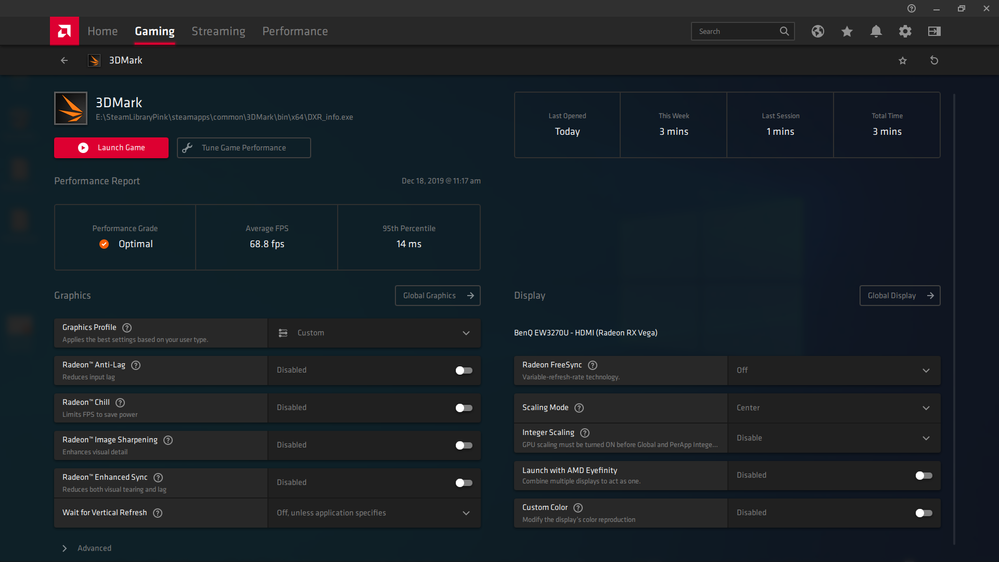
None of the GUI Buttons respond and I have to kill Radeon Adrenalin 2020 19.12.2 in Task Manager.
- Mark as New
- Bookmark
- Subscribe
- Mute
- Subscribe to RSS Feed
- Permalink
- Report Inappropriate Content
None of the GUI Menu Buttons (Home Gaming Streaming Performance) respond ... so I cannot get off that 3DMark Menu to do anything else within the GUI.
- Mark as New
- Bookmark
- Subscribe
- Mute
- Subscribe to RSS Feed
- Permalink
- Report Inappropriate Content
The part I have trouble understanding is why my drivers need a graphical user interface at all. The ENTIRE reason I switched from Nvidia was because I didn't want their bloated software running at all times on my system monitoring everything I do. Now AMD decides to do the exact same thing and leave ZERO OPTIONS for a clean driver install? At this point i'm willing to give up "gaming" if this is the state of Windows GPU drivers. Social media integration is a cancer that won't stop growing and ruining things that previously worked perfectly well. I have a strong feeling MacOS doesn't have to deal with this bloated crap. Bloat that INTERFERES with the function of my drivers? What are you thinking? How can I ever trust your products on my computer again if you can just force these unwanted features on me because your customer base is largely uncritical? I'm beyond done. This isn't a passing anger, this is a "blow $6000 on a Mac Pro because Apple are the only people who get things right" anger. I was incredibly excited to spend $300+ dollars on a 5700 XT after going without a discrete GPU for several years and now this happens when I decide to update my software. Sickening.
Why would I EVER want a web browser bundled with my GPU drivers? And why would you REMOVE the option to opt out? A sick display of AMD's priorities. Beyond disappointed.
- Mark as New
- Bookmark
- Subscribe
- Mute
- Subscribe to RSS Feed
- Permalink
- Report Inappropriate Content
You could always install Ubuntu on your PC. There is not even an AMD GUI to control your fan curve on that OS never mind other GPU settings. You have to hack OS files to change your GPU fan speed unless you install Open Source ROCm drivers which can be a nightmare process in itself and is not meant for Gamers.