- Mark as New
- Bookmark
- Subscribe
- Mute
- Subscribe to RSS Feed
- Permalink
- Report Inappropriate Content
Display outputs blue after installing RPE 20.Q1
This is an interesting bug. With a Radeon Pro WX4100, running RadeonPro for Enterprise 19.Q4.1 drivers, it is connected to only one device: Samsung Q6FN 72" UHD TV. The DP output goes to an active DP-to-HDMI converter. Windows is configured to use the TV at 1920x1080@60Hz resolution. This solution has been working fine for about two years now.
During boot, I see the usual windows logo, then the display flips over to a blue image. NOT A BLUE SCREEN OF DEATH (BSOD). Just a simple blue single color image. Behind the scenes, Windows is working fine, I can RDP into it, everything otherwise works as expected. I can observe the WX4100 GPU in Task Manager utilizing GPU% for the RDP session. Everything looks normal in device manager.
The not-ordinary part of this solution is this instance of Windows is a Virtual Machine (VM) running running VMWare ESXi 6.7u3 on a Dell Precision T1700 (see screencaps for configuration). The WX4100 hardware is passed through directly to the VM. As indicated before, this has been working fine for the last two years. The "screen of blue" problem starts with Adrenalin 20.1.4 / RadeonPro for Enterprise 20.Q1. I do not believe this is a ESXi issue, nor a fault of ESXi, nor PCI-Passthrough.
I've tried three things to address this:
1) Unplugging the Plugable Active DP->HDMI adapter and plugging it back in, but it has no positive effect. Altering the ESXi host's VMKernel.Boot.disableACSCheck option had no effect.
2) Use a standard Dell U2212HM monitor (DVI/DP) with DP->DVI and DP->DP connections and both work (images way below).
3) Switch the Plugable active DP->HDMI adapter with a Microsoft Surface mDP->HDMI adapter. This also works.
Currently the fixes are:
1) Switch the driver back to RPE 19.Q4.1, OR
2) Switch the Plugable DP->HDMI adapter for a Microsoft Surface mDP->HDMI adapter
As there are no physical computer hardware or virtual hardware changes involved, the problem seems to lie with how the upgraded drivers interact with one specific Plugable HDMI adapter. Unless there's a problem with the current drivers - which could still be possible, I'm unsure what is different in these upgraded drivers that causes this behavior, given the long history of perfect functionality.
Using the Plugable active DP->HDMI Adapter with RPE 20.Q1 (pictured) / Adrenaline 20.1.4 drivers:

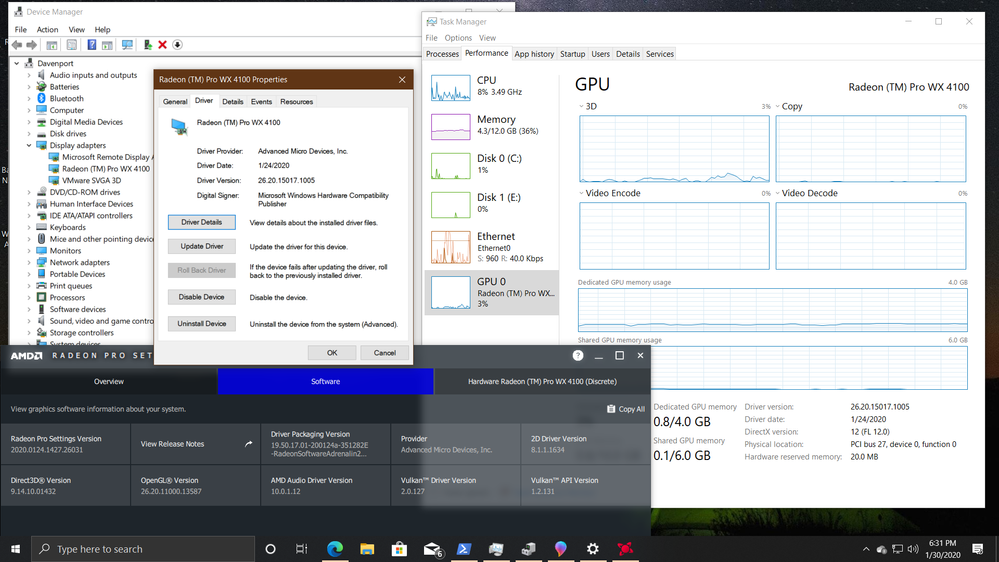
Using the Plugable active DP->HDMI adapter with RPE 19.Q4.1:

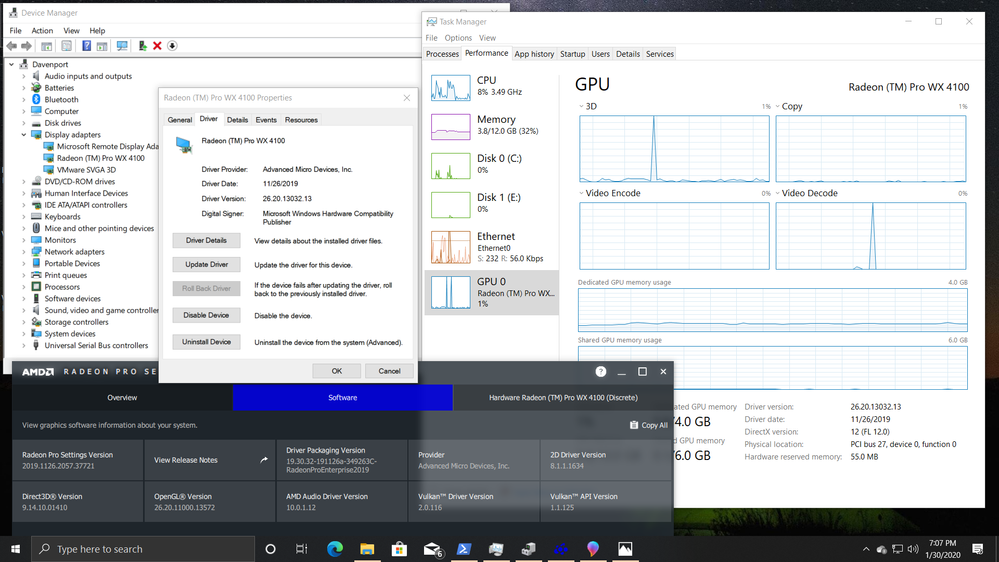
Dell U2212H DP/DVI adapter, working on the RPE 20.Q1 driver:
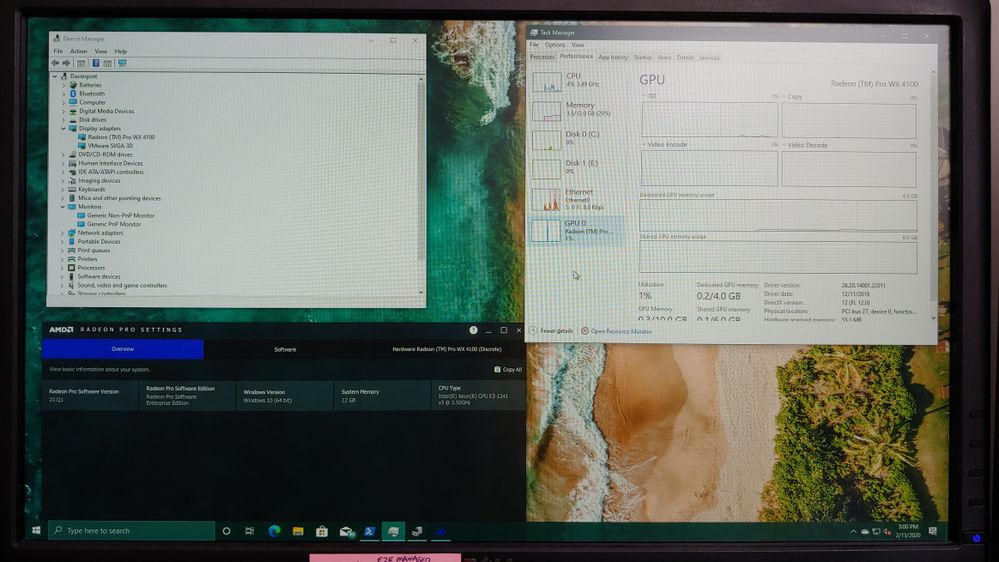
Swapping the Plugable active DP->HDMI with a Microsoft mDP->HDMI working on the 20.Q1 driver:
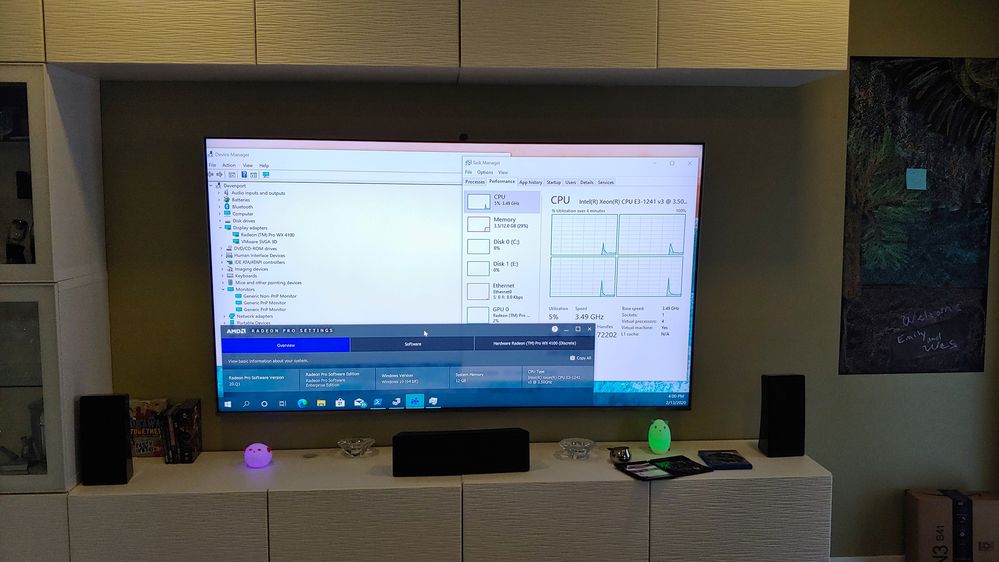
- Mark as New
- Bookmark
- Subscribe
- Mute
- Subscribe to RSS Feed
- Permalink
- Report Inappropriate Content
https://www.amd.com/tr/support/contact-email-form
Use this link if you want, and get information on which old driver you need to install from AMD technical support.
- Mark as New
- Bookmark
- Subscribe
- Mute
- Subscribe to RSS Feed
- Permalink
- Report Inappropriate Content
Thank you - I have a litany of old drivers. That was what allowed me to thoroughly test what might be happening here. I also have a post going on with Plugable on their forum here. Between one of these two companies, or both, is an answer.
- Mark as New
- Bookmark
- Subscribe
- Mute
- Subscribe to RSS Feed
- Permalink
- Report Inappropriate Content
Plugable support got back with me. They believe my problem is not unique to my setup. In short, something in the drivers changed that they believe is changing the link speed between the Video Card output and the DP-HDMI adapter. One of their workarounds suggests creating a new custom resolution at 60hz fixes the issue. This looks like an AMD driver problem to me.
- Mark as New
- Bookmark
- Subscribe
- Mute
- Subscribe to RSS Feed
- Permalink
- Report Inappropriate Content
AMD has developed new RDNA, and HDMI-DP compression, but offers advanced technologies with the same system files.