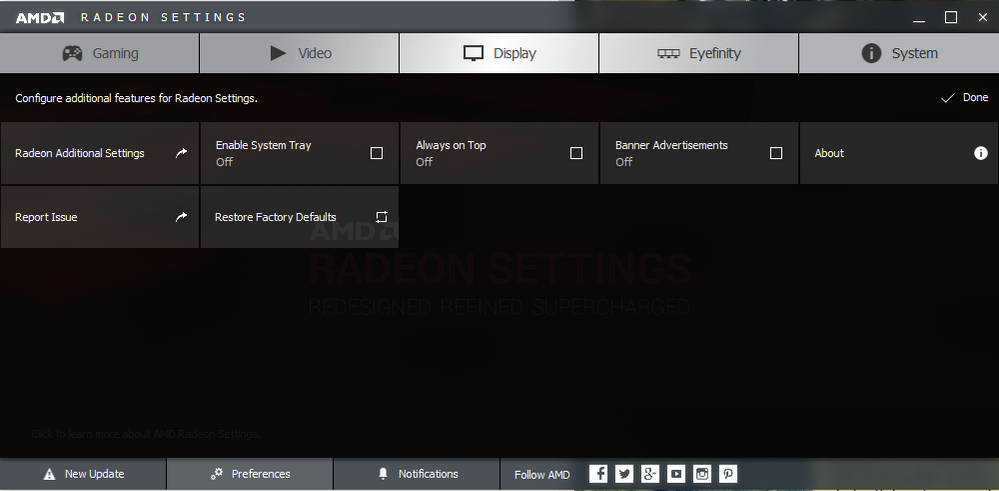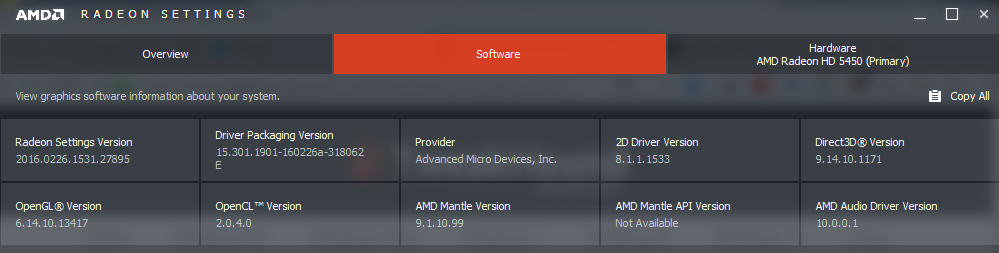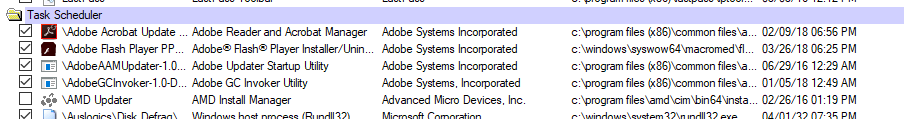- AMD Community
- Communities
- PC Drivers & Software
- PC Drivers & Software
- Disable Update Notifications
PC Drivers & Software
- Subscribe to RSS Feed
- Mark Topic as New
- Mark Topic as Read
- Float this Topic for Current User
- Bookmark
- Subscribe
- Mute
- Printer Friendly Page
- Mark as New
- Bookmark
- Subscribe
- Mute
- Subscribe to RSS Feed
- Permalink
- Report Inappropriate Content
Disable Update Notifications
With every restart, I get a notification to update my AMD drivers. I don't see the 'disable update tile' mentioned in the knowledgebase.
I have disabled the updater at
Control Panel > Administrative Tools > Task Scheduler > Task Scheduler Library > AMD Updater (right-click and Disable)
My Software Versions:
I do NOT want to update the AMD drivers.
Windows Version 10.0.16299 Build 16299
Thanks.
Solved! Go to Solution.
- Mark as New
- Bookmark
- Subscribe
- Mute
- Subscribe to RSS Feed
- Permalink
- Report Inappropriate Content
Yeah, but they still get nagged.
- Mark as New
- Bookmark
- Subscribe
- Mute
- Subscribe to RSS Feed
- Permalink
- Report Inappropriate Content
Untick the box "keep system up to date" on install, but you shouldn't have newer ones, as AMD moved the HD 5000 series to legacy support some time ago.
- Mark as New
- Bookmark
- Subscribe
- Mute
- Subscribe to RSS Feed
- Permalink
- Report Inappropriate Content
Yeah, but they still get nagged.
- Mark as New
- Bookmark
- Subscribe
- Mute
- Subscribe to RSS Feed
- Permalink
- Report Inappropriate Content
I am pretty sure that I unticked the box "keep system up to date" when I installed it. If I get fed up enough, I'll uninstall and make sure that I untick it on reinstall.
- Mark as New
- Bookmark
- Subscribe
- Mute
- Subscribe to RSS Feed
- Permalink
- Report Inappropriate Content
Read the above...you don't have to reinstall.
- Mark as New
- Bookmark
- Subscribe
- Mute
- Subscribe to RSS Feed
- Permalink
- Report Inappropriate Content
Thanks for the emphasis, Kingfish, but I don't know which answer applies to my case. I would love to trust your answer. It is the easiest. Obviously, making sure 'keep system up to date' is not check at install is a safe thing to make sure is done.
- Mark as New
- Bookmark
- Subscribe
- Mute
- Subscribe to RSS Feed
- Permalink
- Report Inappropriate Content
It will still do it. There is a bug in the driver that was corrected in a later version...which you unfortunately can't use. Use Autoruns...what have you got to lose? All your doing is taking a checkmark out of a box. You can always put it back in. Note that you must run the program as Administrator.
- Mark as New
- Bookmark
- Subscribe
- Mute
- Subscribe to RSS Feed
- Permalink
- Report Inappropriate Content
Thanks for your help Kingfish. As your predicted, the update software nags continue. I can rest easy now and just ignore them.
- Mark as New
- Bookmark
- Subscribe
- Mute
- Subscribe to RSS Feed
- Permalink
- Report Inappropriate Content
Did you try Autoruns from Microsoft? Autoruns for Windows - Windows Sysinternals | Microsoft Docs

- Mark as New
- Bookmark
- Subscribe
- Mute
- Subscribe to RSS Feed
- Permalink
- Report Inappropriate Content
If I am reading your Autoruns suggestion correctly, my AMD Updater is already un-checked:
Thanks for the extra effort!