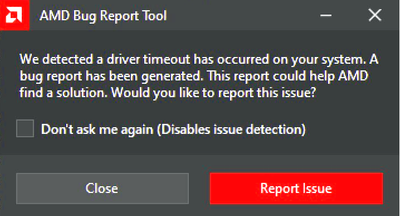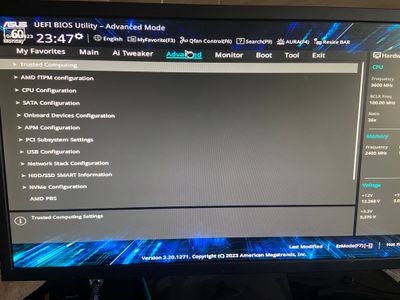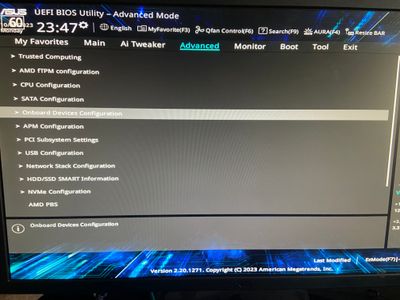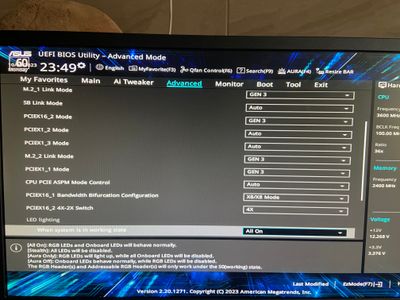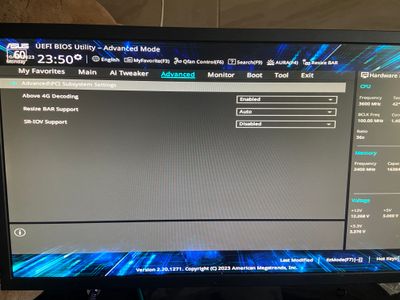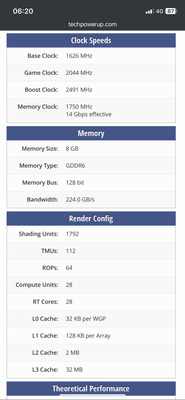- AMD Community
- Communities
- PC Drivers & Software
- PC Drivers & Software
- Re: DirectX 12 and 9 crashing and causing Driver T...
PC Drivers & Software
- Subscribe to RSS Feed
- Mark Topic as New
- Mark Topic as Read
- Float this Topic for Current User
- Bookmark
- Subscribe
- Mute
- Printer Friendly Page
- Mark as New
- Bookmark
- Subscribe
- Mute
- Subscribe to RSS Feed
- Permalink
- Report Inappropriate Content
DirectX 12 and 9 crashing and causing Driver Timeouts
Constant crashing on games that use D12 or D9, even on latest drivers (23.4.1), some examples are:
- Monster Hunter World (D12 Mode)
- The Witcher 3 (D12 Mode)
- Smite (D9 Mode)
We need an answer AMD, this is not okay.
Luckily those games have alternative render motors available, but many others don't, try to avoid D12 and D9 games if you are experiencing crashes and feel free to report any other game with crashes on this comment section to keep players informed about what works.
My system:
- AMD Ryzen 5 5600X
- AMD Radeon 7900XT
- Corsair RM750
- 32 GB RAM HyperX (3333MHz mode)
- Mark as New
- Bookmark
- Subscribe
- Mute
- Subscribe to RSS Feed
- Permalink
- Report Inappropriate Content
Yeah, tons of reports on reddit of crashing on DX12 games. MW2 is a terrible experience.
Advice has been to DOWNGRADE to 23.1.1 drivers (working so far). Others have reported success on graphics only drivers (no Adrenalin). Others have noted direct issues may be related to (or made worse by) enabling of FreeSync at specific frame rates above 144, or enabling Re-Live, or enabling the Overlay.
Symptoms: Crashing, Dropping to 1fps or lower for prolonged periods (can be temporarily fixed by a monitor reset, or disabling freesync in the monitor, or enabling it if it was already disabled), Audio is intact and uninterupted, complete loss of ability to enter task manager or desktop.
7950X3D with a Sapphire Nitro + 7900XTX (you would think the most powerful AMD options are enough for Warzone 2)
QVL ram with EXPO disabled.
- Mark as New
- Bookmark
- Subscribe
- Mute
- Subscribe to RSS Feed
- Permalink
- Report Inappropriate Content
This is not related to amd drivers or windows updates , those are working just fine . I have finally managed to make then work , not only the direct x issues , but the drivers timeout aswell , basically , go to bios , search the advanced tab , on board device configuration , search pci-e bandwidth bifurcation configuration , make that 8x8 , since you have an SSD or M2 hard drive , the trafic bandwidth will mess up the driver from booting up properly, this setting will start the driver to work fine when windows boots up , as for the driver timeout on direct x sittuation , I found out that my RX 6600 was auto overclocking herself , from factory , until crash , I have googled the basic clock speed and core clock speed , for my graphics card , and changed the setting in amd running section , from 2700Mhz auto over clock , I changed to basic 2044Mhz , downclocking the graphics card seems to fix the problems , that stopped the crashing to all DX12 applications , I can finally play games and enjoy my sistem , those setting may not work for everyone , but it is worth a try , I hope this will help everybody that have problems on future , amd drivers and windows updates are working just fine , problems are with GPUs themselves . P.S : My XMP (D.O.C.P.P. ) ram speeds are over clocked to 3200Mhz RAM , and Re-size BAR is ON for 4G Graphics card Decoder , everything working fine .
- Mark as New
- Bookmark
- Subscribe
- Mute
- Subscribe to RSS Feed
- Permalink
- Report Inappropriate Content
You know...resetting my bios(turn off the battery) without xmp profile helped me to avoid errors in BF2042...
- Mark as New
- Bookmark
- Subscribe
- Mute
- Subscribe to RSS Feed
- Permalink
- Report Inappropriate Content
I also have issues with my new MSI 7900 XT, I just upgrade it from a 5700 XT, that card was not amazing either I was getting some blackscreen from time to time , but nothing like this.
I am developing a game in Unreal Engine 5 and when I use directX12 the engine or the build game always crash after 1 or 2 minutes with a directx12 error no exception. I try the same with directx11 and it works fine, I tried different things that I found online to try to fix it, but nothing works, so I am about to return it and maybe get an Nvidia since I see this is a common issue in the 7900 XT and XTX.
- Mark as New
- Bookmark
- Subscribe
- Mute
- Subscribe to RSS Feed
- Permalink
- Report Inappropriate Content
Also having issues with Kingdom Hearts series, they all utilize DX12
I've got a AsRock Taichi 7900XTX with 7800X3D.
Done plenty of troubleshooting even changing GPU's.
All comes back to the conclusion that AMD has some sort of driver issue and something along the chain is borked.
- Mark as New
- Bookmark
- Subscribe
- Mute
- Subscribe to RSS Feed
- Permalink
- Report Inappropriate Content
Check my advise above .
- Mark as New
- Bookmark
- Subscribe
- Mute
- Subscribe to RSS Feed
- Permalink
- Report Inappropriate Content
Same issues on other applications, UE games especially. Crash to desktop will often take discord etc out with it. AMD has been COMPLETELY SILENT on this issue despite it being reported VERY OFTEN. Tech Youtubers keep trying to tell people they need to buy AMD cards more and that it's bad to purchase Nvidia etc... I've bought AMD cards almost all my life but now actually feel scammed. This GPU, feels like I have been scammed. AMD is aware of this issue, they HAVE to be, it has a 100% reliable crash rate.
There are specific points in games where there is a 100% crash reliability in the SAME spot, over and over. These drivers are worse than Intel's, and at least Intel ACKNOWLEDGES the issue and is addressing their issues. AMD is selling faulty products with complete mum and tech youtubers like Hardware Unboxes are ignoring the faults to continue pushing faulty products to consumers....