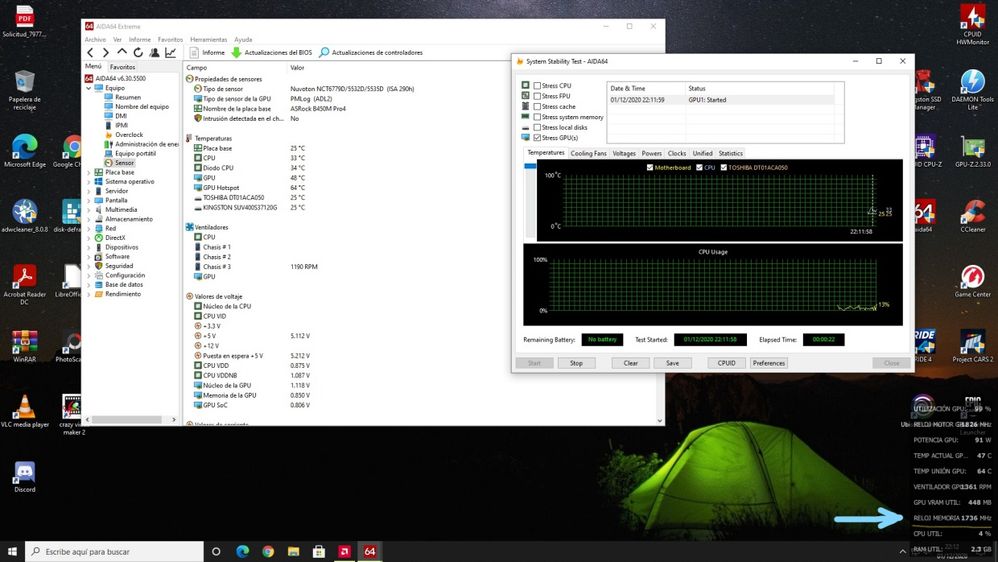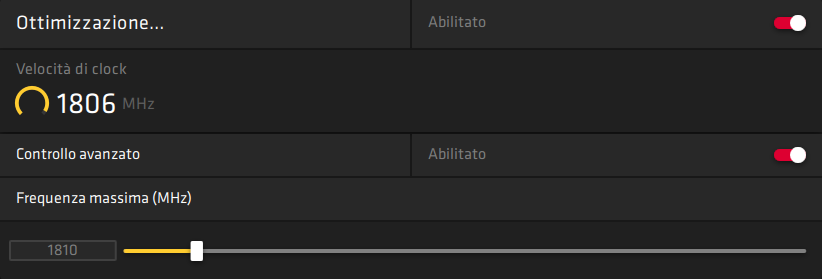- AMD Community
- Support Forums
- PC Drivers & Software
- Clock memory Rx 5500xt
PC Drivers & Software
- Subscribe to RSS Feed
- Mark Topic as New
- Mark Topic as Read
- Float this Topic for Current User
- Bookmark
- Subscribe
- Mute
- Printer Friendly Page
- Mark as New
- Bookmark
- Subscribe
- Mute
- Subscribe to RSS Feed
- Permalink
- Report Inappropriate Content
Clock memory Rx 5500xt
- I have installed the drivers 20.11.2 with w10 20h2,
when opening the performance metrics the memory clock being with games marks 1739mhz instead of 1750mhz as before, but it is that with aida64 and gpu-z it indicates the same values So, is it a bug in the driver itself? or the memory of my card is failing ?
- Mark as New
- Bookmark
- Subscribe
- Mute
- Subscribe to RSS Feed
- Permalink
- Report Inappropriate Content
Happen the same thing to me with and rx 5700 xt: 1850 mhz selected and instead the software show 1846. And 1850 now is the minimun value of the vram clock instead 1750.
- Mark as New
- Bookmark
- Subscribe
- Mute
- Subscribe to RSS Feed
- Permalink
- Report Inappropriate Content
Installed the 20.11.3, the failure keeps happening to me, I always uninstall the drivers with DDU and the memory clock does not indicate the correct speed and I do not know if that is really its speed.
- Mark as New
- Bookmark
- Subscribe
- Mute
- Subscribe to RSS Feed
- Permalink
- Report Inappropriate Content
The failure continues to occur but now I have noticed that the clock of the gpu does not reach the maximum for my card, there are already three versions of the controller with the same problem, I will continue with the 20.11.1 that are stable and give me the correct information.
My pc:
-650W 80+ bronce ,I don't remember the brand now.
-Asrock B450M Pro4.
-Ryzen 5 3400g.
-Team group T-Force DDR4 3200mhz.
-Power Color Rx 5500 Xt 8Gb.
-Chipset Driver: Revision Number 2.10.13.408
- Mark as New
- Bookmark
- Subscribe
- Mute
- Subscribe to RSS Feed
- Permalink
- Report Inappropriate Content
Problem persist with the RX 5700 XT 1810 selected, but 1806 effective clock speed.
- Mark as New
- Bookmark
- Subscribe
- Mute
- Subscribe to RSS Feed
- Permalink
- Report Inappropriate Content
Exactly the same thing happens to me, I suppose that I will have to continue with the drivers 20.11.1 which show the correct information of my gpu