- AMD Community
- Support Forums
- PC Drivers & Software
- Cannot install AMD Radeon software - Error 182
PC Drivers & Software
- Subscribe to RSS Feed
- Mark Topic as New
- Mark Topic as Read
- Float this Topic for Current User
- Bookmark
- Subscribe
- Mute
- Printer Friendly Page
- Mark as New
- Bookmark
- Subscribe
- Mute
- Subscribe to RSS Feed
- Permalink
- Report Inappropriate Content
Cannot install AMD Radeon software - Error 182
OS Name Microsoft Windows 10 Home Single Language
Version 10.0.19043 Build 19043
OS Manufacturer Microsoft Corporation
System Manufacturer LENOVO
System Model 82B1
System Type x64-based PC
System SKU LENOVO_MT_82B1_BU_idea_FM_Legion 5 15ARH05H
Processor AMD Ryzen 7 4800H with Radeon Graphics, 2900 Mhz, 8 Core(s), 16 Logical Processor(s)
BIOS Version/Date LENOVO FSCN20WW, 9/23/2021
1) The AMD Radeon software used to run on this system.
2) The system board was replaced about a week ago.
3) The AMD Software won't install now. Error 182
I assume Lenovo replaced the system board with the same model.
Why is the AMD software reporting the graphics hardware is not supported?
Solved! Go to Solution.
- Mark as New
- Bookmark
- Subscribe
- Mute
- Subscribe to RSS Feed
- Permalink
- Report Inappropriate Content
As far as your Nvidia Driver it seems to be installed correctly for your 2060 GPU according to GPU-Z.
The AMD Integrated Graphics doesn't show up in GPU-Z (Click at the bottom where it shows the model of your Nvidia GPU card) or in Device Manger under Displays?
Any errors or Yellow Exclamation marks anywhere in Device Manager?
Go to Device Manager -Displays and see if you see the AMD IGPU. If you do, uninstall it and then click on "Scan for Hardware Changes" which will reinstall the AMD APU Driver again.
If that doesn't work then use Device Manager to manually install the AMD Driver by choosing it from a list of AMD drivers. Then see if the IGPU is recognized and working again.
Upload a image of CPU-Z showing your Processor installed and Main Board Make & Model. Just to verify you have the same APU processor from before.
Otherwise I would go back to Lenovo Support and let them know the AMD Driver is saying there is no supported AMD Graphics in your laptop.
Check in BIOS for any setting that refers to the Integrated Graphics (GFX or IGPU etc). Maybe the integrated Graphics is disabled in BIOS.
EDIT: AMD error 182 is saying you have a unsupported AMD GPU. Another words, The driver is not compatible with the GPU you have installed. It is the wrong driver for your GPU.
That is why I need for your to run CPU-Z to verify you have the same AMD APU processor that you had before. It is possible when the Motherboard was replaced they replaced it with a different APU processor. But I seriously doubt that happened but CPU-Z will eliminate that issue.
also you can try and uninstall the Nvidia Driver and then try installing the AMD APU driver first and see if it installs successfully. Possibly the Nvidia Driver is interfering with the AMD installation.
Before removing the Nvidia Driver make sure you have that driver downloaded first from Lenovo Support.
also use DDU with the internet disconnected temporarily.
EDIT: Make sure you have the latest version of Windows and it is fully updated via Windows Update.
- Mark as New
- Bookmark
- Subscribe
- Mute
- Subscribe to RSS Feed
- Permalink
- Report Inappropriate Content
Run GPU-Z and see what GPU it shows for your new Laptop Motherboard.
Also run CPU-Z and see what Processor and Main Board you have installed on your laptop.
It is possible they replaced it with a different version APU processors but I doubt it if it was done by Lenovo Support. If it was done by some other 3rd party computer shop they may have replaced it with a different APU.
Here is the latest Ryzen 7 4800H AMD Driver from AMD Download page: https://www.amd.com/en/support/apu/amd-ryzen-processors/amd-ryzen-7-mobile-processors-radeon-graphic...
- Mark as New
- Bookmark
- Subscribe
- Mute
- Subscribe to RSS Feed
- Permalink
- Report Inappropriate Content
None of the divers on that page work; they all report an error.
The mainboard was replaced by Lenovo premium support. So, if it isn't the same board, it is their mistake.
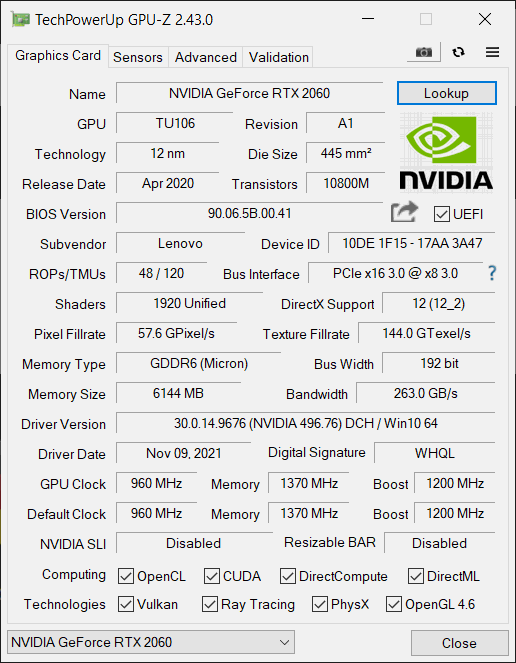
- Mark as New
- Bookmark
- Subscribe
- Mute
- Subscribe to RSS Feed
- Permalink
- Report Inappropriate Content
As far as your Nvidia Driver it seems to be installed correctly for your 2060 GPU according to GPU-Z.
The AMD Integrated Graphics doesn't show up in GPU-Z (Click at the bottom where it shows the model of your Nvidia GPU card) or in Device Manger under Displays?
Any errors or Yellow Exclamation marks anywhere in Device Manager?
Go to Device Manager -Displays and see if you see the AMD IGPU. If you do, uninstall it and then click on "Scan for Hardware Changes" which will reinstall the AMD APU Driver again.
If that doesn't work then use Device Manager to manually install the AMD Driver by choosing it from a list of AMD drivers. Then see if the IGPU is recognized and working again.
Upload a image of CPU-Z showing your Processor installed and Main Board Make & Model. Just to verify you have the same APU processor from before.
Otherwise I would go back to Lenovo Support and let them know the AMD Driver is saying there is no supported AMD Graphics in your laptop.
Check in BIOS for any setting that refers to the Integrated Graphics (GFX or IGPU etc). Maybe the integrated Graphics is disabled in BIOS.
EDIT: AMD error 182 is saying you have a unsupported AMD GPU. Another words, The driver is not compatible with the GPU you have installed. It is the wrong driver for your GPU.
That is why I need for your to run CPU-Z to verify you have the same AMD APU processor that you had before. It is possible when the Motherboard was replaced they replaced it with a different APU processor. But I seriously doubt that happened but CPU-Z will eliminate that issue.
also you can try and uninstall the Nvidia Driver and then try installing the AMD APU driver first and see if it installs successfully. Possibly the Nvidia Driver is interfering with the AMD installation.
Before removing the Nvidia Driver make sure you have that driver downloaded first from Lenovo Support.
also use DDU with the internet disconnected temporarily.
EDIT: Make sure you have the latest version of Windows and it is fully updated via Windows Update.
- Mark as New
- Bookmark
- Subscribe
- Mute
- Subscribe to RSS Feed
- Permalink
- Report Inappropriate Content
If all else fails then I suggest you take it back to Lenovo Support and have them try to install the AMD Driver under Warranty of the new Motherboard that was installed.
If in BIOS the Integrated Graphics is enabled and CPU-Z is showing the correct processor than I would open a Lenovo Support ticket and see if they need to look at your laptop again under Warranty. Unless they give you some new instructions that might fix your issue.
- Mark as New
- Bookmark
- Subscribe
- Mute
- Subscribe to RSS Feed
- Permalink
- Report Inappropriate Content
I found the solution before reading your reply, but it should be recognized as the correct answer. The graphics setting was set to discrete instead of switchable in the BIOS. AMD should add this to their solutions for this error message.
- Mark as New
- Bookmark
- Subscribe
- Mute
- Subscribe to RSS Feed
- Permalink
- Report Inappropriate Content
Please change the "Solution" to the correct "Solution" which was your last reply.
Thanks
- Mark as New
- Bookmark
- Subscribe
- Mute
- Subscribe to RSS Feed
- Permalink
- Report Inappropriate Content
.