- Mark as New
- Bookmark
- Subscribe
- Mute
- Subscribe to RSS Feed
- Permalink
- Report Inappropriate Content
cannot enable gpu performance in illustrator
Hi all,
I have brought an AMD laptop with R7-5800H and Radeon Vega 8 integrated GPU, Windows 11 as operation system.
The problem is, when I open Adobe illustrator, I cannot zoom out and move the artboard smoothly, and I can't turn on GPU performance to solve. Interestingly, I can enable GPU performance in other Adobe software.
I not sure if it is Adobe or AMD drive problem so I also start a discussion in Adobe community:
Attached with my computer settings:
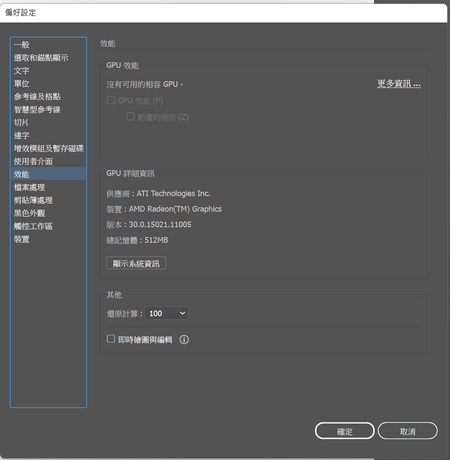
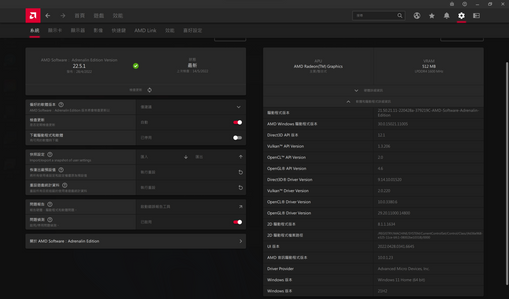

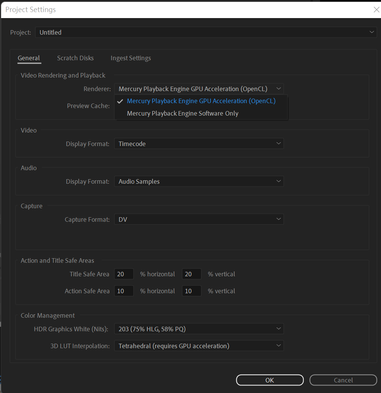

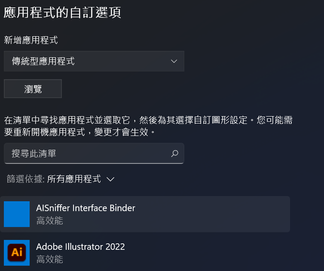
- Mark as New
- Bookmark
- Subscribe
- Mute
- Subscribe to RSS Feed
- Permalink
- Report Inappropriate Content
Hi! I have the same issue did you solve the problem?
- Mark as New
- Bookmark
- Subscribe
- Mute
- Subscribe to RSS Feed
- Permalink
- Report Inappropriate Content
Hi!
I have some solution for the issue:
1. setting vram to 1GB or more in bios.
2. If you are not allow to change vram in bios, you can change it in registry
hope it can help
- Mark as New
- Bookmark
- Subscribe
- Mute
- Subscribe to RSS Feed
- Permalink
- Report Inappropriate Content
Hola, mi problema es que no logro ver el contenido de la pantalla de diseño de Adobe Illustrator 29.0.1, trabajo sobre Windows 11 Pro 24H2 con una laptop Lenovo Ideapad 5 AMD Ryzen 7 5700U with Radeon Graphics 1.80 GHz con 16 Gb de RAM. La tarjeta gráfica tiene el AMD software Adrenaline Edición 24.9.1.
PhotoShop e InDesign trabajan bien, pero desde que instalé Illustrator empezaron los problemas... Carga al programa, pero la ventana de diseño se mantiene en negro. Cuando abro un archivo diseñado con anterioridad, se ven las capas según el diseño en la ventana Capas, sin embargo, la ventana de diseño permanece en negro.
En una máquina más sencilla, de menor capacidad, si funciona el Illustrator de mi cuenta.
Estoy poniendo esta consulta en busca de explicación y soluciones en Windows 11 y en Adobe.
Gracias