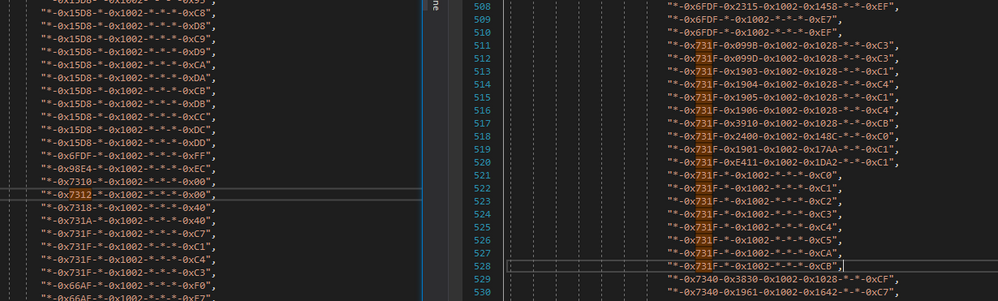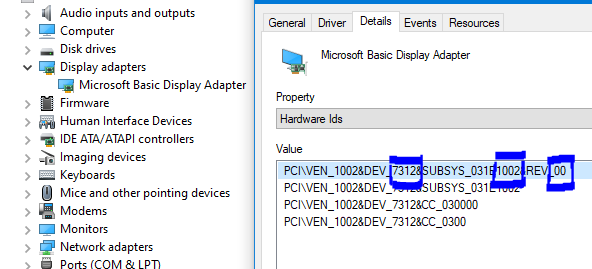- AMD Community
- Communities
- PC Drivers & Software
- PC Drivers & Software
- Re: Can't install Radeon™ Software Adrenalin 21.4....
PC Drivers & Software
- Subscribe to RSS Feed
- Mark Topic as New
- Mark Topic as Read
- Float this Topic for Current User
- Bookmark
- Subscribe
- Mute
- Printer Friendly Page
- Mark as New
- Bookmark
- Subscribe
- Mute
- Subscribe to RSS Feed
- Permalink
- Report Inappropriate Content
Can't install Radeon™ Software Adrenalin 21.4.1, Error code 182.
Can't install the latest driver because apparently the gpu is not supported. Release note says it is supported.
GPU is a Gigabyte R9 270.
Anyone else ran into this issue?
- Mark as New
- Bookmark
- Subscribe
- Mute
- Subscribe to RSS Feed
- Permalink
- Report Inappropriate Content
Same issue here, W5700.
- Mark as New
- Bookmark
- Subscribe
- Mute
- Subscribe to RSS Feed
- Permalink
- Report Inappropriate Content
You'll want to go through the extracted installer files and look for your GPU's HW ID in all the manifest.json files. Named as cccmanifest_64.json, InstallManifest.json, etc. Look for it in all of them to be sure. (Also remove it from any "HWExclude" if it's there.)
You can look at the ones in your existing, working driver first to compare.
Current (21.Q1.1 left - 21.4.1 right)
Basically just adding your device to these files so that it no longer fails the hardware check.
Look in Device Manager for this;
Once you have done that to all applicable files, disable driver sig enforcement to install. (You may also need to manual install the display adapter driver from your working driver package)
P.S. Not responsible for anything broken in the process 😉
P.P.S. GPU go brrrrrrrrrrrrrrrrrrrr
- Mark as New
- Bookmark
- Subscribe
- Mute
- Subscribe to RSS Feed
- Permalink
- Report Inappropriate Content
Thanks for your suggestion! Meanwhile i also got a message from support. Their solution was this:
"I request you to give a try by performing clean installation of 21.4.1driver to your OS by using the DDU utility and check the issue status
I suggest you to please disable the windows auto update in the "Show and hide" tool
To be on the safer side, I request you to please create System Restore point before performing any troubleshooting steps.
- Step 1 – Please use DDU Utility (Display Driver Uninstaller) by launching it in Safe mode and uninstall the previous driver. It will help you completely uninstall AMD graphics card drivers and packages from your system, without leaving leftovers behind.
- Step 2 – then restart your computer again and enter into the normal windows mode.
- Step 3 - install all the critical and recommended updates from Windows. (make sure windows is not installing the display driver)
- Step 4 – Again restart the computer and then install drivers 21.4.1 by clicking this below link. Please disconnect the network connection and disable antivirus before running the installer file"
In the end i decided that it's probably not worth to update at this point. if it's such a hustle to install, there may be other problems with the driver as well.
- Mark as New
- Bookmark
- Subscribe
- Mute
- Subscribe to RSS Feed
- Permalink
- Report Inappropriate Content
We are looking into this issue.
In the meantime, there is an existing thread on this topic, so feel free to to continue your discussion here: