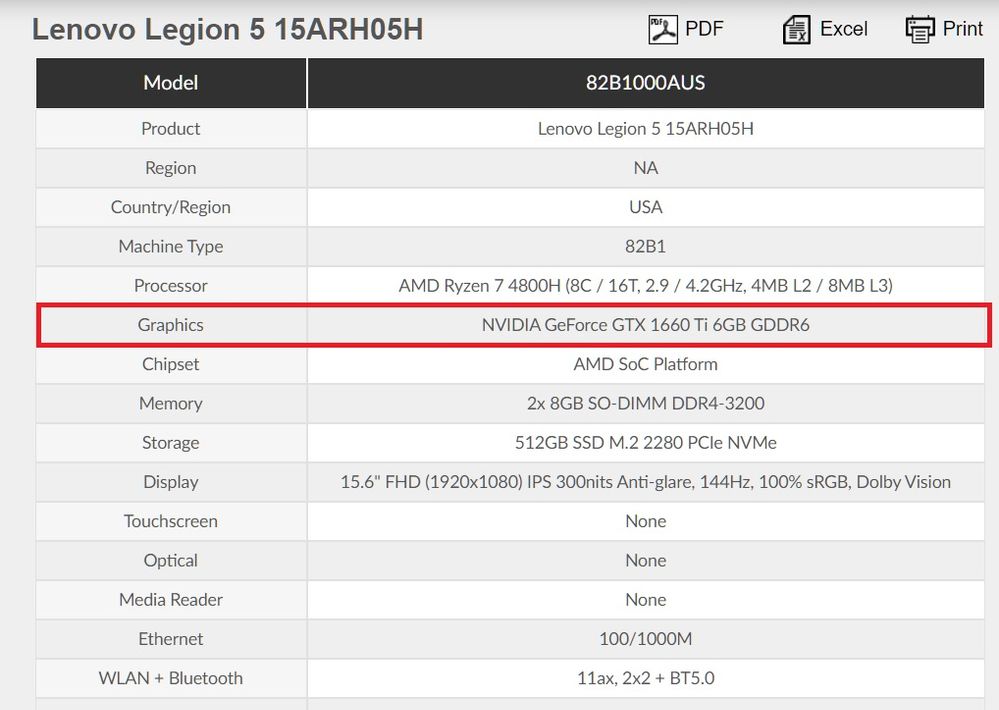- AMD Community
- Communities
- PC Drivers & Software
- PC Drivers & Software
- Can't install AMD drivers
PC Drivers & Software
- Subscribe to RSS Feed
- Mark Topic as New
- Mark Topic as Read
- Float this Topic for Current User
- Bookmark
- Subscribe
- Mute
- Printer Friendly Page
- Mark as New
- Bookmark
- Subscribe
- Mute
- Subscribe to RSS Feed
- Permalink
- Report Inappropriate Content
Can't install AMD drivers
I just bought a Lenovo Legion 5 15ARH05H and I can't seem to install the AMD software. I download several different drivers but I got Error 182-Radeon Software Install Detected AMD Graphics Hardware in Your System Configuration That Is Not Supported With This Software Installation every time. I have tried to reboot my laptop, uninstall drivers by DDU and AMD cleanup but none of them works. Anyone know what's happening and how do we fix it? Thanks a lot.
- Mark as New
- Bookmark
- Subscribe
- Mute
- Subscribe to RSS Feed
- Permalink
- Report Inappropriate Content
You should be installing drivers furnished by Lenovo laptops and netbooks :: legion series :: legion 5 15imh05h - Lenovo Support US
- Mark as New
- Bookmark
- Subscribe
- Mute
- Subscribe to RSS Feed
- Permalink
- Report Inappropriate Content
While your there, check for updates to bios, chipset, etc.
- Mark as New
- Bookmark
- Subscribe
- Mute
- Subscribe to RSS Feed
- Permalink
- Report Inappropriate Content
According to this you only have an AMD chipset. Not an AMD video card. Your video card is NVIDIA.
I have the 17.3" lenovo legion 5 17imh05h for my laptop and can confirm that I am also running an NVIDIA 2060 as my video card. Soon I'm going to buy the RTX 3090 when ASUS releases their AIB and say goodbye to AMD for now. After a year of BSODs that happen daily (yes one today with 20.9.1) I'm done. I just cannot justify keeping a 5700 XT in a threadripper rig with 128gb of RAM that I spent over $2500 building.
Time to move on and up.
- Mark as New
- Bookmark
- Subscribe
- Mute
- Subscribe to RSS Feed
- Permalink
- Report Inappropriate Content
But the laptop has an AMD APU with Vega graphics which is why he is trying to install AMD driver.
- Mark as New
- Bookmark
- Subscribe
- Mute
- Subscribe to RSS Feed
- Permalink
- Report Inappropriate Content
This might not be very helpful, but have you tried installing the AMD software in question while Hybrid mode is on in Lenovo Vantage?