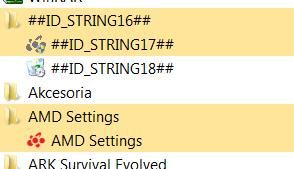- AMD Community
- Support Forums
- PC Drivers & Software
- Can't access Radeon setting for 18.2.3 & 18.3.1.
PC Drivers & Software
- Subscribe to RSS Feed
- Mark Topic as New
- Mark Topic as Read
- Float this Topic for Current User
- Bookmark
- Subscribe
- Mute
- Printer Friendly Page
- Mark as New
- Bookmark
- Subscribe
- Mute
- Subscribe to RSS Feed
- Permalink
- Report Inappropriate Content
Can't access Radeon setting for 18.2.3 & 18.3.1.
I did a clean install for each even using AMD clean up utility. I get the error message "Radeon Settings version and Driver version do not match. Please try again after updating to the latest version". I have to roll back to 18.2.1 to access my settings.
- Mark as New
- Bookmark
- Subscribe
- Mute
- Subscribe to RSS Feed
- Permalink
- Report Inappropriate Content
Download the full set of AMD Driver set from AMD Support.
Use Windows Uninstall feature to uninstall the AMD Software and driver. Download and use DDU in safe mode to completely erase all traces of the current AMD driver and software. Delete C:\AMD folder in the Root Directory. Disconnected the Internet from the computer to prevent Windows Update from installing a different Driver before you start your installation. Reboot
Install the AMD full set of Driver and software and reconnect the Internet and see if it works correctly.
- Mark as New
- Bookmark
- Subscribe
- Mute
- Subscribe to RSS Feed
- Permalink
- Report Inappropriate Content
Hello, I tried what you said and it didn't work. It still says the same error. "Radeon Settings and Driver version do not match". this is with 18.3.1. I have to roll back again 18.2.1.
- Mark as New
- Bookmark
- Subscribe
- Mute
- Subscribe to RSS Feed
- Permalink
- Report Inappropriate Content
Need more information > INFORMATION REQUIRED WHEN POSTING A QUESTION
- Mark as New
- Bookmark
- Subscribe
- Mute
- Subscribe to RSS Feed
- Permalink
- Report Inappropriate Content
Sorry it's:
- AMD Graphics Card
- MSI 480 RX 8GB
- Desktop or Laptop System
- Desktop
- Operating System
- Windows 7 64bit
- Driver version installed
- Radeon Software Adrenalin Edition 18.3.1 but Rolling back to 18.2.1.
- Display Devices
- LGTV 42LM620T-ZE 1080p
- LGTV 42LM620T-ZE 1080p
- Motherboard + Bios Revision
- Asus p8z77-v pro, Bios Version 2104
- CPU/APU
- Intel i5-3570K @3.40GHz
- Intel i5-3570K @3.40GHz
- Power Supply Unit Make, Model & Wattage
- Corsair AX1200 Professional Series Gold
- RAM
- Corsair Vengeance 16GB
- Mark as New
- Bookmark
- Subscribe
- Mute
- Subscribe to RSS Feed
- Permalink
- Report Inappropriate Content
Alright it's working. I had to restart again. I installed it, it restarted and the error came up, but i thought to just restart again and that fixed it.
Thanks.
- Mark as New
- Bookmark
- Subscribe
- Mute
- Subscribe to RSS Feed
- Permalink
- Report Inappropriate Content
so finally what you really did? as far I have the same situation and all adjustments give this info:
and I could only from within packages uninstall control centre (Radeon Settings) and report generation centre which was placed separately in this folder together with uninstall
I am completely lost.
All is on windows 7
Windows reports this version of driver 23.20.15027.2002 so it is 18.3.2.
- Mark as New
- Bookmark
- Subscribe
- Mute
- Subscribe to RSS Feed
- Permalink
- Report Inappropriate Content
I got that error, couldn't access the Radeon settings no matter how many times I clicked. So I just restarted and it worked. I followed elstaci instructions at the top. I also couldn't access the settings in the start menu.