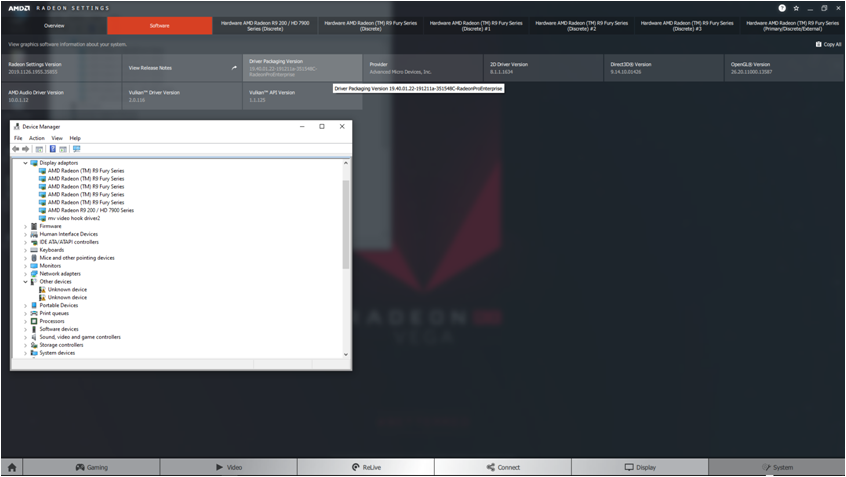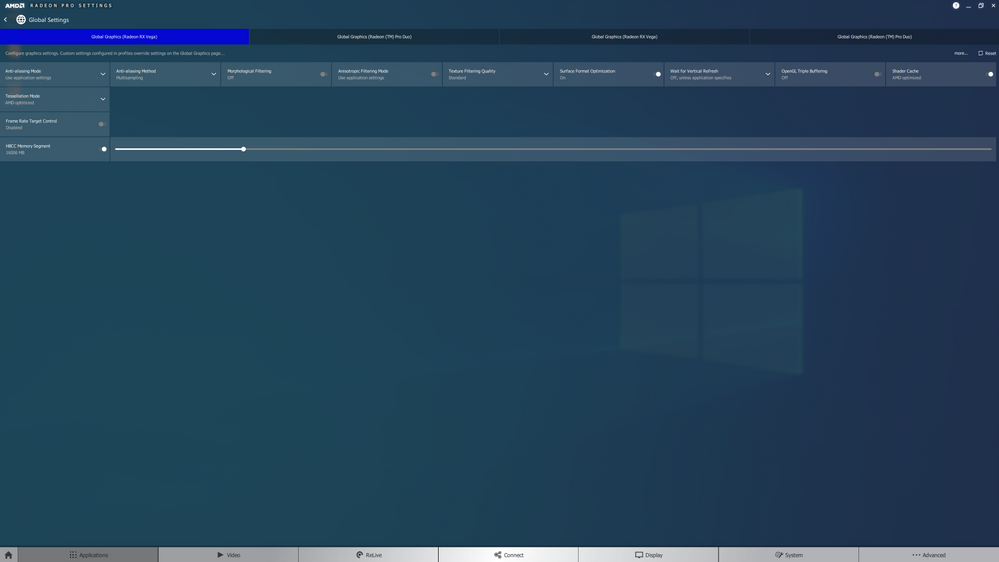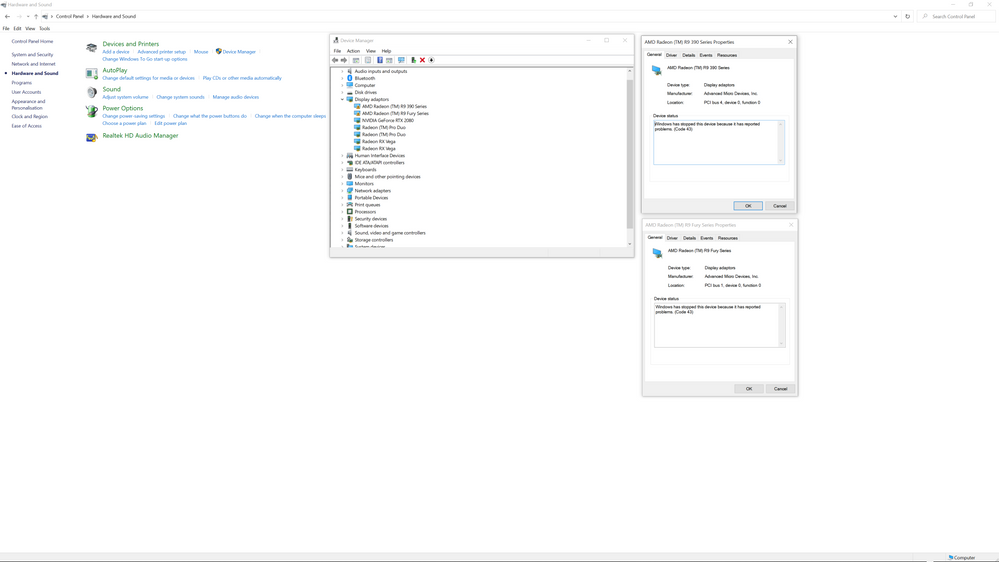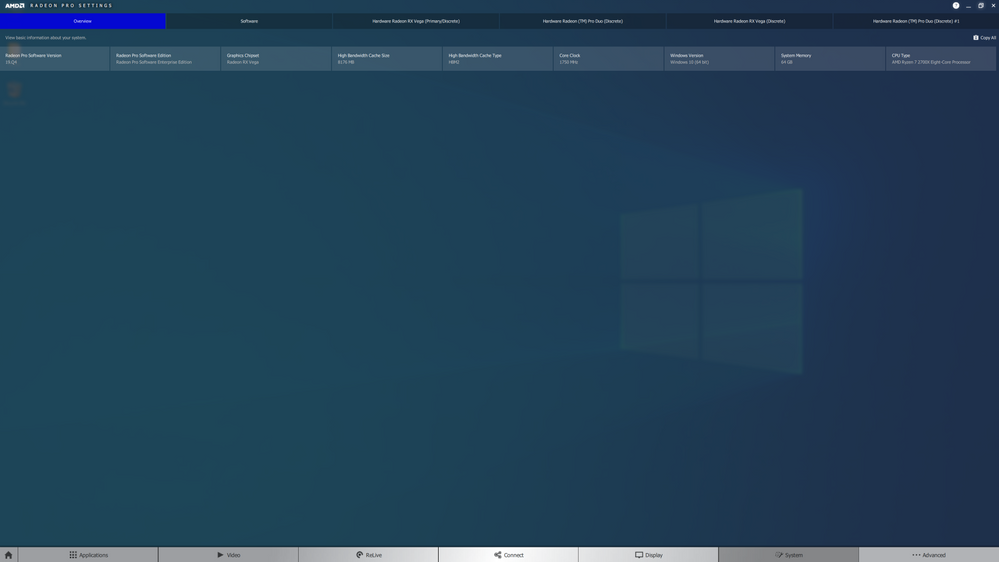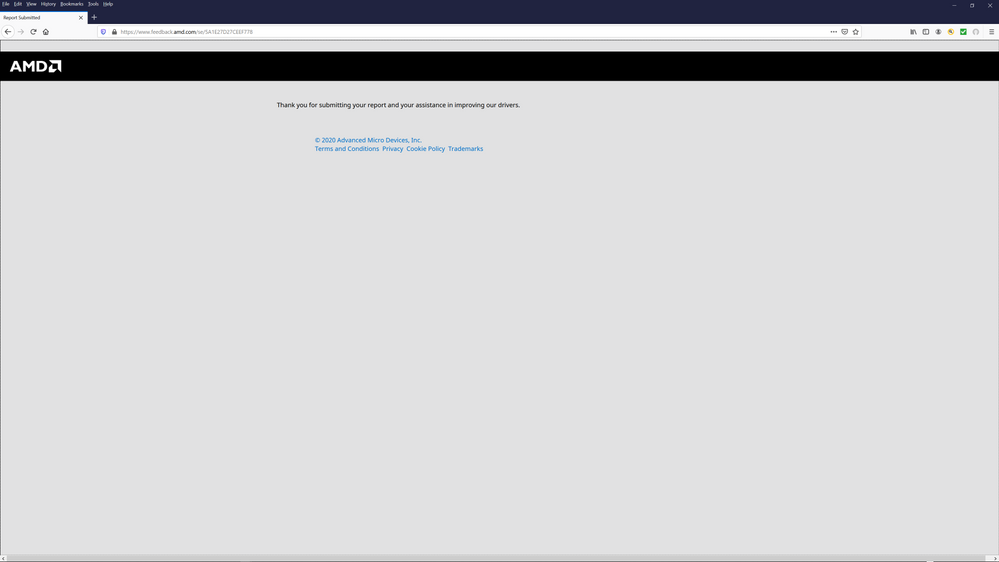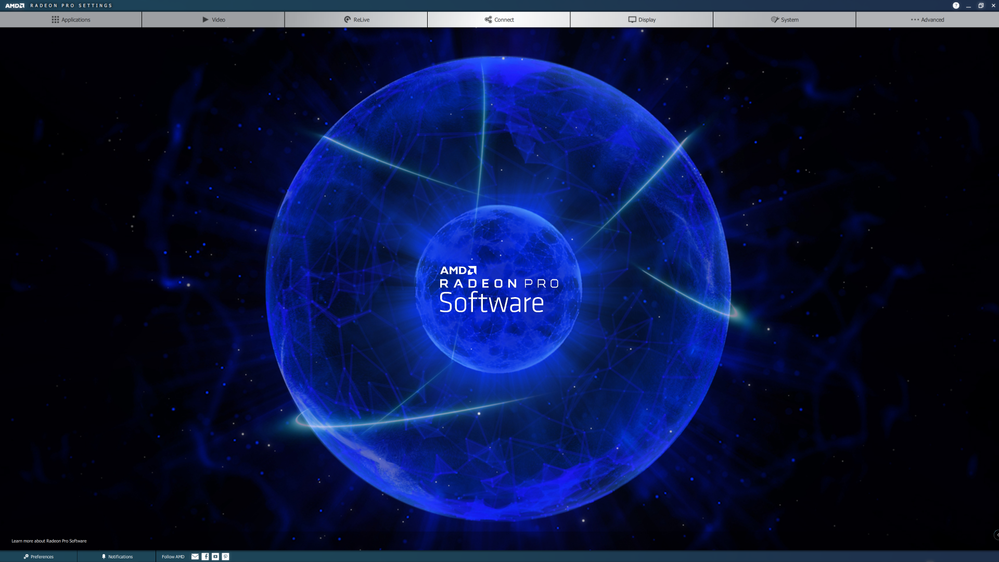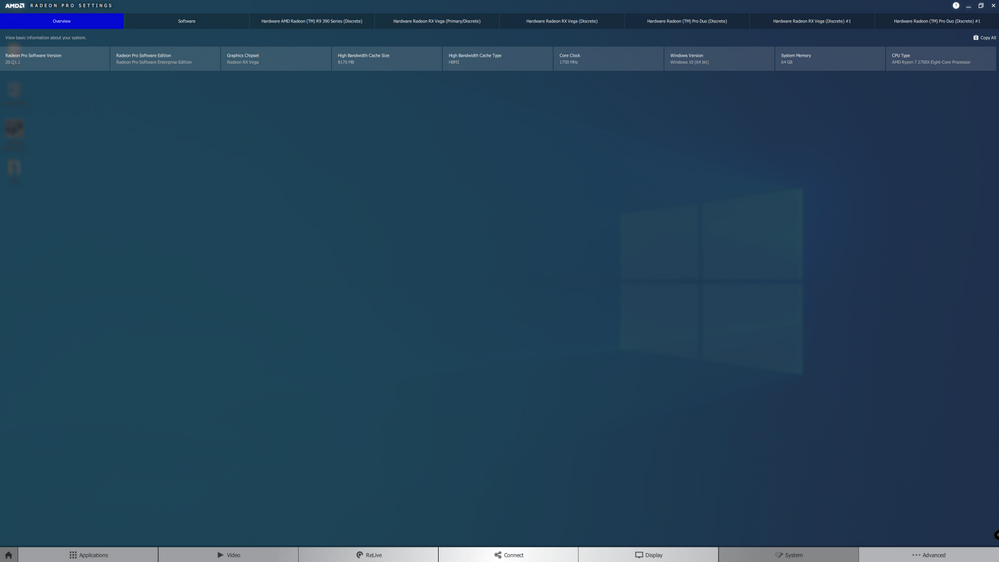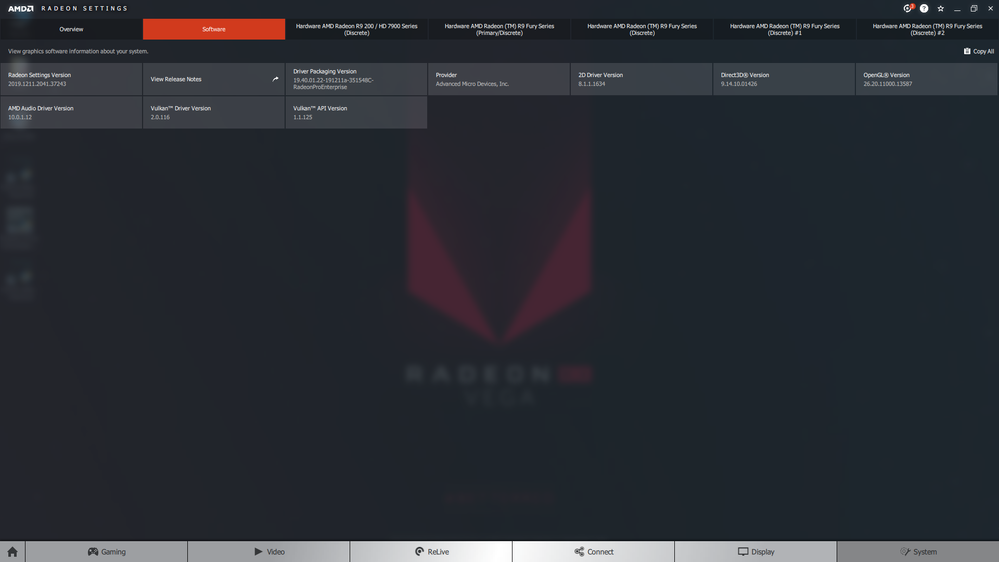- AMD Community
- Communities
- PC Drivers & Software
- PC Drivers & Software
- Re: Can AMD add support for R9 Fury, Nano, and Fur...
PC Drivers & Software
- Subscribe to RSS Feed
- Mark Topic as New
- Mark Topic as Read
- Float this Topic for Current User
- Bookmark
- Subscribe
- Mute
- Printer Friendly Page
- Mark as New
- Bookmark
- Subscribe
- Mute
- Subscribe to RSS Feed
- Permalink
- Report Inappropriate Content
Can AMD add support for R9 Fury, Nano, and Fury X Series desktop GPUs in Radeon Pro Software for Enterprise 20.Q1?
I am now running a Radeon Pro DUO (Fiji) GPU which can run Radeon Pro Software for Enterprise 19.Q4 Driver.
I request that AMD add support for Commercial Desktop GPU such as R9 Nano, Fury, Fury X (Fiji) based GPU in Radeon Pro Software for Enterprise 20.Q1. I have many of those GPU. Finding more Pro DUO cards is difficult.
Usual conditions would apply - similar to those for Polaris and Vega based Desktop GPUs.
It works but you do not guarantee professional quality if running on commercial desktop GPUs.
If you coulds also enable other 300 series GPU like R9 390X that would be a bonus, although I realise they are different GPU Architechure - Hawaii XT versus Fiji Pro/Fiji XT.
Solved! Go to Solution.
- Mark as New
- Bookmark
- Subscribe
- Mute
- Subscribe to RSS Feed
- Permalink
- Report Inappropriate Content
I was able to install Adrenalin 19.12.1 and then incrementally upgrade the Device Drivers to Radeon Pro for Enterprise 20.Q1 using device manager.
Thunderbolt is working.
I now have the following GPUs attached:
Primary GPU = Sapphire R9 Fury X running on PCIe 2.0x8.
Secondary GPU = Sapphire R9 Fury X running on PCIe 2.0x8.
Third GPU running over PCIe 2.0x1 - USB 3.0 Mining Adapter = Sapphire R9 280X OC 3GB Vapor-X (Tahiti XTL).
Fourth GPU running over PCIe 2.0x1 - USB 3.0 Mining Adapter = Powercolor R9 Fury X.
Fifth GPU running over M.2-ADT Link = XFX R9 Nano.
Sixth GPU = XFX R9 Fury running over Thunderbolt 3 in Razer Core X eGPU box.
This request / investigation is completed.
Thank you to AMD for implementing this request.
- Mark as New
- Bookmark
- Subscribe
- Mute
- Subscribe to RSS Feed
- Permalink
- Report Inappropriate Content
Currently I am running the following GPUs with Adrenalin 2019 19.12.1:
That's
(1). XFX RX Vega 64 Liquid.
(2). PowerColor RX Vega 56 Red Dragon.
(3). XFX R9 390X Black Edition OC.
(4). Sapphire Radeon Pro Duo (Fiji)
(5). R9 Nano.
No lets see what happens when I install Radeon Pro Software for Enterprise 19.Q4...
- Mark as New
- Bookmark
- Subscribe
- Mute
- Subscribe to RSS Feed
- Permalink
- Report Inappropriate Content
Installing:
- Mark as New
- Bookmark
- Subscribe
- Mute
- Subscribe to RSS Feed
- Permalink
- Report Inappropriate Content
I now have the Blue Theme of Radeon Pro 19.Q4 rather than Red Theme of Adrenalin 2019 19.12.1 - probably becaus the Radeon Pro Duo is installed on the System.
As is seen below I have gone from 5 AMD GPUs to 3 available in the Radeon Pro Drivers:
(1). XFX RX Vega 64 Liquid.
(2). PowerColor RX Vega 56 Red Dragon.
(3). XFX R9 390X Black Edition OC.
(4). Sapphire Radeon Pro Duo (Fiji)
(5). R9 Nano.
Down to
(1). XFX RX Vega 64 Liquid.
(2). PowerColor RX Vega 56 Red Dragon.
(4). Sapphire Radeon Pro Duo (Fiji)
I loose the use of the XFX R9 390X Black Edition OC and the R9 Nano - both 300 series GPUs like the Sapphire Radeon Pro Duo (Fiji).
I would like the Radeon Pro Drivers to at least support the Fiji based Desktop R9 Nano (and R9 Fury and R9 Fury X).
Supporting the R9 300 series 390X would be an added bonus.
FYI the R9 390X and R9 Nano show up in Windows Control Panel as disabled with Code 43.
- Mark as New
- Bookmark
- Subscribe
- Mute
- Subscribe to RSS Feed
- Permalink
- Report Inappropriate Content
I was going to Report Issue online but ... that option is missing:
- Mark as New
- Bookmark
- Subscribe
- Mute
- Subscribe to RSS Feed
- Permalink
- Report Inappropriate Content
Used Adrenalin 19.12.1 to file an online reporting form to request support for Commercial Desktop Fiji based GPUs (R9 Fury X, R9 Fury, R9 Nano) in Radeon Pro Software for Enterprise 20.Q1. Also asked about remainder of R9 300 series specifically the R9 390X. Don't rate my chances but done anyhow:
- Mark as New
- Bookmark
- Subscribe
- Mute
- Subscribe to RSS Feed
- Permalink
- Report Inappropriate Content
I have just downloaded and installed Radeon Pro Software for Enterprise 20.Q1.
I have two XFX RX Vega 64 Liquids, 1 PowerColor Red Dragon RX Vega 56, 1 Sapphire Radeon Pro Duo and an XFX R9 390X attached for this test:
All cards are recognised by the Radeon Pro Enterprise Driver.
I will install the driver on a PC fitted with R9 Fury and Nano GPUs next.
Understood no Wattman or Fan Control with these drivers.
Once I check that R9 Fury X, Fury, Nano GPUs are recognised by this driver I will mark this request as answered.
Thanks.
- Mark as New
- Bookmark
- Subscribe
- Mute
- Subscribe to RSS Feed
- Permalink
- Report Inappropriate Content
I am able to install Radeon Pro Software for Enterprise 20.Q1 on a machine with following configurration:
Primary GPU = Sapphire R9 Fury X running on PCIe2.0x8.
Secondary GPU = Sapphire R9 Fury X running on PCIe 2.0x8.
Third GPU running over PCIe 2.0x1 - USB 3.0 Mining Adapter = Sapphire R9 280X OC 3GB Vapor-X (Tahiti XTL).
Fourth GPU running over PCIe 2.0x1 - USB 3.0 Mining Adapter = Powercolor R9 Fury X.
Fifth GPU running over M.2-ADT Link = XFX R9 Nano.
Since there is no Radeon Pro Card in this configuration, the GUI is Red and I still get access to Wattman so I can control fans.
I was unable to do any Fan Control or Tuning with the previous configuration and same software.
I did have problems getting this version of Radeon Pro Software for Enterprise to install on this machine.
The install bluescreened multiple times and atikmdag.sys was reported as the cause.
I set the CPU frequency to minimum for the CPU and it did install after ~ 4 crashes.
CPU = i7-4790K
MB = Asus z97 Deluxe NFC+Wireless.
Windows 10 Pro 19.09 with latest updates.
Windows install was checked.
I will now see if this works with an XFX Fury over Thunderbolt 3.
- Mark as New
- Bookmark
- Subscribe
- Mute
- Subscribe to RSS Feed
- Permalink
- Report Inappropriate Content
RE: I will now see if this works with an XFX Fury over Thunderbolt 3.
No.
AMD XConnect does not seem to be woring at all with the Radeon Pro Software for Enterprise 20.Q1 Driver.
I am unable to connect an XFX R9 Fury via Thuinderbolt 3, even after running DDU in safe mode disconnected from the internet and reinstalling the driver.
- Mark as New
- Bookmark
- Subscribe
- Mute
- Subscribe to RSS Feed
- Permalink
- Report Inappropriate Content
I was able to install Adrenalin 19.12.1 and then incrementally upgrade the Device Drivers to Radeon Pro for Enterprise 20.Q1 using device manager.
Thunderbolt is working.
I now have the following GPUs attached:
Primary GPU = Sapphire R9 Fury X running on PCIe 2.0x8.
Secondary GPU = Sapphire R9 Fury X running on PCIe 2.0x8.
Third GPU running over PCIe 2.0x1 - USB 3.0 Mining Adapter = Sapphire R9 280X OC 3GB Vapor-X (Tahiti XTL).
Fourth GPU running over PCIe 2.0x1 - USB 3.0 Mining Adapter = Powercolor R9 Fury X.
Fifth GPU running over M.2-ADT Link = XFX R9 Nano.
Sixth GPU = XFX R9 Fury running over Thunderbolt 3 in Razer Core X eGPU box.
This request / investigation is completed.
Thank you to AMD for implementing this request.