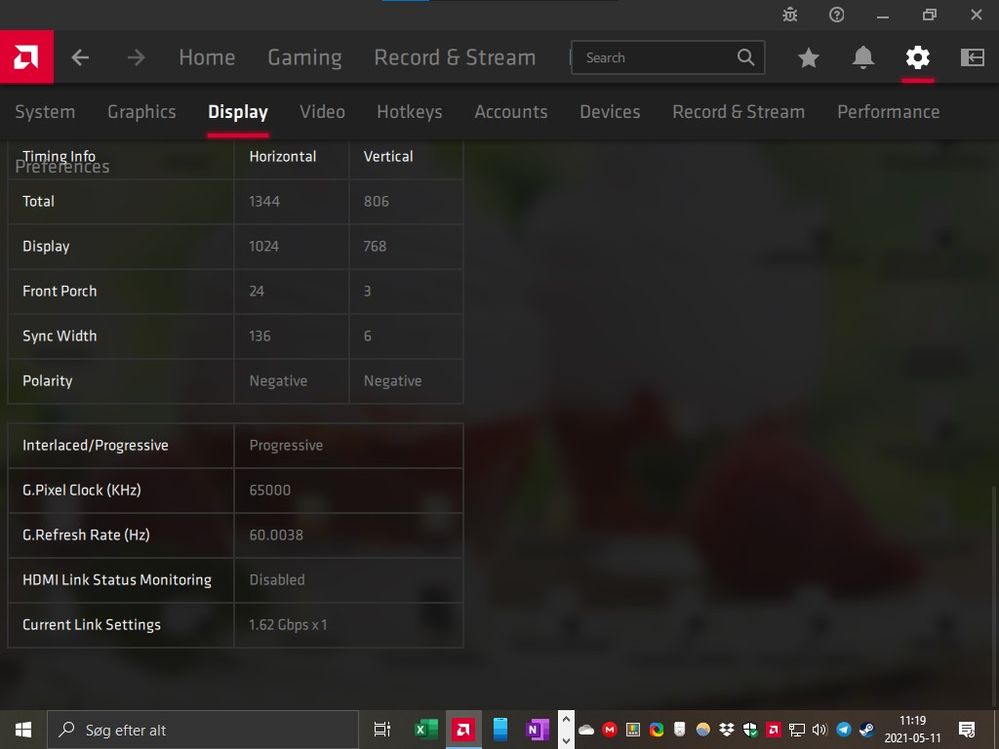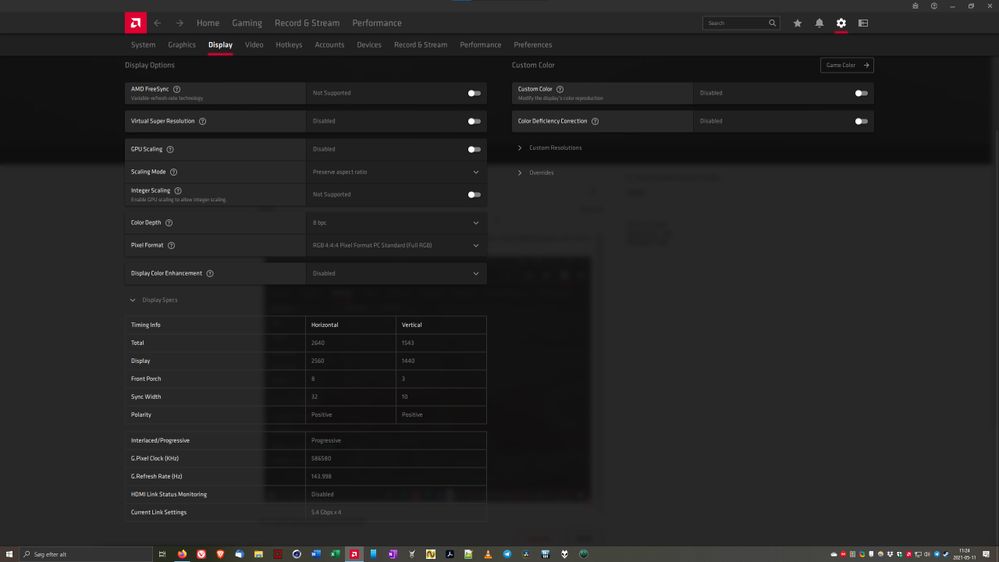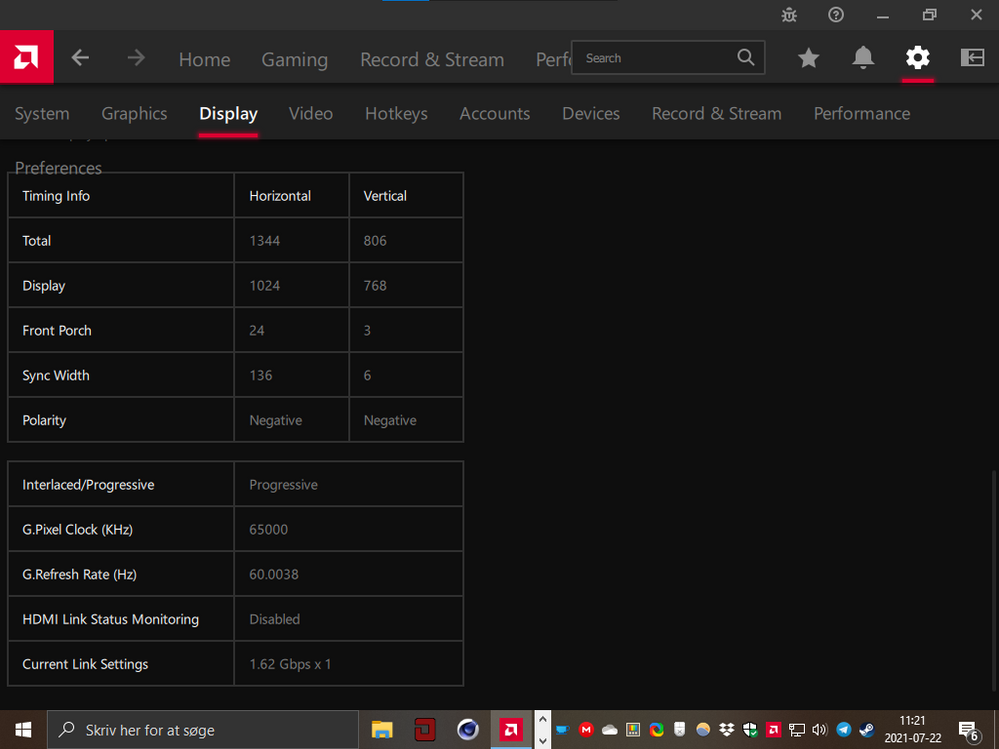- AMD Community
- Communities
- PC Drivers & Software
- PC Drivers & Software
- Re: Bug: Sometimes my monitor's resolution is 1024...
PC Drivers & Software
- Subscribe to RSS Feed
- Mark Topic as New
- Mark Topic as Read
- Float this Topic for Current User
- Bookmark
- Subscribe
- Mute
- Printer Friendly Page
- Mark as New
- Bookmark
- Subscribe
- Mute
- Subscribe to RSS Feed
- Permalink
- Report Inappropriate Content
Bug: Sometimes my monitor's resolution is 1024x768 upon boot.
Hi,
As the title says, I sometimes experience an incorrect monitor resolution upon boot. It just happened again, and I took a screenshot of what Radeon Software sees. The current link settings is 1.62 Gpbs x1. I then reboot my PC and everything works fine again. See the big screenshot below the small screenshot.
Possibly related:
Sometimes I am getting a static image of sorts on my primary monitor, when the system resumes standby. I've noticed the following:
- If I turn my secondary monitor on (the Dell), then the primary monitor (Acer Predator), will turn on as well and function, but it will be stuck at 800x600. The monitor is viewed as a generic PnP monitor. I can not switch resolution.
- If I turn the Dell monitor off again, then the static image returns on the primary Acer monitor.
- Radeon Software seems to have crashed. At least I can't see it on the system tray.
- A reboot fixes everything, but it is very annoying.
Video: https://www.youtube.com/watch?v=3uVlZmiGBsw
Rebooting and everything is fine. I believe this began to happen after 21.4.1
Another issue:
My Dell U2715H monitor won't always turn on after entering sleep mode. I did not have this issue with my two previous builds, using a GTX 680 for the first build, and a GTX 1070 Ti for the second build. The issue occurs regardless of the monitor being the only monitor connected, or used as a secondary monitor.
Video: https://www.youtube.com/watch?v=LyOXe7jtcb8
I don't know when it occurs and doesn't. Sometimes I will come back to my PC after both monitors have entered sleep, and they both turn on.
https://www.youtube.com/watch?v=6no4SDiQLmA
I've had this issue from the moment I built my new PC.
Current system:
- CPU: Ryzen 7 5800X 3.8 GHz
- Motherboard: Asus ROG STRIX B550-E
- Memory G.Skill Trident Z Neo 32 GB (4 x 8 GB) DDR4-3600 CL16 Memory
- Video Card: AMD reference Radeon RX 6800
- Power Supply: SeaSonic PRIME Ultra Titanium 750 W
- Monitor #1: Acer XB271HU
- Monitor #2: Dell U2715H
BIOS version: Latest, version 2201
BIOS settings: Everything is stock except for the following:
- DOCP enabled (set to 3600 MHz), but I also tried on stock settings which also produced issue #1.
- SB Clock Spread spectrum disabled
- VRM Spread Spectrum disabled
- SAM enabled
- Asus Performance bias off
Drivers and OS
- OS: Windows 10 Home, 20H2, build 19042.964 (fully updated)
- GPU driver: Latest, version 21.4.1. I've tried all drivers released since December.
- GPU settings: Auto-undervolt, 1000 mV. I have also tried with no undervolting, it doesn't seem to make a difference in the occurrence rate.
- Mark as New
- Bookmark
- Subscribe
- Mute
- Subscribe to RSS Feed
- Permalink
- Report Inappropriate Content
I am using the 21.6.1 driver and I still experience this, (I selected clean driver installation as usual). I've also tried with DDU and AMD's Cleanup Utility in the past.
Just in case this is related to my Ryzen system, I am currently on the latest USB Patch B BIOS.
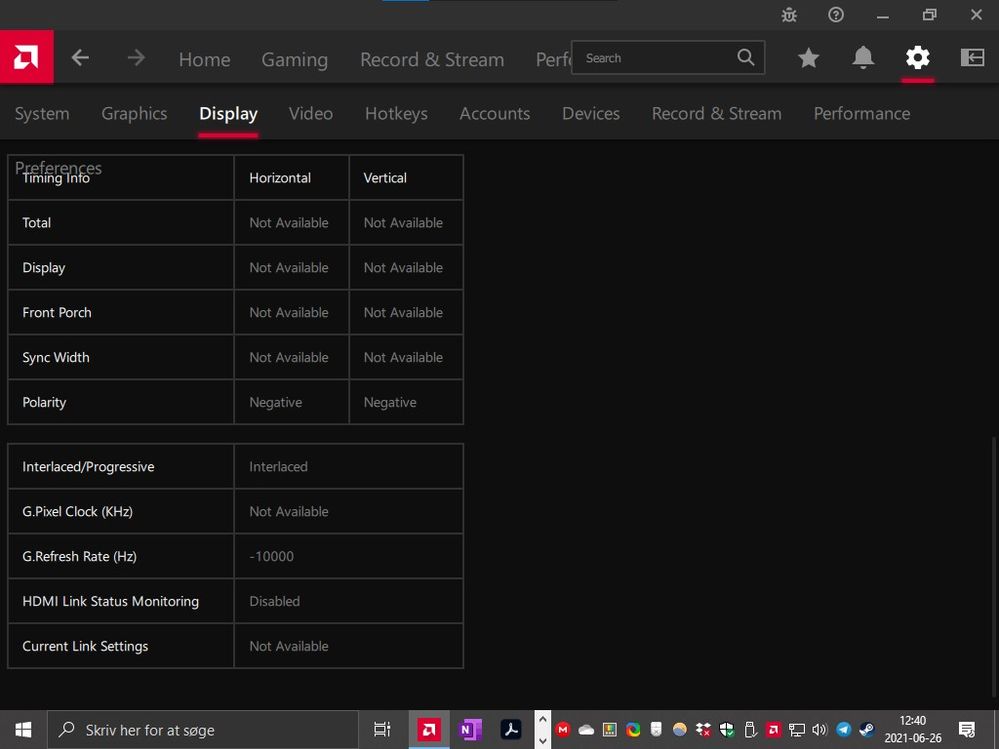
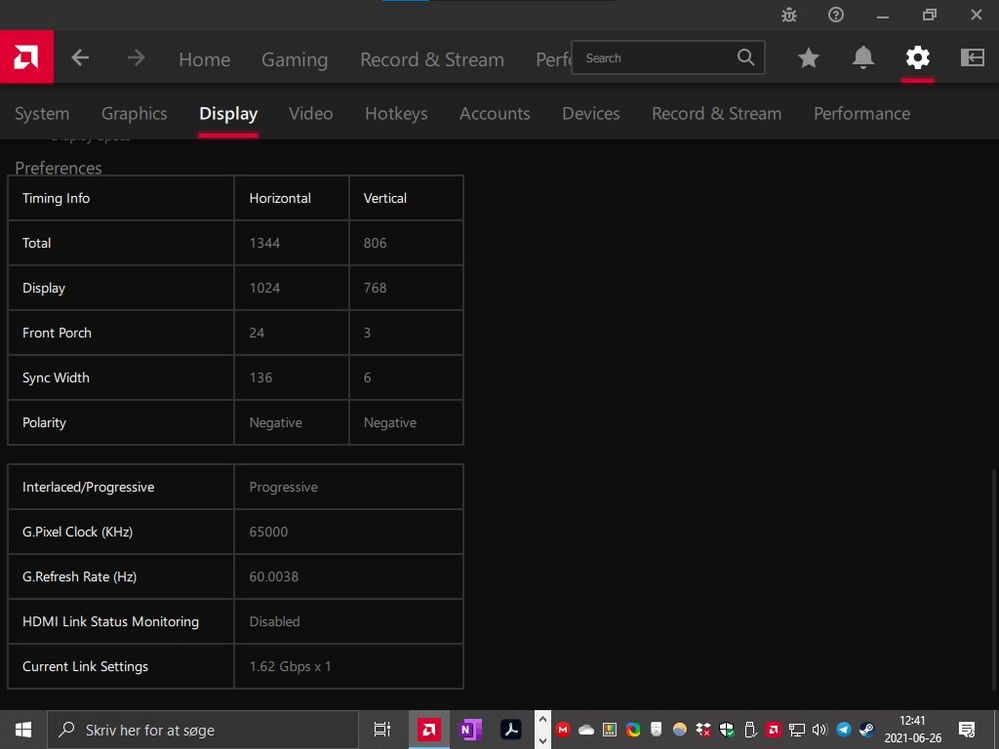
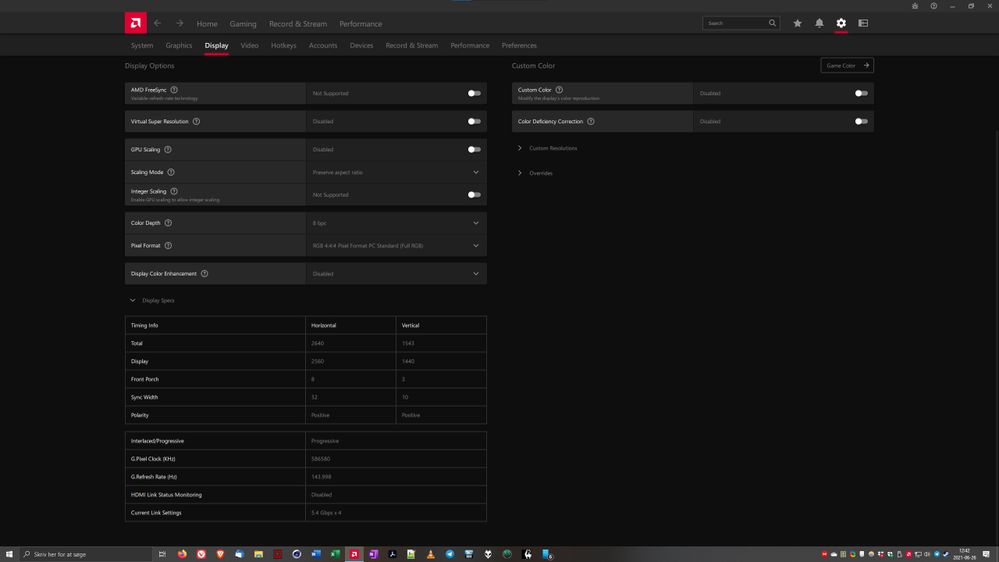
- Mark as New
- Bookmark
- Subscribe
- Mute
- Subscribe to RSS Feed
- Permalink
- Report Inappropriate Content
I happened again this morning after a cold boot. Ctrl+shift+win+b does nothing.
Radeon Software
Latest, 21.7.1 (clean installation used)
Windows
Windows 10 Home
Version 21H1
build 19043.1110
Windows Feature Experience Pack 120.2212.3530.0
Windows fast startup disabled
BIOS
- SB Clock Spread spectrum disabled
- XMP disabled
- VRM Spread Spectrum disabled
- SAM enabled
Current system:
- CPU: Ryzen 7 5800X 3.8 GHz
- Motherboard: Asus ROG STRIX B550-E
- Memory G.Skill Trident Z Neo 32 GB (4 x 8 GB) DDR4-3600 CL16 Memory
- Video Card: AMD reference Radeon RX 6800
- Power Supply: SeaSonic PRIME Ultra Titanium 850 W
- Monitor #1: Acer XB271HU
- Monitor #2: Dell U2715H
- Mark as New
- Bookmark
- Subscribe
- Mute
- Subscribe to RSS Feed
- Permalink
- Report Inappropriate Content
Still an issue with 21.9.1.
- Mark as New
- Bookmark
- Subscribe
- Mute
- Subscribe to RSS Feed
- Permalink
- Report Inappropriate Content
Still an issue with 21.9.2.