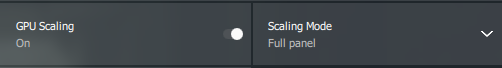- AMD Community
- Support Forums
- PC Drivers & Software
- Borderlands 2 new patch i can not set 1920x 1080
PC Drivers & Software
- Subscribe to RSS Feed
- Mark Topic as New
- Mark Topic as Read
- Float this Topic for Current User
- Bookmark
- Subscribe
- Mute
- Printer Friendly Page
- Mark as New
- Bookmark
- Subscribe
- Mute
- Subscribe to RSS Feed
- Permalink
- Report Inappropriate Content
Borderlands 2 new patch i can not set 1920x 1080
I can not set 1920x 1080 he switch it every time to 2560x 1440 since patch.
Amd Driver Radeon Softwareversion 19.4.2
System: Windows 10 64bit Pro 1809 Build 17763.437 (aktuell)
Netzteil: Enermax Platimax 1700W ATX24
Mainboard: Asus Sabertooth z77 Asus Bios 2104
CPU: Intel® Core™ i7-2700K Processor (8M Cache, up to 3.90 GHz)
RAM: AVEXIR DDR3-1866 16GB
Sound: Sound Blaster™ Recon3D Fatal1ty Champion
Netzwerkcontroller: Intel(R) 82579V Gigabit Network Connection
Grafikkarten: Sapphire Nitro+ Radeon RX VEGA 64 8GB HBM DriverVersion: 19.4.1 (aktuell)
SSD: ESA3SF1 128GB
HDD: 2x Western Digital WD5000HHTZ 500GB Raid 0
HDD: Seagate ST2000DM001 2TB
Monitor: AoC G2770PF connect DisplayPort 144Hz
Thx for Help.
Mfg K.C
- Mark as New
- Bookmark
- Subscribe
- Mute
- Subscribe to RSS Feed
- Permalink
- Report Inappropriate Content
Do you have it connected by display port?
Read the monitor menu selections:
https://www.mbreviews.com/aoc-g2770pf-review/
"" a DisplayPort (if you want to be able to take advantage of the FreeSync feature and the 144Hz refresh rate, you need to use a DisplayPort cable),""
- Mark as New
- Bookmark
- Subscribe
- Mute
- Subscribe to RSS Feed
- Permalink
- Report Inappropriate Content
Also, check in control panel/display/advanced display the refresh rate. New drivers seem to set the default at 59 instead of 60.

- Mark as New
- Bookmark
- Subscribe
- Mute
- Subscribe to RSS Feed
- Permalink
- Report Inappropriate Content
Yes is connected by DisplayPord
I mean that in game resolution
My:Desktop work on 1920x 1080 this is the only game i canot set this resulution.
or do I have to contact a gearbox?
- Mark as New
- Bookmark
- Subscribe
- Mute
- Subscribe to RSS Feed
- Permalink
- Report Inappropriate Content
my gpu is only running 1000 Mhz ? i have 1603 Mhz GPU lol
- Mark as New
- Bookmark
- Subscribe
- Mute
- Subscribe to RSS Feed
- Permalink
- Report Inappropriate Content
Im not sure its directly related to your case but I have similar issue with rx580.There is something strange with AMD driver recognizing resolutions / display modes. post on guru3d
For now solution for me is to enable gpu scaling to full panel. Like this :
- Mark as New
- Bookmark
- Subscribe
- Mute
- Subscribe to RSS Feed
- Permalink
- Report Inappropriate Content
This Gpu scaling have no effekt for me he say 2560x 1440 when i go to 1920x 1080 he say it is switched ok take over. He take the same scaling when i go too option i see the have not switched.
- Mark as New
- Bookmark
- Subscribe
- Mute
- Subscribe to RSS Feed
- Permalink
- Report Inappropriate Content
Upscalling cost many performance this is ![]()
- Mark as New
- Bookmark
- Subscribe
- Mute
- Subscribe to RSS Feed
- Permalink
- Report Inappropriate Content
i put my dxd log too the post
- Mark as New
- Bookmark
- Subscribe
- Mute
- Subscribe to RSS Feed
- Permalink
- Report Inappropriate Content
The new windows update is causing problems?
DDU Clean not my monitors.
BullGuard call proplems.
Other Proplems side from amd?
- Mark as New
- Bookmark
- Subscribe
- Mute
- Subscribe to RSS Feed
- Permalink
- Report Inappropriate Content
the only proplem is i canot set ingame resolution
1920x 1080
the other proplems can be close windows kill my antivirus Software whit last patch.
- Mark as New
- Bookmark
- Subscribe
- Mute
- Subscribe to RSS Feed
- Permalink
- Report Inappropriate Content
Is 'Auto Detect Settings' turned off in the game settings, then change resolution ?
- Mark as New
- Bookmark
- Subscribe
- Mute
- Subscribe to RSS Feed
- Permalink
- Report Inappropriate Content
i have auto Detect Settings off he say me every game start not saved settings. I canot set 1920x 1080 he switch not he say take over. Then i make ok he switch not he take the same resulution 2560x1440.
- Mark as New
- Bookmark
- Subscribe
- Mute
- Subscribe to RSS Feed
- Permalink
- Report Inappropriate Content
autodetect set by me 1024x 768 i thing my gpu is not in the list ore somthing
- Mark as New
- Bookmark
- Subscribe
- Mute
- Subscribe to RSS Feed
- Permalink
- Report Inappropriate Content
i must put a new dxd and newest driver in my system have make clean new install microsoft kill my antivirus and my system. This have no effekt on my resolution proplem.