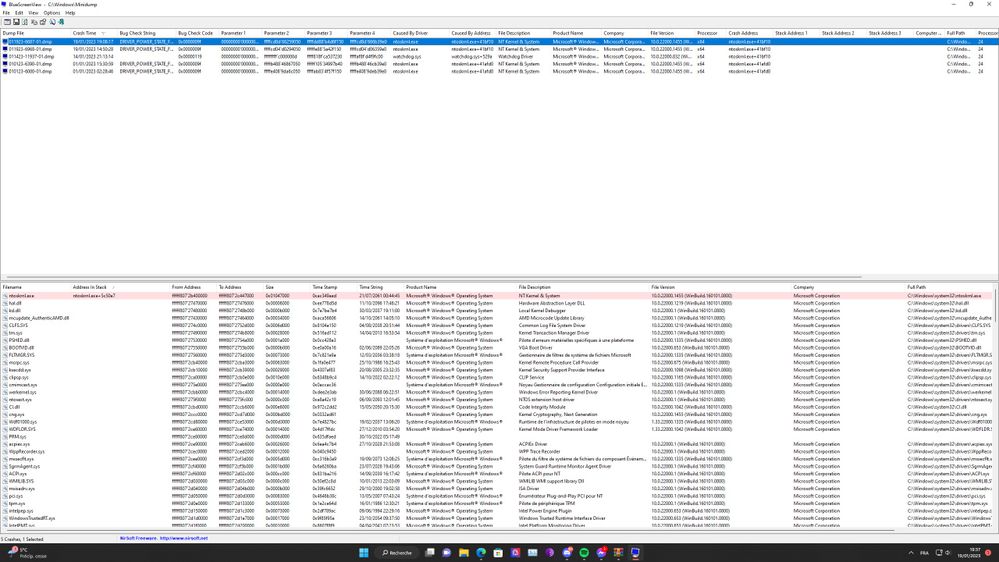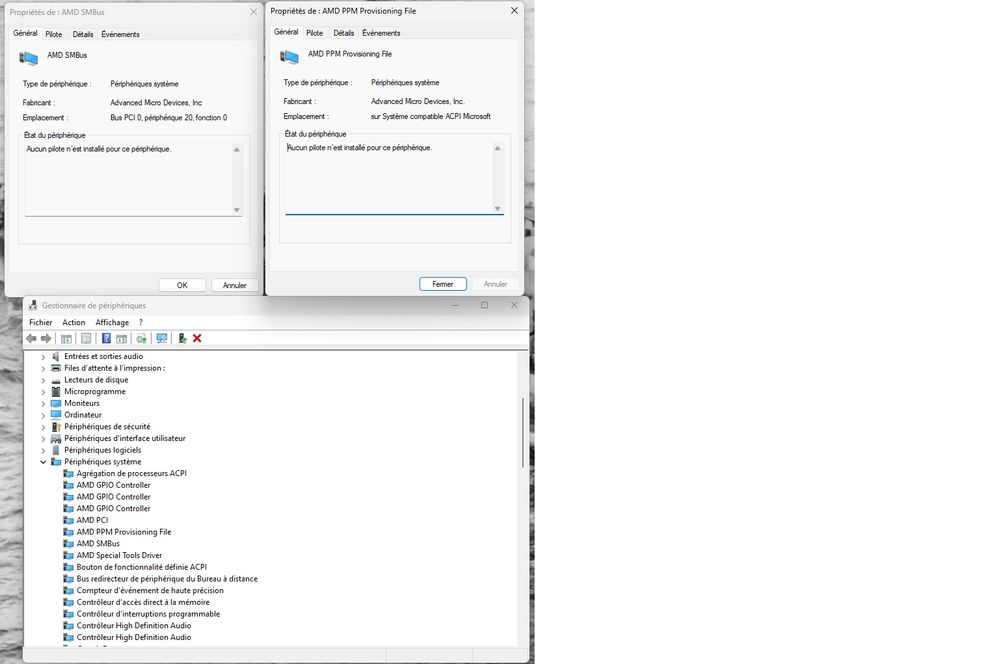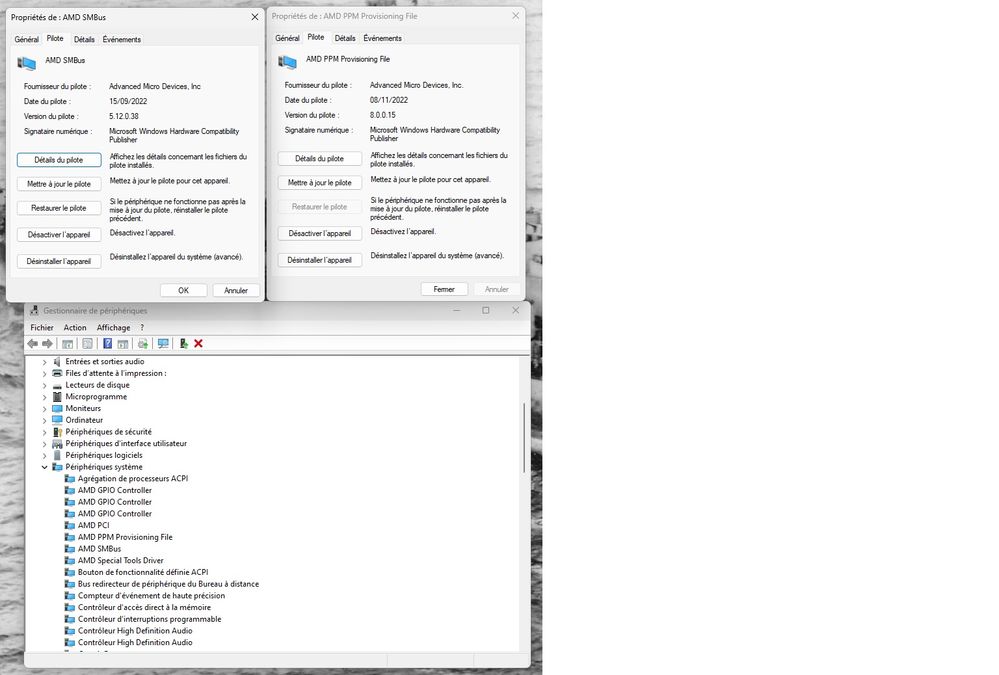- AMD Community
- Support Forums
- PC Drivers & Software
- Re: Blue screen with AGESA Combo Update 1.0.0.4
PC Drivers & Software
- Subscribe to RSS Feed
- Mark Topic as New
- Mark Topic as Read
- Float this Topic for Current User
- Bookmark
- Subscribe
- Mute
- Printer Friendly Page
- Mark as New
- Bookmark
- Subscribe
- Mute
- Subscribe to RSS Feed
- Permalink
- Report Inappropriate Content
Blue screen with AGESA Combo Update 1.0.0.4
Hello, I allow myself to contact you following the update of my bios to 7D69.151 of the MSI X670e Ace motherboard. The problem is that this one causes me blue screen of the death (BSOD) with the error "Driver_Power_State_Failure" and when I look at the BSOD report I see that it comes from the Windows Kernel "ntoskrnl.exe", so I tell myself that it comes from the drivers, I try everything but nothing to do. The thing is that before the 7D69v151 bios there was the 7D69v14, both are updates of the AGESA ComboPI 1.0.0.4 update. Except that the 7D69v14 has been removed because apparently it causes some ryzen 7000 problems, so they removed it and released a new version except that both cause me BSODs. So I went back to the old AGESA ComboPI 1.0.0.3 which was stable for me, but the concern is that it will bother me to go back to the old version so the standby bug is present, because with the AGESA ComboPI 1.0.0.4, the standby bug disappeared.
I am attaching the image of the error report
I spent hours looking for the possible failure but nothing to do. I thank in advance who will help me
- Mark as New
- Bookmark
- Subscribe
- Mute
- Subscribe to RSS Feed
- Permalink
- Report Inappropriate Content
Hi There i used to have this storage issue with my taichi x670e, plus another which is not applicable here,only solution i have found is to add ahci link power management to power options and set it to HIPM, this has cured the Driver_Power_State_Failure for me....
https://www.tenforums.com/tutorials/72971-add-ahci-link-power-management-power-options-windows.html
- Mark as New
- Bookmark
- Subscribe
- Mute
- Subscribe to RSS Feed
- Permalink
- Report Inappropriate Content
Hello, Oo strange your fix xDD modify the power of the AHCI fix the bug for you **bleep** xDDD But what I find odd is that from one AGESA update to another creates this problem, 1.0.0.3 does not have it and 1.0.0.4 has it. A little strange all this I want to say after I looked for the side of the pilots but nothing after it is random and it does it to me sometimes at 2 hour intervals and other at 5 hour intervals
- Mark as New
- Bookmark
- Subscribe
- Mute
- Subscribe to RSS Feed
- Permalink
- Report Inappropriate Content
yeah amd agesa`s are hell in a basket, fix one thing break another, i love Amd hardware,but **bleep** fix the bloody issues ffs.....lol
Let me know how you get on....
- Mark as New
- Bookmark
- Subscribe
- Mute
- Subscribe to RSS Feed
- Permalink
- Report Inappropriate Content
After many checks, it turns out that my cpu was defective, during an OCCT test I had a WHEA error with consumption on the core 0 "500w" xDDD.
So I changed the CPU, but the original problem remains unchanged, always bluescreens with the error "Driver_Power_State_Failure" and looking at the only file in error is the "ntoskrnl.exe" the windows kernel but it may not be anything that can cause her. So I changed cpu, ram, motherboard and it's still the same. I updated my bios of my MSI X670e Ace motherboard under the bios "7D69v15" stable update of AGESA ComboPI 1.0.0.4. But still the same, I saw on the internet that the driver_power_state_failure could be caused by the ftpm, I disabled it the same, I tried windows 11 21h2 and 22h2 the same, I reinstalled and updated all my drivers, but the I dry. If anyone can enlighten me
- Mark as New
- Bookmark
- Subscribe
- Mute
- Subscribe to RSS Feed
- Permalink
- Report Inappropriate Content
Okay, the last driver of chipset x670e have a bug... it's say no driver installed, while they are installed and recognized. OKAY ... when amd go fix the driver srly !!