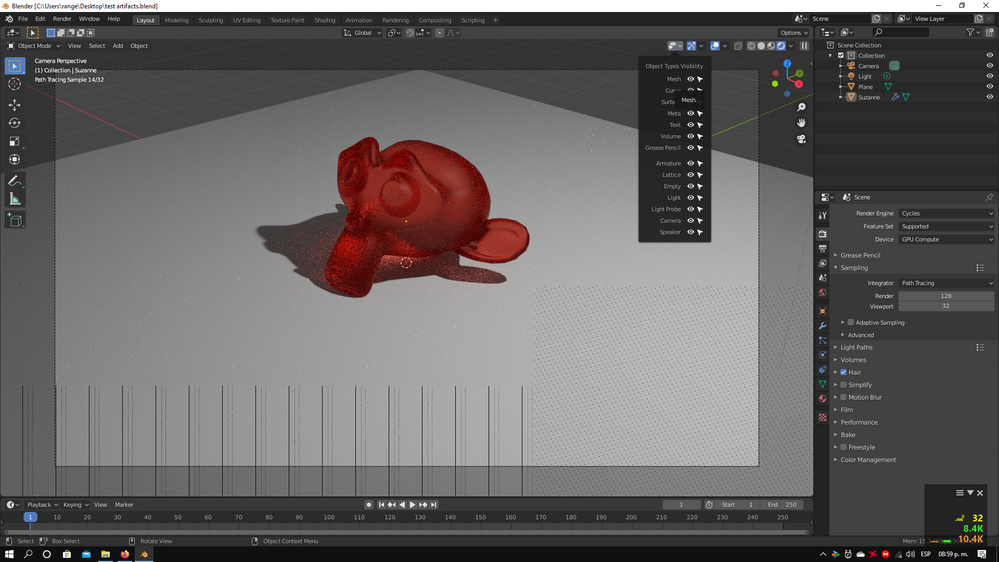
Many of us noticed this in the most recent blender version, it´s unstable and developers says that it might be a driver problem here:  T77095 Artefacts when rendering with the GPU in Blender 2.90.2 and 2.83 release
T77095 Artefacts when rendering with the GPU in Blender 2.90.2 and 2.83 release
How to reproduce:
1.- Having any polaris graphics card.
2.- On blender 2.83 enable opencl on edit>preferences>devices>Opencl and enable gpu.
3.- Just enter render view and it will show the artifacts.
I´m using the driver 20.50.1 and it´s present in 20.4., any ideas of how to fix it? or can it be fixed on a driver update?.
Update:
Definitely a driver problem, this bug isn´t present on drivers version 20.2.2 and older, only affects newer versions