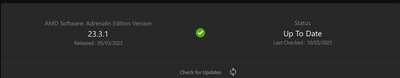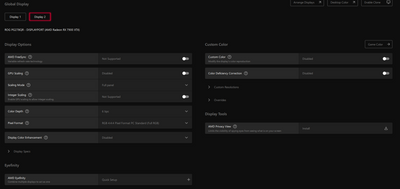- AMD Community
- Support Forums
- PC Drivers & Software
- Black Secondary Screen sometimes on boot
PC Drivers & Software
- Subscribe to RSS Feed
- Mark Topic as New
- Mark Topic as Read
- Float this Topic for Current User
- Bookmark
- Subscribe
- Mute
- Printer Friendly Page
- Mark as New
- Bookmark
- Subscribe
- Mute
- Subscribe to RSS Feed
- Permalink
- Report Inappropriate Content
Black Secondary Screen sometimes on boot
Hello,
ive just bought a new pc and switch everything from intel and nvidia to amd.
sometimes when i boot , the other screen is black and in this state:
it recognizes the screen and sends apps to it , but its black and a weird resolution.
i've tried reinstalling gpu drivers multiple times and rolling back drivers as well and rolling back to even older versions.
sometimes the when it boots , there's no issue and i have both my screens in 2560x1440 144hz no issues at all.
and then one or 2 boots later. back to one black and one working.
i have tried closing any software pertaining to display (display fusion) (and uninstalling no longer relevant nvidia and intel stuff) , i've tried to config via the amd software.
no luck.
i dont believe its a hardware issue since it works perfectly some of the time.
amd issue rapport zip : https://dropfiles.org/FuL59QRO
the GPU:
Manufacturer ATI
Model AMD Radeon RX 7900 XTX
Device ID 1002-744C
Revision C9
Subvendor Unknown (1DA2)
Current Performance Level Level 0
GPU Clock 0.0 (2371.0) MHz
Crossfire Disabled
Driver version 31.0.14037.1007
BIOS Version 113-3E4710U-O4O
Memory Type GDDR6
Memory 24560 MB
Bandwidth 960.0 GB/s
Display 1:
Name ROG PG279Q on AMD Radeon RX 7900 XTX
Current Resolution 2560x1440 pixels
Work Resolution 2560x1400 pixels
State Enabled, Unsafe
Multiple displays Extended, Primary, Enabled
Monitor Width 2560
Monitor Height 1440
Monitor BPP 32 bits per pixel
Monitor Frequency 144 Hz
Device \\.\DISPLAY1\Monitor0
Display 2:
Name ROG PG278QR on AMD Radeon RX 7900 XTX
Current Resolution 1024x768 pixels
Work Resolution 1024x728 pixels
State Enabled, Unsafe
Multiple displays Extended, Secondary, Enabled
Monitor Width 1024
Monitor Height 768
Monitor BPP 32 bits per pixel
Monitor Frequency 60 Hz
Device \\.\DISPLAY2\Monitor0
more info:
im not sure if relevant:
Application: GbtCloudMatrix.exe
Framework Version: v4.0.30319
Description: The process was terminated due to an unhandled exception.
Exception Info: System.IO.FileNotFoundException
at GbtCloudMatrix.Service.UploadCloudMatrixService.query_cloudmatrix_interval()
at GbtCloudMatrix.Views.UploadPage.funDoUpload()
at GbtCloudMatrix.Views.UploadPage.OnTick(System.Object, System.EventArgs)
at System.Windows.Threading.DispatcherTimer.FireTick(System.Object)
at System.Windows.Threading.ExceptionWrapper.InternalRealCall(System.Delegate, System.Object, Int32)
at System.Windows.Threading.ExceptionWrapper.TryCatchWhen(System.Object, System.Delegate, System.Object, Int32, System.Delegate)
at System.Windows.Threading.DispatcherOperation.InvokeImpl()
at MS.Internal.CulturePreservingExecutionContext.CallbackWrapper(System.Object)
at System.Threading.ExecutionContext.RunInternal(System.Threading.ExecutionContext, System.Threading.ContextCallback, System.Object, Boolean)
at System.Threading.ExecutionContext.Run(System.Threading.ExecutionContext, System.Threading.ContextCallback, System.Object, Boolean)
at System.Threading.ExecutionContext.Run(System.Threading.ExecutionContext, System.Threading.ContextCallback, System.Object)
at MS.Internal.CulturePreservingExecutionContext.Run(MS.Internal.CulturePreservingExecutionContext, System.Threading.ContextCallback, System.Object)
at System.Windows.Threading.DispatcherOperation.Invoke()
at System.Windows.Threading.Dispatcher.ProcessQueue()
at System.Windows.Threading.Dispatcher.WndProcHook(IntPtr, Int32, IntPtr, IntPtr, Boolean ByRef)
at MS.Win32.HwndWrapper.WndProc(IntPtr, Int32, IntPtr, IntPtr, Boolean ByRef)
at MS.Win32.HwndSubclass.DispatcherCallbackOperation(System.Object)
at System.Windows.Threading.ExceptionWrapper.InternalRealCall(System.Delegate, System.Object, Int32)
at System.Windows.Threading.ExceptionWrapper.TryCatchWhen(System.Object, System.Delegate, System.Object, Int32, System.Delegate)
at System.Windows.Threading.Dispatcher.LegacyInvokeImpl(System.Windows.Threading.DispatcherPriority, System.TimeSpan, System.Delegate, System.Object, Int32)
at MS.Win32.HwndSubclass.SubclassWndProc(IntPtr, Int32, IntPtr, IntPtr)
at MS.Win32.UnsafeNativeMethods.DispatchMessage(System.Windows.Interop.MSG ByRef)
at System.Windows.Threading.Dispatcher.PushFrameImpl(System.Windows.Threading.DispatcherFrame)
at System.Windows.Application.RunDispatcher(System.Object)
at System.Windows.Application.RunInternal(System.Windows.Window)
at GbtCloudMatrix.App.Main()
Faulting application name: GbtCloudMatrix.exe, version: 22.9.21.1, time stamp: 0xf4734db7
Faulting module name: KERNELBASE.dll, version: 10.0.19041.2546, time stamp: 0xe8e9ac9b
Exception code: 0xe0434352
Fault offset: 0x000000000002cd29
Faulting process ID: 0x195c
Faulting application start time: 0x01d9531c74863542
Faulting application path: C:\Program Files\GIGABYTE\Control Center\GbtCloudMatrix.exe
Faulting module path: C:\WINDOWS\System32\KERNELBASE.dll
Report ID: a7cdfd7d-5ab2-4dbd-81dc-ffd960498c9a
Faulting package full name:
Faulting package-relative application ID:
i would be great to get some assistance on this. thanks
-- Alex
- Mark as New
- Bookmark
- Subscribe
- Mute
- Subscribe to RSS Feed
- Permalink
- Report Inappropriate Content
this might be relevant? :
- Mark as New
- Bookmark
- Subscribe
- Mute
- Subscribe to RSS Feed
- Permalink
- Report Inappropriate Content
please help : )
- Mark as New
- Bookmark
- Subscribe
- Mute
- Subscribe to RSS Feed
- Permalink
- Report Inappropriate Content
okay wierd update, screen came back with a bios update??... still testing.
- Mark as New
- Bookmark
- Subscribe
- Mute
- Subscribe to RSS Feed
- Permalink
- Report Inappropriate Content
the issue is still there
- Mark as New
- Bookmark
- Subscribe
- Mute
- Subscribe to RSS Feed
- Permalink
- Report Inappropriate Content
Device PCI\VEN_1002&DEV_744C&SUBSYS_471E1DA2&REV_C8\6&189a910d&0&00000009 was configured.
Driver Name: oem50.inf
Class Guid: {4d36e968-e325-11ce-bfc1-08002be10318}
Driver Date: 02/17/2023
Driver Version: 31.0.14033.1012
Driver Provider: Advanced Micro Devices, Inc.
Driver Section: ati2mtag_Navi31
Driver Rank: 0xCF0000
Matching Device Id: PCI\VEN_1002&DEV_744C&SUBSYS_471E1DA2&REV_C8
Outranked Drivers: oem50.inf:PCI\VEN_1002&DEV_744C&REV_C8:00CF2000 display.inf:PCI\CC_0300:00FB2008
Device Updated: true
Parent Device: PCI\VEN_1002&DEV_1479&SUBSYS_14791002&REV_10\5&2df9c05a&0&000009
Device PCI\VEN_1002&DEV_744C&SUBSYS_471E1DA2&REV_C8\6&189a910d&0&00000009 had a problem starting.
Driver Name: oem50.inf
Class Guid: {4d36e968-e325-11ce-bfc1-08002be10318}
Service: amdwddmg
Lower Filters:
Upper Filters:
Problem: 0x0
Problem Status: 0xC00000E5
Device PCI\VEN_1002&DEV_744C&SUBSYS_471E1DA2&REV_C8\6&189a910d&0&00000009 was not migrated due to partial or ambiguous match.
Last Device Instance Id: PCI\VEN_8086&DEV_3E92&SUBSYS_872F1043&REV_00\3&11583659&0&10
Class Guid: {4d36e968-e325-11ce-bfc1-08002be10318}
Location Path:
Migration Rank: 0xF000FFFFFE80F122
Present: false
Status: 0xC0000719
- Mark as New
- Bookmark
- Subscribe
- Mute
- Subscribe to RSS Feed
- Permalink
- Report Inappropriate Content
Have you tried disabling fast boot in bios?
- Mark as New
- Bookmark
- Subscribe
- Mute
- Subscribe to RSS Feed
- Permalink
- Report Inappropriate Content
yep , same issue, and its wierd with the wattman crash. i have a 1000W PSU
- Mark as New
- Bookmark
- Subscribe
- Mute
- Subscribe to RSS Feed
- Permalink
- Report Inappropriate Content
help please
- Mark as New
- Bookmark
- Subscribe
- Mute
- Subscribe to RSS Feed
- Permalink
- Report Inappropriate Content
secondary black screen was "solved" by useing HDMI , and as for the black screen issue this solved it:
https://community.amd.com/t5/drivers-software/amdkmdag-sys-advanced-micro-devices-inc-video-tdr-erro...
- Mark as New
- Bookmark
- Subscribe
- Mute
- Subscribe to RSS Feed
- Permalink
- Report Inappropriate Content
nope... error is still there........
- Mark as New
- Bookmark
- Subscribe
- Mute
- Subscribe to RSS Feed
- Permalink
- Report Inappropriate Content
Have you tried leaving the secondary monitor off until you boot into windows?
- Mark as New
- Bookmark
- Subscribe
- Mute
- Subscribe to RSS Feed
- Permalink
- Report Inappropriate Content
I can try to test, I've done a workaround where I use HDMI on my second instead of display cable
- Mark as New
- Bookmark
- Subscribe
- Mute
- Subscribe to RSS Feed
- Permalink
- Report Inappropriate Content
I have the same issue. And while playing from time to time my screen freezes - ctrl+alt_del not possible, soon after everything (numlock, ie.) is frozen and my only option is to restart. Video card: GV-R66XTGAMINGOC PRO-8GD.
- Mark as New
- Bookmark
- Subscribe
- Mute
- Subscribe to RSS Feed
- Permalink
- Report Inappropriate Content
You need to capture some system logs like I did to get more info