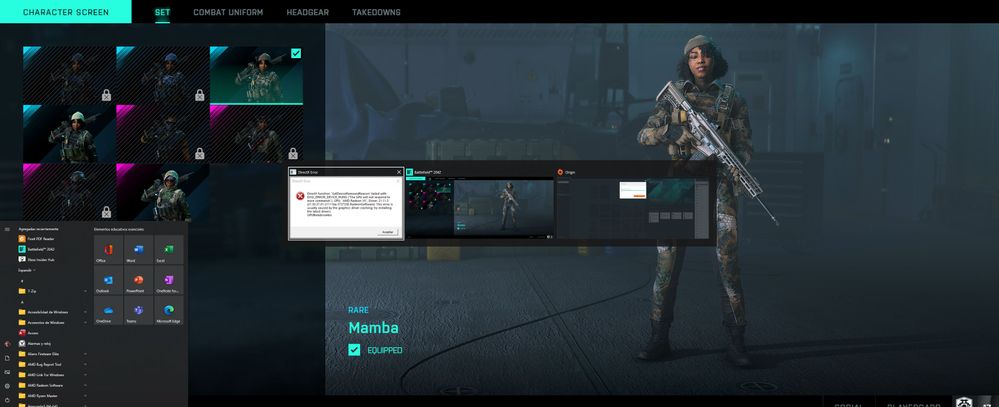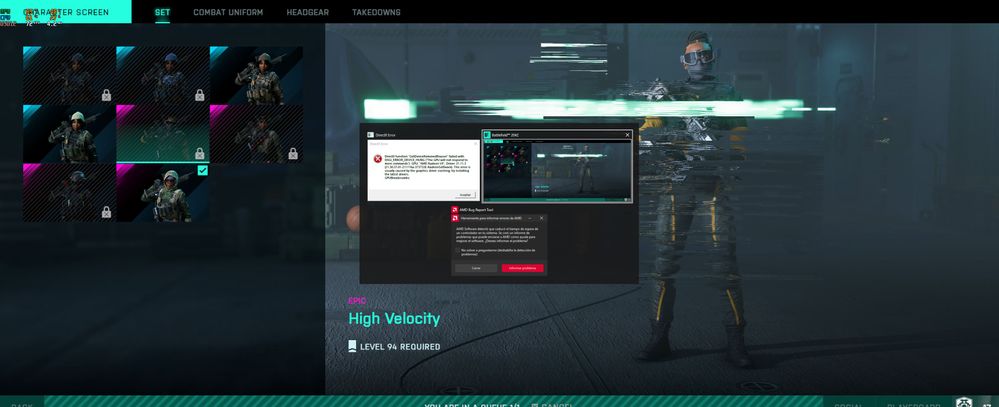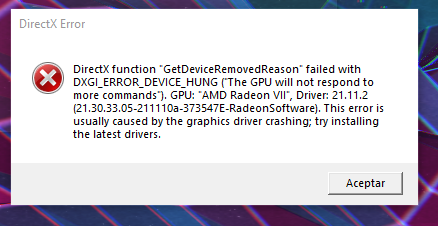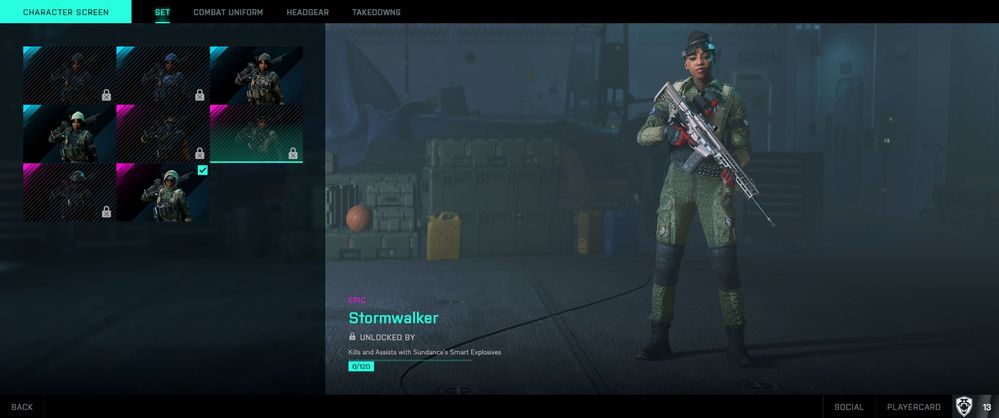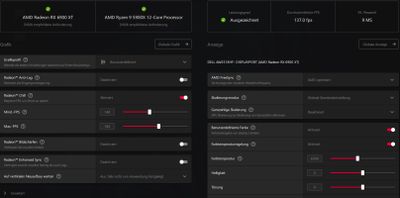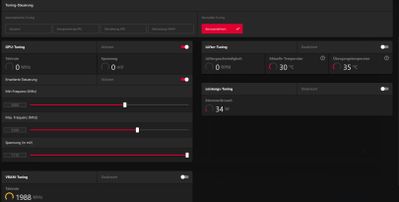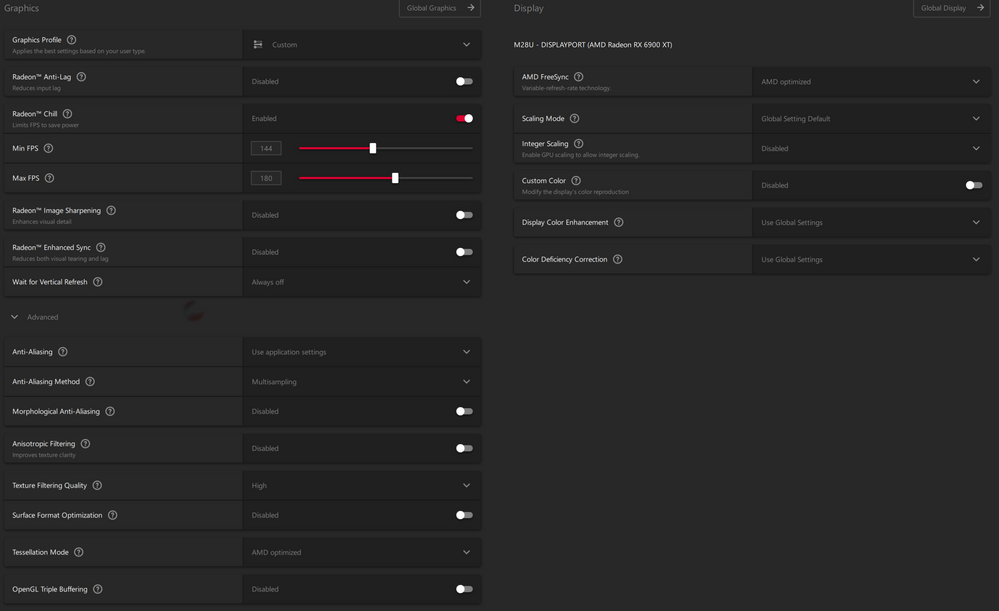- AMD Community
- Support Forums
- PC Drivers & Software
- Re: Battlefield 2042 Direct X Driver Crashes
PC Drivers & Software
- Subscribe to RSS Feed
- Mark Topic as New
- Mark Topic as Read
- Float this Topic for Current User
- Bookmark
- Subscribe
- Mute
- Printer Friendly Page
- Mark as New
- Bookmark
- Subscribe
- Mute
- Subscribe to RSS Feed
- Permalink
- Report Inappropriate Content
Battlefield 2042 Direct X Driver Crashes
Is anyone else having Direct X crashes in BF2042. I have a Radeon VII so it has DX12 support. I'm playing at 1440p High 144hz.
My drivers are updated and i had originally DDU the drivers during the beta and tried updating DX12 and i removed my undervolt and left the GPU at stock settings, even saw somewhere that increasing power draw might help, so i had +20 power draw and ramped my fans up to keep up with the temps and was able to play a lil bit longer than normal until Crash #2 happened.
This was the first crash i was getting during beta and during early access last night on release.
DirectX function "GetDeviceRemovedReason" failed with DXGI_ERROR_DEVICE_HUNG (*The GPU will not respond to more commands"). GPU: "AMD Radeon VII", Driver 21.11.2 (21.30.33.05-211110a-373547E-RadeonSoftware). This error is usually caused by the graphics driver crashing, try installing the latest drivers
This was the second crash after trying power draw increase and ramped up the fans
DirectX function *m_devicePlat-> CreateCommittedResource(&heapProps, D3D12__HEAP_NONE, &platDesc, creationState, clearValuePtr, __uuldof(**(&resource)), IID_PPV_ARGS_Helper(&resource))* failed with DXGI_ERROR_DEVICE_REMOVED ("The video card has been physically removed from the system., or a driver upgrade for the video card has occurred. "). GPU: "AMD Radeon VII", Driver 21.11.2 (21.30.33.05-211110a-373547E-RadeonSoftware). D:\dev\TnT\LocalPackages\RenderCore2\2.04.300-ks\source4\platform\Dx12\ResourceBuilderDx12.cpp. This error is usually caused by the graphics driver crashing, try installing the latest drivers.DeviceRemovedReason: DXGI_ERROR_DEVICE_HUNG ("The GPU will not respond to more commands"),
GPUBreadcrumbs: ------ GPU Stopped somewhere near here ------
[ NO ]-Rc1;:drawFinalADS
Not really sure what is going on, I've tried all sorts of fixes that people had luck with during the beta when this was happening but a lot of them were on cards that were older and didn't support the correct DX12 version.
This is my system specs if that helps. I don't overclock, i only ever undervolt the gpu for cooler temps but i took that off when i started having problems with this game.
MSI MPG x570 Gaming Pro Carbon
Ryzen 5800x
G.skill Flare X 3200mhz cl16 2x16gb
Radeon VII
Corsair hx750 80+ Plat
- Mark as New
- Bookmark
- Subscribe
- Mute
- Subscribe to RSS Feed
- Permalink
- Report Inappropriate Content
I can't understand how you did it,because I haven't installed Firefox and Discord,but I did open Google browser.
In fact, after I shut down the Android simulator, I can change Sundance's skin without triggering DX errors.
I suspect it has something to do with RAM.
(Sorry for my English, because these are all from translation machines :D)
- Mark as New
- Bookmark
- Subscribe
- Mute
- Subscribe to RSS Feed
- Permalink
- Report Inappropriate Content
Any updates on a fix for this? It really sucks not being able to play with my friends over the holiday weekend due to some hair.
Does anyone know of a work around?
- Mark as New
- Bookmark
- Subscribe
- Mute
- Subscribe to RSS Feed
- Permalink
- Report Inappropriate Content
still no workaround! Game crashes nearly every match now.
- Mark as New
- Bookmark
- Subscribe
- Mute
- Subscribe to RSS Feed
- Permalink
- Report Inappropriate Content
It’s really frustrating, every 1-3 rounds you fly to the desktop, every now and then you have to restart the computer because the AMD software crashed.
- Mark as New
- Bookmark
- Subscribe
- Mute
- Subscribe to RSS Feed
- Permalink
- Report Inappropriate Content
So no more updates coming in ?
- Mark as New
- Bookmark
- Subscribe
- Mute
- Subscribe to RSS Feed
- Permalink
- Report Inappropriate Content
Hi Matt
Neither the new driver 21.11.3 or the newest Battlefield Patch solved the problem.
I have still the problem with radnom Crashes
- Mark as New
- Bookmark
- Subscribe
- Mute
- Subscribe to RSS Feed
- Permalink
- Report Inappropriate Content
something is happening in the EA Forums.
At least they have reacted to the massive flood of amd graphic card related game crashes when sundance comes in place.
- Mark as New
- Bookmark
- Subscribe
- Mute
- Subscribe to RSS Feed
- Permalink
- Report Inappropriate Content
Same Problem since Beta
- Mark as New
- Bookmark
- Subscribe
- Mute
- Subscribe to RSS Feed
- Permalink
- Report Inappropriate Content
Please give us a solution for that one.
Seems that nvidia cards do not have this problem, so please find a solution for that.
I personally do not care whether the fix comes from AMD or Dice, but it has to be fixed asap please.
- Mark as New
- Bookmark
- Subscribe
- Mute
- Subscribe to RSS Feed
- Permalink
- Report Inappropriate Content
The solution is to clear old existing drivers by Amd cleaning tool and installing the version of 21.11.3 driver which was released on November 16 2021.
My card is 6900 XT and working fine with this driver. I didnt get any errors yet.
I think AMD support and developers must investigate the difference between this driver and the new drivers.
Installing fresh OS win 10 or Win 11 doesnt change the result.
I am using windows 11 I have Ryzen 5900 processor and 6900 xt graphic card. I test every variant of solution.
1-Using 21.11.3 version of driver
2-Under documents folder there is Battlefield2042 folder -> Documents\Battlefield 2042\settings . Edit the file name PROFSAVE_profile . find this argument ; GstRender.Dx12Enabled 0 change the vaule of 0 to 1 .
Thats all.
- Mark as New
- Bookmark
- Subscribe
- Mute
- Subscribe to RSS Feed
- Permalink
- Report Inappropriate Content
sure buddy that does not work ,works for u i guess
- Mark as New
- Bookmark
- Subscribe
- Mute
- Subscribe to RSS Feed
- Permalink
- Report Inappropriate Content
Its very Strange , I try a lot of drivers with clean install only 21.11.3 works without any problem. When I change to a new driver, Its starts crashing.
My Graphic card is MSI Amd Radeon RX 6900 XT Gaming Trio.
- Mark as New
- Bookmark
- Subscribe
- Mute
- Subscribe to RSS Feed
- Permalink
- Report Inappropriate Content
guys - did you try disabling SAM?
i have a feeling that this is causing lots of crashes on different games
- Mark as New
- Bookmark
- Subscribe
- Mute
- Subscribe to RSS Feed
- Permalink
- Report Inappropriate Content
Hello guys,
The solution to the problem is that the GPU gets flooded so hard, that it corrupts the driver to work properly. So dial in your GPU clock in -2% steps and then u will reach the sweetspot where is no more directx hung or removed errors whatsoever. Our GPU´´´´ in my case 6900xt are designed to work at the edge of their capabilitys if there is no software limitation for any caps.
i tried everything u guys wrote in this topic and the other bazillion on the internet, none of them worked except dialing in the gpu clock speed, therefore i had then after i found the sweetspot turn down some details to get average 164fps since i have a 165Hz Monitor @1440p
Steps for the solution
Go into your AMD Catalyst create a Gameprofile for everygame u have problem with and then dial in the clocks.
Best regards from Germany
Whackz187
- Mark as New
- Bookmark
- Subscribe
- Mute
- Subscribe to RSS Feed
- Permalink
- Report Inappropriate Content
The Radeon VII Sundance crash will be fixed in tomorrow's BF2042 patch. Other non-specific game stability fixes as well. Quite a few people here eating crow as it wasn't a driver issue.
- Mark as New
- Bookmark
- Subscribe
- Mute
- Subscribe to RSS Feed
- Permalink
- Report Inappropriate Content
MEMORY_CORRUPTION_LARGE_c0000005_memory_corruption!BF2042.exe
will they fix this
- Mark as New
- Bookmark
- Subscribe
- Mute
- Subscribe to RSS Feed
- Permalink
- Report Inappropriate Content
So, new game update. Has it been solved?
- Mark as New
- Bookmark
- Subscribe
- Mute
- Subscribe to RSS Feed
- Permalink
- Report Inappropriate Content
MEMORY_CORRUPTION_LARGE_c0000005_memory_corruption!BF2042.exe
they never fix this
- Mark as New
- Bookmark
- Subscribe
- Mute
- Subscribe to RSS Feed
- Permalink
- Report Inappropriate Content
did you try not to overclock?
- Mark as New
- Bookmark
- Subscribe
- Mute
- Subscribe to RSS Feed
- Permalink
- Report Inappropriate Content
Downclocked my RX6900XT from 2600mhz (stock) to 2100mhz and no DXGI_DRIVER_ERROR_HUNG crashing
- Mark as New
- Bookmark
- Subscribe
- Mute
- Subscribe to RSS Feed
- Permalink
- Report Inappropriate Content
yep
- Mark as New
- Bookmark
- Subscribe
- Mute
- Subscribe to RSS Feed
- Permalink
- Report Inappropriate Content
I tried even 2000 mhz. Doesnt work. Still crashes.
- Mark as New
- Bookmark
- Subscribe
- Mute
- Subscribe to RSS Feed
- Permalink
- Report Inappropriate Content
any overclock - like ram oc / Curve Optimizer?
- Mark as New
- Bookmark
- Subscribe
- Mute
- Subscribe to RSS Feed
- Permalink
- Report Inappropriate Content
Still crashes with latest 22.1.2 on reference 6900xt.
- Mark as New
- Bookmark
- Subscribe
- Mute
- Subscribe to RSS Feed
- Permalink
- Report Inappropriate Content
I got same issue and another issue.
But i also get artifacts
Any1else get all 3? xD
- Mark as New
- Bookmark
- Subscribe
- Mute
- Subscribe to RSS Feed
- Permalink
- Report Inappropriate Content
Latest drivers fix the crashes.
Artifacts are a problem in nearly all Frostbite games. Turn postprocessing to medium. Resolves the wonky reflections. There was a separate thread about it a while back. AMD driver team still hasn't fixed it.
- Mark as New
- Bookmark
- Subscribe
- Mute
- Subscribe to RSS Feed
- Permalink
- Report Inappropriate Content
6900xt here and have experienced the same error message during crash.
Also quite alot of stutters when playing BF2042, which is very annoying.
Tried 21.8.2 and 21.11.2, have experienced the crash and the random stutters on both.
- Mark as New
- Bookmark
- Subscribe
- Mute
- Subscribe to RSS Feed
- Permalink
- Report Inappropriate Content
Same here, tired of reporting it
BF 2042 crashes continuously when Sundance Specialist with any skin that shows her hair with Radeon VII
It crashes playing in All out Warfare game as soon as Sundance Specialist with any skin that shows her hair appears on screen
Also happens on custimization screen in All out Warfare => Collection and trying to switch between Sundance skins as soon as one or two skins with her hair visible appears on screen
I cannot even play 1 or 2 minutes, it happens ALWAYS.
The crash shows a DirectX function error:
"GetDeviceRemovedReason" failed with DXGI_ERROR_DEVICE_HUNG
Driver is the latest: 21.11.3 (also happened with 21.11.1 and 21.11.2 versions)
- Mark as New
- Bookmark
- Subscribe
- Mute
- Subscribe to RSS Feed
- Permalink
- Report Inappropriate Content
6900Xt here. Sames crashes. Its a driver issue. It cant be that a company that is now as worthy as Intel delivers this POS drivers every single time.
- Mark as New
- Bookmark
- Subscribe
- Mute
- Subscribe to RSS Feed
- Permalink
- Report Inappropriate Content
I have the same problem. 6900xt
Unfortunately the latest drivers did not fix the issue.
- Mark as New
- Bookmark
- Subscribe
- Mute
- Subscribe to RSS Feed
- Permalink
- Report Inappropriate Content
DICE could remove that stkin but they don't so I hope at least AMD could figure that out and patch it.
- Mark as New
- Bookmark
- Subscribe
- Mute
- Subscribe to RSS Feed
- Permalink
- Report Inappropriate Content
You might want to check this if you have a Radeon VII
- Mark as New
- Bookmark
- Subscribe
- Mute
- Subscribe to RSS Feed
- Permalink
- Report Inappropriate Content
I also have the DirectX crash on my 6900XT (water cooled).
I have been able to play without a crash for about 6 hours by setting the following in the AMD driver for Battlefield 2042:
---Radeon Chill---
MinFPS: 140
MaxFPS: 180
---GPU Tuning---
Min Freq: 2000
Max Freq: 2200
Observed:
Going above 140 FPS @ MinFPS crashes
Going above 2200 @ Max Freq crashes
Maybe I'm just lucky since 6 hours or these settings actually do something.
It would be interesting to see if it helps you guys too.
Since I have my 6900XT water cooled you might have to adjust the frequency down a bit?
- Mark as New
- Bookmark
- Subscribe
- Mute
- Subscribe to RSS Feed
- Permalink
- Report Inappropriate Content
Still crashing with the latest update graphic driver with my 6900 XT 21.11.3
- Mark as New
- Bookmark
- Subscribe
- Mute
- Subscribe to RSS Feed
- Permalink
- Report Inappropriate Content
still getting the same crash with the new update. Please sort this out, i can't even play an hour without it crashing.
- Mark as New
- Bookmark
- Subscribe
- Mute
- Subscribe to RSS Feed
- Permalink
- Report Inappropriate Content
Still getting random crashes with 21.11.3
- Mark as New
- Bookmark
- Subscribe
- Mute
- Subscribe to RSS Feed
- Permalink
- Report Inappropriate Content
The same here.
System: i7 12700K, Z690, Windows 11, Sapphire RX6900XT Toxic Extreme
With driver 21.11.2 there was a lot and often crashes, with new driver 21.11.3 crashes are not so often. I got these on Portal game mode all the time (BUT there was some rounds played without errors, dont know what causes these errors). I got these randomly, can play for 5 mins or sometimes at second deploy it hangs up..it feels like some little lag+lag+lag and only can alt+tab see this error... One time crash was OMG, amd driver was deleted*, system hanged up fully, i reset and icons was big, i thought my GPU died (fk BF2042), but reinstalled driver and all fine! Tried with undervolted GPU, with stock (hate stock, because 2700+ mhz at STOCK gives coil whine, that is the reason why i downclocked and undervolted that card)! Undervolts ect. not crash reason 100%, because im stable EVERYWHERE (long sessions BFV ect.)!
Btw, Battlefield V at the begginig had the same crash errors
Sorry for english 🥳🤭
- Mark as New
- Bookmark
- Subscribe
- Mute
- Subscribe to RSS Feed
- Permalink
- Report Inappropriate Content
I think I might have a solution for you guys.
Speecs:
Ryzen 5950x
Asus x570-f
Asus Ryujin 360
Sapphire rx 6900xt toxic
I had the same problems everyone else has. Crashing with the messages: DrawfinalADS and DXGI_ERROR_DEVICE_REMOVED. I played last night for a couple of hours and never had a crash.
What I did:
I changed the game specific settings in the Radeon Software for Battlefield 2042. Here:
I think disabling OpenGL Triple Buffering was the actual fix, but cant be sure. Anyway, now I can play the game WITH GPU overclocked!
Edit: Using the latest driver as of writing this, 21.11.3 .
- Mark as New
- Bookmark
- Subscribe
- Mute
- Subscribe to RSS Feed
- Permalink
- Report Inappropriate Content
Already disabled for me
- Mark as New
- Bookmark
- Subscribe
- Mute
- Subscribe to RSS Feed
- Permalink
- Report Inappropriate Content
Why would you have OpenGL triple buffering enabled for a DirectX game? How would that setting affect affect an API that isn't OpenGL? These do not add up.