Hello,
I recently purchased an ASUS VP32UQ 4k monitor. It is connected to a Sapphire 5700 XT Nitro+ graphics card. My PC has an AMD Ryzen 9 3950x processor and 128 gb RAM. I am not overclocking.
The VP32UQ is a newer, budget IPS 4k 32" 60 hz monitor. It has been on Newegg about a year. The VP32UQ does not have Freesync or other advanced gaming features as I sacrificed these for IPS image quality.
I have a dual boot Windows 10/11 system. I am running the newest AMD Radeon 22.2.2 drivers.
Whenever I boot up the system, the dual boot menu screen is pixelated into RGB colors, similar to a tie dye shirt. The UEFI splash screen is not pixelated.
Whenever Windows 10 goes to the password screen, the screen remains pixelated. I have to turn the monitor on and off for the colors to return to normal. I assume this recalibrates the monitor somehow. The ASUS logo appears and all is fixed.
Similar behavior occurs on Windows 11, although that OS seems to handle 4k resolutions a bit better.
The problem also occurs when the monitor is at 1080p or 1440p.
I am including a screenshot of the issue at 4k.
ASUS's technical support is hard to reach and I assume they would tell me to start with AMD's drivers. I thought I would reach out to see if anyone else is encountering this issue before finding fault with the monitor itself.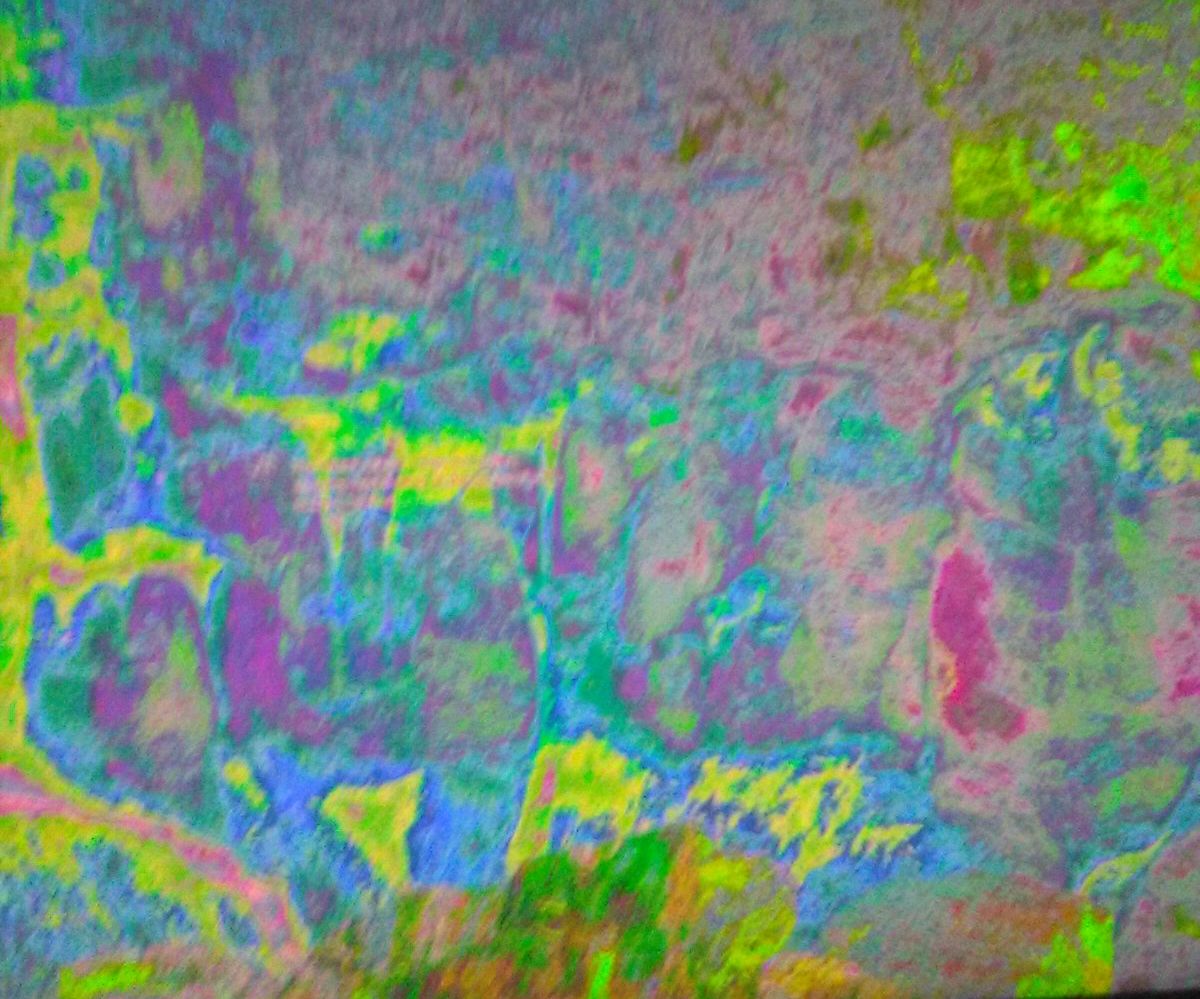 ASUS VP32UQ monitor/Sapphire 5700XT Nitro+ graphics card at Win10 password screen
ASUS VP32UQ monitor/Sapphire 5700XT Nitro+ graphics card at Win10 password screen
My system was crashing when running 4k resolutions, but I think that was a power supply issue. Upgrading from an Enermax Platimax Platinum 850w power supply to a Seasonic Prime Gold 1300w seems to have fixed the problem.
The "tie dye" colors problem upon boot continues despite the new power supply.
I am running the monitor at 8 bpc, YbCbCr 4:4:4 format. Going to RGB makes no difference.
Thank you for your help.
Aaron