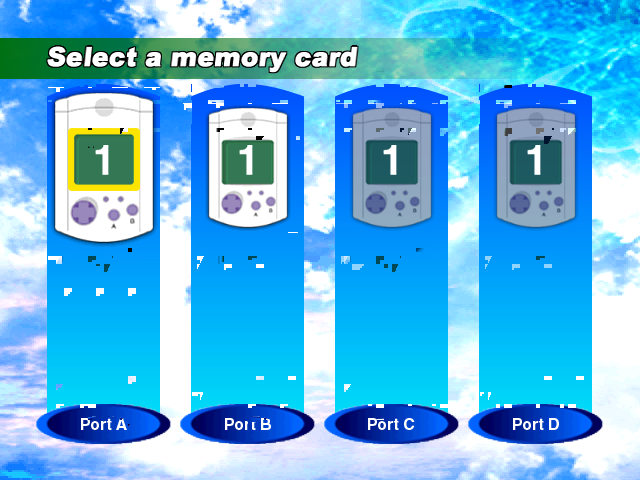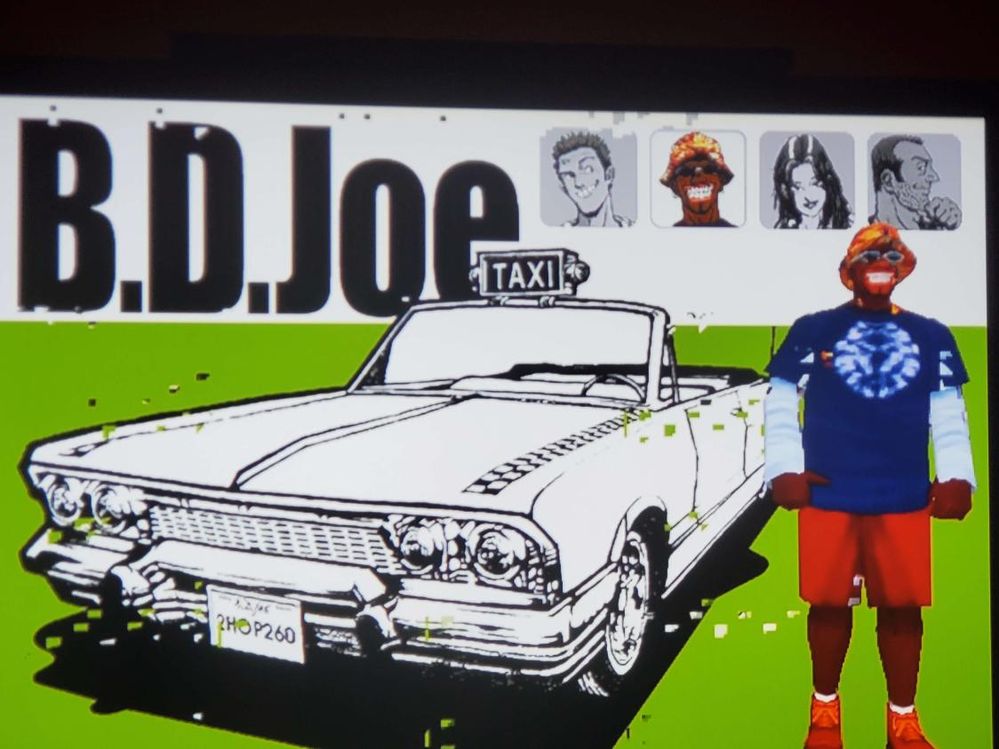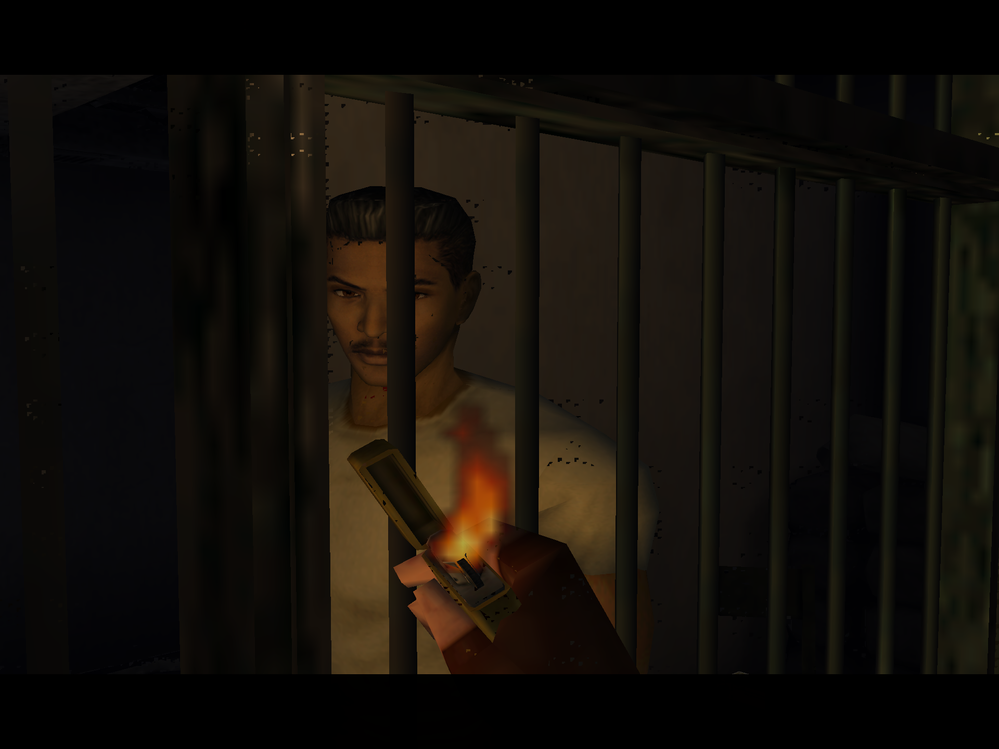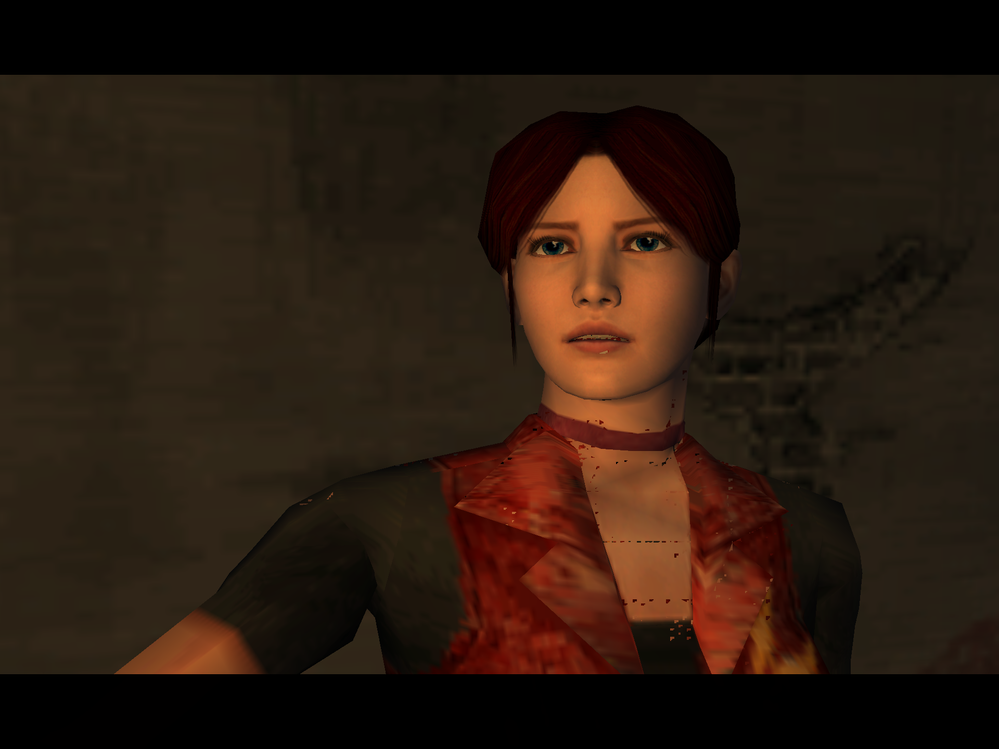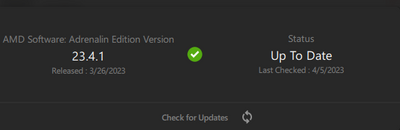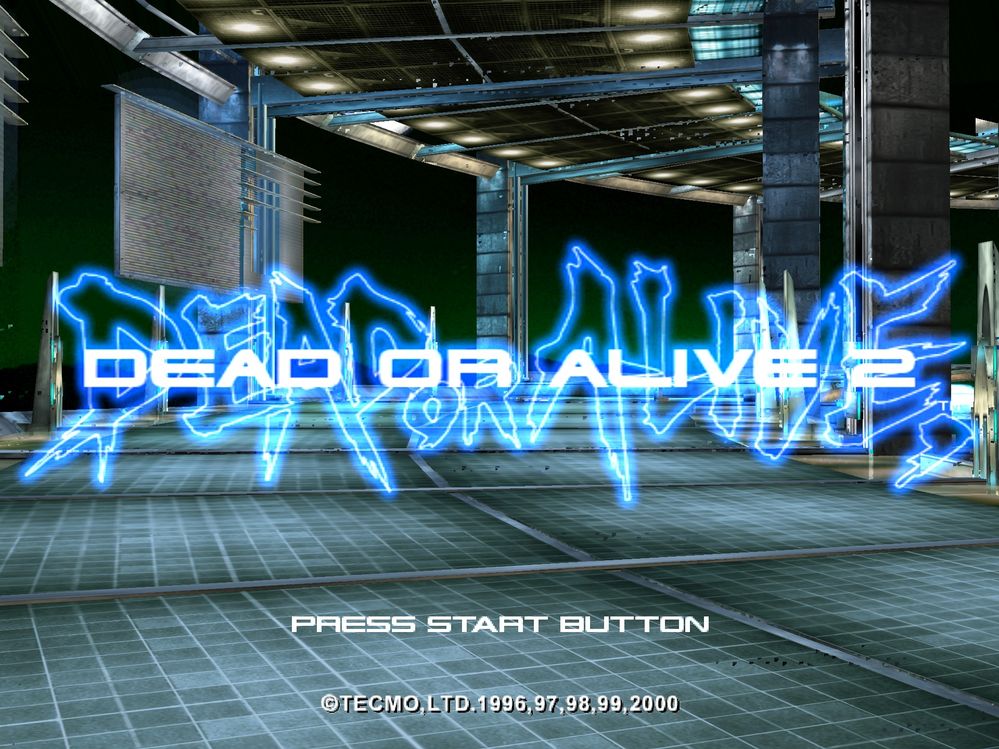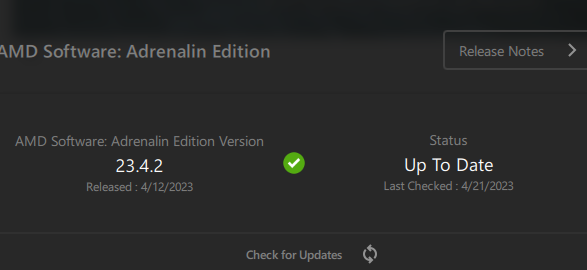- AMD Community
- Communities
- PC Drivers & Software
- PC Drivers & Software
- Re: artifacts in redream emulator (regression in W...
PC Drivers & Software
- Subscribe to RSS Feed
- Mark Topic as New
- Mark Topic as Read
- Float this Topic for Current User
- Bookmark
- Subscribe
- Mute
- Printer Friendly Page
- Mark as New
- Bookmark
- Subscribe
- Mute
- Subscribe to RSS Feed
- Permalink
- Report Inappropriate Content
artifacts in redream emulator (regression in Windows GL driver)
Hi all,
I'm the author of the Sega Dreamcast emulator redream (https://redream.io).
For years on Linux we were plagued with a driver issue that resulted in artifacts due to an invalid GLSL optimization (see https://gitlab.freedesktop.org/mesa/mesa/-/issues/2253 for more details).
This was thankfully fixed in May of last year, however then in August we started getting bug reports on Windows from users who'd updated their drivers of artifacts that looked suspiciously similar.
I've attached photos of the artifacts on Windows. I unfortunately don't have a frame capture to provide, but if that'd help push to get this investigated I can try and work with someone to provide one.
- Mark as New
- Bookmark
- Subscribe
- Mute
- Subscribe to RSS Feed
- Permalink
- Report Inappropriate Content
Issue persists in 23.3.2...
Imagine FINALLY coming out with a couple cards that can actually compete in the same market space as Nvidia...only to kneecap yourself with a wholly incompetent driver team.
I'd be embarrassed for you, AMD, but I figure you must be used to it, by now.
- Mark as New
- Bookmark
- Subscribe
- Mute
- Subscribe to RSS Feed
- Permalink
- Report Inappropriate Content
It's the same with version 23.3.2... 😕
- Mark as New
- Bookmark
- Subscribe
- Mute
- Subscribe to RSS Feed
- Permalink
- Report Inappropriate Content
Same issue using 23.3.2 on Radeon 680m integrated graphics.
- Mark as New
- Bookmark
- Subscribe
- Mute
- Subscribe to RSS Feed
- Permalink
- Report Inappropriate Content
https://community.amd.com/t5/opengl-vulkan/artifacts-in-redream-emulator-regression-in-windows-gl-dr... Looks like Inolen did in fact have a ticket opened and the GL Driver team at AMD fixed this interally. As of 3 weeks ago the person who advised from AMD this was fixed said, "the fix is likely to get promoted to the public driver soon." That was around March 7, 2023.
- Mark as New
- Bookmark
- Subscribe
- Mute
- Subscribe to RSS Feed
- Permalink
- Report Inappropriate Content
The issue is still present on 23.4.1
- Mark as New
- Bookmark
- Subscribe
- Mute
- Subscribe to RSS Feed
- Permalink
- Report Inappropriate Content
Issue still happening after 23.4.1 Update:
- Mark as New
- Bookmark
- Subscribe
- Mute
- Subscribe to RSS Feed
- Permalink
- Report Inappropriate Content
20.04.2023 still has this issue too, any progress AMD?
- Mark as New
- Bookmark
- Subscribe
- Mute
- Subscribe to RSS Feed
- Permalink
- Report Inappropriate Content
23.4.2 still has artifacts. 7900 XTX
- Mark as New
- Bookmark
- Subscribe
- Mute
- Subscribe to RSS Feed
- Permalink
- Report Inappropriate Content
23.4.2 still the same **bleep**, but now there is a **bleep**ing blinking in the screen
- Mark as New
- Bookmark
- Subscribe
- Mute
- Subscribe to RSS Feed
- Permalink
- Report Inappropriate Content
Artifacts are still appearing. Fix internally done as of March 7th by GL driver team has still not been pushed to a public release as of 4.20.23.

- Mark as New
- Bookmark
- Subscribe
- Mute
- Subscribe to RSS Feed
- Permalink
- Report Inappropriate Content
It's cool that they fixed internally but when are they planning to make it public? It has been over a month...
- Mark as New
- Bookmark
- Subscribe
- Mute
- Subscribe to RSS Feed
- Permalink
- Report Inappropriate Content
I have no idea. I am hopeful because someone from AMD said it was fixed at least, but they didn't mention where it falls on the priority list of adding to public releases (https://community.amd.com/t5/opengl-vulkan/artifacts-in-redream-emulator-regression-in-windows-gl-dr...)
I am definitely no developer by any means, and that link doesn't allow for any reply or inquiry because it's closed. It was given to me on the Discord Channel when I inquired if there had been any actual response from somone at AMD to Inolen's initial request for a fix. If there is somewhere else where we could inquire about this other than this post chain it may be helpful as I'm not sure if any tangible action is taken from all of us who want to see this change posting here everytime a new release doesn't fix the artifact issue. Open to suggestions, would love to be able to fully enjoy Redream with my AMD graphics card 🙂
- Mark as New
- Bookmark
- Subscribe
- Mute
- Subscribe to RSS Feed
- Permalink
- Report Inappropriate Content
still the same with current driver version. you must be kidding me! this is my last AMD graphics card for sure!
- Mark as New
- Bookmark
- Subscribe
- Mute
- Subscribe to RSS Feed
- Permalink
- Report Inappropriate Content
23.4.3 - Artifacts still appearing.
- Mark as New
- Bookmark
- Subscribe
- Mute
- Subscribe to RSS Feed
- Permalink
- Report Inappropriate Content
I submitted an online case number to AMD Technical support asking for an update on: Was this driver actually fixed as stated by the AMD employee who responded to Inolen on March 7, 2023 (https://community.amd.com/t5/opengl-vulkan/artifacts-in-redream-emulator-regression-in-windows-gl-dr...) and if so is it on the scheduel for a public release date.
Case number is: 00350806
I will reply back here once I've received a response one way or another.
- Mark as New
- Bookmark
- Subscribe
- Mute
- Subscribe to RSS Feed
- Permalink
- Report Inappropriate Content
Update. I have been in communication with AMD Global Customer Care since this last reponse. They responded within 24 hours of my inital case number being submitted which was great. The service rep advised me the last driver update to 24.4.3 should have fixed the issue. I advised with screen shots showing it did not. They had me double check I had the most updated driver (which I verified I did). They then asked for my dxdiag and MsInfo32 information to continue the investigation. That's all for now. I will come back and update once there is further development.
- Mark as New
- Bookmark
- Subscribe
- Mute
- Subscribe to RSS Feed
- Permalink
- Report Inappropriate Content
Another Update here. AMD Global Customer Care asked me to go through some basic troubleshooting steps. I updated the BIOS for my motherboard to the latest updated BIOS. I did a complete clean install of AMD Adrenalin 23.4.3 using the AMD Clean-up Utility. I performed a clean boot and at ever stage of the process the artifacts still persisted. The final troublehshooting step they suggested but which I refused to do was to completely reinstall my Windows 10 OS. I told them that takes too much time and since this issue is widespread I doubted reinstalling my OS was going to fix it when nothing else did. I resubmitted my dxdiag and MSInfo32 after my updates and troubleshooting, and asked them to please continue to investigate and work on the correcting the issue. I'll be back once I have any further updates.
- Mark as New
- Bookmark
- Subscribe
- Mute
- Subscribe to RSS Feed
- Permalink
- Report Inappropriate Content
This morning I was curious and plugged my monitor straight into my motherboard's display port. I assigned Redream to use my built-in UHD graphics card option through my Intel processor. The artifacts were gone and Redream worked perfectly. So this is definitely an issue with the AMD GL driver when using my AMD Graphics card. Reinstalling my operating system would not have fixed the artifacts issue for the record.
- Mark as New
- Bookmark
- Subscribe
- Mute
- Subscribe to RSS Feed
- Permalink
- Report Inappropriate Content
Hello everyone! New in the forum. I have a temporary solution until AMD fixes this. I am currently on Adrenalin 22.5.1 and NO artifacts in Redream!!! Yes, it is al older version (from 2022) but it works like a charm with Redream. PS: my PC - Ryzen 5 5600g - 16gb ram and 480ssd. Bye!!
- Mark as New
- Bookmark
- Subscribe
- Mute
- Subscribe to RSS Feed
- Permalink
- Report Inappropriate Content
Yeah, but with those drivers I can play other emulators like Yuzu o Ryujinx, or other games like Star Wars Squadronds.
- Mark as New
- Bookmark
- Subscribe
- Mute
- Subscribe to RSS Feed
- Permalink
- Report Inappropriate Content
Thanks for sharing the fix chochanga. I have heard older versions allow play without any artifacts but I am with some others on this thread that I would prefer not having to go back and use older drivers if not necessary. Appreciate your willinginess to share, your temporary work around in the meantime though. Thanks for taking the time.
- Mark as New
- Bookmark
- Subscribe
- Mute
- Subscribe to RSS Feed
- Permalink
- Report Inappropriate Content
Driver 23.5.1 is still having this issue. 7900XTX.
- Mark as New
- Bookmark
- Subscribe
- Mute
- Subscribe to RSS Feed
- Permalink
- Report Inappropriate Content
23.5.1 still hapens. What's happens with that AMD assholes...
- Mark as New
- Bookmark
- Subscribe
- Mute
- Subscribe to RSS Feed
- Permalink
- Report Inappropriate Content
FWIW 😉
AMD RX6600M here, latest driver 23.5.1
Hopefully you fix soon AMD, Redream is a beautiful emulator and deserves some love.
- Mark as New
- Bookmark
- Subscribe
- Mute
- Subscribe to RSS Feed
- Permalink
- Report Inappropriate Content
23.5.2 just came out. Still happening.
They said they fixed it internally at the link below.
Re: Artifacts in redream emulator (regression in W... - AMD Community
That was months ago and they still haven't released the fix.
- Mark as New
- Bookmark
- Subscribe
- Mute
- Subscribe to RSS Feed
- Permalink
- Report Inappropriate Content
Maybe @dipak can share some info about this since he said that it was fixed internally months ago... we are now at 23.5.2 and it's still not fixed. Unbelievable.
- Mark as New
- Bookmark
- Subscribe
- Mute
- Subscribe to RSS Feed
- Permalink
- Report Inappropriate Content
Hi @Omegasis ,
As the information I have from the related ticket, the fix is expected to be released this month (note: it is a tentative timeline and may change as decided by the release team).
Thanks.
- Mark as New
- Bookmark
- Subscribe
- Mute
- Subscribe to RSS Feed
- Permalink
- Report Inappropriate Content
The problem has apparently been resolved. My system is: AMD Ryzen 5 5600g, and an Rx -6600 GPU.
The update driver version is the 23.7.1 . Thanks!
- Mark as New
- Bookmark
- Subscribe
- Mute
- Subscribe to RSS Feed
- Permalink
- Report Inappropriate Content
Same here. Problem is now fixed with version 23.7.1
- Mark as New
- Bookmark
- Subscribe
- Mute
- Subscribe to RSS Feed
- Permalink
- Report Inappropriate Content
Same here, the problem seems to be fixed in 23.7.1. Finally!!
- Mark as New
- Bookmark
- Subscribe
- Mute
- Subscribe to RSS Feed
- Permalink
- Report Inappropriate Content
Thank you everyone for the confirmation.
- Mark as New
- Bookmark
- Subscribe
- Mute
- Subscribe to RSS Feed
- Permalink
- Report Inappropriate Content
I too can confirm it's working for me in 23.7.1.
- Mark as New
- Bookmark
- Subscribe
- Mute
- Subscribe to RSS Feed
- Permalink
- Report Inappropriate Content
Installed windows 11 to my steam deck, installed the drivers from steam, doesn't work for me.
"It's been a year, daddy. I'm really really tired of this."
- Mark as New
- Bookmark
- Subscribe
- Mute
- Subscribe to RSS Feed
- Permalink
- Report Inappropriate Content
Fixed for me in 23.7.1 AMD RX 6600M
- Mark as New
- Bookmark
- Subscribe
- Mute
- Subscribe to RSS Feed
- Permalink
- Report Inappropriate Content
Fix confirmed, 23.7.1, RX 6750 XT
- Mark as New
- Bookmark
- Subscribe
- Mute
- Subscribe to RSS Feed
- Permalink
- Report Inappropriate Content
Fixed on 23.7.1, but not full fixed, something wrong, check video
- Mark as New
- Bookmark
- Subscribe
- Mute
- Subscribe to RSS Feed
- Permalink
- Report Inappropriate Content
Hi @Ashtray3250 ,
Could you please create a new thread here for the above issue? I will forward it to the OpenGL team.
Thanks.
- Mark as New
- Bookmark
- Subscribe
- Mute
- Subscribe to RSS Feed
- Permalink
- Report Inappropriate Content
this used to be a problem with only mvc2 but now it's happening on all of my dreamcast games