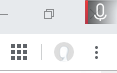- AMD Community
- Support Forums
- PC Drivers & Software
- Any way to enable radeon ReLive only during gamepl...
PC Drivers & Software
- Subscribe to RSS Feed
- Mark Topic as New
- Mark Topic as Read
- Float this Topic for Current User
- Bookmark
- Subscribe
- Mute
- Printer Friendly Page
- Mark as New
- Bookmark
- Subscribe
- Mute
- Subscribe to RSS Feed
- Permalink
- Report Inappropriate Content
Any way to enable radeon ReLive only during gameplay?
Hi.
I'm using Radeon RX470 and Radeon software version is Radeon 19.4.1.
When I turn on ReLive and instant replay, the instant replay feature is always running background even when I'm not playing games.
Is there any way to enable ReLive or instant replay only in games? Or any good way to toggle it easily?
I know I can toggle the feature from Radeon overlay toolber, but it requires a few clicks to toggle it.(Open toolber > Setting > Instant Replay)
Solved! Go to Solution.
- Mark as New
- Bookmark
- Subscribe
- Mute
- Subscribe to RSS Feed
- Permalink
- Report Inappropriate Content
Click on the (?) in radeon settings toolbar, read the how to's.
- Mark as New
- Bookmark
- Subscribe
- Mute
- Subscribe to RSS Feed
- Permalink
- Report Inappropriate Content
Click on the (?) in radeon settings toolbar, read the how to's.
- Mark as New
- Bookmark
- Subscribe
- Mute
- Subscribe to RSS Feed
- Permalink
- Report Inappropriate Content
Thank you for your reply.
I know how to do it on the toolbar, but I'm searching for an easier way.
- Mark as New
- Bookmark
- Subscribe
- Mute
- Subscribe to RSS Feed
- Permalink
- Report Inappropriate Content
I am using shift/ctrl R to record start/stop in game
- Mark as New
- Bookmark
- Subscribe
- Mute
- Subscribe to RSS Feed
- Permalink
- Report Inappropriate Content
Thank you for your infomation.
I'm using shift+ctrl+R shortcut to toggle recording.
I wish there were a shortcut to toggle enable/disable instant replay. (not shift+ctrl+S shortcut for saving instant replay)
- Mark as New
- Bookmark
- Subscribe
- Mute
- Subscribe to RSS Feed
- Permalink
- Report Inappropriate Content
When I turn on instant replay, desktop is always being recorded background, even not in game.
The recording indicator is showing all the time.
There is a setting to show/hide the indicator, but manually toggling it everytime I play game is a bit of work.