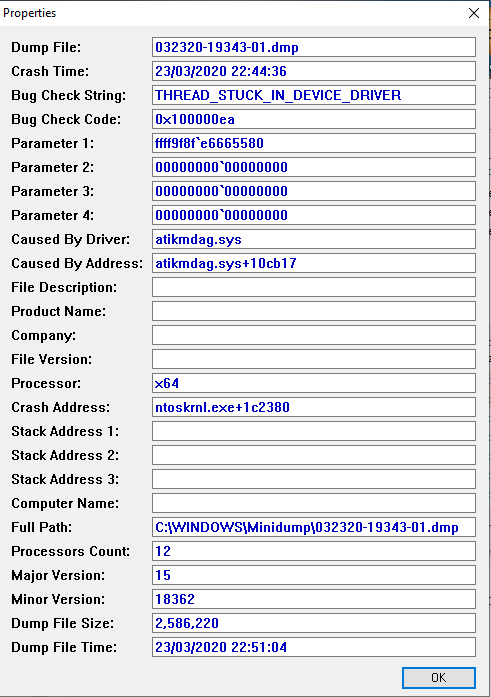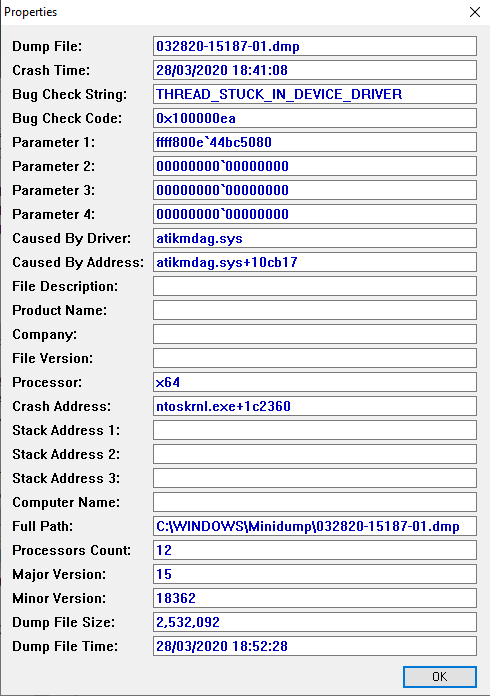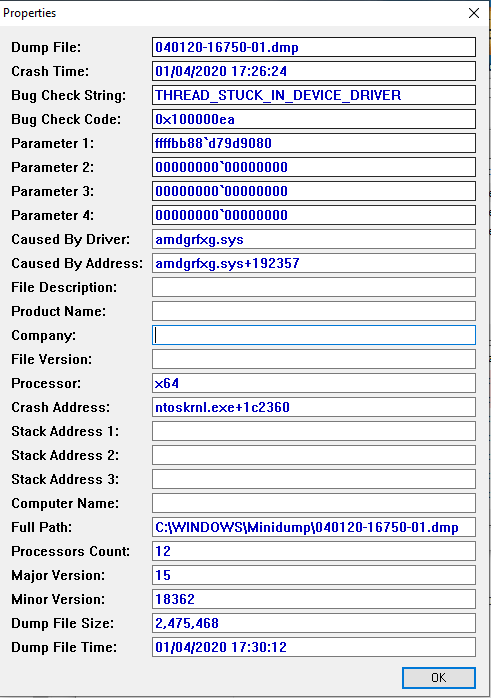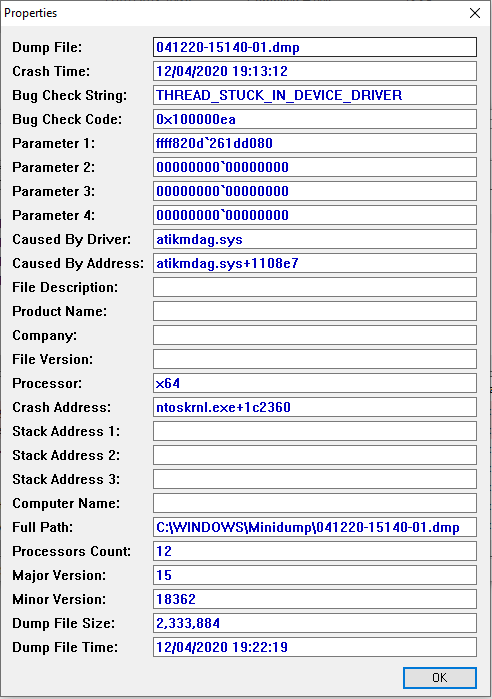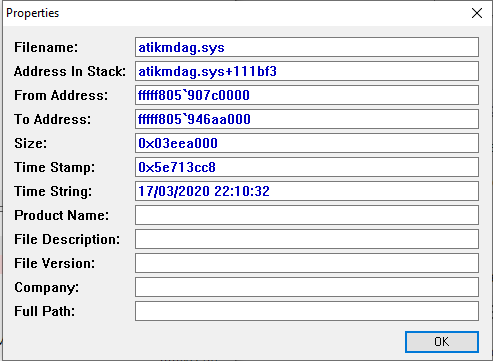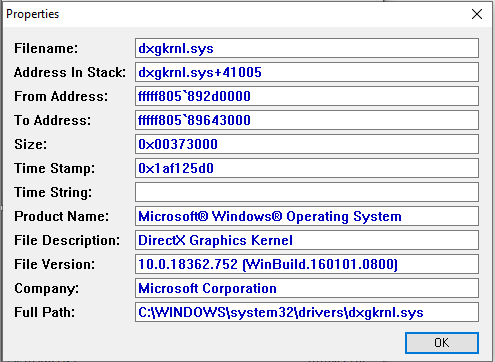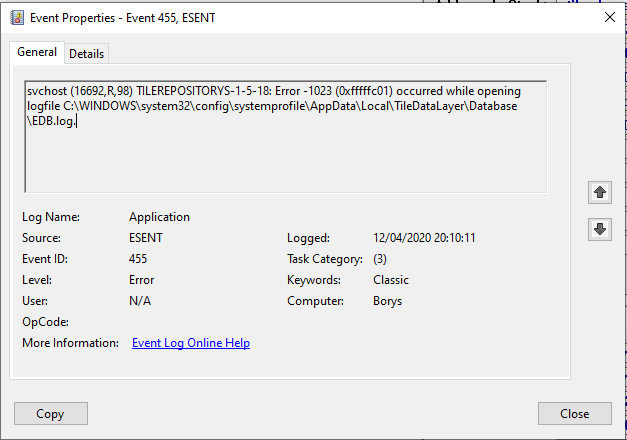- AMD Community
- Support Forums
- PC Drivers & Software
- Re: amdgrfxg.sys
PC Drivers & Software
- Subscribe to RSS Feed
- Mark Topic as New
- Mark Topic as Read
- Float this Topic for Current User
- Bookmark
- Subscribe
- Mute
- Printer Friendly Page
- Mark as New
- Bookmark
- Subscribe
- Mute
- Subscribe to RSS Feed
- Permalink
- Report Inappropriate Content
amdgrfxg.sys
HI All,
I keep getting Blue Screen in windows 10 every 3-5 days because of AMD/ATI drivers. First the atikmdag.sys was crashing than when I have updated the drivers amdgrfxg.sys keeps crashing every time same problem "THREAD_STUCK_IN_DEVICE_DRIVER" any advice on the work around, updating to newer drivers clearly dose not solve the problem. I was forced already to reinstall whole windows because it got damaged because of those crashes.
Any advice will be wellcome.
Solved! Go to Solution.
- Mark as New
- Bookmark
- Subscribe
- Mute
- Subscribe to RSS Feed
- Permalink
- Report Inappropriate Content
Update:
I fallowed the steps to Fix Event455
How to fix Event ID 455 ESENT error in Windows 10 V1903? - Microsoft Community
I have created the required folders.
I also fallowed steps for Dxgkrnl.sys BSOD
https://www.partitionwizard.com/disk-recovery/dxgkrnl-sys.html
- Dxdiag found nothing
- sfc /scannow found nothing
- DISM Commands found nothing
I will comeback in few days with an update. I going to create ticket to AMD driver issue and Microsoft and cross reference the issue numbers. Hopefully it can be resolved in timely manner.
- Mark as New
- Bookmark
- Subscribe
- Mute
- Subscribe to RSS Feed
- Permalink
- Report Inappropriate Content
Hey ,
Ran across something similar, fixed it and wanted to post how i did. I spent two whole days at it to finally come up with a solution.
Short story? The Adrenaline 2020 20.x.x drivers are the problem.
I haven't been using my desktop pc with much frequency since Christmas (this is important) and any infrequent use I made was basically a quick power on/off. This is relevant because Windows 10 update didn't have enough time to pull packages and install them.
Thanks to COVID, I had some free time and installed Half Life Alyx and started playing it. After the third day my PC started randomly black screening and rebooting. Upon reboot the ATI monitor popped up and mentioned Wattman had changed settings and were reset. Thinking that was unusual I went back to playing over the next three days and had one or two more random lockup/reboots.
Naturally being frustrated with this I downloaded the newest Adrenaline 2020 20.3.1 and ran the install hoping to resolve the issue. The install completed about 80% then gave me a BSOD.
With the stop code: SYSTEM SERVICE EXCEPTION
What failed: atikmdag.sys
The system would still run afterwards, but for indeterminable amounts of times before a BSOD lockup and reboot.
My troubleshooting steps involved:
Running the "Full system scan" random BSOD
sfc /scannow Registry Repair random BSOD
CHKDSK random BSOD
I tried removing and reinstalling. BSOD while installing.
I tried the stable Adrenaline PRO drivers. BSOD while installing
I tried uninstalling the program, then uninstalling the hardware profile from device manager. BSOD.
I tried using the Factory install option for a fresh install. BSOD.
I tried using the amd uninstaller first before installing. BSOD.
I tried using DDU to remove the drivers and fresh install. BSOD
The AMD "experts" suggest at this point reinstalling Windows.
I hadn't given in quite yet.
I opened the dxdiag and didn't glean much from that, but with a sizeable system dump sample growing I ran whatcrashed which still pointed to atikmdag.sys. Meanwhile all my searching turned up kept blaming that error on a Windows 7/10 migration problem or driver corruption. Most sources also pointed to the drivers being in C:\Windows\System32\ to replace and they weren't.
I started to dig through the Windows update history to find if there were any clues in there. Windows update showed the latest time I had updated the ATI drivers manually was December 12 2019. However I found an entry dated March 6th (coincidentally the first day my black screen lockups started) showing an update to the Radeon drivers. At that point I KNEW i was on to something.
Here are the steps I took next that fixed everything.
Uninstalled the AMD drivers.
Uninstalled the hardware profile from Device Manager.
Then ran Add new hardware, which identified the card as a Windows Default Device Driver.
Shut down the computer and removed the video card.
Started the PC using the onboard video. (thankfully had an HDMI out on it)
Started DDU in safe mode and removed all drivers (also selected the AMD folder remove and atikmdag options)
Reinstalled the video card and rebooted
Installed the Adrenalin 2020 Edition 19.12.2 Recommended (WHQL) drivers dated 12/12/2019
Disabled further automatic hardware updates from Windows 10
My PC has run perfectly fine since.
Really hope this helps someone else having the same problem.
Good luck out there folks.
- Mark as New
- Bookmark
- Subscribe
- Mute
- Subscribe to RSS Feed
- Permalink
- Report Inappropriate Content
Hi Teginpeg, Thank you for taking your time to replay. I followed your steps and Installed the 19.12.2 Drivers what I also done is Disable Automatic Driver Downloads on Windows 10
Steps Bellow:
How to Disable Automatic Driver Downloads on Windows 10 | Laptop Mag
Fingers Crossed it will help, I will reply in a week time or so with the results.
- Mark as New
- Bookmark
- Subscribe
- Mute
- Subscribe to RSS Feed
- Permalink
- Report Inappropriate Content
No use, crashed twice in one day. Any amd Guru ? Next step I will do every thing again as you did but with with lates drivers and 1 year old driver.
- Mark as New
- Bookmark
- Subscribe
- Mute
- Subscribe to RSS Feed
- Permalink
- Report Inappropriate Content
Hey bud sorry to hear,
have you run whatscrashed to see if it correlates to the atikmdag.sys driver, or something else?
More importantly, have you opened the Windows Event Viewer to confirm the logged error matches the windows system dump?
- Mark as New
- Bookmark
- Subscribe
- Mute
- Subscribe to RSS Feed
- Permalink
- Report Inappropriate Content
Hi, So I have updated to latest drivers available on AMD website, two crashes in single day. However, Blue Screen View shows two items crash now.
Only event before crash is
After that is critical error" The system has rebooted without cleanly shutting down first. "
I habe review other 5 dmp's from crashes and they also show dxgkrnl.sys crash
On top of that the Event455 shows in event view before all crashes.
- Mark as New
- Bookmark
- Subscribe
- Mute
- Subscribe to RSS Feed
- Permalink
- Report Inappropriate Content
Update:
I fallowed the steps to Fix Event455
How to fix Event ID 455 ESENT error in Windows 10 V1903? - Microsoft Community
I have created the required folders.
I also fallowed steps for Dxgkrnl.sys BSOD
https://www.partitionwizard.com/disk-recovery/dxgkrnl-sys.html
- Dxdiag found nothing
- sfc /scannow found nothing
- DISM Commands found nothing
I will comeback in few days with an update. I going to create ticket to AMD driver issue and Microsoft and cross reference the issue numbers. Hopefully it can be resolved in timely manner.
- Mark as New
- Bookmark
- Subscribe
- Mute
- Subscribe to RSS Feed
- Permalink
- Report Inappropriate Content
Hi All,
Above fixed it for me, I have also restored all AMD driver and app settings to default including fan profiles etc.