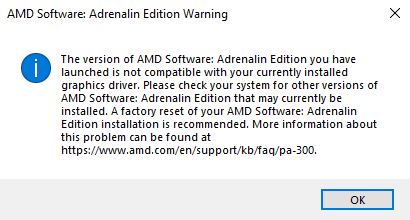- AMD Community
- Communities
- PC Drivers & Software
- PC Drivers & Software
- Re: AMD software you have installed is not compati...
PC Drivers & Software
- Subscribe to RSS Feed
- Mark Topic as New
- Mark Topic as Read
- Float this Topic for Current User
- Bookmark
- Subscribe
- Mute
- Printer Friendly Page
- Mark as New
- Bookmark
- Subscribe
- Mute
- Subscribe to RSS Feed
- Permalink
- Report Inappropriate Content
AMD software you have installed is not compatible
been having this problem for a few weeks where this randomly happens, I looked around for a fix and the only thing i could find was turning off the windows updating gpu, but it has happened again after doing that, im having this happen like once a week now and the only way i can fix it is by reinstalling the software, which i dont really want to keep doing reguarly when there should be a permanent fix... anyone know how to fix this from happening? It's happening even when there are no windows updates
- Mark as New
- Bookmark
- Subscribe
- Mute
- Subscribe to RSS Feed
- Permalink
- Report Inappropriate Content
Information on your computer will be nice to know.
Here is AMD Support concerning your error PA 300: https://www.amd.com/en/support/kb/faq/pa-300
Here is part of that Support page. The rest tells you how to fix the issue:

It is possible that Windows Update is still installing drivers, The best way to disable Windows Update is through Group Policy if you have Windows Pro version or higher.
Windows Home you need to do it another way, This Windows site shows you how to do it: elevenforum- enable-or-disable-include-drivers-with-windows-updates-in-windows-11.2232/
To disable it in Windows Home version: elevenforum- enable-or-disable-include-drivers-with-windows-updates-in-windows-11.2232/
The steps should be the same for Windows 10 as it is in Windows 11.
- Mark as New
- Bookmark
- Subscribe
- Mute
- Subscribe to RSS Feed
- Permalink
- Report Inappropriate Content
Just tried this, we'll see if it works
- Mark as New
- Bookmark
- Subscribe
- Mute
- Subscribe to RSS Feed
- Permalink
- Report Inappropriate Content
the problem happened again today after trying it :'( havent done a windows update since either, very strange