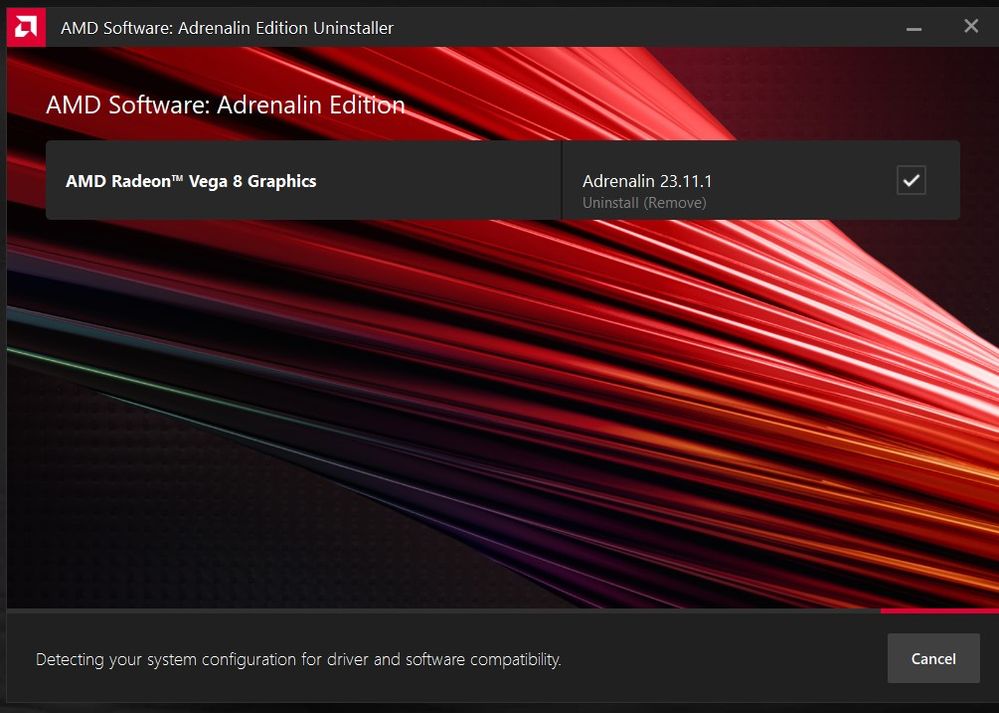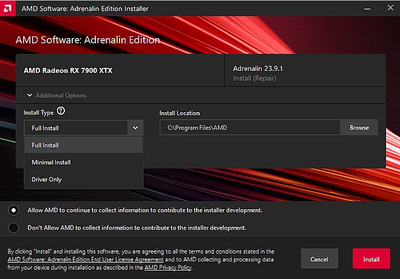- AMD Community
- Communities
- PC Drivers & Software
- PC Drivers & Software
- Re: AMD SOFTWARE NOT UNINSTALLING
PC Drivers & Software
- Subscribe to RSS Feed
- Mark Topic as New
- Mark Topic as Read
- Float this Topic for Current User
- Bookmark
- Subscribe
- Mute
- Printer Friendly Page
- Mark as New
- Bookmark
- Subscribe
- Mute
- Subscribe to RSS Feed
- Permalink
- Report Inappropriate Content
AMD SOFTWARE NOT UNINSTALLING
I am using the AMD Radeon Software: Adrenaline edition version 23.11.1 and I can't uninstall it. Whenever I try to uninstall the software from the control pane;, it opens the uninstallation window but the "Uninstall" button does not appear at the bottom right and it keeps getting stuck on the "Detecting your system configuration for driver and software compatibility" window. Is anybody else experiencing this problem too? If so please help.
- Mark as New
- Bookmark
- Subscribe
- Mute
- Subscribe to RSS Feed
- Permalink
- Report Inappropriate Content
- Mark as New
- Bookmark
- Subscribe
- Mute
- Subscribe to RSS Feed
- Permalink
- Report Inappropriate Content
Yes but won't the AMD Cleanup utility remove all drivers aswell? I only need to uninstall the software.
- Mark as New
- Bookmark
- Subscribe
- Mute
- Subscribe to RSS Feed
- Permalink
- Report Inappropriate Content
Try the other option from https://www.amd.com/en/support/kb/faq/rsx2-uninstall
- Mark as New
- Bookmark
- Subscribe
- Mute
- Subscribe to RSS Feed
- Permalink
- Report Inappropriate Content
Just reinstall drivers afterwards?
- Mark as New
- Bookmark
- Subscribe
- Mute
- Subscribe to RSS Feed
- Permalink
- Report Inappropriate Content
Hi, @eqvinox.
Usually it is better use AMD Cleanup Utility and reinstall the new driver with the type of installation you want (only drivers, minimal, or full).
It better to do this to clean things and avoid issue, thats because as you shown to us you already encounterd an issue, which you are not able to uninstall the drivers and the software.
Anyway you are able to install the AMD Adrenalin driver over it with the type of installation you are interested in.
- Install Types:
- Full Install - Provides all AMD Software features and controls for gaming, recording, streaming, and tweaking your performance on your graphics hardware.
- Minimal Install - Provides only the basic controls for AMD Software features and does not include advanced features such as performance tweaking or recording and capturing content.
- Driver Only - Provides no user interface for AMD Software features.
Let me know.
Kind Regards,
Farcuen