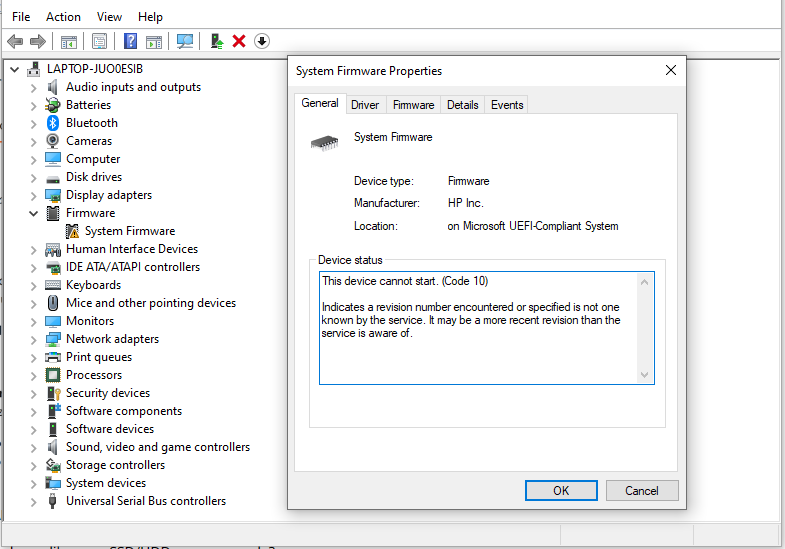- AMD Community
- Support Forums
- PC Drivers & Software
- AMD Software and Driver not compatible, getting po...
PC Drivers & Software
- Subscribe to RSS Feed
- Mark Topic as New
- Mark Topic as Read
- Float this Topic for Current User
- Bookmark
- Subscribe
- Mute
- Printer Friendly Page
- Mark as New
- Bookmark
- Subscribe
- Mute
- Subscribe to RSS Feed
- Permalink
- Report Inappropriate Content
AMD Software and Driver not compatible, getting pop-ups
I just did a clean uninstall of AMD Software with AMD cleanup utility and then installed the latest Adrenalin software from the website (following a series of issues and previous tech support), but now I just got a new popup (issue PA-300) saying that my AMD software and my AMD Graphics driver are incompatible, and that Windows may have changed my AMD driver. (I imagine that was me, not Windows.) What should I do?
I have an HP notebook laptop, 15-db1007ca, Windows 10, 64-bit, with AMD Ryzen 3 3200U processor and Radeon Vega Mobile Graphics.
- Mark as New
- Bookmark
- Subscribe
- Mute
- Subscribe to RSS Feed
- Permalink
- Report Inappropriate Content
Sometimes you get that error if Windows Update installs a different driver after you installed the current AMD driver package.
Do you have Windows Update for Drivers disabled?
Also are you using HP OEM AMD driver or AMD generic laptop driver?
- Mark as New
- Bookmark
- Subscribe
- Mute
- Subscribe to RSS Feed
- Permalink
- Report Inappropriate Content
I don't have the update for drivers disabled because I still want it to update my other drivers...
I believe the original problem was a Windows update, and I started getting popups, but then I was told to try uninstalling and reinstalling the AMD software to deal with those popups, and when I did that, I just started getting new popups (currently they say the driver is either not working or not installed). Another AMD support person said the new issue might be because the driver/Adrenaline software I installed from the AMD website is not tailored to my computer and I should have kept the original driver. So I'm not sure what to do now, because if I disabled Windows Updates for drivers I'll still have the current one that isn't working.
(So to your last question -- I believe I uninstalled the HP driver and now have the generic AMD one, and that's the problem now, but I'm not sure where to check that.)
- Mark as New
- Bookmark
- Subscribe
- Mute
- Subscribe to RSS Feed
- Permalink
- Report Inappropriate Content
Any other help?
- Mark as New
- Bookmark
- Subscribe
- Mute
- Subscribe to RSS Feed
- Permalink
- Report Inappropriate Content
This is for the latest version of Windows 10. If older change the OS below.
Use the HP OEM AMD Driver first to make sure everything works correctly with your laptop. Than try to upgrade with AMD Generic mobile laptop driver..
Make sure your Windows is fully updated via Windows Update. After installing the HP OEM AMD Driver check to see if Windows Update replaced it or not.
Also go to Device Manager and see if you show any errors of any type.
Here is your HP Support Laptop download page: https://support.hp.com/us-en/drivers/selfservice/hp-15-db1000-laptop-pc/26210240/model/27735068

Download and update your BIOS version if not the latest. Then download the HP AMD Driver from the same link using the method I mentioned in my previous reply.
NOTE: First make positively certain this is your laptop before upgrading the BIOS. After you have installed the HP AMD Driver than click on the green box "Detect my Drivers" to update all of your laptop drivers at one time.
EDIT: Here is the home page for your HP Laptop : https://support.hp.com/us-en/product/hp-15-db1000-laptop-pc/26210240/model/27735068/product-info
The HP OEM AMD Driver is for your APU processor (Picasso).
- Mark as New
- Bookmark
- Subscribe
- Mute
- Subscribe to RSS Feed
- Permalink
- Report Inappropriate Content
I went to that page but they didn't have my operating system from the drop-down menu, so I couldn't do the check-for-drivers step. They had five Windows 10 options, but mine wasn't there -- version 21H2. (They did have 20H2 -- that's not close enough, right?)
- Mark as New
- Bookmark
- Subscribe
- Mute
- Subscribe to RSS Feed
- Permalink
- Report Inappropriate Content
Then just pick Windows 10 (x64 bit) by itself.
After I picked plain Windows 10 and went to HP Driver - Graphics instead of having one AMD driver it now has 4 drivers to choose. I would choose the 2021 driver since that is the latest one to download for your Picasso APU.

- Mark as New
- Bookmark
- Subscribe
- Mute
- Subscribe to RSS Feed
- Permalink
- Report Inappropriate Content
I was getting some grainy audio too, wasn't sure if that was from the graphics driver changes, so I did all three -- BIOS update (there was one from around the time I started having issues, so maybe that caused the original problem?), and graphics and audio drivers, but I just restarted a couple times and I'm getting the popups again saying that my AMD driver isn't working.
In Device Manger though, I noticed that, while it says my AMD driver IS working, it says my System Firmware has an error and can't start ("Code 10").
- Mark as New
- Bookmark
- Subscribe
- Mute
- Subscribe to RSS Feed
- Permalink
- Report Inappropriate Content
This Device Manager Error code 10 explanation:

By "SYSTEM FIRMWARE" does that mean BIOS on your laptop?
or Firmware for a hardware like your SSD/HDD as an example?
- Mark as New
- Bookmark
- Subscribe
- Mute
- Subscribe to RSS Feed
- Permalink
- Report Inappropriate Content
I've included a pic, so you can see. It's "System Firmware" under my Device Manager list. I already tried updating the driver automatically (it thinks the best one is already installed), and installing the firmware driver from the HP website, which seemed to have no impact.