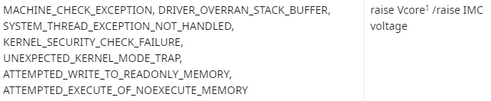- AMD Community
- Support Forums
- PC Drivers & Software
- Re: AMD Ryzen Master Curve Optimezer Ryzen 9 5900...
PC Drivers & Software
- Subscribe to RSS Feed
- Mark Topic as New
- Mark Topic as Read
- Float this Topic for Current User
- Bookmark
- Subscribe
- Mute
- Printer Friendly Page
- Mark as New
- Bookmark
- Subscribe
- Mute
- Subscribe to RSS Feed
- Permalink
- Report Inappropriate Content
AMD Ryzen Master Curve Optimezer Ryzen 9 5900X
Hello friends
Faced such a problem. I'm trying to optimize my Ryzen 9 5900X CPU cores with AMD Ryzen Master Curve Optimezer but it doesn't work. When optimizing ALL cores, the computer turns off and on instead of rebooting. And if it turns off and on for the first time, then when you reboot, the optimization continues, but then a Windows error pops up and the computer restarts. Then, before reaching 100% optimization - somewhere around 90%, the Windows error pops up again, the computer restarts. And it seems like AMD Ryzen Master writes that the optimization is complete and you can apply the settings. I apply the settings, it asks for a reboot to make changes to the BIOS. But after rebooting the computer can not start, gives an error. And so on until I turn off Curvie Optimizer in the BIOS settings.
How to deal with it? Maybe someone already met with such a problem? Through Per Core I tried to optimize, but it did not work out. It also gives Windows errors and reboots, but in this mode it does not even save the settings.
Motherboard X570S UD
Ryzen 9 5900X
Windows 11
I would appreciate any help.
- Mark as New
- Bookmark
- Subscribe
- Mute
- Subscribe to RSS Feed
- Permalink
- Report Inappropriate Content
I remember someone posted this somewhere:
Disconenct the PC from the power socket.
Press the power button to drain the capacitors, hold it a few seconds.
Press the CMOS clar button or remove the battery for a few minutes.
Retry booting.
Maybe it helps. Good luck!
- Mark as New
- Bookmark
- Subscribe
- Mute
- Subscribe to RSS Feed
- Permalink
- Report Inappropriate Content
It did not help. The error remained - MACHINE CHECK EXCEPTION. With what it can be connected? How to fix it?
It turns out that during optimization, the same error periodically pops up - two or three times. And when the optimization ends and you click apply settings, the computer reboots, but Windows can no longer start, it gives an error - EXCEPTION OF CHECKING THE MACHINE. You need to go into the BIOS and disable Curve Optimization in order for Windows to start.
- Mark as New
- Bookmark
- Subscribe
- Mute
- Subscribe to RSS Feed
- Permalink
- Report Inappropriate Content
Try asking on 'overclock.net', there is a 5900X owners overclock thread where someone can probably help.
- Mark as New
- Bookmark
- Subscribe
- Mute
- Subscribe to RSS Feed
- Permalink
- Report Inappropriate Content
Maybe you should try on BIOS and do a manual curve optimizer. Start with a simple - 5 all core and check for stability.
- Mark as New
- Bookmark
- Subscribe
- Mute
- Subscribe to RSS Feed
- Permalink
- Report Inappropriate Content
Yes, that's a good idea. But I am a beginner and I was pleased that there is the possibility of automatic optimization. I will try.
- Mark as New
- Bookmark
- Subscribe
- Mute
- Subscribe to RSS Feed
- Permalink
- Report Inappropriate Content
Even in the BIOS itself, I can’t even put 5 on all cores. When I do this, the same error is thrown - EXCEPTION OF CHECKING THE MACHINE.
With what it can be connected?
- Mark as New
- Bookmark
- Subscribe
- Mute
- Subscribe to RSS Feed
- Permalink
- Report Inappropriate Content
You may have a core that does not want to cooperate and the lower voltage applied make it crash.
Try -5 on all cores of one CCD and 0 on the other. Then do the vice versa to see what remains stable.
Do a OCCT CPU Stress test to see what is going on. Any errors on something.
A snip from "PBO Undervolt - Machine Check Exception" thread on reddit.