- Mark as New
- Bookmark
- Subscribe
- Mute
- Subscribe to RSS Feed
- Permalink
- Report Inappropriate Content
AMD Ryzen Master 1.3.0.618 VBS Error
I have installed an update from AMD Ryzen Master version 1.2.0.540 to 1.3.0.618. When I start the program I always get the error message:
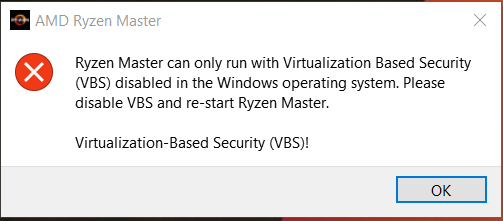
the old version did not have these problems and starts immediately. Only the update of Ryzen Master has been installed.
System Parameters:
Mainboard: ASUS X370-Pro @ BIOS 4008,
CPU: AMD Ryzen 1700,
Windows 10 1709 (10.0.16299.371)
Microsoft Hyper-V installed
- Mark as New
- Bookmark
- Subscribe
- Mute
- Subscribe to RSS Feed
- Permalink
- Report Inappropriate Content
overclock using bios... FFS...
they already know the problem, dont waste my inbox space
- Mark as New
- Bookmark
- Subscribe
- Mute
- Subscribe to RSS Feed
- Permalink
- Report Inappropriate Content
You have no idea how many unity tests they run on each build. It's impossible to detect every possible bug.
- Mark as New
- Bookmark
- Subscribe
- Mute
- Subscribe to RSS Feed
- Permalink
- Report Inappropriate Content
If anyone stumbles across this thread and just wants to disable VBS, you can use this batch script.
-----
set FREE_MOUNT_VOL_DRIVELETTER=L:
mountvol %FREE_MOUNT_VOL_DRIVELETTER% /s
copy C:\WINDOWS\System32\SecConfig.efi L:\EFI\Microsoft\Boot\SecConfig.efi /Y
bcdedit /create {0cb3b571-2f2e-4343-a879-d86a476d7215} /d "DG" /application osloader
bcdedit /set {0cb3b571-2f2e-4343-a879-d86a476d7215} path "\EFI\Microsoft\Boot\SecConfig.efi"
bcdedit /set {bootmgr} bootsequence {0cb3b571-2f2e-4343-a879-d86a476d7215}
bcdedit /set {0cb3b571-2f2e-4343-a879-d86a476d7215} loadoptions DISABLE-LSA-ISO,DISABLE-VBS
bcdedit /set {0cb3b571-2f2e-4343-a879-d86a476d7215} device partition=%FREE_MOUNT_VOL_DRIVELETTER%
mountvol %FREE_MOUNT_VOL_DRIVELETTER% /d
shutdown /t 0 /r
-----
Change L: in the first line to a drive letter you don't use.
It'll force a reboot and make you press F3 to make sure you really want to disable Credential Guard and VBS. As a side-effect, you'll also be able to use VirtualBox with Hyper-V enabled.
- Mark as New
- Bookmark
- Subscribe
- Mute
- Subscribe to RSS Feed
- Permalink
- Report Inappropriate Content
Ryzen 1800X on Windows 10 Pro 1803, same issue, and I'm using Hyper-V extensively and I refuse to consider disabling VBS as this is a security feature.
Please consider fixing this, or at least tell us why this can't be done with VBS active.
- Mark as New
- Bookmark
- Subscribe
- Mute
- Subscribe to RSS Feed
- Permalink
- Report Inappropriate Content
This is still occurring with the 1.4 update - and will be a big disadvantage to engineers that ordered the 2990WX with the intent of using it for virtualization related workloads. Having to disable Hyper-V, reboot, and then tweak things with Ryzen Master, reboot, re-enable Hyper-V, and reboot again will take probably 10-15 minutes each time.
To the people above- it's not just for overclocking. I've yet to see how all of the work apps handle 32 cores- some may only function with 8 or less, which would require RM to disable cores as well.
- Mark as New
- Bookmark
- Subscribe
- Mute
- Subscribe to RSS Feed
- Permalink
- Report Inappropriate Content
The current version 1.4.0.728 also has the same problems as its predecessor. So we are still waiting for a working version.
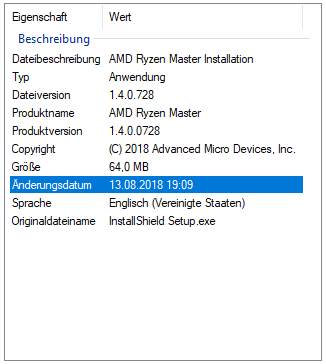
- Mark as New
- Bookmark
- Subscribe
- Mute
- Subscribe to RSS Feed
- Permalink
- Report Inappropriate Content
Registered just to add myself to the list of people that rely on Hyper-V for their job and would like to be able to use AMD Ryzen master to control things. Same VBS error as of 9/23
- Mark as New
- Bookmark
- Subscribe
- Mute
- Subscribe to RSS Feed
- Permalink
- Report Inappropriate Content
I would argue many/most software developers use or will be using Docker, which requires virtualization, but we also want to be able to manage performance profiles from Ryzen Master, e.g. turning on game mode, PBO, etc.
- Mark as New
- Bookmark
- Subscribe
- Mute
- Subscribe to RSS Feed
- Permalink
- Report Inappropriate Content
Just thought Id add in that it isnt Just hyperV. I use windows hypervisor to run my emulation for android studio and it generates the same error.
- Mark as New
- Bookmark
- Subscribe
- Mute
- Subscribe to RSS Feed
- Permalink
- Report Inappropriate Content
Just built my dream TR machine and only to come across the same problem ![]() . Running Hyper-V is my top priority with this PC, I'm not interested in OC, but do play the odd occasional games and require to Game Mode on.
. Running Hyper-V is my top priority with this PC, I'm not interested in OC, but do play the odd occasional games and require to Game Mode on.
It is minor inconvenience, but looking from when this post started, it doesn't look like AMD has done anything about it.
Little disappointed, but still loving this machine ![]() .
.
- Mark as New
- Bookmark
- Subscribe
- Mute
- Subscribe to RSS Feed
- Permalink
- Report Inappropriate Content
you know you can set process affinity from the task manager?
instead of using game mode, just use affinity to assign the correct cores to your game.
you can also use Process Lasso, Prio or the latest Process Hacker nightly builds to save the affinity for your games.
i hope AMD will make Dynamic Local Mode work for every Threadripper CPU though, so the game mode will no longer be necessary.
EDIT: for overclocking, just do it in your BIOS. at this point Ryzen Master is sadly not an option unless you turn VBS off.
- Mark as New
- Bookmark
- Subscribe
- Mute
- Subscribe to RSS Feed
- Permalink
- Report Inappropriate Content
Thanks sharktooth, that is really good to know, especially about those tools. Yes, if AMD could make a dynamic local mode, that would make the whole experience a lot more enjoyable.
- Mark as New
- Bookmark
- Subscribe
- Mute
- Subscribe to RSS Feed
- Permalink
- Report Inappropriate Content
Adding my voice here...just upgraded my computer only to find out I can't use Docker (needs Hyper-V) and Ryzen Master at the same time. I'm actually mad. If I would have known this was a purposeful intention of the AMD team, I would have considered Intel this generation instead. I shouldn't need to make a BIOS change to move between work and play on the same machine.
- Mark as New
- Bookmark
- Subscribe
- Mute
- Subscribe to RSS Feed
- Permalink
- Report Inappropriate Content
use the old 1.2 version.
- Mark as New
- Bookmark
- Subscribe
- Mute
- Subscribe to RSS Feed
- Permalink
- Report Inappropriate Content
Version 1.2 doesn't work with 2XXX Ryzen processors
- Mark as New
- Bookmark
- Subscribe
- Mute
- Subscribe to RSS Feed
- Permalink
- Report Inappropriate Content
As an owner of 2700x and also being Android developer, this is really irritating. Google recently introduced hardware accelerated emulators for AMD processors which uses Windows Hyperv functionality underneath it. So I can't disable it. I would also like to use Ryzen master, so please prioritize this fix if possible.
Thanks
- Mark as New
- Bookmark
- Subscribe
- Mute
- Subscribe to RSS Feed
- Permalink
- Report Inappropriate Content
It does need to be fixed, totalnut2001, but I don't see what that has to do with you being an Android developer.
- Mark as New
- Bookmark
- Subscribe
- Mute
- Subscribe to RSS Feed
- Permalink
- Report Inappropriate Content
Android developers need access to hardware virtualization, which is what
this thread is about.
- Mark as New
- Bookmark
- Subscribe
- Mute
- Subscribe to RSS Feed
- Permalink
- Report Inappropriate Content
New version of Ryzen Master (1.5.0.850) available here: AMD Ryzen™ Master Utility for Overclocking Control | AMD
- Mark as New
- Bookmark
- Subscribe
- Mute
- Subscribe to RSS Feed
- Permalink
- Report Inappropriate Content
This is only for the
AMD 2nd Gen Ryzen™ Threadripper processors only (2990WX, 2970WX, 2950, 2920)
and not for the
AMD 1st Gen Ryzen™ Threadripper processors and all other Ryzen™ Processors
The current version for Ryzen processors is still 1.4.0.728 and it doesn't work.
- Mark as New
- Bookmark
- Subscribe
- Mute
- Subscribe to RSS Feed
- Permalink
- Report Inappropriate Content
Would be interesting to find out if Ryzen Master for the Ryzen 2xxxx has the same issue or not as for the Ryzen Master for the Ryzen 1xxx CPU/APUs.
- Mark as New
- Bookmark
- Subscribe
- Mute
- Subscribe to RSS Feed
- Permalink
- Report Inappropriate Content
Hi,
I installed version 1.5. Unfortunately, after installation, the program does not start. I have the window frame that appears with the center blurred, and it closes.
No worries with previous versions.
The windows service, AMDDynamicLocalModeSerivce is running in the task manager
I have a 2990WX on a Gigabyte Aorus Gaming x399
- Mark as New
- Bookmark
- Subscribe
- Mute
- Subscribe to RSS Feed
- Permalink
- Report Inappropriate Content
Just wanted to report in that I'm also seeing the same issue. I also require Hyper-V for my work so I cannot just disable it.
- Mark as New
- Bookmark
- Subscribe
- Mute
- Subscribe to RSS Feed
- Permalink
- Report Inappropriate Content
The same happens to me.
Even with Hyper-v disabled it is installed but the ryzen master application does not open.
I have a 2990WX on an Asrock X399 taichi.
Any solution.
- Mark as New
- Bookmark
- Subscribe
- Mute
- Subscribe to RSS Feed
- Permalink
- Report Inappropriate Content
No news for 1.5 crash ?
- Mark as New
- Bookmark
- Subscribe
- Mute
- Subscribe to RSS Feed
- Permalink
- Report Inappropriate Content
Report it > Online Service Request | AMD
- Mark as New
- Bookmark
- Subscribe
- Mute
- Subscribe to RSS Feed
- Permalink
- Report Inappropriate Content
Count me in with the same issues as others. I just installed this Ryzen Master after reading the update for it that adds dynamic local support for the 2990wx and 2970wx processors.
My system is using a 2990wx CPU and of course I am running Hyper-V a vitally important virtualization tool to have when you want or have multiple systems that you need to manage in a workstation environment.
Windows 10 for Workstations (Build 1803)
I'm going to read further into this as their must be some reason/limitation of this Ryzen Master for AMD to design it incompatible with Hyper-V. It's like designing a car with the automatic gearbox disabled.
- Mark as New
- Bookmark
- Subscribe
- Mute
- Subscribe to RSS Feed
- Permalink
- Report Inappropriate Content
I'm experiencing the same issues. I require Hyper-V and believe that a fix is seriously needed Quickly.
- Mark as New
- Bookmark
- Subscribe
- Mute
- Subscribe to RSS Feed
- Permalink
- Report Inappropriate Content
The current version 1.5.1.0862 also has the same problems as its predecessor. So we are still waiting for a working version.
Unbelievable what AMD has been doing for 8 months.
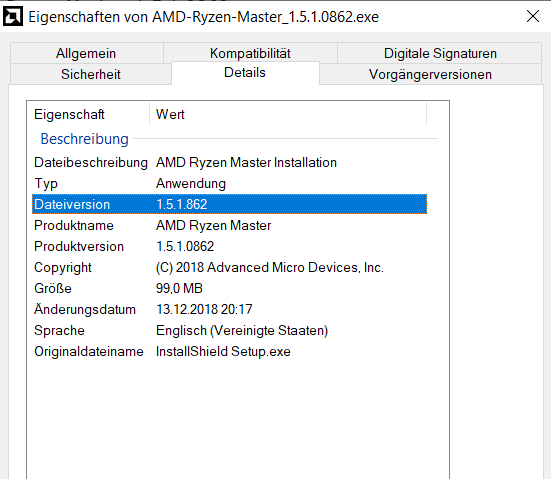
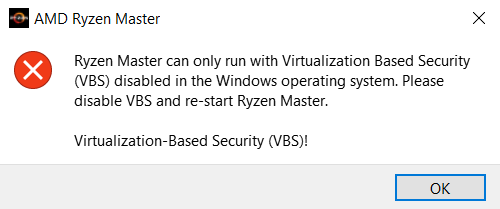
- Mark as New
- Bookmark
- Subscribe
- Mute
- Subscribe to RSS Feed
- Permalink
- Report Inappropriate Content
This is getting ridiculous.You throw an insane amount of $$ after a high end CPU and they can't even fix such a small problem. If it were not for the store not accepting this as a valid refund reason, i would have ditched my Threadripper and gotten an Intel by now.
How can AMD not realize, that when people buy a Threadripper there is a good chance they are going to use it for virtualization?
- Mark as New
- Bookmark
- Subscribe
- Mute
- Subscribe to RSS Feed
- Permalink
- Report Inappropriate Content
I knew it wouldn't help but i wrote ADM support anyway. This is their useless answer (i sent them a link to this thread)
Dear Peter,
Your service request : SR #{ticketno:[8200849328]} has been reviewed and updated.
Response and Service Request History:
Thank you for your email
I understand you are facing an issue with the ryzen master utility tool
I request you to try performing uninstallation of Ryzen master completely and then install the new version.
https://www.amd.com/en/technologies/ryzen-master
Also, I request you to run the below Microsoft tool which will remove corrupted registry keys which might cause this kind of issues.
Thanks for contacting AMD
In order to update this service request, please respond, leaving the service request reference intact.
Best regards,
AM
AMD Global Customer Care
Absolutely useless. I don't think they even cared to read this thread.
- Mark as New
- Bookmark
- Subscribe
- Mute
- Subscribe to RSS Feed
- Permalink
- Report Inappropriate Content
To be fair they actually sent a better reply now:
Dear Peter,
Your service request : SR #{ticketno:[8200849328]} has been reviewed and updated.
Response and Service Request History:
My name is Matt and i will be taking over your service request, nice to e-meet you.
I understand that you are unable to launch AMD Ryzen Master with Hyper-V enabled and that you receive an error stating that VBS must be disabled. If this is incorrect, please let me know as the information provided may change.
Thank you for your email.
This is currently expected behavior, as according to the Ryzen Master Tool's quick reference guide (QRG), it mentions "Windows 10 Virtualization-Based Security must be disabled for Ryzen Master to function." More information is available on page 8 of the QRG > https://download.amd.com/documents/ryzen-master-quick-reference-guide.pdf
The feedback from our software team is that the incompatibility lies with VBS limiting Ryzen Master access to specific system resources.
We are currently looking into this limitation, but do not have any specific timeline as to when a solution will be available.
Please be advised that this service request will be permanently closed if you do not reply within 10 days. If more time is needed to respond to my e-mail above, please let me know and I will ensure that this service request remains open for you.
In order to update this service request, please respond, leaving the service request reference intact.
Best regards,
Matt
AMD Global Customer Care
- Mark as New
- Bookmark
- Subscribe
- Mute
- Subscribe to RSS Feed
- Permalink
- Report Inappropriate Content
Your QRG link is broken. It should be: https://download.amd.com/documents/ryzen-master-quick-reference-guide.pdf
- Mark as New
- Bookmark
- Subscribe
- Mute
- Subscribe to RSS Feed
- Permalink
- Report Inappropriate Content
There ya have it, folks. It's officially stated in their QRG: "Windows 10 Virtualization-Based Security must be disabled for Ryzen Master to function."
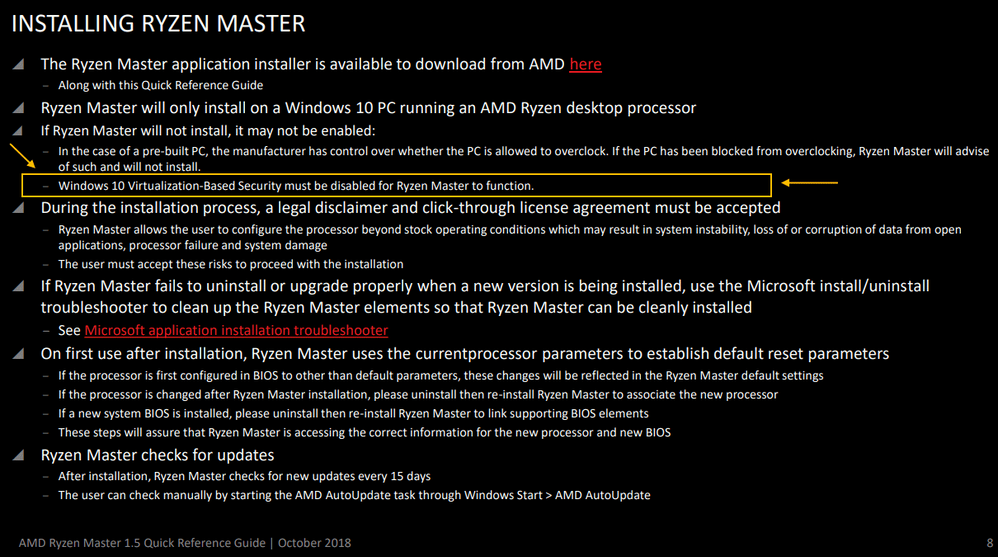
- Mark as New
- Bookmark
- Subscribe
- Mute
- Subscribe to RSS Feed
- Permalink
- Report Inappropriate Content
Yep. They actually managed get that into the QRG. They haven't added it to the UG or to their KB - and i personally don't look to the QRG for vital compatibility issues.
Besides that, it is still sucks big time, that they can't fix this issue and its quite weird, that the earlier versions of RM didn't suffer from the same problem.
- Mark as New
- Bookmark
- Subscribe
- Mute
- Subscribe to RSS Feed
- Permalink
- Report Inappropriate Content
Yep. There's no way we'll get detailed development insight as to why it no longer works with the Hyper-V installed.
- Mark as New
- Bookmark
- Subscribe
- Mute
- Subscribe to RSS Feed
- Permalink
- Report Inappropriate Content
Nope. My guess is, that the bug is pretty much at the bottom of their todo list.
But unless Windows changed something, I have a hard time believing in their claim that it is windows that broke it. I think they broke it themselves and just use this as a bad excuse.
- Mark as New
- Bookmark
- Subscribe
- Mute
- Subscribe to RSS Feed
- Permalink
- Report Inappropriate Content
Well, MS *did* change something when they enabled VBS...
I have trouble believing that a CPU manufacturer can't write a compliant interface that works properly with VBS though.
- Mark as New
- Bookmark
- Subscribe
- Mute
- Subscribe to RSS Feed
- Permalink
- Report Inappropriate Content
Ok. So that explains why it broke.
But yes, it is unbelievable that they can't fix it. But I'm sure it's because they don't prioritize it.
- Mark as New
- Bookmark
- Subscribe
- Mute
- Subscribe to RSS Feed
- Permalink
- Report Inappropriate Content
this is the last time I buy AMD, I had only problems with all the drivers, finally got hyperV to work for android emulators, and now this.
I think usually hardware makers should stay in sync with the operating systems, not let users suffer all the minor changes