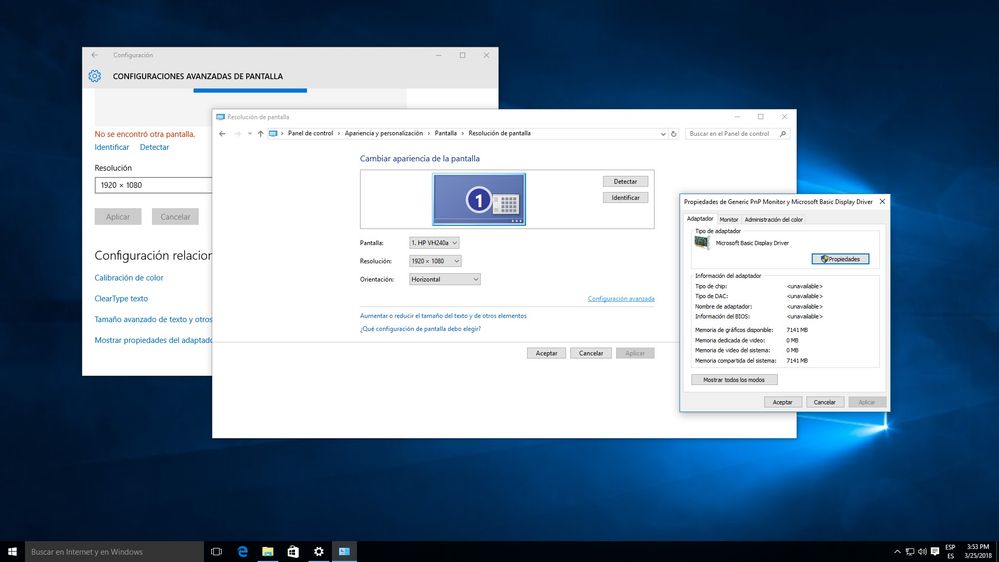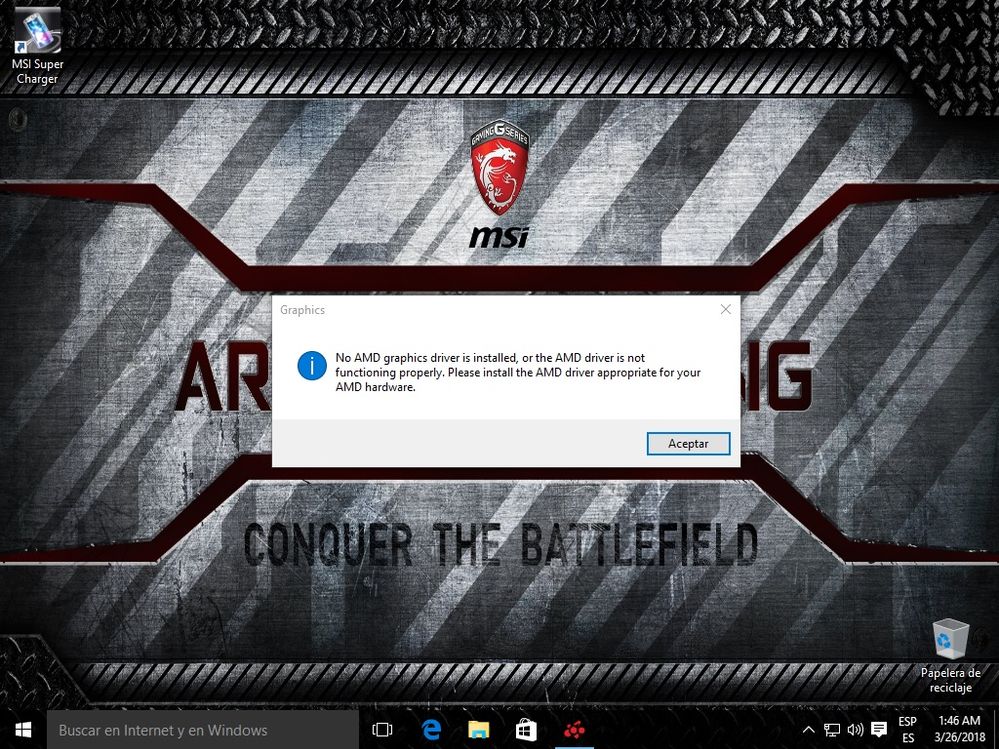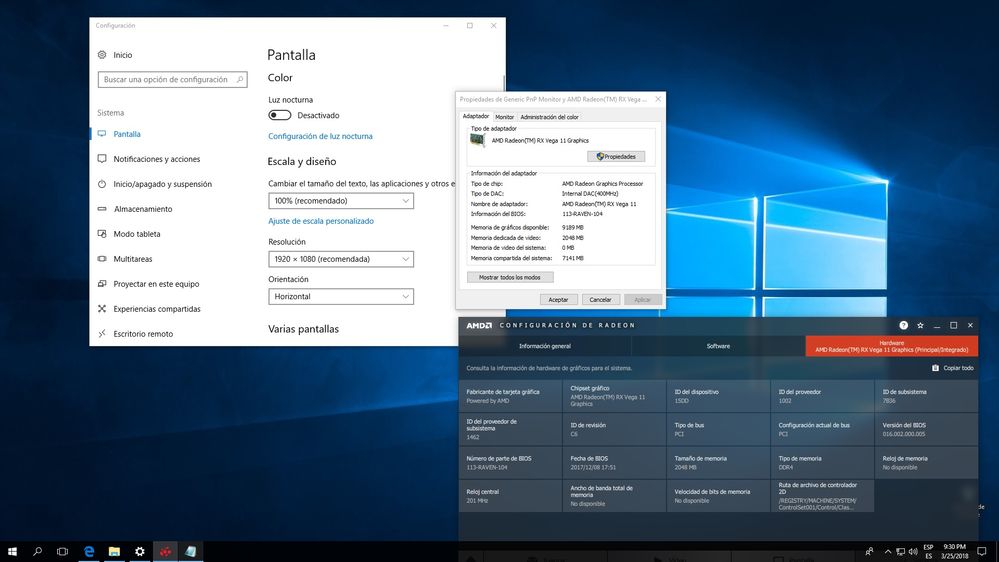- AMD Community
- Support Forums
- PC Drivers & Software
- AMD ryzen 2400g igpu dosen´t works
PC Drivers & Software
- Subscribe to RSS Feed
- Mark Topic as New
- Mark Topic as Read
- Float this Topic for Current User
- Bookmark
- Subscribe
- Mute
- Printer Friendly Page
- Mark as New
- Bookmark
- Subscribe
- Mute
- Subscribe to RSS Feed
- Permalink
- Report Inappropriate Content
AMD ryzen 2400g igpu dosen´t works
Hi, i bought me a ryzen 2400g and use it on the Asus b350 strix Gaming-F Board with 16gb DDR4 G Skill Trident Z RGB ram.
After i build the PC i go in the bios setting and saw that the APU Frequency i only at 100mhz. Okay that not the problem but after the driver installation for the amd vega 11 it doesn´t works and i had a black Screen, so i must to install my old Graphics card from my old PC in my new PC, and tried to reinstall my Windows 10pro 64-bit and the drivers for the igpu of my radeon vega 11 but with no Success. Windows says that the vega11 has a problem and must stop, with the basic windows graphics driver the igpu works but only at 100mhz not at 1250mhz, and games don´t work or works very slow. I dont know what i have to do please help me.
And sorry for my bad english because im german and dont found the german AMD fourum.
- Mark as New
- Bookmark
- Subscribe
- Mute
- Subscribe to RSS Feed
- Permalink
- Report Inappropriate Content
I had a similar issue. I build my own AMD Desktop as always (I´m with AMD since Phenom II CPU´s) and build several kits for clients or my friends, and its the first time that something so weird happen to me. After update the BIOS on the Motherboard to make it compatible with Raven Ridge i install Windows and when i try to install the Original drivers from the MotherBoard DVD their stops at 99%, so i try to find Drivers online in this site and MSI webpage (My mobo it´s a B350 MSI Tomahawk Plus), info about what i need, i downloaded several packages of different drivers and none fix my problem. Windows cant recognize the hardware, and the AMD Driver Control Menu says there is no AMD Graphic Controller installed or doesnt work properly. I´m really disappointed about all this because i cant believe there is not an official way or info that fix it or explain about this problem, i´m loosing time and i need this computer for work. I personally think that Ryzen is an amazing plataform and i put all my hopes on it and always support AMD because personally think its a great company, but this issues are giving me a really bad experience.
If someone knows about how to solve this problem, i will appreciate the help. I left some screen captures. My windows is in spanish any doubt i can translate.
My system is: CPU: AMD Ryzen 5 2400G, MB: MSI B350 Tomahawk Plus: 16 GB RAM DDR4 Gskill Ripjaw at 2133
- Mark as New
- Bookmark
- Subscribe
- Mute
- Subscribe to RSS Feed
- Permalink
- Report Inappropriate Content
I finally find a solution, was installing the last Windows Update. Everything is working fine now. So if someone has the same issue here is the solution. Install the last Windows update and will be fixed. I hope this could help some others. Thanks
- Mark as New
- Bookmark
- Subscribe
- Mute
- Subscribe to RSS Feed
- Permalink
- Report Inappropriate Content
Tipo de bus shouldn't be PCI, you can experience fps slowdowns.
- Mark as New
- Bookmark
- Subscribe
- Mute
- Subscribe to RSS Feed
- Permalink
- Report Inappropriate Content
Do a fresh install of windows 10 unfortunately & bug with 10 that does it with the newer drivers. Best suggestion is do a fresh install of 10 & manually update your drivers as you go to fix the drivers & issues. Usually the only way you can go about it as 10 will load up incorrect drivers usually older 1s first corrupting the new 1s. I know a case a 6 people doing fresh installs to fix this issue. Another thing is do the latest bios update & dont adjust your ram frequencys till you build runs stable.