- AMD Community
- Communities
- PC Drivers & Software
- PC Drivers & Software
- Re: AMD RX 6900 XT Driver Crash-Hangs (Multiple Fr...
PC Drivers & Software
- Subscribe to RSS Feed
- Mark Topic as New
- Mark Topic as Read
- Float this Topic for Current User
- Bookmark
- Subscribe
- Mute
- Printer Friendly Page
- Mark as New
- Bookmark
- Subscribe
- Mute
- Subscribe to RSS Feed
- Permalink
- Report Inappropriate Content
AMD RX 6900 XT Driver Crash-Hangs (Multiple Fresh Installs)
I recently upgraded to the 6900 from my 6700 because of a steal of a price at Microcenter. They installed it as I had a PC build warranty through them so I would not have an issue. Recently a problem started appearing roughly 1-2 days ago where my game would hang, black screen and crash to desktop with AMD bug report window. AMD would Tell me the AMD driver crashed and recovered when playing Star Citizen (I know) and now I cannot even play Battlefield2042 which never had an issue like this before. I tried to see if the problem replicated across games, but it produced a different error.
( * ) Attempts:
~ I have tried using (both v22.5.1 & v22.6.1:)
1) AMD detect & install minimal setup
2) Selecting my specific GPU, downloading the GPU adrenaline installer
~ I was using these AND doing a clean install after each attempt in SafeMode:
1) DDU
2) AMD cleanup utility
~ The error I get from the crash txt log:
"DXGI_ERROR_DEVICE_REMOVED The GPU device instance has been suspended. Check gpu_error.log for more details, raise value of r_gpuMarkers and / or run with r_enable_full_gpu_sync = 2 to get to the source of the problem."
~ The 'gpu error log' does not show anything other than:
"GPU status: Aftermath not available on non-NVIDIA GPUs
Pipeline section: Unknown"
~ Event Viewer when I attempted BF2042 I got this: Event ID: 4101
"Display driver amdwddmg stopped responding and has successfully recovered."
None of these worked, but I have YET to try a chipset etc. uninstall. I also do not know if a Windows update could have caused an issue.
PC SPECS:
- Acer Predator XB323U Gxbmiiphzx 32" WQHD 270Hz HDMI DP FreeSync/ G-Sync Compatible HDR IPS LED Gaming Monitor
- x570 TUF Gaming Plus (wifi) AMD ATX - MOBO
- Samsung 970 EVO 1TB M.2 NVMe card - OS drive
- AMD Rayzen 7 5800x
- Windows 10 Professional 64bit
- Coolmaster CPU AllInOne 3-fan cooler
- PowerColor AMD Radeon RX 6900 XT Red Devil Overclocked Triple-Fan 16GB GDDR6 PCIe 4.0 - GPU
- Corsair Vengeance 32gb 3200hz - RAM
- EVGA 1000GT 80+G FM ATX PSU - 1000watt power supply
- (x2) 4TB Samsung 870 QVO SSD
SS/PICS (hopefully the captions work):
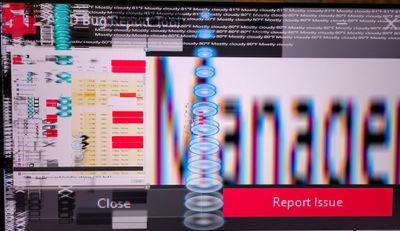
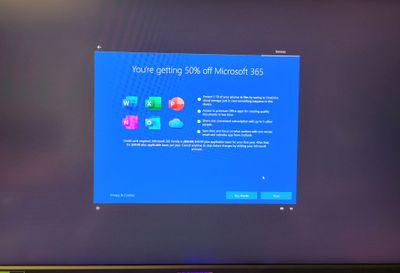
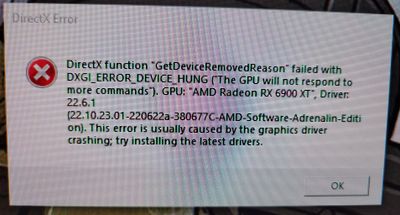
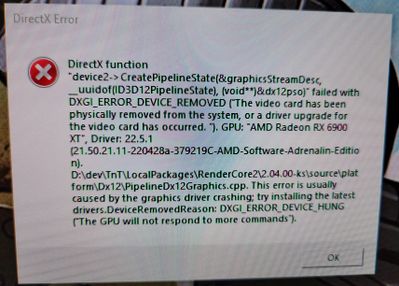
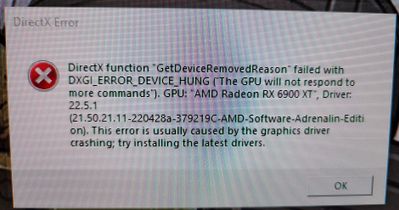
Solved! Go to Solution.
- Mark as New
- Bookmark
- Subscribe
- Mute
- Subscribe to RSS Feed
- Permalink
- Report Inappropriate Content
I swapped out the card for the same kind at zero cost because of the warranties I held. I now have ZERO issues playing the games or anything.
So it might have been a bad card?
- Mark as New
- Bookmark
- Subscribe
- Mute
- Subscribe to RSS Feed
- Permalink
- Report Inappropriate Content
I would take it back to Microcenter and get them to look at it..
Could be a bad card, if you didn't have problems before..
- Mark as New
- Bookmark
- Subscribe
- Mute
- Subscribe to RSS Feed
- Permalink
- Report Inappropriate Content
I swapped out the card for the same kind at zero cost because of the warranties I held. I now have ZERO issues playing the games or anything.
So it might have been a bad card?
- Mark as New
- Bookmark
- Subscribe
- Mute
- Subscribe to RSS Feed
- Permalink
- Report Inappropriate Content
were they installing used card for you or new ones?
- Mark as New
- Bookmark
- Subscribe
- Mute
- Subscribe to RSS Feed
- Permalink
- Report Inappropriate Content
well, this is tricky because its hard to tell if is the card itself or drivers. I have sometimes a DEVICE_ERROR_HUNG but only when i play battlefield 4. Everything else works normal but in your case looked worst. You have multiple errors in multiple games, could be the card. I dont know but is a very annoying error-
- Mark as New
- Bookmark
- Subscribe
- Mute
- Subscribe to RSS Feed
- Permalink
- Report Inappropriate Content
I've also heard that using both DDU and the AMD cleanup utility can cause issues. From what I read I would avoid the AMD utility and just use DDU in safe mode. Also the automatic detect and install function may not agree with some part of your system either.
- Mark as New
- Bookmark
- Subscribe
- Mute
- Subscribe to RSS Feed
- Permalink
- Report Inappropriate Content
@Axton I used them separately after each install, never in conjunction for one install.
- Mark as New
- Bookmark
- Subscribe
- Mute
- Subscribe to RSS Feed
- Permalink
- Report Inappropriate Content
Edited: nevermind, OP no longer has card, so doesn't matter.