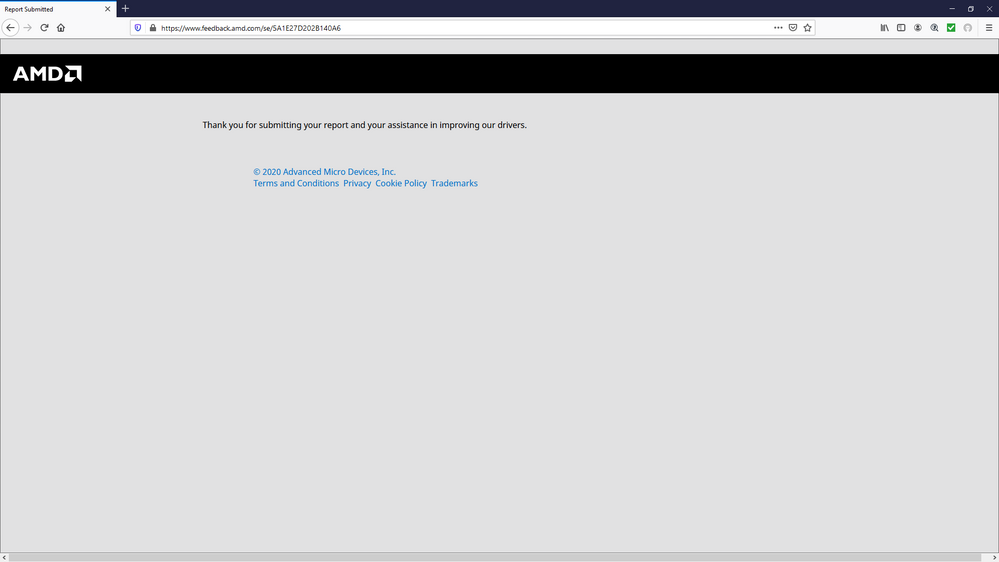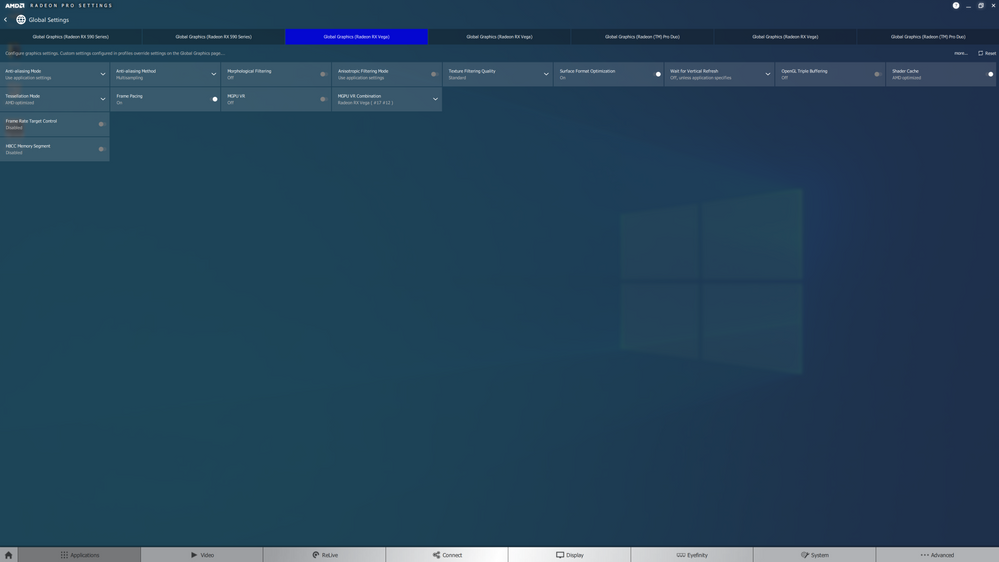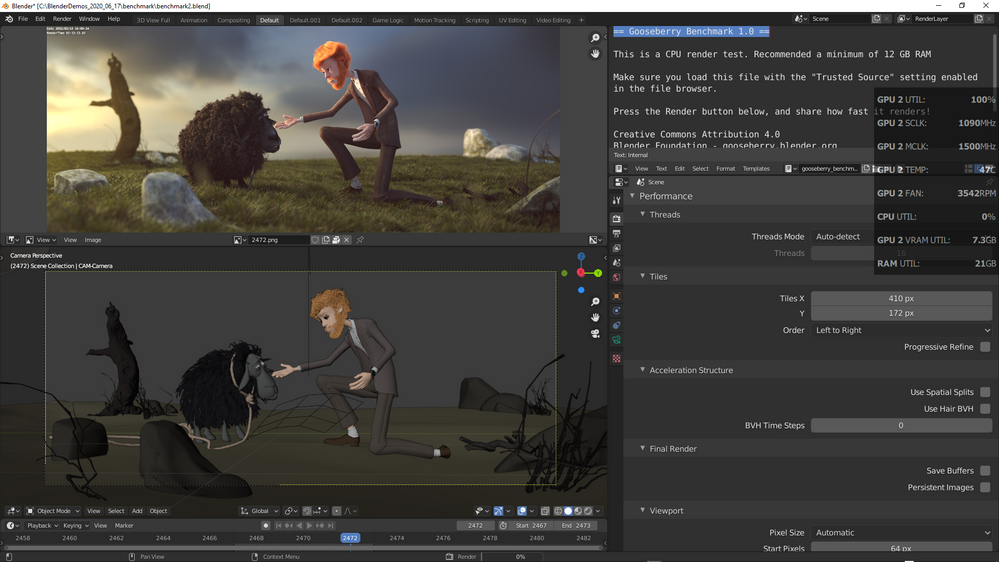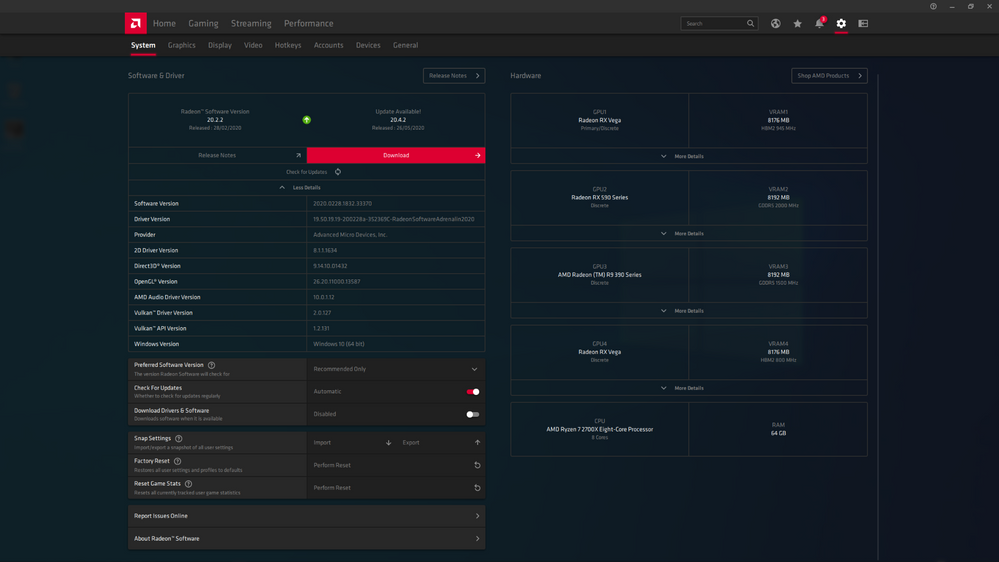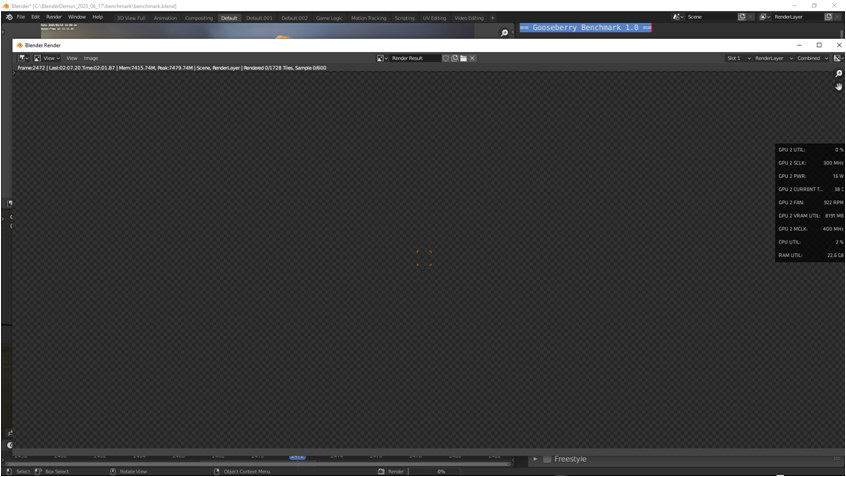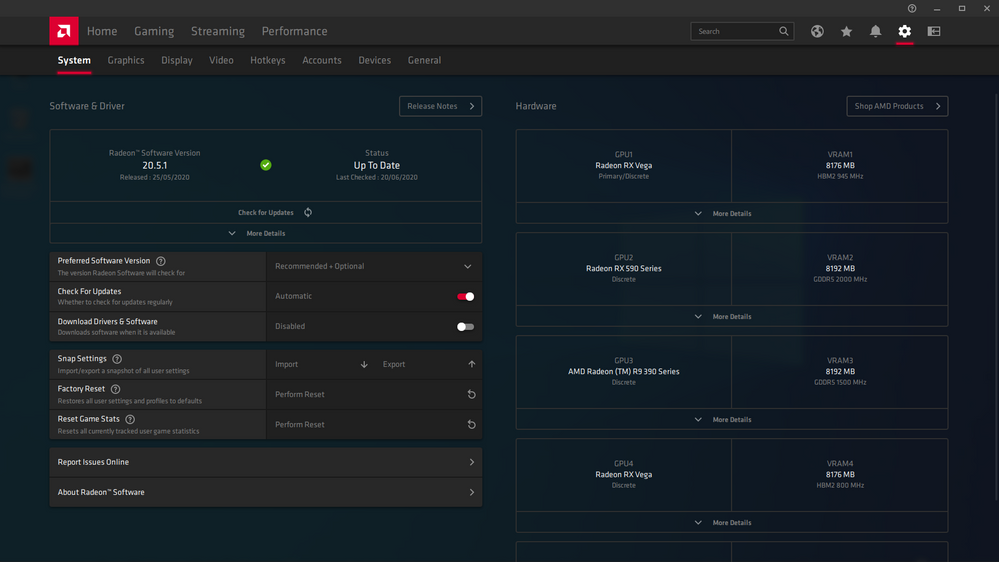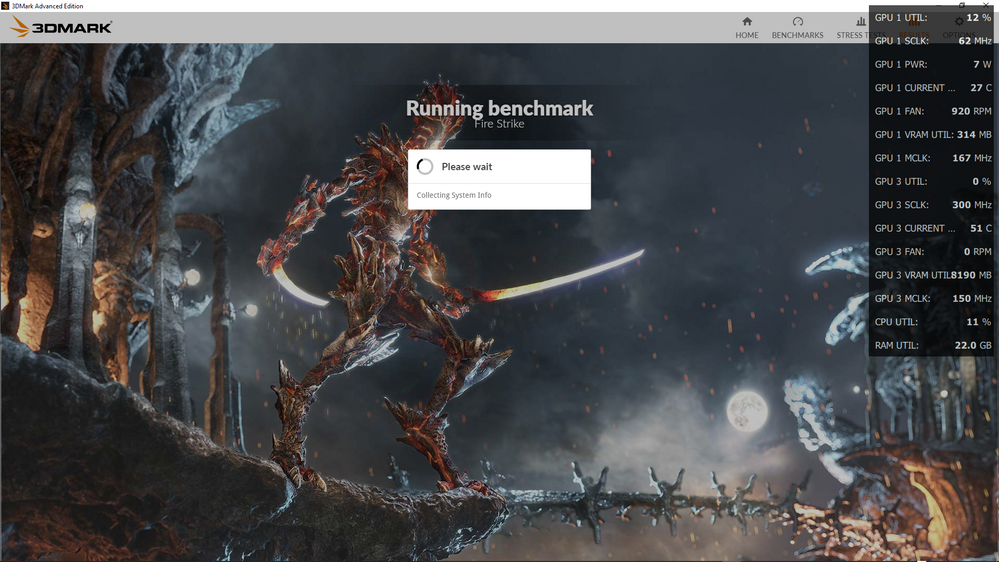- AMD Community
- Communities
- PC Drivers & Software
- PC Drivers & Software
- Re: AMD RX 590 8GB fails standard Blender "Victor"...
PC Drivers & Software
- Subscribe to RSS Feed
- Mark Topic as New
- Mark Topic as Read
- Float this Topic for Current User
- Bookmark
- Subscribe
- Mute
- Printer Friendly Page
- Mark as New
- Bookmark
- Subscribe
- Mute
- Subscribe to RSS Feed
- Permalink
- Report Inappropriate Content
AMD RX 590 8GB fails standard Blender "Victor" Benchmark. RX5700XT, RX Vega 64 Liquid, RX Vega 56 work. AMD Driver version 20.5.1.
AMD RX 590 8GB fails standard Blender "Victor" Benchmark.
Blender versions 2.83 and 2.82 fail on the RX590.
However
RX5700XT 8GB.
RX Vega 64 Liquid 8GB (HBCC off as turning it on is not supported and crashes Blender).
RX Vega 56 8GB work.
All pass and complete the benchmark.
AMD Driver version 20.5.1.
They are all 8GB cards.
All tested on the same PC.
Specs here:
CPU Ryzen 2700X
Motherboard ROG CROSSHAIR VII HERO WIFI
Memory 64GB (4x16GB) Corsair Vengeance RGB Pro 3200 DDR4.
Graphics Card: One of AMD RX5700XT 8GB, RX Vega 64 Liquid 8GB, RX Vega 56 8GB, RX 590 8GB
SSHD Seagate FireCuda 2TB.
OS = Windows 10 64bit Pro 19.09.
Come on AMD.
I bought the RX 590 8GB GPUs for Compute.
They are all being sold off now for ~ 180 and this is the main use case now, as there are better options for gaming.
They should be working as Blender Compute Units.
Passing the "Victor" benchmark in Blender test case is a good indication the GPUs would be o.k. for other Blender testcases.
The RX 590 is just a GF 12nm respin of the RX 580 which is a respin of RX 480, both on 14nm.
So although this is failing on RX590, a GPU which had a short life, it is very likely failing on other AMD highest market share Polaris GPUs.
Thanks.
- Mark as New
- Bookmark
- Subscribe
- Mute
- Subscribe to RSS Feed
- Permalink
- Report Inappropriate Content
Here is the stand alone test case completing on a PowerColor RX Vega 56 Red Dragon running on Blender 2.83:
The RX590's I own freeze on the first Tile.
- Mark as New
- Bookmark
- Subscribe
- Mute
- Subscribe to RSS Feed
- Permalink
- Report Inappropriate Content
The RX 590 cards are both Gigabyte RX 590. One is REV 1.0. the other is REV 2.0.
The REV 2.0 GPU is brand new.
The REV 1.0 GPU is < 1 year old.
They both perform equally in 3DMark and there are no problems in gaming on various AAA titles at 2K.
Both cards pass the following standard Blender benchmarks:
bmw27
classroom
fishy_cat
koro
pavillion_barcelona
The most important benchmark, Victor, freezes on the first tile.
Please fix it.
- Mark as New
- Bookmark
- Subscribe
- Mute
- Subscribe to RSS Feed
- Permalink
- Report Inappropriate Content
Another datapoint for OP.
Confirmed blackscreen/hang on my XFX RX590 Fatboy Core Edition running Victor bench 2.04
Windows 10 x64 2004 19041.329
20.5.1 Radeon Driver
Corsair Obsidian Series 750D Airflow Edition, Full Tower ATX Case CC-9011078-WW
CORSAIR iCUE H115i RGB PRO XT, 280mm Radiator, Dual 140mm PWM Fans, Software Control, Liquid CPU Cooler, CW-9060044-WW
Intel Boxed Core I7-6700K 4.00 GHz 8M Processor Cache 4 LGA 1151 BX80662I76700K
WD Black 3TB Performance Desktop Hard Disk Drive - 7200 RPM SATA 6 Gb/s 64MB Cache 3.5 Inch - WD3003FZEX
Corsair Vengeance LPX 16GB (2x8GB) DDR4 DRAM 3200MHz (PC4-25600) C16 Memory Kit - Black (CMK16GX4M2B3200C16)
Corsair Vengeance LPX 16GB (2x8GB) DDR4 DRAM 3200MHz (PC4-25600) C16 Memory Kit - Black (CMK16GX4M2B3200C16)
SAMSUNG SD590 Series S27D590P Black High glossy 27" 5ms (GTG) HDMI Widescreen LED Backlight LCD Monitor PLS Panel 300 cd/m2 DCR Mega Infinity (1000:1)
SAMSUNG SD590 Series S27D590P Black High glossy 27" 5ms (GTG) HDMI Widescreen LED Backlight LCD Monitor PLS Panel 300 cd/m2 DCR Mega Infinity (1000:1)
ASUS SABERTOOTH Z170 MARK 1 TUF LGA1151 DDR4 DisplayPort HDMI M.2 USB 3.1 Z170 Standard ATX Motherboards
CORSAIR AX Series, AX850, 850 Watt, 80+ Titanium Certified, Fully Modular Power Supply
Samsung 970 EVO 2TB - NVMe PCIe M.2 2280 SSD (MZ-V7E2T0BW)
Samsung 850 EVO 2 TB 2.5-Inch SATA III Internal SSD (MZ-75E2T0B/AM)
AMD Radeon Rx 590 - XFX Radeon Rx 590 Fatboy Core Edition 8GB OC+ 1565M GDDR5 Dynamic 22 Blade Fan 3xDP HDMI DVI - RX-590P8DLD6
XFX RX 5600 XT Thicc III PRO - 14GBPS 6GB GDDR6 Boost UP to 1750MHz 3xDP HDMI Graphics Card RX-56XT6TF48
- Mark as New
- Bookmark
- Subscribe
- Mute
- Subscribe to RSS Feed
- Permalink
- Report Inappropriate Content
Thank you for confirming.
- Mark as New
- Bookmark
- Subscribe
- Mute
- Subscribe to RSS Feed
- Permalink
- Report Inappropriate Content
Thank you.
You saved me installing https://www.amd.com/en/support/kb/release-notes/rn-pro-win-20-q2
to test it.
Your Radeon Pro WX71000 GPU is Polaris based so I think there must be a generic bug with the Polaris GPUs on Blender.
https://www.amd.com/en/products/professional-graphics/radeon-pro-wx-7100
Since you own a Radeon Pro GPU you should get much better support than people running Commercial GPUs.
Could you file a bug with AMD and get support to get it fixed?
I will see what I can do on Blender Bug Report side and pointy you to a Blender Case Number.
- Mark as New
- Bookmark
- Subscribe
- Mute
- Subscribe to RSS Feed
- Permalink
- Report Inappropriate Content
Thank you.
RE: No problems with BMW27, Class Room, Barcelona Pavilion etc, it's "Victor" especific bug ... in my case.
Yes same here. I pass all other tests except "Victor" on the RX590.
But I think "Victor" is the most important, largest, and most realitic test case in the Blender Automated Test Suite.
RE:
IMO the key question is:
How many Radeon users (Pro or not Pro) noticed this bug running "Victor" Blender benchmark as GPU Compute Device under Windows?
It would be very useful if others shared their experiences here ....
Agree.
Thanks again.
- Mark as New
- Bookmark
- Subscribe
- Mute
- Subscribe to RSS Feed
- Permalink
- Report Inappropriate Content
Thanks again - that is what I see as well.
I run "Victor" the benchmark loads data, builds the BVH, starts the GPU tiled render, then freezes progress after the initial tiles. The GPU activity on the Gigabyte RX590 REV 1.0 is reported as 100% initially then drops to nothing. Cannot exit Blender unless I use task manager to kill it. Fails on Blender 2.83 and 2.82. Not tried earlier versions.
Victor is used in the Blender Test Suite to give ranking of AMD GPUs versus Nvidia.
You would think AMD would make sure it works on Polaris GPUs.
- Mark as New
- Bookmark
- Subscribe
- Mute
- Subscribe to RSS Feed
- Permalink
- Report Inappropriate Content
General Information on reporting bugs in Blender:
Support — blender.org
Here is the support video showing how to report Bugs in Blender:
How to Report a Bug in 5 Steps - Blender - YouTube
- Mark as New
- Bookmark
- Subscribe
- Mute
- Subscribe to RSS Feed
- Permalink
- Report Inappropriate Content
Reported to Blender here:  T77979 Blender Open Data Benchmark "Victor" fails on AMD Polaris GPUs.
T77979 Blender Open Data Benchmark "Victor" fails on AMD Polaris GPUs.
- Mark as New
- Bookmark
- Subscribe
- Mute
- Subscribe to RSS Feed
- Permalink
- Report Inappropriate Content
I filed an AMD Reporting Form about this Blender Benchmark failure.
- Mark as New
- Bookmark
- Subscribe
- Mute
- Subscribe to RSS Feed
- Permalink
- Report Inappropriate Content
I tested to see if "Victor" would run on PCIe3.0x8 versus PCIe2.0x1 -> USB3.0 mining adapter on the two RX590.
I also tested setting the power limit at +50, 0, -25, -50%
Nothing works.
Victor Benchmark is broken on Gigabyte RX590 REV 1.0 and 2.0 cards.
- Mark as New
- Bookmark
- Subscribe
- Mute
- Subscribe to RSS Feed
- Permalink
- Report Inappropriate Content
colesdav wrote:
I tested to see if "Victor" would run on PCIe3.0x8 versus PCIe2.0x1 -> USB3.0 mining adapter on the two RX590.
I also tested setting the power limit at +50, 0, -25, -50%
Nothing works.
Victor Benchmark is broken on Gigabyte RX590 REV 1.0 and 2.0 cards.
I am trying to download the ZIP file but the blender.org bandwidth is very slow. Guess they have not discovered that legal torrents are a godsend for bandwidth starved websites?
- Mark as New
- Bookmark
- Subscribe
- Mute
- Subscribe to RSS Feed
- Permalink
- Report Inappropriate Content
I downloaded and installed the following Radeon Pro Software for Enterprise Driver:
https://www.amd.com/en/support/kb/release-notes/rn-pro-win-20-q2
I can confirm that "Victor" benchmark fails on RX590 with that driver as well.
I downloaded that driver to run on a Radeon Pro DUO (Fiji).
I will test to see if "Victor" will run on that, then the next step will be to fit an XFX R9 390X and see if that will run.
That should cover all supported versions of GCN on Blender.
Earlier cards such as Sapphire HD7970 OC 6GB Vapor-X or Sapphire R9 280X OC Vapor-X Tri-X GCN versions
are no longer supported in Blender because of issues in the the drivers that AMD will not work on.
- Mark as New
- Bookmark
- Subscribe
- Mute
- Subscribe to RSS Feed
- Permalink
- Report Inappropriate Content
I am testing the primary GPU on the Radeon Pro DUO (Fiji) which is = a Watercooled R9 Nano.
It is faster than the RX 590s on all tests so far.
I am just about to start "Victor" test.
Have you installed a GUI/UI monitor for your GPUs on Ubuntu 18.04.4 HWE?
Thanks.
- Mark as New
- Bookmark
- Subscribe
- Mute
- Subscribe to RSS Feed
- Permalink
- Report Inappropriate Content
File an AMD Reporting form and complain that it is long past time they have a proper GUI for Ubuntu at least which is the recommended Linux platform for their ROCm Compute Engine and normally the first Linux OS most people walking away from Windows will migrate to, if they have any sense.
- Mark as New
- Bookmark
- Subscribe
- Mute
- Subscribe to RSS Feed
- Permalink
- Report Inappropriate Content
I meant to say Please file an AMD Reporting form and complain ... etc.
I completed the test on the "Victor" benchmark Radeon Pro DUO and blender halts at the point I would expect it to with a Fiji based GPU.
I have a custom Blender flow to get through that benchmark for the Fiji cards.
I will push the benchmark through that Blender Flow in Version 2.83 later this week and report what happens.
I am testing an XFX R9 390X 8GB OC Black Edition on the Blender "Victor" benchmark next.
It might just be a case of "When is 8GB GPU VRAM not equal on different GPU generations".
Answer = "When Memory Compression is better on newer GPU generation".
The memory compression on the RX Vega and RX5700XT might just be enough to allow the "Victor" benchmark to run.
The memory compression on the RX590 Polaris GPU might not be efficient enough to run that "Victor" benchmark.
It that theory is true, the XFX R9 390X 8GB should fail to run.
- Mark as New
- Bookmark
- Subscribe
- Mute
- Subscribe to RSS Feed
- Permalink
- Report Inappropriate Content
Message to AMD.
I am really grateful that you keep the great Adrenalin 2019 19.12.1 style GUI UI for your Radeon Pro Drivers and do not use Adrenalin 2020 GUI/UI.
I understand why Pro Cards should not be run at an overclock, so by all means prevent Wattman GPU & Memory Overclocking and Power Slider set to from going above 0.
But please for goodness sake add in the Wattman Panel so I can at least monitor GPU Activity and change my fan speeds, and downclock and set power slider down to -50 on some GPUs.
This is not much use to monitor GPU without the Wattman Tabs:
- Mark as New
- Bookmark
- Subscribe
- Mute
- Subscribe to RSS Feed
- Permalink
- Report Inappropriate Content
Since the Power Limit is dynamic and only raise the power ceiling. I would not understand why you could not have that either. I get not changing the voltage or speed. Since everyones thermal situation because of case design and ambient room temp are different, I agree it is honestly dumb that you can't adjust fans speed. Especially since as most of us that had cards that transitioned into the Wattman era, and we suddenly had to start using custom fan curves to stay stable, when defaults used to be fine.
- Mark as New
- Bookmark
- Subscribe
- Mute
- Subscribe to RSS Feed
- Permalink
- Report Inappropriate Content
Some of the Radeon Pro cards are wafer thin single slot 20mm GPUs with a "cigarette packet" sized heatsink and a blower cooler. Others have dual slot cards sitting in 40mm slots w/o watercooler. They are very sensitive to heat.
Pro Driver verification means it is good practice to keep the hardware side within tight tolerances.
So changing the Power Limit > 0% could have bad consequences.
AMD did have a feature that allows changing fan speed for some of their Pro cards.
It is not available on the Radeon Pro DUO Fiji card though.
- Mark as New
- Bookmark
- Subscribe
- Mute
- Subscribe to RSS Feed
- Permalink
- Report Inappropriate Content
For Polaris GPU users.
Update to : ![]() T77979 Blender Open Data Benchmark "Victor" fails on AMD Polaris GPUs.
T77979 Blender Open Data Benchmark "Victor" fails on AMD Polaris GPUs.
Points to:  T77095 Artefacts when rendering with the GPU in Blender 2.90.2 and 2.83 release as possibly related.
T77095 Artefacts when rendering with the GPU in Blender 2.90.2 and 2.83 release as possibly related.
- Mark as New
- Bookmark
- Subscribe
- Mute
- Subscribe to RSS Feed
- Permalink
- Report Inappropriate Content
Can anyone with Polaris GPU testing "Victor" benchmark please try this setting in the benchmark.
Please turn "Use Hair BHV" off. before you run the benchmark.
I have not tested it yet on an RX590, but it helps the render to at least start on R9 390X 8GB, although predicted run times by turning "Use Hair BHV" off look ridiculous to me.
Thanks.
- Mark as New
- Bookmark
- Subscribe
- Mute
- Subscribe to RSS Feed
- Permalink
- Report Inappropriate Content
I have to stop now. I have no more time to investigate this.
Summary is as follows for "Victor" Benchmark on Blender 2.83 on Windows 10 Pro.
Drivers:
Adrenalin 20.5.1
Radeon Pro Software for Enterprise 2020.Q2.
I also tested Adrenalin 2019 19.12.1 on the R9 390X when I was adjusting blender settings for Victor benchmark in an attempt to reduce VRAM use.
Benchmark runs and completes.
------------------------------------------------------
PowerColor Red Dragon RX5700XT 8GB
XFX RX Vega 64 Liquid 8GB
PowerColor Red Dragon RX Vega 56 8GB
Note HBCC on the Vega GPUs. is off as it is not supported in Blender.
Benchmark Halts (expected due to 4GB HBM VRAM - requires a special Blender Flow to run on Fiji cards with 4GB HBM).
------------------------------------------------------
Primary "Watercooled R9 Nano 4GB HBM" on Radeon Pro Duo
Benchmark Freezes
---------------------------
Gigabyte RX 590 8GB REV 1.0 and REV 2.0
XFX R9 390X 8GB OC Black Edition.
My "theory" is that the GPU VRAM Compression on the RX590 8GB and R9 390X 8GB might be too inefficient to run the "Victor" benchmark as both cards report
~ 8GB VRAM use - but that might be a driver bug.
No point in testing R9 280x/HD7970 GPUs as they are not supported in Blender due to GCN version / driver issues for those cards.
Over to AMD and Blender Team to investigate further and look at the Bug Reports I submitted please.
Thanks.
- Mark as New
- Bookmark
- Subscribe
- Mute
- Subscribe to RSS Feed
- Permalink
- Report Inappropriate Content
The fact that "Victor" runs under Ubuntu 18.04.4 HWE with Driver 20.20 and 3 x Radeon Pro WX 7100 (all as OpenCL Devices on Blender 2.83 LTS Preferences). Indicates there is hope for some optimization or bug fixes in Blender 2.83 for Windows 10 Pro for the RX590 and R9 390X.
Thanks to billy72 for testing that OS. That is an important result.
- Mark as New
- Bookmark
- Subscribe
- Mute
- Subscribe to RSS Feed
- Permalink
- Report Inappropriate Content
I updated the Blender Support Ticket here:  T77979 Blender Open Data Benchmark "Victor" fails on AMD Polaris GPUs.
T77979 Blender Open Data Benchmark "Victor" fails on AMD Polaris GPUs.
- Mark as New
- Bookmark
- Subscribe
- Mute
- Subscribe to RSS Feed
- Permalink
- Report Inappropriate Content
This crash happens on Polaris on ALL drivers AFTER 20.2.2 -> with using 20.2.2 under win10 this works flawelessly using Blender 2.82 / 2.83 , 2.90 -> For now until its fixed i suggest using that driver with Blender.
- Mark as New
- Bookmark
- Subscribe
- Mute
- Subscribe to RSS Feed
- Permalink
- Report Inappropriate Content
Right.
I see.
Is this just a problem on that "Victor" benchmark?
Do you know what the problem is?
So you are telling me that there is a bug for all Polaris GPUs since 19 March release of Adrenalin 20.3.1 Gaming Drivers.
It is now 19 June so - three months of broken drivers and still not fixed?
Do you know if R9 390X works with that driver version.
What is up with AMD and Blender?
Do they even care?
- Mark as New
- Bookmark
- Subscribe
- Mute
- Subscribe to RSS Feed
- Permalink
- Report Inappropriate Content
Blender switched to OpenCL 2.0 for obvious Speed reasons in 2.83. Before that noone reported an Issue and there was none apart from the obvious performance regression coming from 2.8. This got fixed and alot of optimizations gone into the Cycles OpenCL Kernel since then. That there is a Problem coming from the driver BUT it seems ONLY for Cycles - had to be verified first and tracked down. Since Luxrender and Radeonprorender work fine even with the latest drivers. My guess is that it has to do something with the optimizations that got in which give you up to 400% Speedboost using Cycles on AMD ( its REALLY snappy now! ). Also most tests were done on linux which uses the 20.20 driver ( there it seems to not occur ) -> Under windows its up to 20.2.2 that works nicely. The Driver should be compatible with the 390x aswell - give it a try. i filed a report to AMD today pointing at the bugthread - lets see when they respond / fix it -> until then use 20.2.2 under windows ( which is the latest CERTIFIED -> stable driver anyway ).
- Mark as New
- Bookmark
- Subscribe
- Mute
- Subscribe to RSS Feed
- Permalink
- Report Inappropriate Content
sounds like a good one for amdmatt to pass along to engineering too.
- Mark as New
- Bookmark
- Subscribe
- Mute
- Subscribe to RSS Feed
- Permalink
- Report Inappropriate Content
If you still have your RX580 then maybe you could test it as well.
Just add the RX580 GPU to a secondary PCIe slot and start the Blender Benchmark launcher.
Maybe you prefer not to have AMD GPU drivers on your PC though.
- Mark as New
- Bookmark
- Subscribe
- Mute
- Subscribe to RSS Feed
- Permalink
- Report Inappropriate Content
Thank you for your reply.
Yes I am aware of the move to use OpenCL 2.0 in Blender.
I have seen variable performance difference enabling OpenCL 2.0 on Blender so far.
I have just run DDU and done a full install of the Adrenalin 2020 20.2.2. GUI/UI and Drivers.
I do not normally use the Adrenalin 2020 GUI if possible. The interface is horrible, and it causes crashes.
It looks like the recommended driver is 20.4.2. now.
I am going to see if I can get "Victor" to complete on the RX590 and R9 390X using this driver now, just for test case completeness.
This will be interesting.
Thanks again.
- Mark as New
- Bookmark
- Subscribe
- Mute
- Subscribe to RSS Feed
- Permalink
- Report Inappropriate Content
The above Adrenalin 2020 20.2.2. Driver freezes on the "Victor" stand alone testcase and on the Blender Automated Benchmark tool on the RX 590.
I see no difference.
It is broken.
- Mark as New
- Bookmark
- Subscribe
- Mute
- Subscribe to RSS Feed
- Permalink
- Report Inappropriate Content
- Mark as New
- Bookmark
- Subscribe
- Mute
- Subscribe to RSS Feed
- Permalink
- Report Inappropriate Content
The above Adrenalin 2020 20.2.2. Driver freezes on the "Victor" stand alone testcase and on the Blender Automated Benchmark tool on the R9 390X.
I see no difference again.
It is broken.
CPU and GPU not overclocked at all.
It seems like the VRAM gets to 8GB and everything freezes for the RX590 and the R9 390X.
This is the end of this ~ 48 Hr testing session of Blender performance on AMD GPUs.
I will wait for AMD & Blender to really fix this problem fix it before I test again.
- Mark as New
- Bookmark
- Subscribe
- Mute
- Subscribe to RSS Feed
- Permalink
- Report Inappropriate Content
Any comment?
https://community.amd.com/thread/254373
- Mark as New
- Bookmark
- Subscribe
- Mute
- Subscribe to RSS Feed
- Permalink
- Report Inappropriate Content
Anyone know why this is "Assumed Answered?"
Thanks.
- Mark as New
- Bookmark
- Subscribe
- Mute
- Subscribe to RSS Feed
- Permalink
- Report Inappropriate Content
I just tried full Adrenalin 2020 20.51 GUI + Drivers just in case the use of Adrenalin GUI/UI + 20.5.1 Drivers caused any problems:
That doesn't make any difference - other than the GUI/UI has given me a headache.
Sad to see that NOTHING has been done to improve this Adrenalin 2020 interface at all, and that Global FRTC is still missing, as are lots of MultiGPU features / options. Chill hotkey is still broken. Cannot clean up the home page to remove rubbish even when features are disabled. Still no option to disable the Game Advisor or allow manual start / stop control so it can be a useful feature.
MultiGPU Overlay is useful so I can monitor the RX590 or R9390X failing to run the Blender "Victor" Benchmark in the background (GPU UTIL 0%, VRAM UTIL 8190 MB).
Game Advisor still seems to be running durng 3D Mark Fire Strike Test.
Enough.
Removing Adrenalin 2020 now and reinstalling Hybrid Adrenalin 2019 19.12.1 GUI/UI + 20.5.1 drivers.
I am also removing the Gigabyte RX590 from ths system and installing an Nvidia RTX 2080 OC which is
slightly better than a RTX 2070 Super.
I will then look at Nvidia performance on these Blender test cases.
- Mark as New
- Bookmark
- Subscribe
- Mute
- Subscribe to RSS Feed
- Permalink
- Report Inappropriate Content
I just complted running Blender 2.83 Benchmarks on an Nvidia RTX 2080 OC using:
CUDA
OPTIX.
I am in shock at how fast the RTX 2080 OC is on these benchmarks versus how slow the RX5700XT and the RX Vega 64 Liquid are.
I need to double check the results by running the individual benchmarks from within Blender 2.83 GUI.
If the results are valid, AMD should be embarrassed about their OpenCL performance on these Blender Benchmarks.
- Mark as New
- Bookmark
- Subscribe
- Mute
- Subscribe to RSS Feed
- Permalink
- Report Inappropriate Content
I just confirmed the "Victor" benchmark runtimes for both the CUDA and the OPTIX renders.
The runtimes from the Blender Automatic Benchmark do appear to be correct.
The performance difference in render times for AMD best performing GPU I tested, RX Vega 64 Liquid (which is faster than the RX5700XT) , and an RTX2080 deserves it's own thread and an AMD Reporting Form.
- Mark as New
- Bookmark
- Subscribe
- Mute
- Subscribe to RSS Feed
- Permalink
- Report Inappropriate Content
I opened the following thread:
https://community.amd.com/thread/254373?sr=inbox