so ive had my 5700 xt for 3 days, i had all the drivers install all working then started getting blue screens so took some advice from the community and removed the drivers with DDU and re installed C++ 64 and 86 now im just getting error 1603
------------------
System Information
------------------
Time of this report: 9/12/2019, 13:30:15
Machine name: PIGMANFLUFF-V2
Machine Id: {A182FAF0-8C2E-4802-A488-6D7F36B0C146}
Operating System: Windows 10 Pro 64-bit (10.0, Build 18362) (18362.19h1_release.190318-1202)
Language: English (Regional Setting: English)
System Manufacturer: System manufacturer
System Model: System Product Name
BIOS: 1105 (type: UEFI)
Processor: Intel(R) Core(TM) i7-9700K CPU @ 3.60GHz (8 CPUs), ~3.6GHz
Memory: 32768MB RAM
Available OS Memory: 32688MB RAM
Page File: 8877MB used, 56579MB available
Windows Dir: C:\WINDOWS
DirectX Version: DirectX 12
DX Setup Parameters: Not found
User DPI Setting: 96 DPI (100 percent)
System DPI Setting: 96 DPI (100 percent)
DWM DPI Scaling: Disabled
Miracast: Not Available
Microsoft Graphics Hybrid: Not Supported
DirectX Database Version: Unknown
DxDiag Version: 10.00.18362.0329 64bit Unicode
Theres some info from dxdiag if needed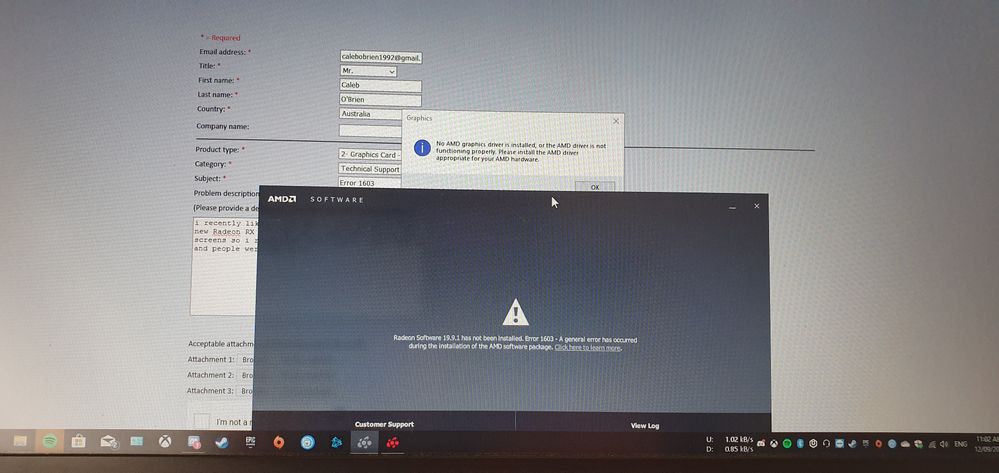 60
60