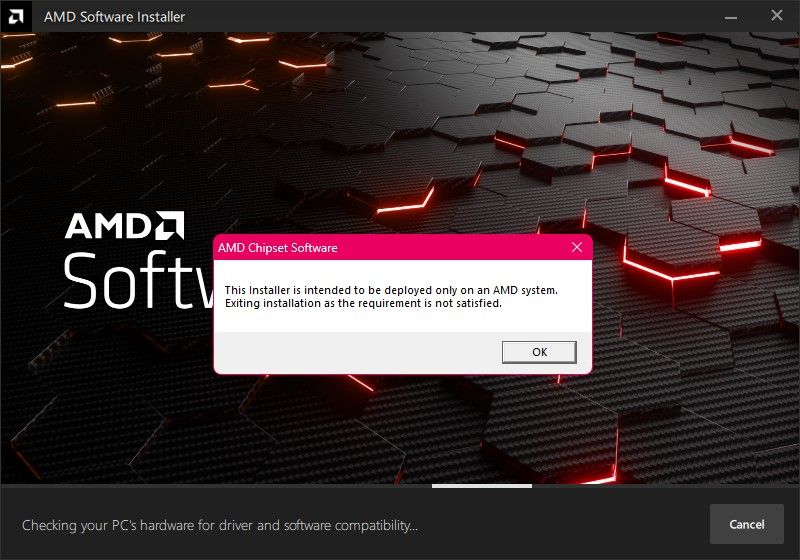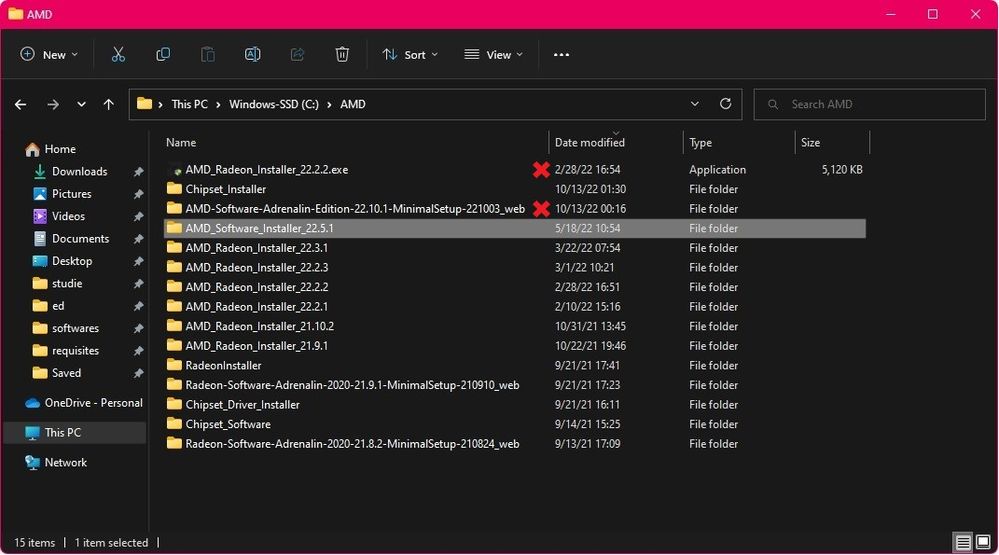- AMD Community
- Support Forums
- PC Drivers & Software
- AMD Radeon Software refuses to install
PC Drivers & Software
- Subscribe to RSS Feed
- Mark Topic as New
- Mark Topic as Read
- Float this Topic for Current User
- Bookmark
- Subscribe
- Mute
- Printer Friendly Page
- Mark as New
- Bookmark
- Subscribe
- Mute
- Subscribe to RSS Feed
- Permalink
- Report Inappropriate Content
AMD Radeon Software refuses to install
I uninstalled the AMD Radeon Software for a clean start and tried to reinstall it but then it would show this dialog box. I ran the Auto Detect tool multiple times, redownloaded and tried again but it shows no sign of progress. I don't understand why would it ever show this. Also there's no AMD Radeon Software in the Microsoft Store.
FYI: I have a IdeaPad Slim 5 running Ryzen 5 and integrated Radeon Graphics.
- Mark as New
- Bookmark
- Subscribe
- Mute
- Subscribe to RSS Feed
- Permalink
- Report Inappropriate Content
Since this is a Laptop you must download the Graphics driver for your AMD APU (IGPU) which will install both GPU drivers for your laptop unless you have a different GPU card that isn't made by AMD.
It is best to use Lenovo's own AMD OEM Driver which is 100% compatible with your laptop unless it is very old. Like a year old or older than I would try using the latest APU driver from AMD.
But first I would install the Lenovo OEM AMD Graphics driver first and make sure everything works normally. Then download the full AMD APU Driver from AMD site and use DDU and delete the previous AMD Installation folder at C:\AMD to prevent any corruption from installing the new driver.
- Mark as New
- Bookmark
- Subscribe
- Mute
- Subscribe to RSS Feed
- Permalink
- Report Inappropriate Content
Yeah I did install the OEM's graphics driver from the Lenovo Support Center and it offered me the latest driver from 11 Oct. I'll delete the old installation folder and use both DDU and AMD APU Driver. Let's see if it works or not.
- Mark as New
- Bookmark
- Subscribe
- Mute
- Subscribe to RSS Feed
- Permalink
- Report Inappropriate Content
While going through the old installation files, I came across few installers and to my surprise one of them with the version 22.5.1 was ready to install.
I've made a plan to install that version, backup that installation folder for failproof in the future and continue to delete the old files. The two folders marked below are suffering from files-integrity failure and unaccesibility due to some problem but the remaining folders are operational.
After that, run few integrity checks through CMD and Windows Defender. I suppose this will work.
- Mark as New
- Bookmark
- Subscribe
- Mute
- Subscribe to RSS Feed
- Permalink
- Report Inappropriate Content
Finally the 22.5.1 has installed and now I have to clean up some files and folders and I'm good to go.
Thank you @elstaci
- Mark as New
- Bookmark
- Subscribe
- Mute
- Subscribe to RSS Feed
- Permalink
- Report Inappropriate Content
I would just delete the entire AMD Installation folder at C:\AMD. It is not needed unless you want to reinstall the driver package again. Otherwise it will just use up valuable space on your Hard drive /SSD.
Each time you run the AMD Installer it will create that folder on the C: drive. Since it has previous installations it can cause your new installation to be corrupted.
You can have under DDU settings to automatically delete that installation folder when you run DDU.
But glad you were able to finally successfully install your AMD driver again.
Take care.