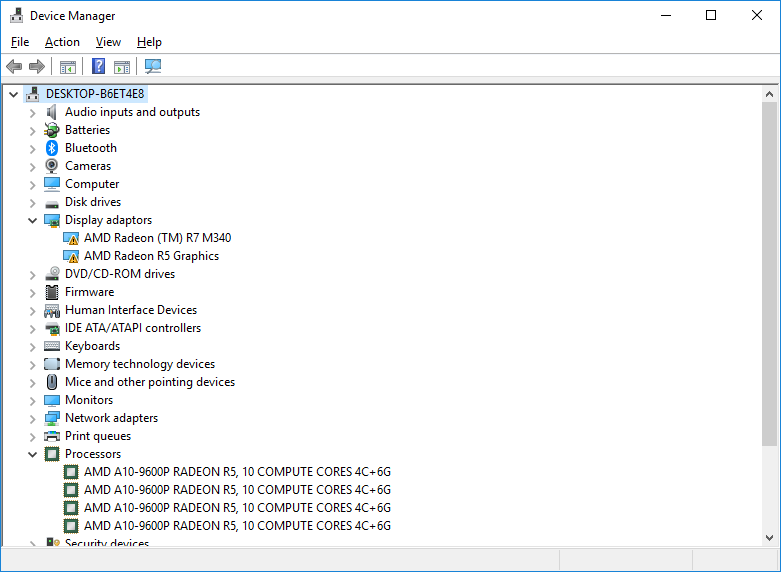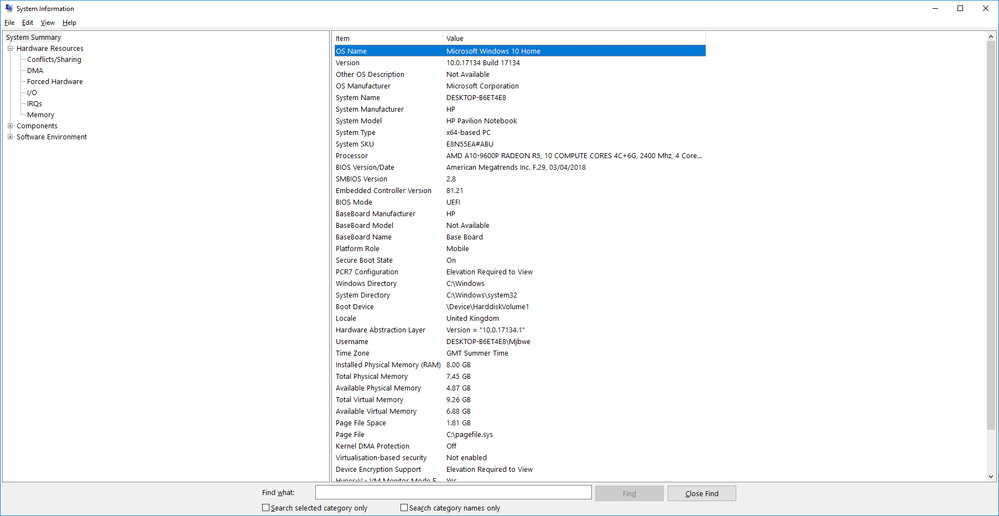- AMD Community
- Support Forums
- PC Drivers & Software
- Re: AMD Radeon Settings Issue / Driver/Display Ada...
PC Drivers & Software
- Subscribe to RSS Feed
- Mark Topic as New
- Mark Topic as Read
- Float this Topic for Current User
- Bookmark
- Subscribe
- Mute
- Printer Friendly Page
- Mark as New
- Bookmark
- Subscribe
- Mute
- Subscribe to RSS Feed
- Permalink
- Report Inappropriate Content
AMD Radeon Settings Issue / Driver/Display Adapter Error (Laptop HP)
Hi People,
I am looking for some support with my Laptop, since purchasing a year ago (HP 15-AW009NA Gaming FHD Laptop Quad-Core A10 8GB DDR4 2TB HDD Radeon R7 M440) i have had the same issue with the Graphics Driver, I haven't really used the laptop for gaming just for my admin, want to get this resolved before i start gaming. No matter what i seem to try i encounter the same problem, the Radeon Settings Program will not load on my system with the error "Radeon Settings are currently not available. PLease try after connecting a display to AMD graphics and extending the display."
Additionally, i always have the Yellow ! icons next to my display adapter in the Device Manager, see below (image). This causes severe screen lag on videos/games.
I have tried the following,
DDU in Safe Mode to remove drivers, re-install with Anti Virus Off and removed Windows Update Reg Key
Clean install of Windows 10
DOwnloaded correct drivers, i have an AMD APU (as above)
Any help would be greatly appreciated.
Describe your system:
- AMD Graphics Card
- AMD Radeon R7 M440
- Desktop or Laptop System
- HP Pavilion 15-aw009na
- Operating System
- Windows 10 64bit
- Driver version installed
- Radeon Software Crimson Edition 18.5.1-may23 (Correct for my APU)
- Display Devices
- Laptop Screen
- Motherboard + Bios Revision
- HP Baseboard - American Megatrends Inc. F.29, 03/04/2018
- CPU/APU
- AMD A10-9600P quad core
- RAM
- 8GB DDR2
- Mark as New
- Bookmark
- Subscribe
- Mute
- Subscribe to RSS Feed
- Permalink
- Report Inappropriate Content
By any chance, is this the AMD APU Driver you downloaded and installed: APU .?
You do have a very recent BIOS update for your laptop: HP Pavilion 15-aw009na (ENERGY STAR) - Driver Downloads | HP® Customer Support
BIOS (1)
HP Notebook System BIOS Update (AMD Processors) | F.29 Rev.A | 11.5 MB | Apr 26, 2018 | DownloadHP's Terms of Use | |||||||||||||||||||||||||||||||||||||||||||||||||||||||||||||||||||||||||||||||||||||||||||||||
| DetailsAssociated filesPrevious versions | |||||||||||||||||||||||||||||||||||||||||||||||||||||||||||||||||||||||||||||||||||||||||||||||||||
- Mark as New
- Bookmark
- Subscribe
- Mute
- Subscribe to RSS Feed
- Permalink
- Report Inappropriate Content
Thanks for the reply,
I have updated to the latest Bios. Same issue, yes that is the driver
Thanks
Matt
- Mark as New
- Bookmark
- Subscribe
- Mute
- Subscribe to RSS Feed
- Permalink
- Report Inappropriate Content
Thanks for the reply,
Yes thats the driver i am using, and have updated to the BIOS version - still the same issue
THanks
- Mark as New
- Bookmark
- Subscribe
- Mute
- Subscribe to RSS Feed
- Permalink
- Report Inappropriate Content
Hi - Still have this issue,
Is there any further support anyone can offer?
Thanks
- Mark as New
- Bookmark
- Subscribe
- Mute
- Subscribe to RSS Feed
- Permalink
- Report Inappropriate Content
I would download and install HP Support Laptop Graphics for your Laptop. See if the error goes away. If it does then it is possible the latest AMD Laptop APU Drivers are not compatible with your laptop.
Download the HP LAPTOP Graphics driver from here again: Contact HP Customer Support | HP® Customer Support :
Copied from above link:
Driver-Graphics (1)
AMD High-Definition (HD) Graphics Driver | 16.101.1701.1001 Rev.A | 333.6 MB | Apr 29, 2016 | DownloadHP's Terms of Use | |||||||||||||||||||||||||||||||||||||||||||||||||||||||||||||||||||||||||||||||||||||||||||||||
| DetailsAssociated files | |||||||||||||||||||||||||||||||||||||||||||||||||||||||||||||||||||||||||||||||||||||||||||||||||||
From HP SUPPORT Graphic download page: Driver - HP Pavilion 15-aw009na (ENERGY STAR) | HP® Customer Support
Description
This package provides the AMD High-Definition (HD) Graphics Driver and Catalyst Control Center for supported notebook models that are running a supported operating system. For notebooks with switchable graphics modes, this package includes drivers for both graphics processing units (GPUs). Switchable graphics enable users to switch between a power-saving graphics mode (normally used under battery power) and a high-performance graphics mode. If high-definition multimedia interface (HDMI) video output is supported, this package also installs the HDMI Audio Driver.
- Mark as New
- Bookmark
- Subscribe
- Mute
- Subscribe to RSS Feed
- Permalink
- Report Inappropriate Content
Top work mate, seems to have worked.