- Mark as New
- Bookmark
- Subscribe
- Mute
- Subscribe to RSS Feed
- Permalink
- Report Inappropriate Content
AMD Radeon HD 7600 crash all the time
Hello,
I am using AMD Radeon HD 7600 series GDDR5 4Gb graphic card in my desktop Dell Inspiron 3847.
I am using this Dell desktop since 2014 which CPU is i7-4770, Memory 8Gb and Graphic is only 1Gb. That is why, I bought this AMD 7600 series in used market to upgrade my 1Gb graphic to be 4Gb. Now, I am using Window 10 now.
After I installed this AMD graphic, I installed latest driver for this HD 7600 series. But it crash all the time I open games. When I googling , everypost say that it needs right driver software.
I tried with both latest driver of this card as below.
Catalyst Software Suite >15.7.1 WHQL
Radeon Software Crimson Edition Beta > Crimson Edition 16.2.1 Beta
But whenever I run games, it crash all the time. Even I run GTA5 in low graphic setting.
Please help me to solve this issue. I am headache and don't know how to do.
Thanks in advance to all friends.
- Mark as New
- Bookmark
- Subscribe
- Mute
- Subscribe to RSS Feed
- Permalink
- Report Inappropriate Content
Since you purchased a used GPU card I would first verify that it isn't a fake by running GPU-Z and see which exact Make & Model 7600 series GPU card you have installed.
There is only one 7600 series GPU Card listed at AMD Download page (HD 7670) and it isn't support with driver updates except the two that you listed.
It is a good chance the games you are trying to play may need newer AMD Drivers to work.
To verify the above go to one of the Gaming sites and see if your computer is able to run GTA5 or not:
https://www.systemrequirementslab.com/cyri
https://www.pcgamebenchmark.com/
https://www.game-debate.com/can-I-run/?EA
The above gaming sites will let you know if your hardware and driver are compatible to run various games on your computer.
- Mark as New
- Bookmark
- Subscribe
- Mute
- Subscribe to RSS Feed
- Permalink
- Report Inappropriate Content
Hello elstaci,
Thanks a lot for your reply mate.
With my previous NVIDIA GeForce GT 625 1GB, I can play GTA 5 with low graphic setting.
That was why, I thought this AMD 4Gb graphic can perform more than 1Gb.
Please help me to check fake running or not with below screen capture from my desktop.
And could you suggest the solution for this graphic card?
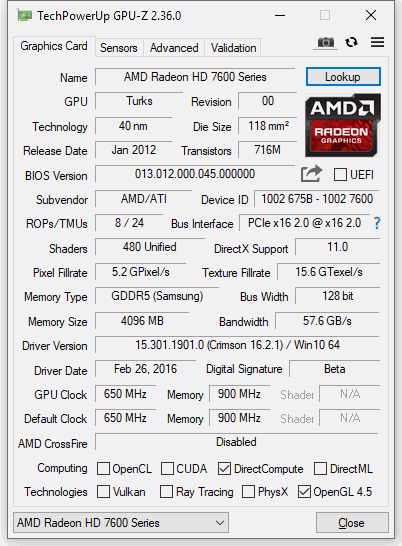
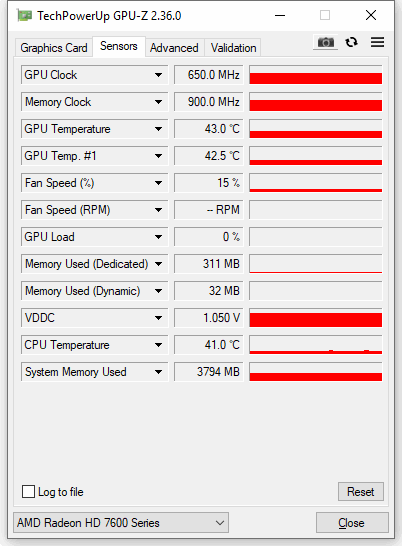
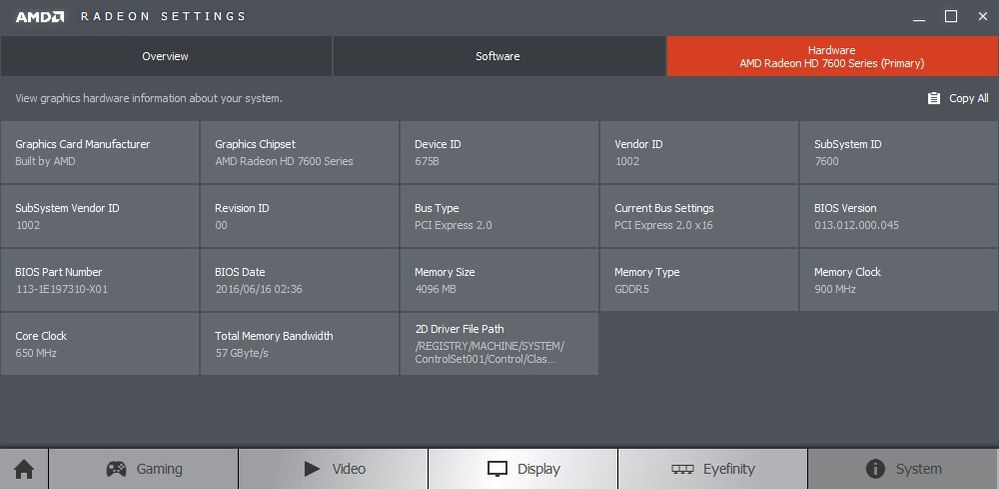
- Mark as New
- Bookmark
- Subscribe
- Mute
- Subscribe to RSS Feed
- Permalink
- Report Inappropriate Content
First you have a OEM HD 7670 with 4 GB. According to @black_zion that is a rebranded HD 6670 GPU Card: https://community.amd.com/t5/graphics/amd-graphics-card-hd-7670-4gb-ddr5-128bit-support-oem-is-this/...

This the link showing the specs on your OEM HD 7670 (same as the one shown in the image): https://www.techpowerup.com/gpu-specs/radeon-hd-7670-oem.c392

Second the most important thing I see in GPU-Z is that OpenCL is not check marked at the bottom which should be. This indicates that the AMD Driver is not correctly installed.
download and run DDU in Safe mode (Best method) or on the desktop. Temporarily disconnect the internet and delete the created AMD installation folder at C:\AMD.
Download the full AMD Driver package and with the internet still disconnected run the package. If it successfully installs, reconnect the internet and again delete AMD installation folder C:\AMD to save space and prevent future conflict with installing another AMD driver.
Run GPU-Z and make sure the OpenCL, OpenGL, & DirectCompute are check marked. If they are try running your games.
But first go to one or two of these Gaming websites and see if your computer has the correct hardware and software to run GTA-5 or any other games:
https://www.systemrequirementslab.com/cyri
https://www.pcgamebenchmark.com/
https://technical.city/en/can-i-run-it
https://www.game-debate.com/can-I-run/?EA
These game site will show you if your Hardware and software and driver installed can run the games and at what resolutions etc.
- Mark as New
- Bookmark
- Subscribe
- Mute
- Subscribe to RSS Feed
- Permalink
- Report Inappropriate Content
Hello elstaci,
Thanks a lot for your complete guide with step by step.
I will try to install correct driver package as your guide.
I really appreciate for your help.