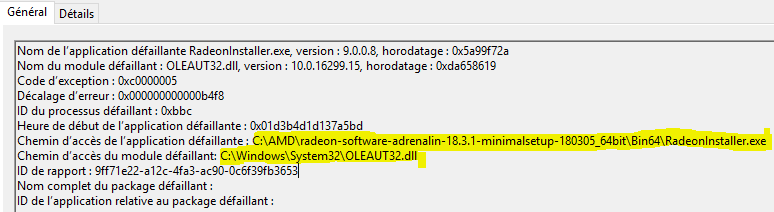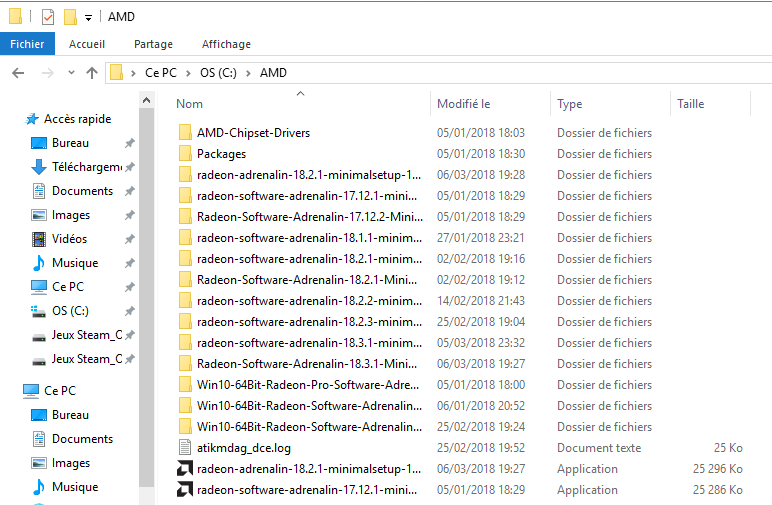- AMD Community
- Support Forums
- PC Drivers & Software
- AMD Radeon Adrenalin software update stopped worki...
PC Drivers & Software
- Subscribe to RSS Feed
- Mark Topic as New
- Mark Topic as Read
- Float this Topic for Current User
- Bookmark
- Subscribe
- Mute
- Printer Friendly Page
- Mark as New
- Bookmark
- Subscribe
- Mute
- Subscribe to RSS Feed
- Permalink
- Report Inappropriate Content
AMD Radeon Adrenalin software update stopped working on restart
Hi everyone,
I have a serious problem for a while, because when I want to update my graphic card with the latest version of the driver (18.3.1), it is a sucess but when I click to "Restart now", Windows displayed me a error message => "AMD Radeon Software has stopped working". So the wizard has shutdown itself and I restarted manually my PC. Then the latest driver has been installed correctly and my graphic card works. But I don't understand: Why do I have the same error when I click to "Restart now" after update, this is not the first time. And that sucks, really!
Here's the full information about the error I've noticed above:
Sorry if it's in French because my Windows 10 is in French, but as you can see, it's the RadeonInstaller.exe application that has crashed and especially this file => OLEAUT32.dll (failed module)
Exactly =>
- Faulting application path : C:\AMD\Win10-64Bit-Radeon-Software-Adrenalin-Edition-18.3.1-minimalsetup-180.05_64bit\Bin64\RadeonInstaller.exe
- Faulting module path : C:\Windows\System32\OLEAUT32.dll
Can you resolve my issue, please?
My PC (Desktop System) :
- OS : Windows 10 Fall Creators Update
- Motherboard : GIGABYTE 970-Gaming version 1.1 - BIOS version F2
- CPU : AMD FX-8350 4.0 Ghz
- Graphic Card : Asus AMD RX 580 8 GB OC version
- PSU : FSP S Raider 750W - 80+ Silver
- Memory : DDR3 Corsair 12 GB - 2100Mhz : 3 slots of 4 GB
- Driver version installed : AMD Radeon Adrenalin software 18.3.1
- Display : Iiyama - G-MASTER GE2288HS-B1 Black Hawk - connected to m yPC with DisplayPort
- Case : Be Quiet Base 600 - black edition
Ce message a été modifié par : Côme DEVOUASSOUX
Ce message a été modifié par : Côme DEVOUASSOUX
Ce message a été modifié par : Côme DEVOUASSOUX
Ce message a été modifié par : Côme DEVOUASSOUX
Ce message a été modifié par : Côme DEVOUASSOUX
Ce message a été modifié par : Côme DEVOUASSOUX
- Mark as New
- Bookmark
- Subscribe
- Mute
- Subscribe to RSS Feed
- Permalink
- Report Inappropriate Content
I would try a clean install of the drivers > Clean Install AMD Graphics Drivers
- Mark as New
- Bookmark
- Subscribe
- Mute
- Subscribe to RSS Feed
- Permalink
- Report Inappropriate Content
Okay, I have finally decided to follow instructions from Clean Install AMD Graphics Drivers and deleted all old drivers from C:\AMD. Then I've installed the complete installer from AMD website, install complete and restarted my PC.
However, I don't want to close this topic because I want to make sure that there's not error anymore when I click to "restat now" just after the installation of latest driver. I have to stay tuned and I'll let you know.
- Mark as New
- Bookmark
- Subscribe
- Mute
- Subscribe to RSS Feed
- Permalink
- Report Inappropriate Content
Okay, but before I do that, Is it safer that I delete all old drivers (C:\AMD)? If "Yes", what should I delete please?
- Mark as New
- Bookmark
- Subscribe
- Mute
- Subscribe to RSS Feed
- Permalink
- Report Inappropriate Content
Everything in that folder. Simple.
- Mark as New
- Bookmark
- Subscribe
- Mute
- Subscribe to RSS Feed
- Permalink
- Report Inappropriate Content
Okay, thank you for your answer. Again, I'll wait the day there will be another driver for AMD graphic card, then I'll let you know if there is the same error when I click "Restart now" or not.
- Mark as New
- Bookmark
- Subscribe
- Mute
- Subscribe to RSS Feed
- Permalink
- Report Inappropriate Content
When I click 'restart now' after installing AMD drivers, the installer stops responding. Been doing that for over a year....and discussed endlessly on the forum. Just reboot your computer manually.
- Mark as New
- Bookmark
- Subscribe
- Mute
- Subscribe to RSS Feed
- Permalink
- Report Inappropriate Content
So do we consider that my issue is not one?
- Mark as New
- Bookmark
- Subscribe
- Mute
- Subscribe to RSS Feed
- Permalink
- Report Inappropriate Content
The issue of not restarting when you click restart? And you have to restart manually? Send a issue report and get on with the games ![]()