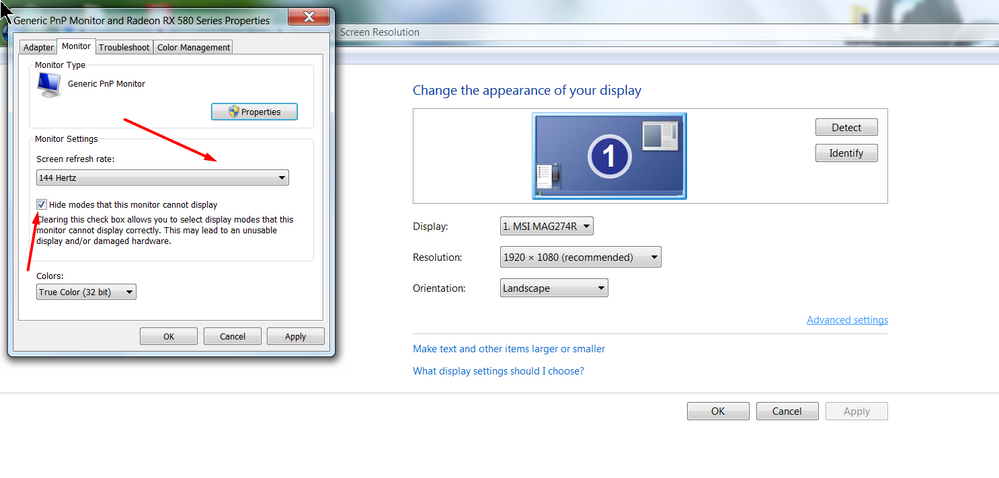- AMD Community
- Communities
- PC Drivers & Software
- PC Drivers & Software
- Re: AMD R9 390 Series 144hz
PC Drivers & Software
- Subscribe to RSS Feed
- Mark Topic as New
- Mark Topic as Read
- Float this Topic for Current User
- Bookmark
- Subscribe
- Mute
- Printer Friendly Page
- Mark as New
- Bookmark
- Subscribe
- Mute
- Subscribe to RSS Feed
- Permalink
- Report Inappropriate Content
AMD R9 390 Series 144hz
Hello, I have an AMD R9 390 Series, and I recently just bought a MSI Optix G27C5. It is able to go up to 144hz with only an HDMI and 165hz with a displayport. For now, i'm just using an HDMI, but when I go to my display settings to change my refresh rate, the highest option is 60hz. https://prnt.sc/wa2f49
- Mark as New
- Bookmark
- Subscribe
- Mute
- Subscribe to RSS Feed
- Permalink
- Report Inappropriate Content
Check Device Manager for any yellow error marks.
Make sure the correct default hz is selected in Display/Advanced...new drivers sometimes change this.
- Mark as New
- Bookmark
- Subscribe
- Mute
- Subscribe to RSS Feed
- Permalink
- Report Inappropriate Content
There are no yellow errors. Could it be because it shows the monitor as Generic PnP Monitor and not the monitor it is supposed to be?
- Mark as New
- Bookmark
- Subscribe
- Mute
- Subscribe to RSS Feed
- Permalink
- Report Inappropriate Content
You must set the options in your monitor. Read the instructions...
- Mark as New
- Bookmark
- Subscribe
- Mute
- Subscribe to RSS Feed
- Permalink
- Report Inappropriate Content
is your cable a HDMI 2.0? if its an older cable it doesnt support 144hz over HDMI
did you enabled highest HDMI version in your monitor? (Menu in Monitor)
did you installed the driver for your GPU?
1. disable Win10 auto-driver-install
2. install latest AMD driver
test again ;)
Laptop: R5 2500U @30W + RX 560X (1400MHz/1500MHz) + 16G DDR4-2400CL16 + 120Hz 3ms FS