- AMD Community
- Communities
- PC Drivers & Software
- PC Drivers & Software
- Re: AMD processor uninstalled (cannot access setti...
PC Drivers & Software
- Subscribe to RSS Feed
- Mark Topic as New
- Mark Topic as Read
- Float this Topic for Current User
- Bookmark
- Subscribe
- Mute
- Printer Friendly Page
- Mark as New
- Bookmark
- Subscribe
- Mute
- Subscribe to RSS Feed
- Permalink
- Report Inappropriate Content
AMD processor uninstalled (cannot access settings either) after installing AMD Drivers and Support
Went on (https://www.amd.com/en/support) to install AMD Drivers and Support, didn't manually uninstall old drivers (if I recall correctly during the installation process, it said it'd uninstall it for me.), and after the PC restarted itself, I discovered that my GPU was missing and that I could not access my AMD settings either.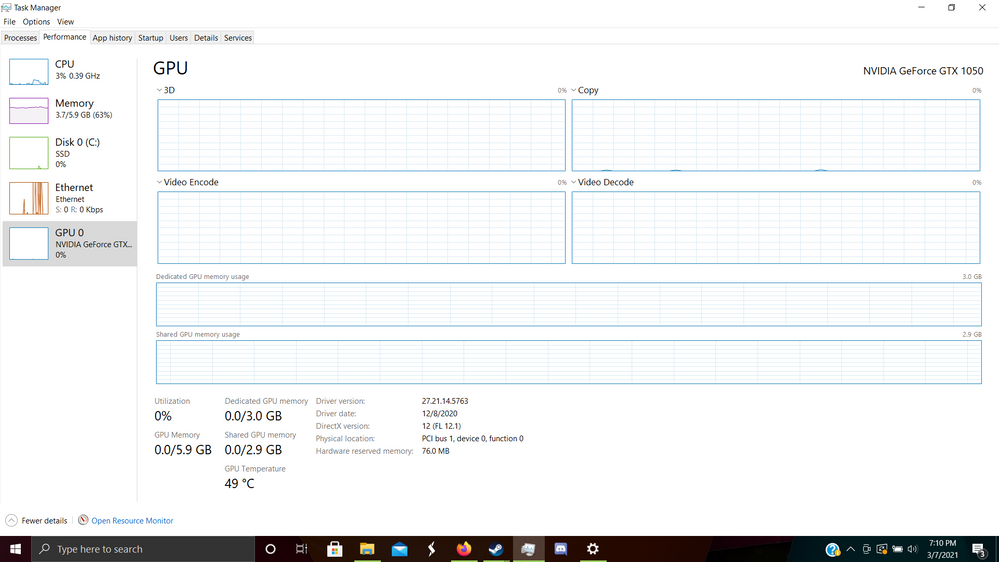
- Mark as New
- Bookmark
- Subscribe
- Mute
- Subscribe to RSS Feed
- Permalink
- Report Inappropriate Content
Monitor wasn't connected to and using (what model) amd processor with graphics ?
- Mark as New
- Bookmark
- Subscribe
- Mute
- Subscribe to RSS Feed
- Permalink
- Report Inappropriate Content
I'm running a laptop model. Here are the specs listed directly from the Settings:
Processor: AMD Ryzen 5 3550H with Radeon
Installed RAM: 8GB (5.88 GB usable)
System type: 64-bit OS, x64-based processor
As for the point about my monitor being connected, I hadn't changed anything about my monitor on the day I installed the drivers and support (aside from some misc. settings within my PC's AMD settings.
- Mark as New
- Bookmark
- Subscribe
- Mute
- Subscribe to RSS Feed
- Permalink
- Report Inappropriate Content
You may be better reinstalling the recommended full driver pkg. from the laptop makers website to recover the missing amd.
- Mark as New
- Bookmark
- Subscribe
- Mute
- Subscribe to RSS Feed
- Permalink
- Report Inappropriate Content
Can you link me to where they have the specific .pkg?
- Mark as New
- Bookmark
- Subscribe
- Mute
- Subscribe to RSS Feed
- Permalink
- Report Inappropriate Content
You would go to (e.g. Dell,HP, other...) product/support site to find drivers/software.
- Mark as New
- Bookmark
- Subscribe
- Mute
- Subscribe to RSS Feed
- Permalink
- Report Inappropriate Content
PS. AMD also stopped showing up in my Device Manager and certain games I played with AMD have stopped launching.