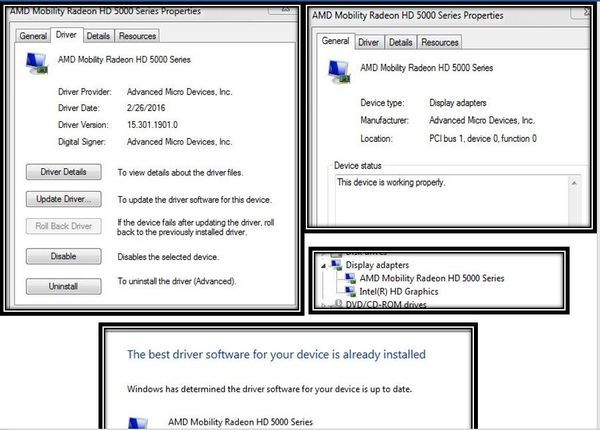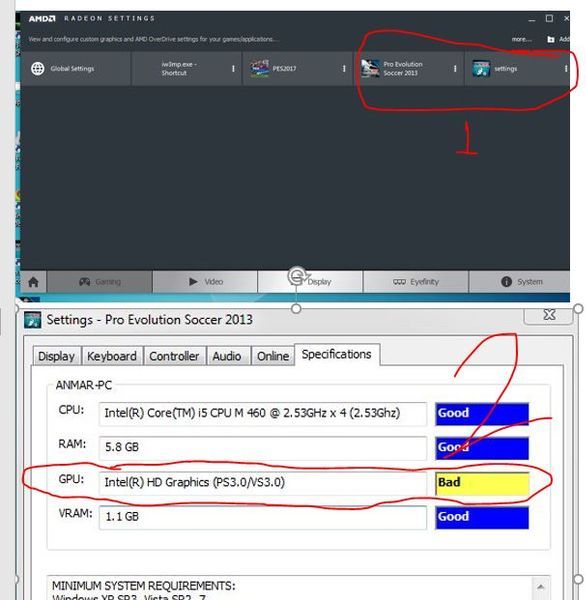- AMD Community
- Communities
- PC Drivers & Software
- PC Drivers & Software
- AMD processer problem
PC Drivers & Software
- Subscribe to RSS Feed
- Mark Topic as New
- Mark Topic as Read
- Float this Topic for Current User
- Bookmark
- Subscribe
- Mute
- Printer Friendly Page
- Mark as New
- Bookmark
- Subscribe
- Mute
- Subscribe to RSS Feed
- Permalink
- Report Inappropriate Content
AMD processer problem
Hi
My laptop is DV6 3150es
And i use win 7 64 bit
All driver of amd was installed but it still does not work as pictures
Thanks
- Mark as New
- Bookmark
- Subscribe
- Mute
- Subscribe to RSS Feed
- Permalink
- Report Inappropriate Content
Are you saying you laptop is not using the AMD GPU graphics for your games instead is using your APU Intel Graphics?
This is how to upgrade your Graphic Driver on your Laptop from AMD Forum: Laptop graphics update...How to .
How to configure your Switchable Laptop: Configuring Laptop Switchable Graphics on a Windows® Based System and also from HP Support on how to configure your HP Laptop: HP Notebook PCs - Switchable Graphics on Notebooks Configured with Intel and ATI GPUs | HP® Customer... .
- Mark as New
- Bookmark
- Subscribe
- Mute
- Subscribe to RSS Feed
- Permalink
- Report Inappropriate Content
Thanks sir
Yes,my laptop does not use amd.
And I have already done all steps in links above three times
(As pictures)
But is still not work
How can i know if problem with hardware
Thanks
Sorry to my english
- Mark as New
- Bookmark
- Subscribe
- Mute
- Subscribe to RSS Feed
- Permalink
- Report Inappropriate Content
Did you read about whether your HP laptop is a FIXED or DYNAMIC SWITCHABLE GRAPHICS LAPTOP? as per the link posted previously: HP Notebook PCs - Switchable Graphics on Notebooks Configured with Intel and ATI GPUs | HP® Customer... .
Your AMD HD 5xxx series is legacy GPU which is not supported any more by AMD. This is the last AMD Driver for your HD 5xxx Series : Legacy .
Try downloading and installing from HP Support the VGA GRAPHIC driver originally for your laptop and then follow the instructions from above link and see if your Laptop switches to the AMD GPU card during game playing.
From your HP Support LAPTOP MANUAL: http://h10032.www1.hp.com/ctg/Manual/c02621738 .

- Mark as New
- Bookmark
- Subscribe
- Mute
- Subscribe to RSS Feed
- Permalink
- Report Inappropriate Content
I also used the AMD A4 I know this is an old version but my system is very slow and after 30 minutes the system become very hot I and shut down automatically so I take a help of Avast Support to solve the issue and they told me that this some virus issue which hampered my system is it true? I want to know the actual thing can anyone help me?
- Mark as New
- Bookmark
- Subscribe
- Mute
- Subscribe to RSS Feed
- Permalink
- Report Inappropriate Content
Your problem is different and you should open a new thread here at AMD Forums and when you do please post your computer information according to AMD Forum rules: INFORMATION REQUIRED WHEN POSTING A QUESTION .
By the way, if your computer is a old Laptop, you might want to apply the thermal paste on the CPU again and see if it continues to overheat and shutdown. The Thermal paste applied on Laptop's CPU goes bad and need to be replaced when overheating occurs. Also clean out the vents and fan on the Laptop/Desktop because dirt and dust can cause poor air circulation in the PC.