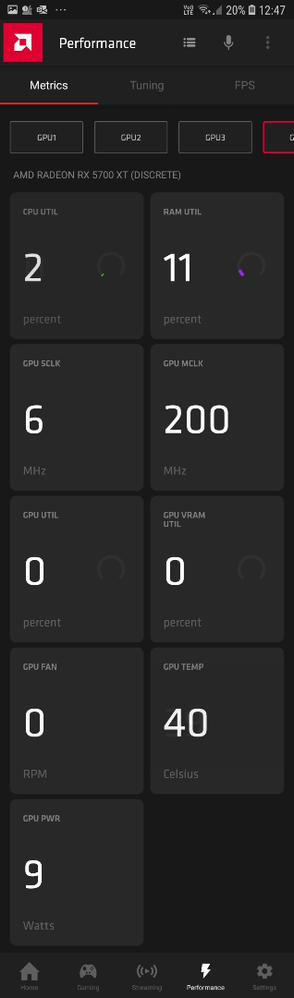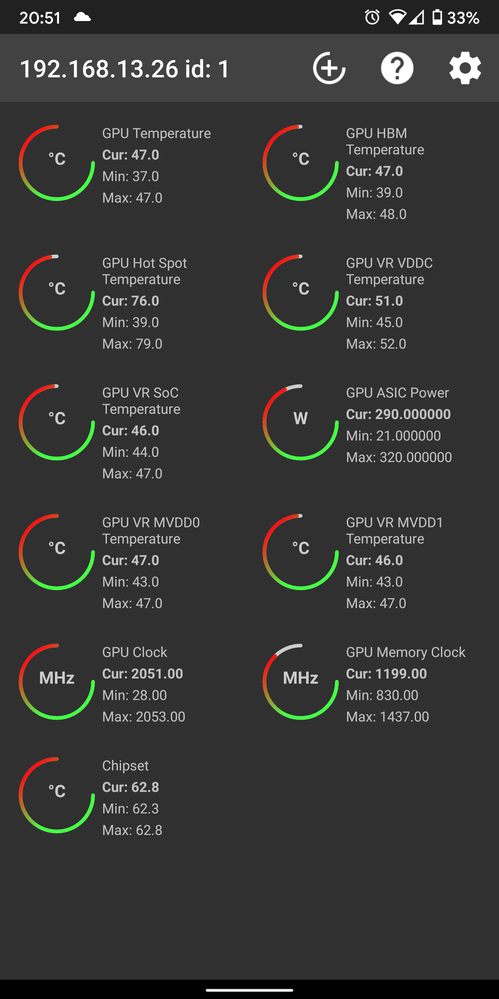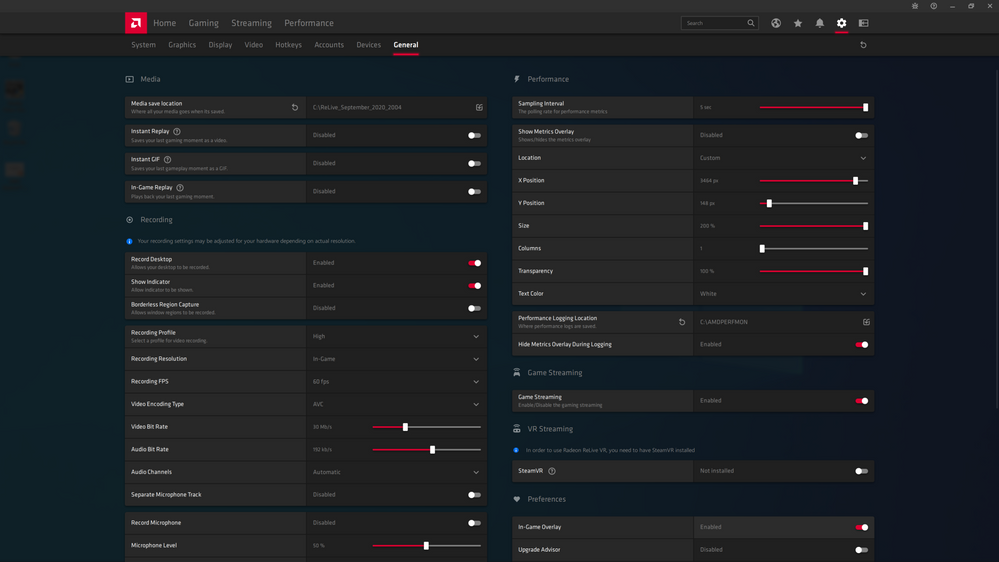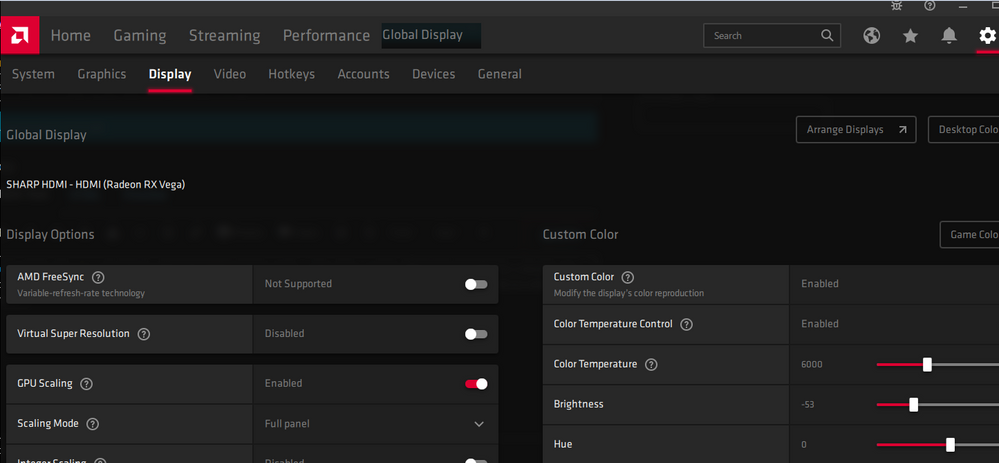- AMD Community
- Communities
- PC Drivers & Software
- PC Drivers & Software
- Re: AMD Link: What do you want to see in future ve...
PC Drivers & Software
- Subscribe to RSS Feed
- Mark Topic as New
- Mark Topic as Read
- Float this Topic for Current User
- Bookmark
- Subscribe
- Mute
- Printer Friendly Page
- Mark as New
- Bookmark
- Subscribe
- Mute
- Subscribe to RSS Feed
- Permalink
- Report Inappropriate Content
AMD Link: What do you want to see in future versions?
- Mark as New
- Bookmark
- Subscribe
- Mute
- Subscribe to RSS Feed
- Permalink
- Report Inappropriate Content
- Mark as New
- Bookmark
- Subscribe
- Mute
- Subscribe to RSS Feed
- Permalink
- Report Inappropriate Content
The same for me. Please, add junction temp to the amd link app!
- Mark as New
- Bookmark
- Subscribe
- Mute
- Subscribe to RSS Feed
- Permalink
- Report Inappropriate Content
If you are ok for AMD to trawl your PC for data, use the new Bug Reporting tool to report the problem.
I refuse to use it.
You cannot use web reporting for bugs any more.
- Mark as New
- Bookmark
- Subscribe
- Mute
- Subscribe to RSS Feed
- Permalink
- Report Inappropriate Content
A good idea! I've used the bug reporting tool, may be this will draw Devs attention.
- Mark as New
- Bookmark
- Subscribe
- Mute
- Subscribe to RSS Feed
- Permalink
- Report Inappropriate Content
After 5 months of my request they added GPU junction temp into the AMD Link mobile app. Well, I'm glad) Thank you, AMD Devs!
- Mark as New
- Bookmark
- Subscribe
- Mute
- Subscribe to RSS Feed
- Permalink
- Report Inappropriate Content
oh that's nice they actually listen.. i bet they already have looong list with features and fixes.. i don't expect they would unless it's a cool idea.
i hope they check also my suggestion. after all, they did ask us 🙂
keep doing all the good work AMD!!
- Mark as New
- Bookmark
- Subscribe
- Mute
- Subscribe to RSS Feed
- Permalink
- Report Inappropriate Content
GPU support for screen rotation directly on the card, not dependent on the OS, I know is an awkward request, but my monitor has a VESA mount in the very top, so I had to mount it upside down, while using Windows I can easily rotate it using windows rotation dialogue, but as soon I play a game using Vulkan, DirectX or OpenGL, the screen flips again and Is see everything upside down. So rotation in the card would help a marginal fraction of people in the same situation but once we allow rotation lets do it properly.
- Mark as New
- Bookmark
- Subscribe
- Mute
- Subscribe to RSS Feed
- Permalink
- Report Inappropriate Content
I want to see it really works on my laptop especially the AMD Relive, I can't do streaming. I just don't know if It is available for AMD RYZEN 5 3500U; VEGA 8 GRAPHICS. The AMD link is not working as well i enable the firewall to access the AMD link but nothing changed.
- Mark as New
- Bookmark
- Subscribe
- Mute
- Subscribe to RSS Feed
- Permalink
- Report Inappropriate Content
Well, previously I said about lack of capability of monitoring junction temp via AMD Link app. I figured out a way to monitor pretty much anything on your cellphone. You need the following soft: HWiNFO64 (windows 10) + monitoring server HwInfoTransmitter 1.2 + the android app "HwR" by sigsegowl. It allows to broadcast any sensors readings to your phone. I've got myself this screen of the things I'd like to keep an eye at:
Dear AMD Link app Developers, please allow to monitor at least junction temp (hotspot) via AMD Link app. VRM temps are also very useful.
- Mark as New
- Bookmark
- Subscribe
- Mute
- Subscribe to RSS Feed
- Permalink
- Report Inappropriate Content
That deserves it's own separate thread with a bit more explanation please.
Thanks.
- Mark as New
- Bookmark
- Subscribe
- Mute
- Subscribe to RSS Feed
- Permalink
- Report Inappropriate Content
Please add GPU voltage to the amd link app .
- Mark as New
- Bookmark
- Subscribe
- Mute
- Subscribe to RSS Feed
- Permalink
- Report Inappropriate Content
A radeon software fps counter for in-game
- Mark as New
- Bookmark
- Subscribe
- Mute
- Subscribe to RSS Feed
- Permalink
- Report Inappropriate Content
celestius, Radeon overlay shows fps, or what did you mean?
colesdav, there are a lot of info about it on the official site of HWiNFO64 program, but it does not relate to AMD. HwR android app is extreme easy to use, it has an in-app tutorial for everything you need to do to make it work.
- Mark as New
- Bookmark
- Subscribe
- Mute
- Subscribe to RSS Feed
- Permalink
- Report Inappropriate Content
I have not been able to locate it. I mean like an in game overlay that displays the current frame rate the game is displaying.
- Mark as New
- Bookmark
- Subscribe
- Mute
- Subscribe to RSS Feed
- Permalink
- Report Inappropriate Content
- Mark as New
- Bookmark
- Subscribe
- Mute
- Subscribe to RSS Feed
- Permalink
- Report Inappropriate Content
Where do I turn on in game fps counter on though? I have overlay on, but it doesn't have an fps counter. Like this one from nvidia
- Mark as New
- Bookmark
- Subscribe
- Mute
- Subscribe to RSS Feed
- Permalink
- Report Inappropriate Content
Turn on Metrics overlay:
Start a game:
The FPS column should show up.
- Mark as New
- Bookmark
- Subscribe
- Mute
- Subscribe to RSS Feed
- Permalink
- Report Inappropriate Content
When I open the game, it closes the overlay. It's also straight up not letting me use in game overlay. The window saying "alt+r for overlay" doesnt pop up in the top right unless I tab out of the game. Then when I tab out and press alt+r, it opens the window instead of the overlay. Any fixes?
- Mark as New
- Bookmark
- Subscribe
- Mute
- Subscribe to RSS Feed
- Permalink
- Report Inappropriate Content
Are you playing the game in full screen mode?
Try that,
Also try tuning off Desktop recording.
Sometimes killing Radeon Settings is needed best to reboot and try again.
Are you on PC or Laptop?
- Mark as New
- Bookmark
- Subscribe
- Mute
- Subscribe to RSS Feed
- Permalink
- Report Inappropriate Content
The game is in fullscreen.
I turned off desktop recording.
I am on pc.
Ill try rebooting now.
- Mark as New
- Bookmark
- Subscribe
- Mute
- Subscribe to RSS Feed
- Permalink
- Report Inappropriate Content
Why do you ask that in the thread of AMD Link app, which is a mobile application? Turn on in-game overlay in the Radeon drivers settings and activate it in-game with default shortcut (I changed mine, go see in the settings what the default one is).
- Mark as New
- Bookmark
- Subscribe
- Mute
- Subscribe to RSS Feed
- Permalink
- Report Inappropriate Content
Oops didn't read that lol sorry
- Mark as New
- Bookmark
- Subscribe
- Mute
- Subscribe to RSS Feed
- Permalink
- Report Inappropriate Content
I'd like to see a CPU temperature within the Radeon Metrics Overlay....
- Mark as New
- Bookmark
- Subscribe
- Mute
- Subscribe to RSS Feed
- Permalink
- Report Inappropriate Content
Integration of phone with the game, API or method for developers to use Link as a device such for the game to call the phone (not call through the phone network but Link network) so that the phone can be used for like inventory, maps, text messages/updates on game mission, navigate documents, another example would be game character calls your phone and you can hear him talk to you, use your phone to call a character in the game, game GPS and use to call other players in a mp type game with game phone numbers (not using phone network but link, game, server etc.). Link should be added to like XBox Series X (UI modified to work with) if phone is used as an available asset for game content. Same with PS5 if Sony would be interested.
I think I ask this before, just in case. Ability to use the phone camera to take images/videos to your computer and use the GPU to compress. Phone camera's are very high quality and would allow many more folks to be able to make good content with audio/video with ease.
- Mark as New
- Bookmark
- Subscribe
- Mute
- Subscribe to RSS Feed
- Permalink
- Report Inappropriate Content
just want to give you a nice ting to add to the Radeon Driver panel. a few of my current software has had this for a decade now, but, nearly all other software including radeon driver panel witch is a shame.. so let me tell you what i mean:)
I'm just starting in Global Display as it's easier to explain, there you can slide the value on color temp, brightness, Hue, Contrast and Saturation. what is very helpful and very intuitive when you slide right or left for changing value add "click right button" to get back to fabric setting/reset/or "0" ONLY on the one value slide you working on.. try getting saturation back to value "0" it's nearly impossible without reseting it all.
but, the right click to reset it's value is not just for global display settings, it's for every thing that you can change value on, both gfx and cpu driver panel should really have this really great feature.
and another thing, please add Global Display tab at the top ( see picture)
and, i also want to thanks AMD for everything they done for me:)
- Mark as New
- Bookmark
- Subscribe
- Mute
- Subscribe to RSS Feed
- Permalink
- Report Inappropriate Content
A version of the app for Raspberry pi.
- Mark as New
- Bookmark
- Subscribe
- Mute
- Subscribe to RSS Feed
- Permalink
- Report Inappropriate Content
- Mark as New
- Bookmark
- Subscribe
- Mute
- Subscribe to RSS Feed
- Permalink
- Report Inappropriate Content
Fix the appletv 4k issue. (App closed).
- Mark as New
- Bookmark
- Subscribe
- Mute
- Subscribe to RSS Feed
- Permalink
- Report Inappropriate Content
We want 5000 series r3 . we waiting for r3
- Mark as New
- Bookmark
- Subscribe
- Mute
- Subscribe to RSS Feed
- Permalink
- Report Inappropriate Content
Please add following information to the metrics:
API: OpenGL, Vulkan, DirectX (version)
Vsync: Enabled, Disabled, Enhanced
FreeSync: Enabled, Disabled
- Mark as New
- Bookmark
- Subscribe
- Mute
- Subscribe to RSS Feed
- Permalink
- Report Inappropriate Content
I think I ask this before, just in case. Ability to use the phone camera to take images/videos to your computer and use the GPU to compress. Phone camera's are very high quality and would allow many more folks to be able to make good content with audio/video with ease. indigocard.ltd