- AMD Graphics Card: RX 460
- Desktop or Laptop System: ASUS FX550I (Laptop)
- Operating System: Windows10 64bit
- Driver version installed:
- Display Devices: Laptop
- Motherboard + Bios Revision: unsure
- CPU/APU: AMD Quad-Core FX-9830P
- Power Supply Unit: unsure
- RAM: 4GB
So I'm experiencing the Code 43 error. I've done everything I can but none of the solutions I've found worked. Basically I wanted to update my drivers. It didn't work so I tried rolling back. I made a mistake by deleting the driver software while doing so (Clicking the checkbox that says "Delete the driver software for this device" after clicking uninstall). Now I think that prevented me from doing a rollback and instead got me the Microsoft Basic Display Driver.
What I've tried so far:
1. Uninstalling from Device Manager and rebooting
2. Using DDU, rebooting, installing a new driver, and rebooting again
3. Deleting the AMD folder in C: and installing a new driver and rebooting
4. Uninstalling from "Uninstall a Program" from Control Panel and installing a new driver and rebooting
Some additional info:
1. When I try to install the new drivers, it always says that the version used is 17.5 even after I install 18.2.1 and reinstalling it (Pardon as I'm not sure what the exact version is)
2. When I run the DirectX Diagnostic Tool, it says otherwise and says I'm using the Microsoft Basic Display Driver
3. I've tried using the Windows update but nothing happened.
I might've tried something that isn't there since I've tried a lot of ways. The only thing I haven't done yet is reinstalling windows 10. Still checking to see if there are other possible solutions
Screenshots:
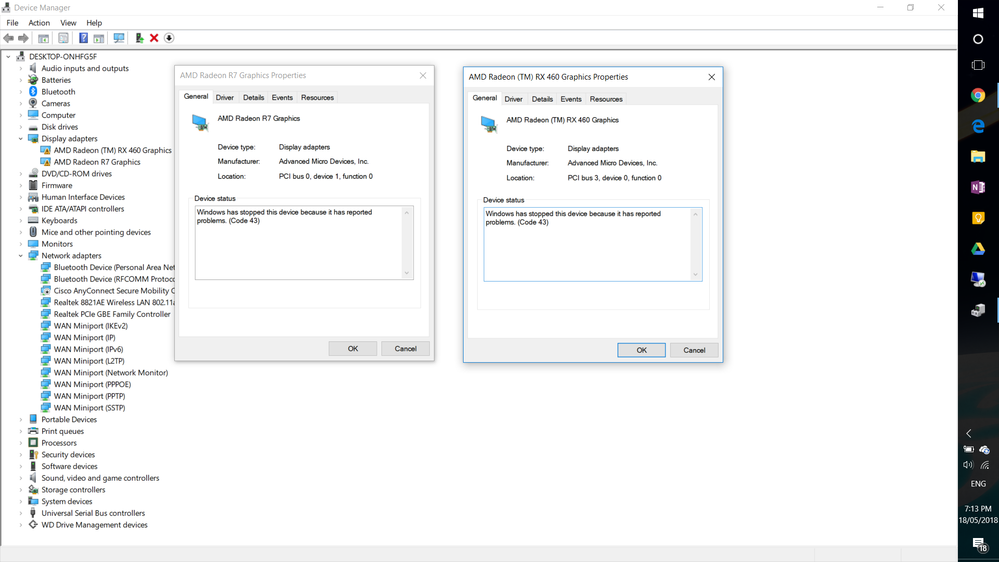
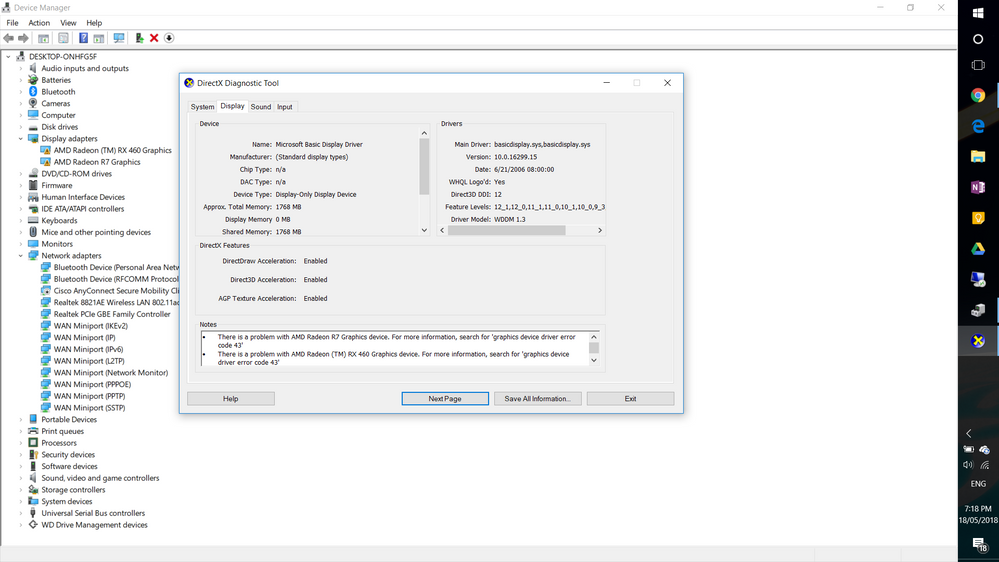
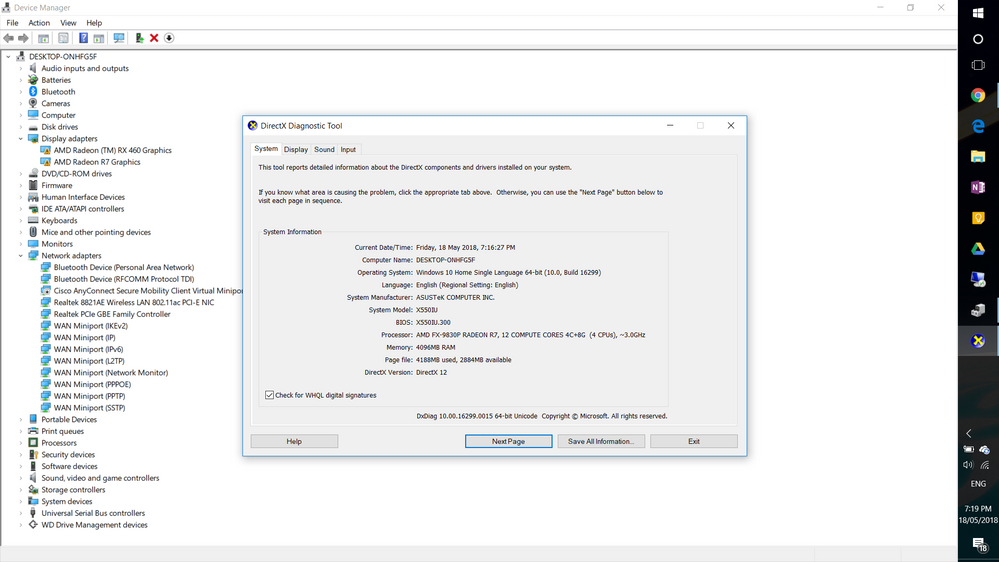
I can send more info if need. Please Help