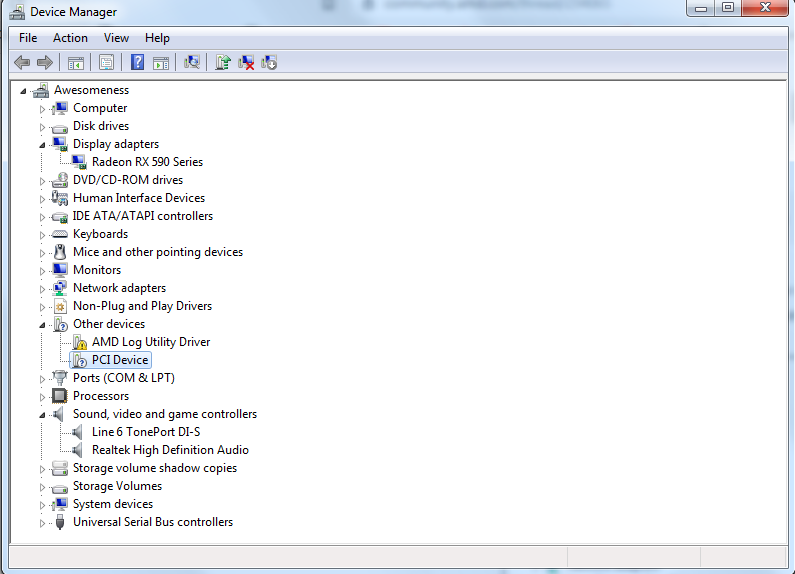- AMD Community
- Communities
- PC Drivers & Software
- PC Drivers & Software
- Re: AMD HD Audio Driver Location
PC Drivers & Software
- Subscribe to RSS Feed
- Mark Topic as New
- Mark Topic as Read
- Float this Topic for Current User
- Bookmark
- Subscribe
- Mute
- Printer Friendly Page
- Mark as New
- Bookmark
- Subscribe
- Mute
- Subscribe to RSS Feed
- Permalink
- Report Inappropriate Content
AMD HD Audio Driver Location
Hello Everyone,
I'm having trouble locating where I'm supposed to download AMD HD Audio Drivers. Am I supposed to be using Radeon Settings to download it? If so, how do I go about doing that? All I get when I click on it under Software is a "Copy" option. Currently, there is no audio coming from my monitor speakers which is connected to my GPU, a RX 570, via HDMI. The monitor's speaker isn't even recognized as a playback device in Sounds when normally it would be. However, if I plug in my headphones I can get audio just fine, and it's recognized as a playback device.
- Mark as New
- Bookmark
- Subscribe
- Mute
- Subscribe to RSS Feed
- Permalink
- Report Inappropriate Content
Usually it installs with the driver package, unless you uncheck it.
Have a look in device manager, see if it has an error/or disabled.
- Mark as New
- Bookmark
- Subscribe
- Mute
- Subscribe to RSS Feed
- Permalink
- Report Inappropriate Content
I figured it would've too, but I've tried reinstalling the driver after a clean uninstall. However, no luck, issue persisted. Would it show up as being separate from the Display Driver, ReLive, and Radeon Settings? I recall there being 4 different options on my first try of installing AMD's Driver, but only 3 after the follow subsequent tries. I can't say that's the case with absolute confidence though; I just did an initial skim and it was all items I wanted installed. I encountered issues on the first install due to remnants of my Nvidia Drivers remaining that I had thought I'd have removed completely. I also used DDU to wipe AMD's remnant files from the initial install fail too.
As for the driver, Windows doesn't see an error, if you're referring to the Display Driver. As for the Audio Driver, I'm not sure where it's supposed to be installed, but I couldn't find it under Display Adapters and Sound, Video, and Game Controllers.
- Mark as New
- Bookmark
- Subscribe
- Mute
- Subscribe to RSS Feed
- Permalink
- Report Inappropriate Content
I'm having the same issue too with the 19.3.3 driver
- Mark as New
- Bookmark
- Subscribe
- Mute
- Subscribe to RSS Feed
- Permalink
- Report Inappropriate Content
The audio for my HDMI just disappeared a few days after I did an update back a few months ago and I do mean disappeared. There's nothing in my device manager for AMD under Sound Controllers.
I tried rolling back, reinstalling and waiting for new drivers but it just no longer exists. I even followed through with the instructions here and nothing works.
https://community.amd.com/message/2909409?q=hdmi%20audio
Even the latest driver has nothing for audio in that I was able to see.
However, see that little highlighted "PCI Device" under "Other devices"? Evidently that's my HD audio. How I was supposed to figure that out is for smarter men than me to explain. On a whim I right clicked, selected "Update Driver Software" and wham-bam thank you ma'am I suddenly had HDMI audio back. I cannot adequately express my frustration with my RX 590 and the issues just setting the thing up.
I hope this offers a working solution to someone else having this issue.