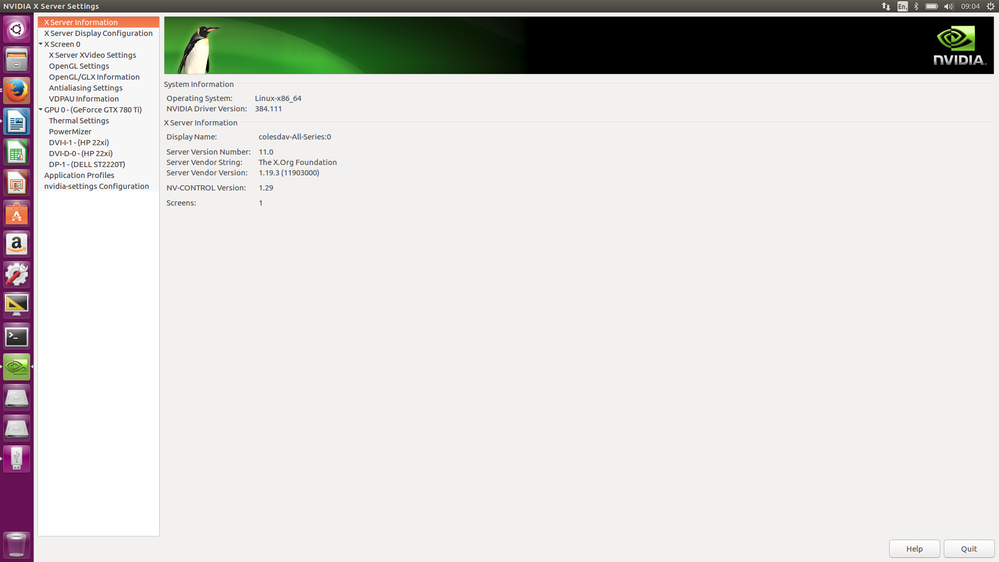- AMD Community
- Communities
- PC Drivers & Software
- PC Drivers & Software
- Re: AMD-GPU-PRO 17.50 installation causing login l...
PC Drivers & Software
- Subscribe to RSS Feed
- Mark Topic as New
- Mark Topic as Read
- Float this Topic for Current User
- Bookmark
- Subscribe
- Mute
- Printer Friendly Page
- Mark as New
- Bookmark
- Subscribe
- Mute
- Subscribe to RSS Feed
- Permalink
- Report Inappropriate Content
AMD-GPU-PRO 17.50 installation causing login loop on Dual GPU System.
Hello.
System Information (PC).
Motherboard = Asus Z87 Deluxe.
CPU = i7-4770K at stock clocks.
GPU 1 = Primary PCIe slot = Nvidia GTX 780Ti. Drives HP22xi, Dell ST2220T and HP22xi monitors.
GPU 2 = Secondary PCie Slot = R9 Nano. Drives Avermedia LGX HDMI Passthrough Capture Card to HP22xi or Directly to HDMI input of the HP 22xi Monitor.
RAM = 32 GB DDR3.
OS Disk = 512 GB Crucial SSD.
I performed a fresh installation of Ubuntu 16.04 LTS and ran updates during installation today.
Then I immediately installed Nvidia Drivers as follows:
sudo add-apt-repository ppa:graphics-drivers/ppa
sudo apt update
sudo apt-get install nvidia-384
sudo reboot.
That works fine.
The Nvidia X Server Settings is installed and I have no login issues.
I then proceeded to download and install the AMD-GPU-PRO Driver for the Secondary R9 Nano.
cd Downloads
tar -Jxvf amdgpu-pro-17.50-511655.tar.xz
cd amdgpu-pro-17.50-511655/
First I tried
========
./amdgpu-pro-install --opencl=legacy
sudo reboot
This results in a login loop, I am unable to login to Ubuntu.
I was able to get back to normal operation by CTRL ALT F1, normal login to console using the command line and running the following commands.
amdgpu-pro-uninstall
sudo reboot
On next reboot I am able to log in. Nvidia Drivers still work. I had removed the AMD-GPU-PRO driver.
Since the R9 Nano is not a Radeon-Pro card I tried the amdgpu-install command with various options instead.
To uninstall I used amdgpu-uninstall followed by sudo reboot.
Here are my findings.
./amdgpu-install --pro === Login Loop, driver must be uninstalled.
./amdgpu-install --opencl=legacy,rocm == Works.
./amdgpu-install --pro --opencl=legacy,rocm === Login Loop, driver must be uninstalled.
./amdgpu-install === Works.
Looking at the Help Information for both ... see the end of this post ...
It seems the -pro switch is described as Install "pro" support (legacy OpenGL and Vulkan)
So
Does anyone know why installation of the -pro option causes a login loop in a fresh installation of Ubuntu 16.04 LTS in this situation?
I am not worried about legacy OpenGL, however AMD Card on Vulkan and ROCm is a definite care about for me.
Is this a known issue or is this unexpected behavior?
Thanks.
-------------------------------------------------------------------------
Help Information.
-------------------------------------------------------------------------
Usage: amdgpu-install [options...]
Options:
-h|--help Display this help message
--px PX platform support
--online Force installation from an online repository
--version=VERSION Install the specified driver VERSION
--pro Install "pro" support (legacy OpenGL and Vulkan)
--opencl=legacy Install legacy OpenCL support
--opencl=rocm Install ROCm OpenCL support
--opencl=legacy,rocm Install both legacy and ROCm OpenCL support
--headless Headless installation (only OpenCL support)
--compute (DEPRECATED) Equal to --opencl=legacy --headless
Unless the -h|--help option is given, 'apt-get' or 'aptitude' options
may be present.
Unless headless installation is requested, OpenGL support will be installed.
When installing from an online repository, it is assumed the repository
has been properly configured.
Installation of the specified version is always performed from
an online repository.
==================================================================================================
Usage: amdgpu-pro-install [options...]
Options:
-h|--help Display this help message
--px PX platform support
--online Force installation from an online repository
--version=VERSION Install the specified driver VERSION
--pro Install "pro" support (legacy OpenGL and Vulkan)
--opencl=legacy Install legacy OpenCL support
--opencl=rocm Install ROCm OpenCL support
--opencl=legacy,rocm Install both legacy and ROCm OpenCL support
--headless Headless installation (only OpenCL support)
--compute (DEPRECATED) Equal to --opencl=legacy --headless
Unless the -h|--help option is given, 'apt-get' or 'aptitude' options
may be present.
Unless headless installation is requested, OpenGL support will be installed.
When installing from an online repository, it is assumed the repository
has been properly configured.
Installation of the specified version is always performed from
an online repository.
- Mark as New
- Bookmark
- Subscribe
- Mute
- Subscribe to RSS Feed
- Permalink
- Report Inappropriate Content
You might want to try 17.40 drivers. They seem to work better for me. Maybe it's the same for you?
- Mark as New
- Bookmark
- Subscribe
- Mute
- Subscribe to RSS Feed
- Permalink
- Report Inappropriate Content
Thanks for replying, I appreciate it.
I should have mentioned that this issue has been annoying me for a while.
I left it in the background whilst I worked on other things using "R9 Nano only" machines running the AMDGPU-PRO Drivers.
This machine with a mix of Nvidia and AMD GPU has been a consistent "login loop" / Driver installation nightmare.
I have looked at fresh installations of Ubuntu 16.04 and Fedora 25/26/27 Linux with various Nvidia and AMD Drivers to date.
Each time I try to install both drivers on the same machine in the past has resulted in me going from a fully operational Linux OS with working Nvidia Driver to an AMD Driver installation which results in a unrecoverable login loop.
In the past I was unable to recover from the login loop, even after uninstalling the AMD Driver, and I ended up having to pull what personal data and work I could from my Linux OS (yes I had a weekly backup but ... even so, installing an AMD Driver should not result in this nonsense), reinstall the OS completely, followed by installation of the Nvidia Driver so I at least have one GPU running properly with proprietary drivers in Linux.
The R9 Nano just sits there doing nothing on that machine when I run Linux, unable to even drive another display. Literally a warm silicon brick.
To say this issue is an annoying and frustrating situation is an understatement to say the least.
I had seen people reporting login loop on Ubuntu 16.04LTS and earlier versions of Ubuntu on the Ubuntu Support Forums with problems due to people doing various things to their Linux setup or messing up user permissions etc. It is a very long list and I went through them all in attempt to see if anything due to my changes to the OS was the cause of the Login Loop. I came to the conclusion that none of that long list was the cause of the Login Loop in my case.
Regarding Ubuntu 16.04 LTS specifically I have tried AMD-GPU-PRO 17.40 and earlier versions with the current and earlier version of Nvidia Drivers on the same machine with the same GPU Configuration. I had the same issue of a Login Loop after installing the AMDGPU-PRO driver using the installations instructions for those drivers but I was unable to recover.
This time I was absolutely determined to simply debug the problem, so the Ubuntu 16.04LTS OS is an immediate installation and update followed by reboot followed by installation of the Nvidia driver, reboot, install AMD Driver, reboot, check if I have a login loop or not.
This was the first time I looked into any installation options in detail in an attempt to debug this. This is the first time I have managed to get both GPUs running with Proprietary Drivers at the same time. I can now run displays from both the Nvidia and AMD card at the same time. Dropping the ---pro option during the installation of the AMD Driver clearly does something important.
Now I need help from someone in AMD to tell me exactly what is dropped during the installation , and why this prevents the login loop from occuring.
I also need to know what is missing from the installation in this case. I am assuming I get no AMD Vulkan Driver, based on an initial attempt to install and run the Vulkan SDK last night ... I could not find some files I was expecting to have for the AMD Card during the SDK setup.
Looking at the Ubuntu Forums there seem to be many people having issues installing AMD drivers and hitting login loop situations.
I think I need to file an AMD Reporting form and open an support case on this issue.
I know this is important to me.
I think it is pretty important for Ubuntu 16.04LTS and AMD/Nvidia Users interested in Vulkan/OpenCL/ROCm and CUDA.
Bye.
- Mark as New
- Bookmark
- Subscribe
- Mute
- Subscribe to RSS Feed
- Permalink
- Report Inappropriate Content
I'm not sure if it's of any help (maybe you have tried it already anyway), but does the order of what driver is being installed first matter? As in install AMD driver first, then nvidia (or vice versa)?
colesdav wrote:
I think I need to file an AMD Reporting form and open an support case on this issue.
If you find that form, could you link it here (or send me a direct message)? I was desperately searching for it, but was always directed to this forum here.
Greetz
- Mark as New
- Bookmark
- Subscribe
- Mute
- Subscribe to RSS Feed
- Permalink
- Report Inappropriate Content
Yes I tried installing the Nvidia Driver after the AMD Driver.
In that case the Nvidia Driver refuses to install at all, which is a better situation than proceeding to install and bricking the OS with a Login Loop.
I am still looking into how to get the Nvidia driver to install after the AMD Driver.
I will continue to look into it.
It might be that something has been deliberately done by one or other of the drivers to prevent mixing cards?
At this point I do not know.
In terms of requesting support ... there does not seem to be any AMD Issue Reporting Form specifically for Ubuntu/linux Drivers. Just for Crimson ReLive / Adrenalin on Windows so I just reported for that and selected other operating system and point to this thread. Better than nothing I guess?
2. Email Form
I have submitted both.
I will look at Dota 2 later.
Thanks again.
- Mark as New
- Bookmark
- Subscribe
- Mute
- Subscribe to RSS Feed
- Permalink
- Report Inappropriate Content
I know very little about linux. But do you have installed LunarG Vulkan SDK according to this AMD Support concerning Ubuntu and Vulkan:How to Install LunarG Vulkan™ SDK for Ubuntu . I know, by your posts in previous threads, that you are very thorough about troubleshooting and testing software. So, I am pretty sure you have this installed already.
This from a previous link from AMD Support:
To use AMD Vulkan driver in this driver stack, the LunarG Vulkan loader needs to be installed, please refer to the following support KB article for instructions:
- Mark as New
- Bookmark
- Subscribe
- Mute
- Subscribe to RSS Feed
- Permalink
- Report Inappropriate Content
Hi,
Thanks for your input.
I have installed the Vulkan SDK for DUAL GPU system with AMD Only cards (R9 Nano).
I did not install Vulkan SDK at all in this case.
I just looked at installing the drivers first, I am not trying to run any Vulkan Applications or the Vulkan SDK.
Bye.
- Mark as New
- Bookmark
- Subscribe
- Mute
- Subscribe to RSS Feed
- Permalink
- Report Inappropriate Content
Reason why I mentioned Vulkan, is that according to your data the -Pro option involves Vulkan. If you don't have Vulkan installed that may be the reason why that option has problems.
" --pro Install "pro" support (legacy OpenGL and Vulkan)" all the other options doesn't mention Vulkan.
- Mark as New
- Bookmark
- Subscribe
- Mute
- Subscribe to RSS Feed
- Permalink
- Report Inappropriate Content
Yes understood, I thought that's why you mentioned the Vulkan SDK.
Installation of the Nvidia drivers does install some Vulkan related files in the Ubuntu 16.04 LTS Directories so that may be something to do with it.
I am working on something else at the moment regarding Blender 2.79.
When I get a chance I will send you back some information about the Vulkan Installation on the DUAL AMD R9 Nano Cards.
Thanks.
- Mark as New
- Bookmark
- Subscribe
- Mute
- Subscribe to RSS Feed
- Permalink
- Report Inappropriate Content
Is it possible that AMD Vulkan might be different than Nvidia Vulkan? The point I am bringing up is maybe AMD customize the Vulkan specifically to be used by AMD GPUs.
- Mark as New
- Bookmark
- Subscribe
- Mute
- Subscribe to RSS Feed
- Permalink
- Report Inappropriate Content
AMD Issue Reporting Form
Submitted.
- Mark as New
- Bookmark
- Subscribe
- Mute
- Subscribe to RSS Feed
- Permalink
- Report Inappropriate Content
Email Form
Submitted.
- Mark as New
- Bookmark
- Subscribe
- Mute
- Subscribe to RSS Feed
- Permalink
- Report Inappropriate Content
colesdav,
Did you get a response from AMD? I'm a hobbyist with computers at best and haven't been as thorough as you in my troubleshooting, but i'm 95% sure I'm having the same login-loop issue after trying ~3-4 different driver versions and finding a workaround, kind of, using command line. I recently started using Ubuntu for altcoin mining (Ethereum) and don't have much experience or knowledge of either- following tutorials online mostly.
While I was able to get my PC mining, it has intermittently stopped working, not to mention I am doing everything over command line, which is difficult and time consuming for me. The past few days have been a struggle getting it to work.
I appreciate the work you're doing on this. Hopefully we get a response from AMD. Please post any feedback you get from them.
Thanks,
-A
- Mark as New
- Bookmark
- Subscribe
- Mute
- Subscribe to RSS Feed
- Permalink
- Report Inappropriate Content
So last night I was able to get my system to boot/login as expected by installing via ./amdgpu-install --opencl=legacy (instead of ./amdgpu-install --pro --opencl=legacy). I read through the AMD documentation for my GPU (RX580) which I found by drilling down through their support page and selecting my hardware which is what helped me.
After selecting my hardware I ended up on this page --->, which seems to support a large number of their "desktop graphics" GPUs: Radeon Software for Linux Release Notes .
A link within that page lead me to this: Installation Instructions for amdgpu Pro / amdgpu All Open Graphics Stacks which states in the first paragraph
"The amdgpu-pro Graphics stack is recommended for use with Radeon Pro graphics products. Use of amdgpu is recommended for all other products."
Note the difference it calls out between "Pro graphics products" vs "all other products". When I drill down through the support site I have to select "Desktop Graphics" to get to the drivers for my GPU (RX580). BUT, there is another option in the list called "Professional Graphics" which my card is not listed under. It looks like the R9 Nano is also listed under "Desktop Graphics" which would be considered "all other products" and so the --pro options shouldn't be used. I don't have technical answers beyond that but their installation directions do call out to omit the --pro option.
So that's why I decided to install without the --pro option (sorry I don't know the terminology) and it logged in as expected the first time with no issues and ran all last night with no issues.
My system:
Motherboard: ASUS Z270-P
Processor: Pentium G4400 (LGA1151)
Memory: Crucial Memory 8Gb DDR4-2133 UDIMM 1.2V CL15
SDD: Samsung 850 EVO
OS: Ubuntu 16.04.3 (dist updated)
GPUs: QTY 2, RX580 with amdgpu-pro-17.50-511655 drivers (I think this driver version is the most recent from my understanding) Note that I did NOT use --pro option when installing (see first line in this post).
I hope this helps someone - I just spend 3-5hr per night for a week figuring this out. AMD needs to put that first paragraph in big bold font.
Thanks
-A
- Mark as New
- Bookmark
- Subscribe
- Mute
- Subscribe to RSS Feed
- Permalink
- Report Inappropriate Content
Hi,
Are you running aa mix of Nvidia and AMD cards?
I have been sent a list of things to try out but I have been too busy to test it yet and I would need to purchase another hard drive to do another clean Ubuntu installation as I cannot afford to mess up my existing install. I will try to look into it this weekend and I will update you if I make any progress.
Cheers.
- Mark as New
- Bookmark
- Subscribe
- Mute
- Subscribe to RSS Feed
- Permalink
- Report Inappropriate Content
What kind of suggestions did AMD have? Could you post them?
I've got two 1070ti cards and a RX580 in the same system. I can mine with the 1070ti cards but can't get the miner to use the RX580. I'm using ethminer which sees all three cards but will only mine with the 1070ti s.
To get the RX580 to work at all, I put the RX580 in the PCIE 16x slot and I attached the monitor to the card. The Nvidia cards don't care about having a monitor attached.
Thanks to this thread I got the drivers installed with the
./amdgpu-install --opencl=legacy
command line.
I'm using Ubuntu 16.04.3 LTS ethminer version 0.14.0.dev3+git.83693003 build.
AMD drivers are amdgpu-pro-17.50-511655
Ben