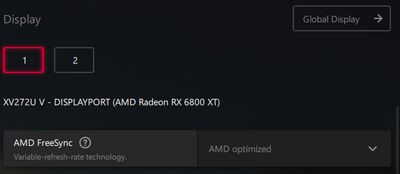- AMD Community
- Communities
- PC Drivers & Software
- PC Drivers & Software
- Re: AMD driver version 21.6.2 and AC Valhalla cras...
PC Drivers & Software
- Subscribe to RSS Feed
- Mark Topic as New
- Mark Topic as Read
- Float this Topic for Current User
- Bookmark
- Subscribe
- Mute
- Printer Friendly Page
- Mark as New
- Bookmark
- Subscribe
- Mute
- Subscribe to RSS Feed
- Permalink
- Report Inappropriate Content
AMD driver version 21.6.2 and AC Valhalla crashing.
Using this most current veresion of the AMD driver software the panel/driver continues to crash right when I get in game and try to move around.
I'm at a location in the Ireland expansion where when I try to climb out of the water next to an island covered in a green mist the game crashes to desktop. I've rebooted and tested and the same continues to happen. I've had other similar crashes with previous versions and I have reported and documented the steps to reproduce.
SO FYI if you are hitting this same crash please continue to submit to AMD. Hopefully someone will look into why this is happening.
@amd any comments?
- Mark as New
- Bookmark
- Subscribe
- Mute
- Subscribe to RSS Feed
- Permalink
- Report Inappropriate Content
Yesterday, I had same issue (crash on ACV), when moving around.
Sent crash report to AMD.
- Mark as New
- Bookmark
- Subscribe
- Mute
- Subscribe to RSS Feed
- Permalink
- Report Inappropriate Content
This continues to be an issue. I'm running an all AMD system with an AIO for my 3900x and yet this problem persists. Running the most current version of the AMD driver software for my video card.
I did manage more than 5 seconds of actual gameplay after update my bios and the AMD chipset and associated drivers to the most current version as well.
But still the crash. I've put many hours into this game so I know for a fact my system with a 3900x 32gb of ram and a 6800xt is MORE than capable of playing the game at 1440p.
I'm glad video card availability is getting better. those 3080's are going to come down in price enough I won't have to worry about my video card drivers breaking the games I enjoy.
I'd prefer to no need to do that dance though.
- Mark as New
- Bookmark
- Subscribe
- Mute
- Subscribe to RSS Feed
- Permalink
- Report Inappropriate Content
I believe I have found the solution. In the Radeon software open it and go to the settings for the game. Within the settings locate the AMD FreeSync setting. If it is set to AMD Optimized set it to On.
This appears to have worked for me.
- Mark as New
- Bookmark
- Subscribe
- Mute
- Subscribe to RSS Feed
- Permalink
- Report Inappropriate Content
Ich habe das Problem seit November 2020 mit meinen neuen PC: X399 Gigabyte Aorus Pro, Threadripper 1900X, RX 5700 Xt Aorus, 16 GB Aorus Arbeitsspeicher, Gigabyte Aorus P750W, HP w2207h Bildschirm 1680:1050 mit 60Hz. Ich habe viel ausprobiert, aber nichts hat auf Dauer genützt. Jetzt habe ich eine Lösung gefunden: Radeon Adrenalin nur Treiber (Minimalinstallation unter Optionen) installieren, MSI Grafikkartentool Afterburner benutzen und schon hören die ständigen unregelmäßigen Abstürze der Vergangenheit an. Ein Problem bei DX 12 ist die Shaderoptimierung, bei Horizon kann man die vor dem Gamestart laufen lassen, dauert aber min. 10-12 min. Die Optimierung wird beim Beenden nicht gespeichert. Sonst läuft dieser Vorgang im Gamen, was dann innerhalb dieser Zeit zum Absturz führen kann. Hilfreich können hier die aktuellen Windows-Updates sein. Da DX 12 sehr Energie und Ressourcenhungrig ist, sollte man in den Spieleoptionen Grafik die Einstellungen ausprobieren, Ultra vermeiden, alle AMD Feature deaktivieren und die FSP dem System anpassen, bei mir max 60 wegen dem Bildschirm. Auch habe ich die Grafikkarte in der Leistung angehoben Core Clock auf 2150 und Memory Clock auf 1810 und die Lüftersteuerung so gelassen, läuft bei mir sehr gut so, einfach ausprobieren und googeln was man machen kann.
- Mark as New
- Bookmark
- Subscribe
- Mute
- Subscribe to RSS Feed
- Permalink
- Report Inappropriate Content
Hi,
Assassins Creed Valhalla - Wrath of the Druids DLC - Donegal, Irland - but not only there, in England as well.
GPU driver timeout every time one enter the beach after finishing one of several missions (and after auto save) at this place.
And of course the game crashes, screen goes black for a while before it comes back again. This means that after a restart of the computer and the game loads at this location again - crash.
Check the Event viewer > Windows logs > System and also Program logs
The only way out of this after a restart of the system etc. is Not to move at all and instead open the map and do a fast travel to another location. I have tried many different AMD GPU drivers and also reported it back to AMD, so have countless others did when one checking other forums online with the same type of GPU driver timeout on different locations in ACV.
This happens also in England in specific places and I didn't thought that it could be something other than a driver problem before, but now I have realized that the most probable cause of the problem is ACV s/w itself that triggers the timeout of the GPU driver - and Not the other way around.
Since this is repetitive at this location (after finished one of many missions there and after auto save on the beach) I was able to start recording with OBS which of course also crashed during recording. See the video where I'm standing and try to meditate for a second time, then crash.
Btw. other times just walking on that beach is enough to have the game causing a GPU driver timeout and then crash. https://youtu.be/b7n2NjTW7v4
Another strange thing also happened there at Donegal when I was going to do a raid: the boat went bonkers and ram the docks at full speed. The boat was then unusable. See attached pictures. I also monitor all my temperatures on my second monitor and everything is cool & quiet @ Ultra settings. See picture of that as well.
My rig: Mobo: Asus ROG Crosshair VIII Hero with latest BIOS and chipset
I have also enabled SAM in BIOS.
CPU: AMD Ryzen 9 3950X
GPU: ASUS TUF Gaming Radeon RX 6900 XT OC - I have under-volted this, much better and quieter now with no performance loss that I can discover.
In Adrenalin s/w I have also enabled Radon Chill option: min Fps: 70 max Fps: 80Hz
While enabled Ultra settings in Game Options together with the above settings, I have a really good graphical experience and still a very cool & quiet system!
Driver: AMD Adrenalin s/w 21.7.1Monitors: primary AORUS-FI27Q 27" 2560x1440 and secondary (not for gaming) Philips 24" 1920x1080
In the last picture there are two temp readings from the RX 6900XT: the first is from a temp sensor-onboard, close to the GPU memory controller and the second is from a temp sensor at the GPU itself.
Best regards from Sweden
- Mark as New
- Bookmark
- Subscribe
- Mute
- Subscribe to RSS Feed
- Permalink
- Report Inappropriate Content
I've had crashes in my all-AMD laptop as well, albeit not near as bad as you. In my many hours of research, I've found that limiting the in-game FPS might help as well as removing any overclocks from your card - even if they are factory overclocks. So for example, if your 6800xt runs at 2350mhz at a factory overclock, try limiting it to 2200mhz and see if it becomes more stable. I'm sure you're already aware but this can be done using MSI's Afterburner software or a similar GPU tuning software.
It's a less than ideal situation that may introduce input lag for frame limiting and lower frames for lowering the GPU clock speed but it's worth it if the game is currently completely unplayable.
- Mark as New
- Bookmark
- Subscribe
- Mute
- Subscribe to RSS Feed
- Permalink
- Report Inappropriate Content
Ich habe auf von 21.7.1 auf 21.6.1 zurückinstalliert wegen der bekannten Probleme und nach Ausprobieren die Core Voltage von 1184 auf 1085 reduziert, alles andere so gelassen und im Game die Grafik auf Standard gestellt und schon lief es problemlos. Bei der Reduzierung der Core Clock CPU hatte ich trotzdem unregelmäßige Abstürze. Ich glaube irgendwie ist die Werkseinstellung der Grafikkarten mit der Adrenalinsoftware im Clinch, das Verhältnis von Voltage und Core Clock stimmt da nicht. Selbst als ich die Core Clock auf 1050 reduziert habe lief das besser als die orginale Einstellung.
- Mark as New
- Bookmark
- Subscribe
- Mute
- Subscribe to RSS Feed
- Permalink
- Report Inappropriate Content
yeah, can't say about AC Valhalla but Doom Eternal is crashing so badly..
- Mark as New
- Bookmark
- Subscribe
- Mute
- Subscribe to RSS Feed
- Permalink
- Report Inappropriate Content
Did you check to see what AMD freesync setting you are using? Just wondering if the same "fix" will work for you.
- Mark as New
- Bookmark
- Subscribe
- Mute
- Subscribe to RSS Feed
- Permalink
- Report Inappropriate Content
don't have that setting..
- Mark as New
- Bookmark
- Subscribe
- Mute
- Subscribe to RSS Feed
- Permalink
- Report Inappropriate Content
Please check this setting.
I find that some games don't like this and want it just on or off. (Valhalla)
Maybe your monitor doesn't have freesync as I just realized that is display specific.
- Mark as New
- Bookmark
- Subscribe
- Mute
- Subscribe to RSS Feed
- Permalink
- Report Inappropriate Content
i have a premium pro display so freesync can only be activated or deactivated..